Social media is neither a niche nor a fad – it’s an intrinsic part of our daily lives.
It’s used by everyone, everywhere – in all countries, across all demographics, on all devices – and occupies a significant share of brand marketing budgets and online ad spending in general.
As a result, social media is getting tougher. It’s becoming:
- More competitive as more brands compete for eyeballs.
- More expensive with rising costs to create content and bid on ads.
- More time-consuming as there are more platforms to be on at the same time.
- More involved because campaigns have to stand-out, and there are larger communities to manage, plus some brands even launch solely on social media.
To emerge, grow, and generate value, brands need to be both efficient and effective at managing social media. They require processes, workflows, tools, and best practices – and that’s what this guide is all about.
Table of contents
What is Social Media Management?
Social media management is the process of managing a brand’s social media presence on platforms such as Facebook, Instagram, and Twitter by creating, publishing, reviewing, and improving its content. It also includes engaging and interacting with fans and followers on each social network.
Social media management has become a crucial part of a brand’s marketing strategy and media mix.
Why Brands Can’t Ignore Social Media
Out of the total population of 7.8 billion, almost 4.57 billion people were active internet users as of July 2020, of which, 3.96 billion were active social media users:
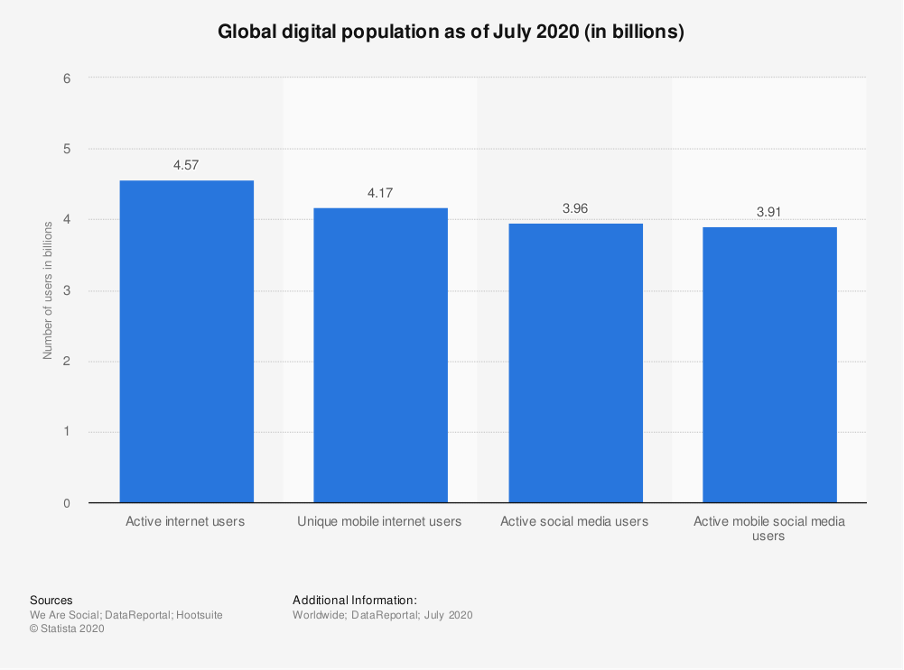
Furthermore, the number of people using social media worldwide is projected to increase to 4.41 billion by 2025:
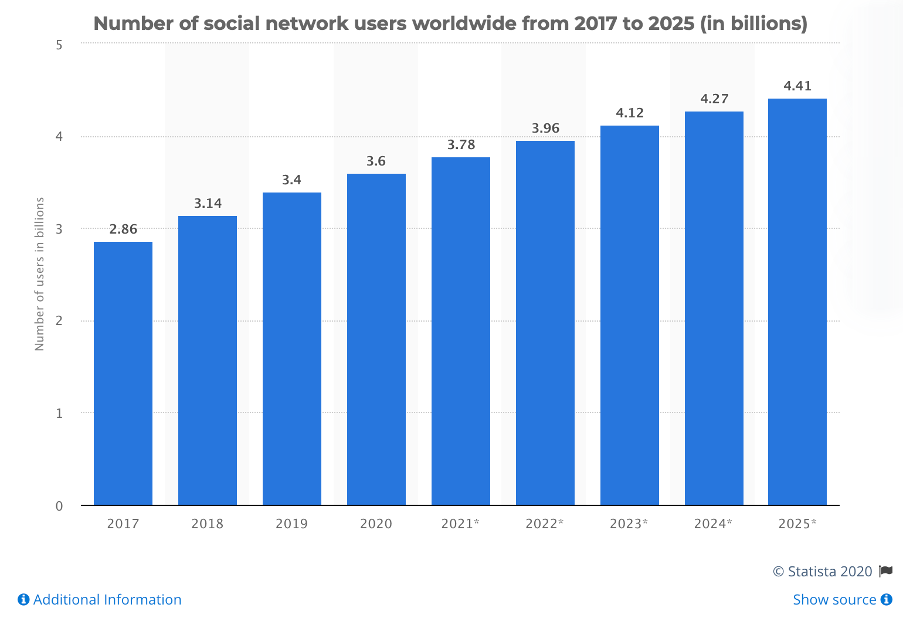
In the US, a large proportion of each generation is active on social media:
- 90.4% of Millennials
- 77.5% of Generation X
- 48.2% of Baby Boomers
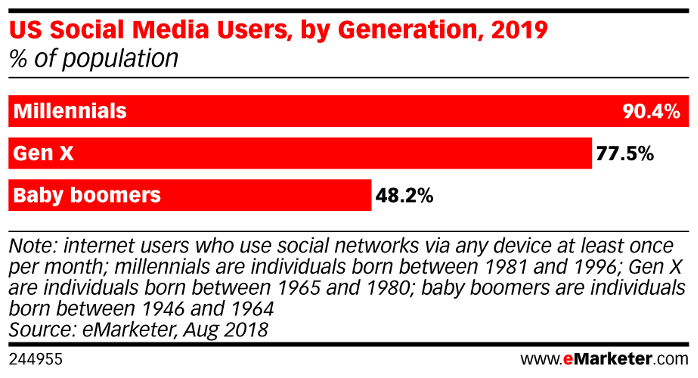
Facebook is the most popular social network, but it’s facing competition from YouTube and Instagram, with “many advertisers are planning to reduce their activity on Facebook in the future.”
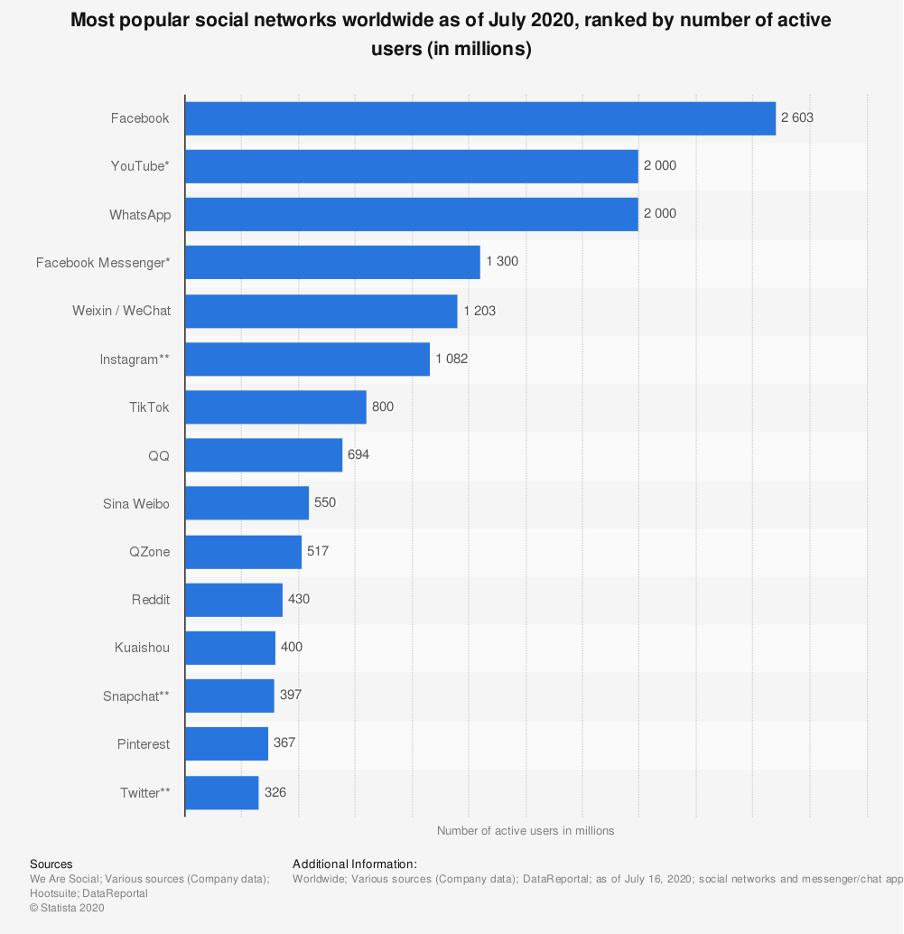
Social media marketing has grown into one of the most popular and successful forms of digital marketing. According to a global survey, 94% of social media marketers used Facebook to promote their business, while 76% used Instagram.
Brands love social media because of its two-way communication, instantaneity, scalability, measurability, and innovation opportunities.
According to the CMO Survey, brands highlighted social media as a tool to accomplish their key strategic objectives:
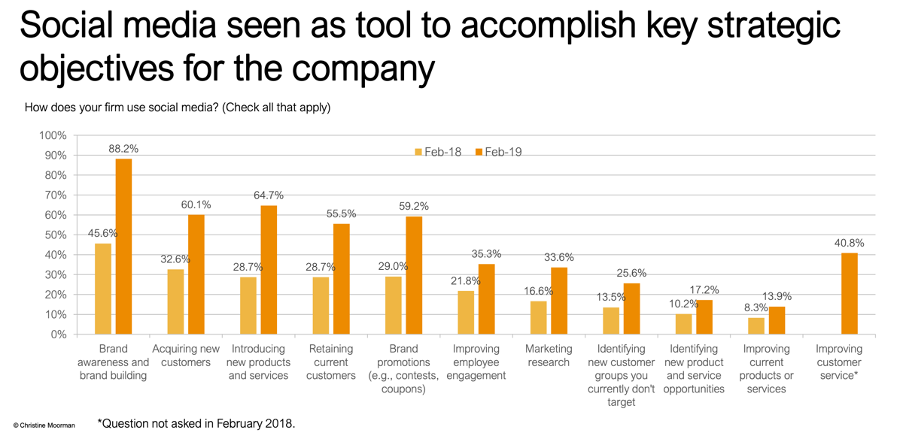
Other benefits of social media marketing include:
- Increasing brand awareness
- Growing brand loyalty
- Establishing thought leadership
- Generating more leads
- Building a community
- Improving customer satisfaction
- Monitoring brand and competitors
- Learning more about customers
- Identifying new product/service opportunities
- Measuring the impact of marketing campaigns
How the Social Media Landscape is Becoming More Complex
As social media becomes more popular, more and more brands are using the marketing channel. For example:
- In 2019 alone, there were over 7 million new YouTube Channels created (note: that’s not YouTube accounts of people watching videos, it’s YouTube accounts of people making videos).
- Around 90% of U.S. businesses were using social media for marketing purposes in 2019.
- According to eMarketer, 71% of US businesses now use Instagram.
- Facebook reported that there are now more than 140 million (small) businesses using the platform (up from 90 million the previous year). The vast majority use the platform for free, but there are also more than 8 million businesses that advertise on Facebook.
However, despite the growth, not everything is straightforward for social media marketers when you consider:
- The ever-changing algorithms.
- The race to grow and engage your audience with novel, original, and viral content.
- The pressure to create such content and the costs associated with this type of activity.
- The new platforms, such as TikTok, that emerge with new codes, formats, limitations, and opportunities, etc.
Brands also have to weigh up the risks associated with social media, such as the fact that everyone is an influencer – think always-on, public-facing customer service, whistleblowers, reviews, and promoted complaints – which requires professional social media managers to build and protect their most important asset; i.e. their brand.
Examples of Successful Brands on Social Media
Let’s take a look at four brands that are successful on social media.
Example 1: World Health Organization (WHO)
~ A brand that frequently publishes great content
The COVID-19 pandemic has impacted everyone and everything, including social media. Unfortunately, a lot of misinformation has been shared, so much so that the World Health Organization (WHO) declared a “massive infodemic.”
While WHO can’t control what other people share, it can publish the correct information. WHO achieved this with clear and consistent branding across the different social media platforms. For example:
Example 2: AirAsia
~ A brand that engages with their audience showing responsiveness and kindness
AirAsia always goes the extra mile to reply quickly to comments on their Facebook page, as seen with their “Very Responsive” rating:
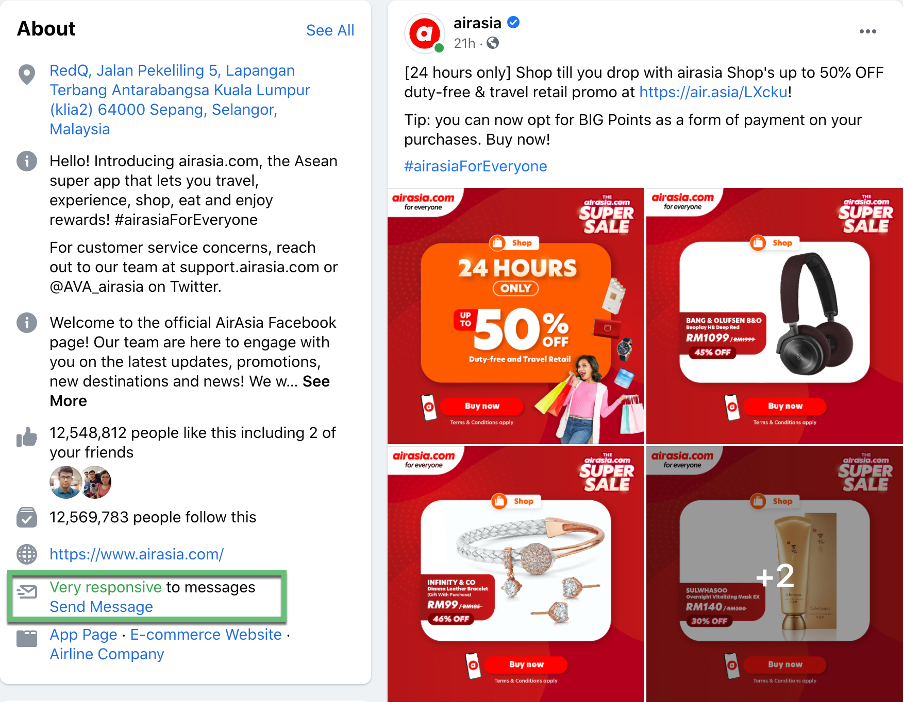
With 12.5 million followers, that’s a lot to keep up with.
But as Jay Baer, founder of Convince & Convert, reported: “42% of consumers expect a response within 60 minutes and 32% expect a response within 30 minutes.”
AirAsia replies to inquiries with helpful links and friendly, personable advice so that they maintain a consistent tone:
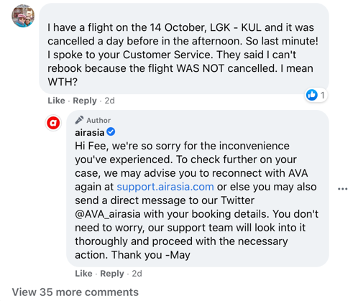
Example 3: PlayStation
~ A brand that gets better over time and keeps growing its number of followers, likes, and comments.
PlayStation was the most-followed brand of 2019 and currently has almost 20 million followers:
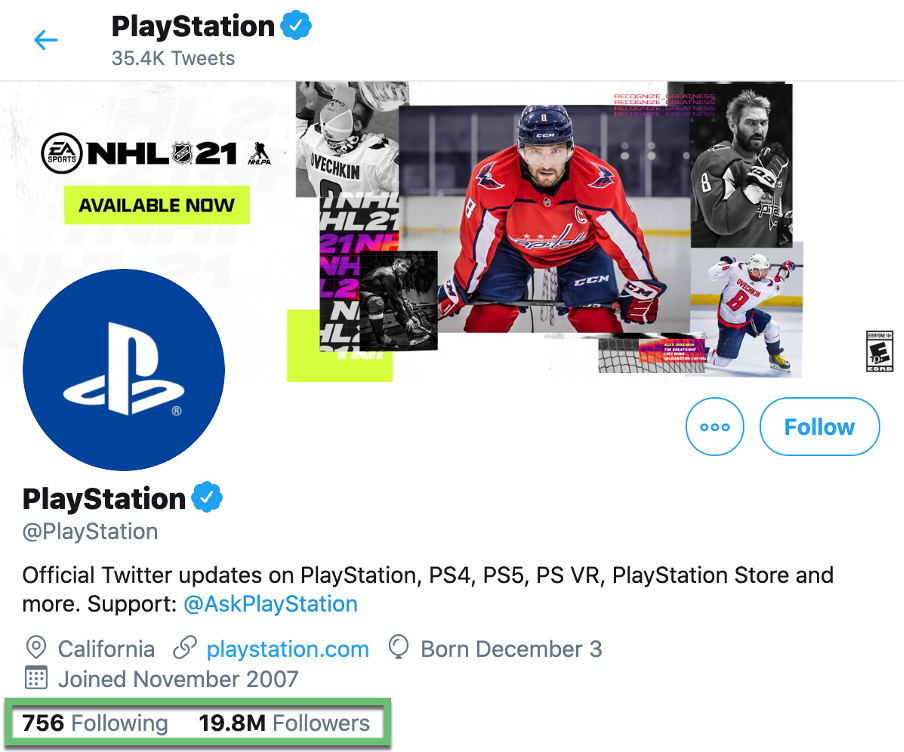
According to UnMetric, it has grown its followers by 376%, adding 12 million between 2014 and 2019.
PlayStation posts a mix of content to engage fans, including new game trailers, gaming footage, and streaming events. In the wake of the coronavirus, PlayStation also offered two free games for fans to download – “Uncharted: The Nathan Drake Collection” and “Journey” – using the hashtag #PlayAtHome.
Example 4: GoPro
~ A brand that does all of the above
GoPro has a total of 17.4 million Instagram followers, 2.1 million Twitter followers, and over 10.8 million Facebook followers. It actively interacts with its audience on each social network. Plus, it also has a popular branded hashtag: #GoPro.
The brand shares various content across its chosen social media platforms and uses each one slightly differently to maximize its potential. For example:
Facebook is used to promote their brand, reach new customers, and connect with existing customers:
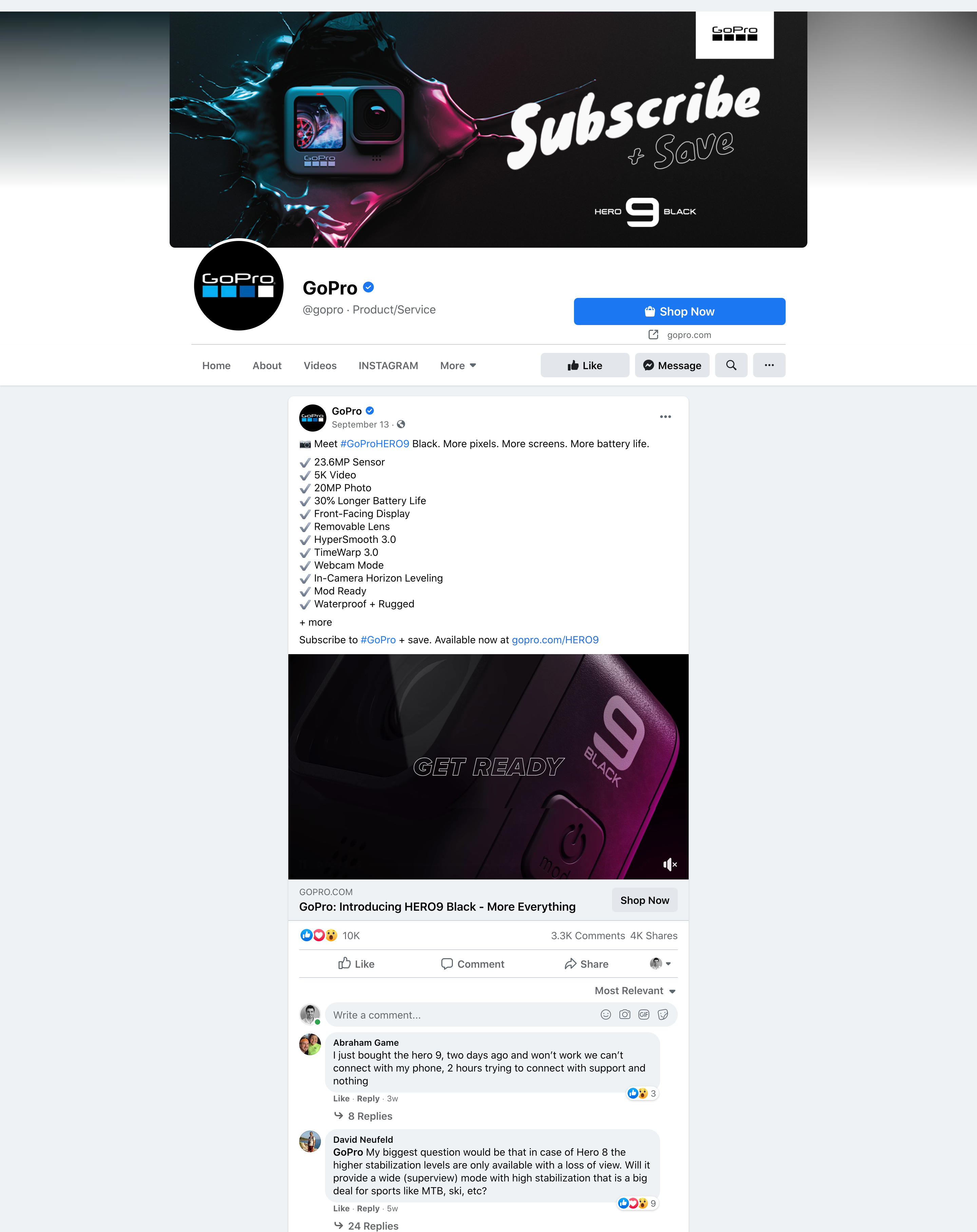
They use Instagram’s visual platform to showcase the quality of their cameras and promote user-generated posts:
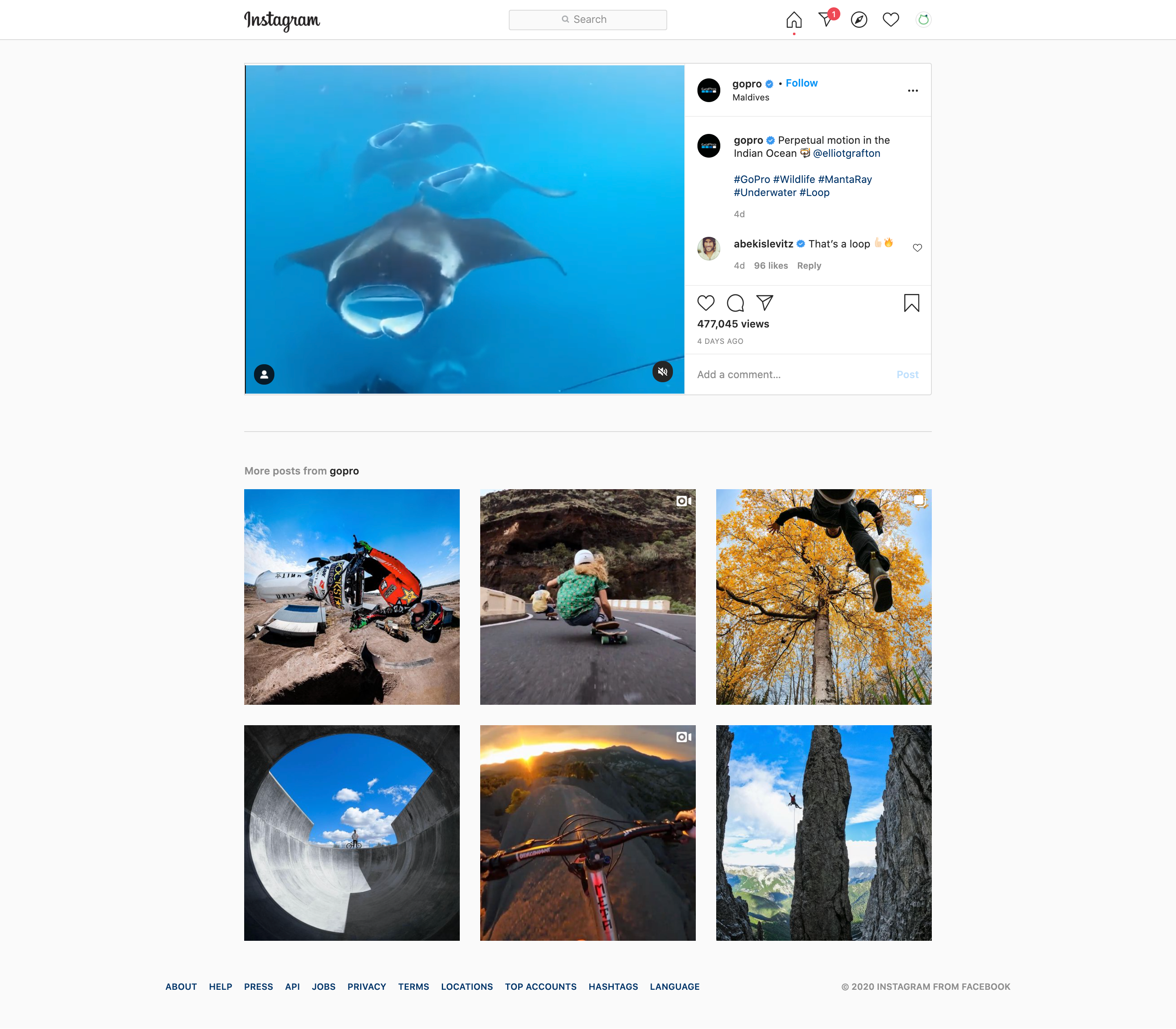
On Twitter, they share product announcements and interact with their customers:
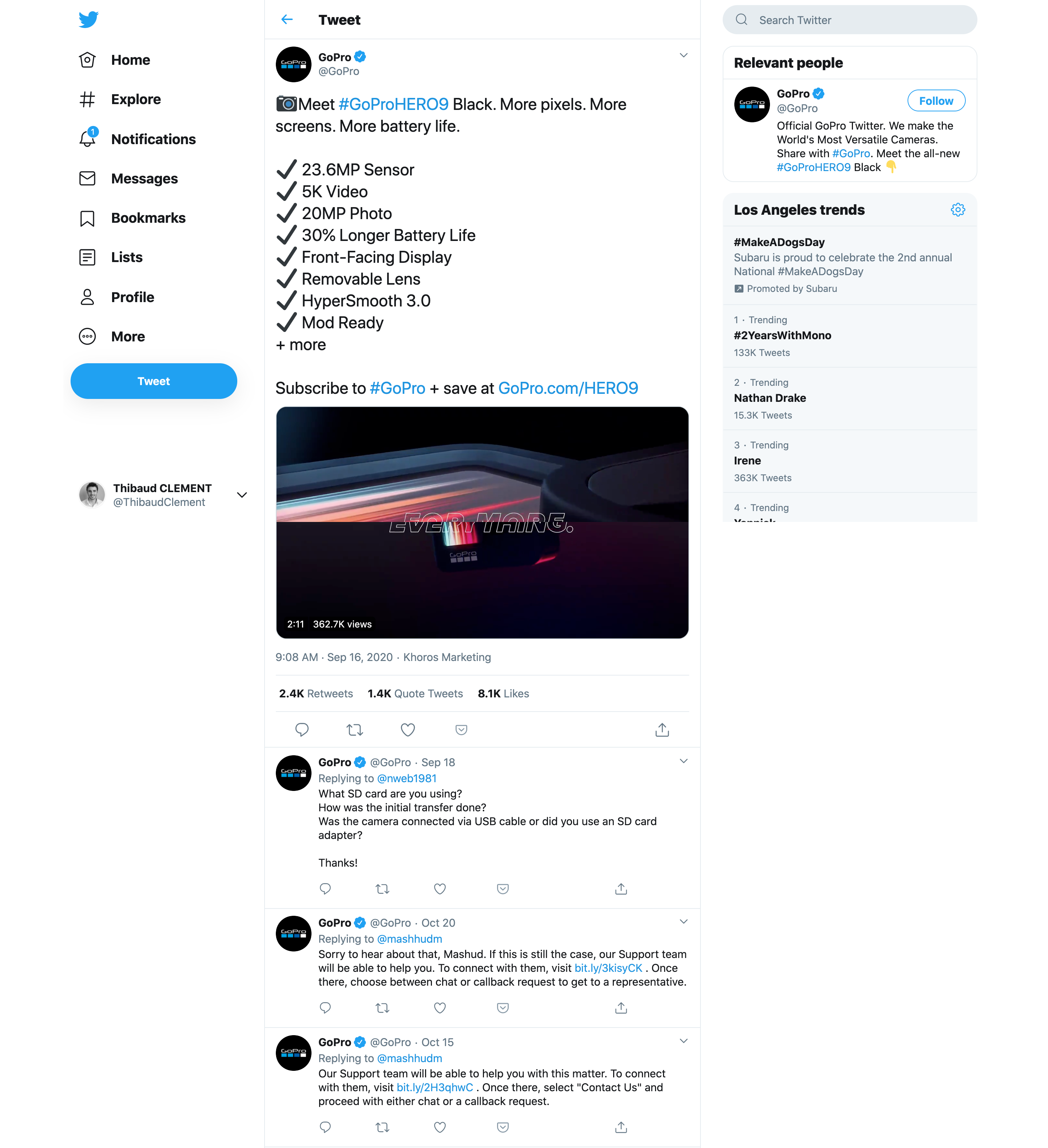
How to Crush Social Media Management as a Brand
Even though the social media landscape is becoming more complex, it’s still possible for brands to use the platform successfully.
Follow this 4-part guide to help your brand crush it on social media:
- Build a social media calendar
- Implement a social media workflow
- Measure your performance
- Rinse and repeat
1. Build a Social Media Calendar
A social media calendar, also referred to as an editorial calendar, helps you plan and publish high-quality social media content consistently, so you can keep your collaborators, clients, and audience happy.
You can build a social media calendar using a free online template or a professional, dedicated tool, such as Loomly.
But before we get into building a social media calendar, it’s important to remember the reasons why you’re using one:
You’re planning content ahead of time:
This saves any last-minute panic and rushing around to find a topic and create content to publish. And as a result, well-planned content equals high-quality content.
You’re creating a regular/steady publishing schedule:
We cannot stress enough that quality trumps quantity. It’s far better to publish one high-quality post a week than five mediocre posts a day. When you plan your schedule, allow enough time to create your content so you can publish regularly. Your audience will look forward to reading your regular posts rather than wondering when the next is going to appear.
You’re telling a consistent and compelling brand story over time:
When you practice the activities above, you’ll achieve this third outcome. Taking the time to plan, create, and publish high-quality content consistently will make your brand story more compelling:
“Building a brand and a community is more like running a marathon than a sprint, and consistency is the most important key success factor in the long run.”
OK, with those three essential things in place, let’s look at the five steps for building a social media calendar.
Step 1 – Define your publishing guidelines
Before you start creating content, you need to define your publishing guidelines. Think of these as a content brief that you can always refer back to.
1.1 – Craft your editorial line
You can craft your editorial line by answering a few simple questions:
- Personas: Who are you publishing for?
- Themes: What topics do you want to cover and avoid?
- Hashtags: Which hashtags do you want to use? g. branded, popular, etc.
- Angle: What style do you want to use? g. educational, informative, entertaining, etc.
- Voice: Who is “speaking” in your posts?
- Tone: How do you want to address your audience? g. assertively, collaboratively, etc.
1.2 – Choose your social channels
Decide which social networks you want to establish your brand on.
1.3 – Decide how frequently you are going to publish
In general, more posts are better to keep your audience engaged. But, as mentioned earlier, we highly recommend focusing on how many high-quality posts you can commit to posting every week (or every month).
1.4 – Determine your editorial cadence
Social media calendars are typically set up on either a monthly or weekly cycle:
- Monthly calendars can help you create content in batches to get a lot done faster.
- Weekly calendars can help you quickly pivot and adjust as you adapt to new trends more frequently.
Choose the best one for your team.
1.5 – Define your approval workflow
Your social media workflow covers the process of reviewing and approving content before it’s published, to make sure the right post gets published at the right time, in the right place, by the right person.
Step 2 – Fill your calendar with post ideas
With your publishing guidelines defined, you can move onto planning your calendar.
Follow these three steps to fill your calendar with post ideas:
2.1 – Write down important dates for your brand
Simply list events that matter to your brand and your audience, such as:
- Product releases, sales promotions, and special events.
- Brand or company milestones such as anniversaries, achievements, and awards.
- Major holidays and events in your industry/niche.
2.2 – Select the best publishing days per channel
After you’ve added fixed dates, you need to consider the best days to publish your other content.
Based on proprietary research and third-party studies, and more importantly, your own experience, select the best publishing days per social media channel.
2.3 – Fill in the gaps with evergreen ideas
Finally, fill in the remaining gaps with evergreen ideas. For example, you could:
- Feature user-generated content
- Curate relevant content
- Replicate previous high-performing posts
- Repurpose competitors’ content ideas
- Include social media trending topics
Step 3 – Create and customize posts for every social network
At this stage, you should have a clear plan of what you will publish, on what dates, and on which social networks.
Next, you’ll finalize the publishing time and create the content for each social network.
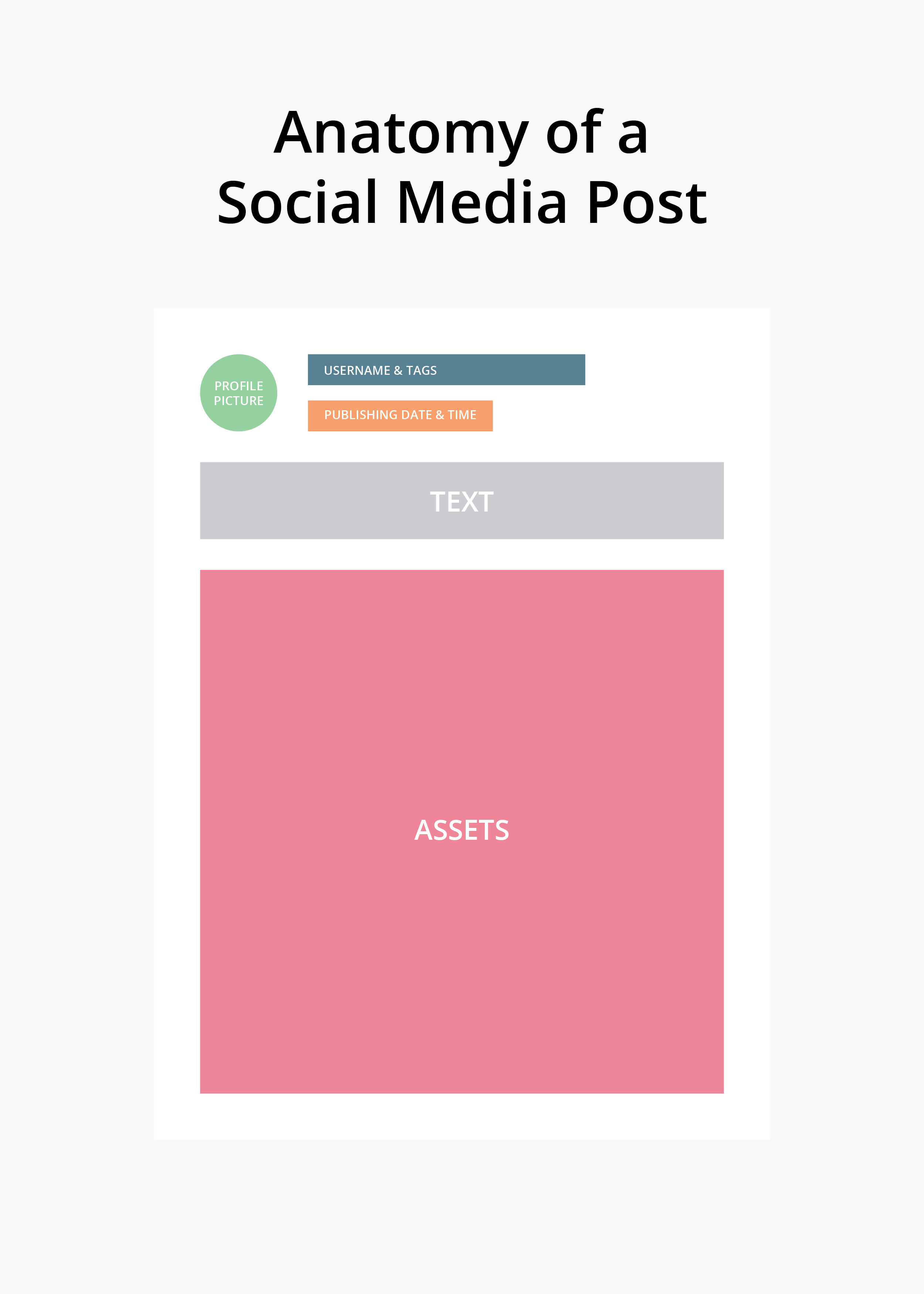
3.1 – Publishing date and time
For each post, you now need to determine the best publishing time for each social network. You can base this on your previous publishing experience, plus other proprietary research and third-party studies.
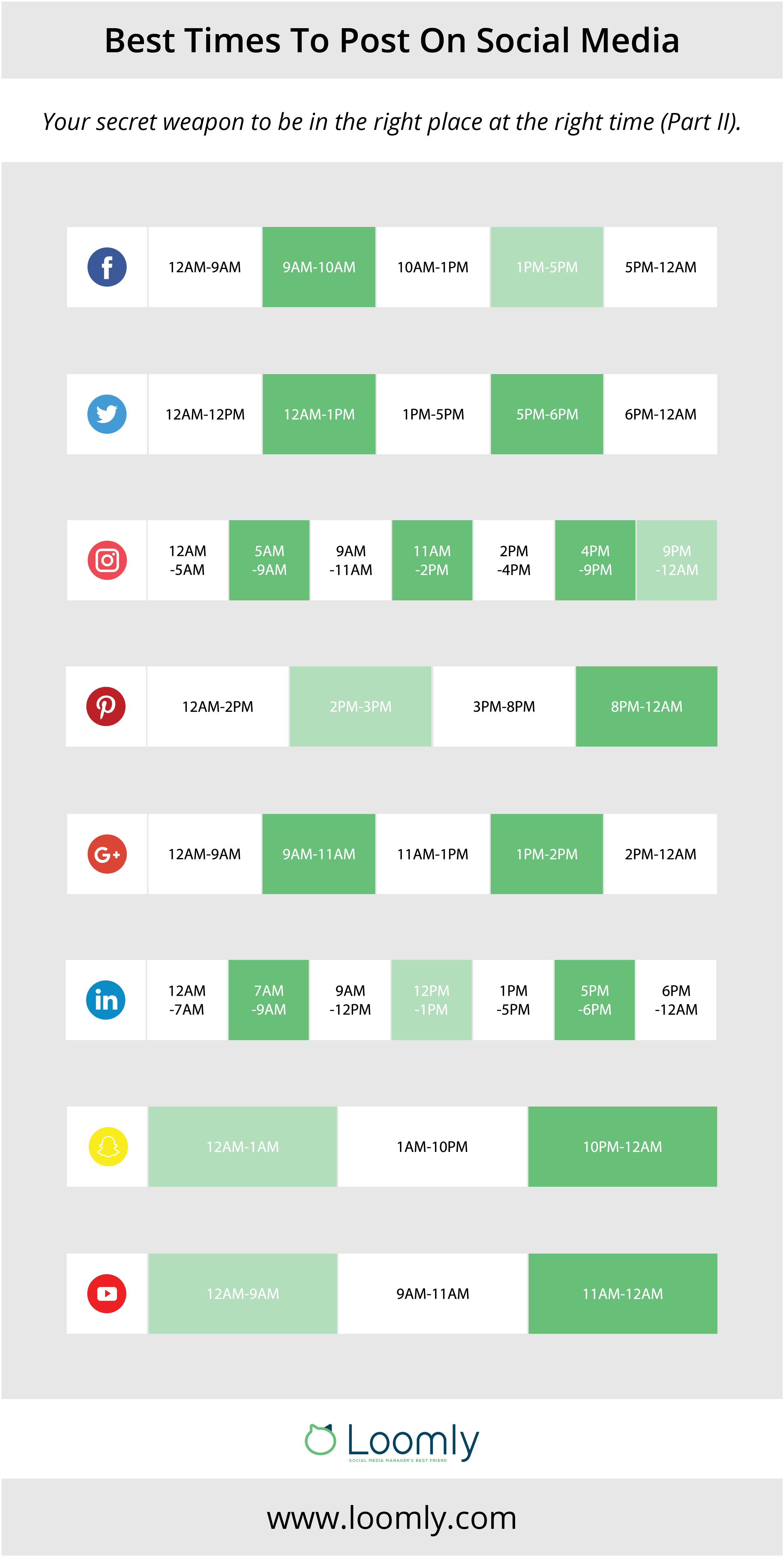
3.2 – Text
Social media posts tend to be relatively short — compared to blog posts, for instance — and crafting the copy comes down to deciding on a few core components, including the words, links, hashtags, mentions, and emojis.
You’ll also need to customize the post to fit each social network’s technical limitations, community best practices, and audience expectations.
3.3 – Assets
Finally, you’ll need to create your visual assets, such as:
- Photos: Static images and animated GIFs are great to convey an instant message.
- Videos: Uploaded files, Live presentations, and Stories share more information in an accessible format.
- A combination of the above: Slideshows, albums, and carousels encourage your audience to interact with your content.
All of these visual assets could be original material, user-generated content, or stock images. But either way, it’s a good idea to store them in a central repository for your team to access.
Step 4 – Review, approve, and schedule posts
You’ve just transformed your list of post ideas into an actual content plan. And you might be tempted to go ahead and start publishing. But there’s a final step you need to take, and that’s to review, approve, and schedule your posts.
Here’s a quick overview:
4.1 – Review your posts
Make sure reviewers have a clear preview of the post as it will appear on each social network.
4.2 – Approve your posts
As a rule of thumb, you want to check your posts for:
- Consistency with brand values (message).
- Compliance with brand guidelines (format).
- Alignment with brand strategy (goals).
- Any potential contextual risk (trending news).
- Residual typos.
Ideally, you want an approval system that allows you to keep track of team feedback, save post changes, and make collaborators accountable for their actions.
4.3 – Schedule your posts
Once your posts have been reviewed and approved, you can schedule them at the planned publishing date and time.
Step 5 – Measure and improve on your audience engagement
The final step is to review your published posts, so you can keep track of what your audience likes in your social media calendar and leverage those takeaways when creating new posts in your next publishing cycle.
Remember, a social media calendar helps you:
- Plan content ahead of time
- Create a regular publishing schedule
- Tell a consistent and compelling brand story over time
2. Implement a Social Media Workflow
A social media workflow is a proven system that allows your team to schedule error-free social media posts consistently and efficiently.
It defines the roles and repeatable steps throughout the social media publishing process so that everyone knows when and what they are doing.
Here’s why you should consider using a social media workflow:
Helps collaboration:
Social media management is not a one-person job. Social media managers collaborate with content crafters, like copywriters, designers, and photographers, and also submit work for approval.
Streamlines the way your team works:
The best brands work as cross-functional teams involving professionals from all departments in the company:
- Sales: to check the correctness of any sales messages.
- Product: to check the accuracy of product information.
- HR: to ensure the updates are in line with company policy.
- Finance: to ensure there are no budget issues.
- Legal: to ensure there are no liability issues.
- Third-Parties: any clients, agencies, or contractors you may be working with.
Improves the overall quality of your content:
Publishing original content (not duplicated or reshared) that is high-quality (no typos, with great visuals), and on-brand (correct colors, tone) is vital.
Now you have a clearer understanding of what a social media workflow is and why you need one, let’s take a look at how you can implement one.
Step 1 – Assemble and communicate with your team
The first step is to get your team together and decide how the workflow is going to work. It’s essential to get everyone’s input at this stage so that nobody feels like tasks have been forced on them.
You’ll want to discuss:
- Who is responsible for specific tasks.
- What challenges they face with their task.
- What time frames work best for everyone.
Step 2 – Create defined publishing guidelines
If you’ve already defined your publishing guidelines, you may want to review them first to make sure everything is up-to-date.
If not, here’s what you need to consider:
- Who are you publishing for? Consider your ideal demographic or buyer persona.
- What topics will you cover? And which will you avoid?
- What is your brand’s tone of voice? How do your updates sound to your reader?
- What assets will you need? The content, such as text, images, or videos, you’ll require. Plus, what assets you will not use.
- What hashtags will you use? The hashtags your posts need to include, from discoverable through to branded.
- What is your publishing frequency? How often will you publish, and are there any optimal times?
Step 3 – Define your social media parameters
The content you publish on each social media network will differ in terms of the wording, content length, assets, and hashtags, even if the core idea is the same.
So in this step, you need to define what those parameters are for each channel so that your approval team better understands the content and context of each post.
This decreases any friction in your workflow and improves the quality of your social media updates.

Step 4 – Allow team members to preview your posts
Team members need to preview your social media posts as they’ll appear on each network, so they can approve them accordingly.
That’s why a full preview like this:
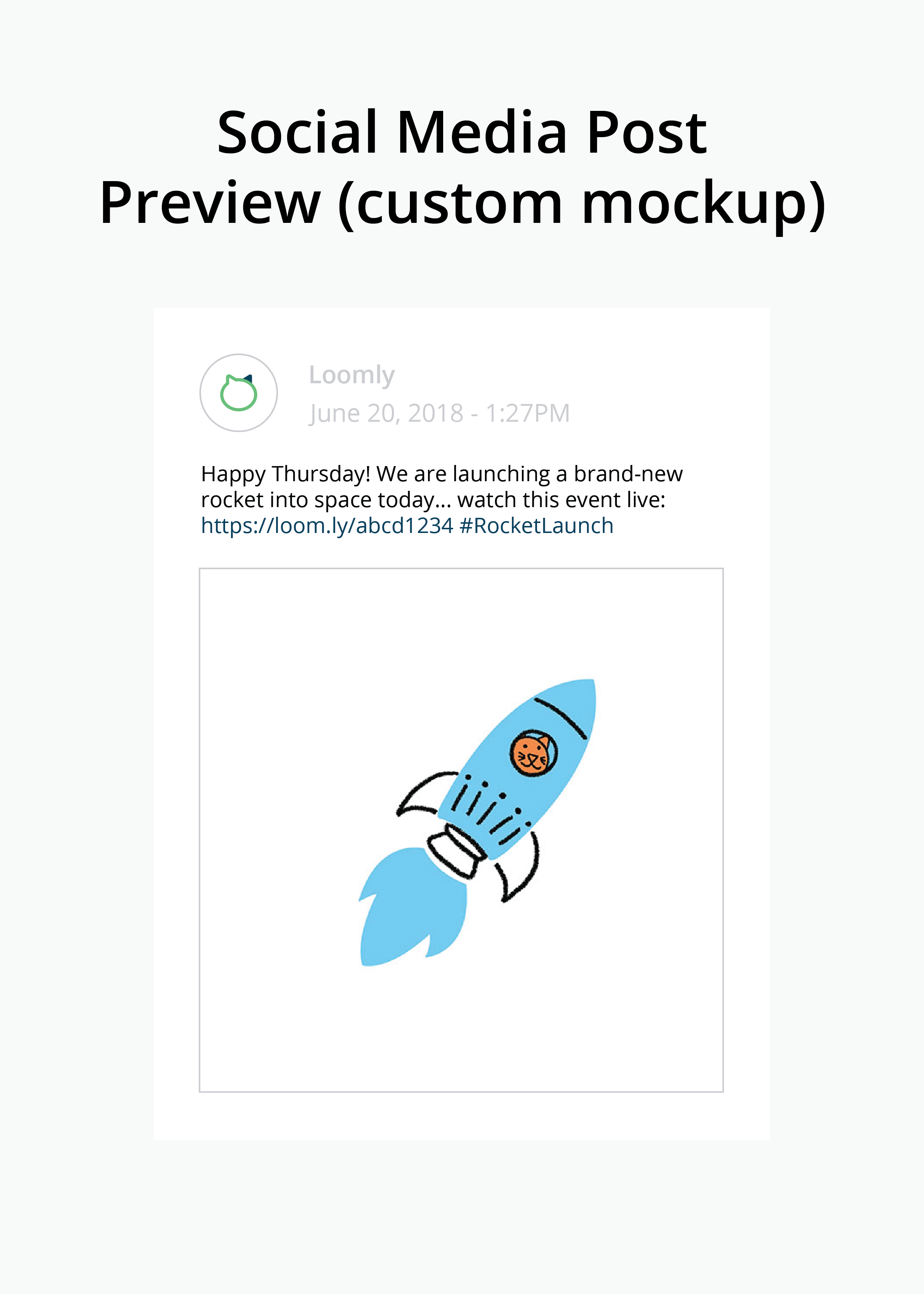
Works better than a snapshot like this:
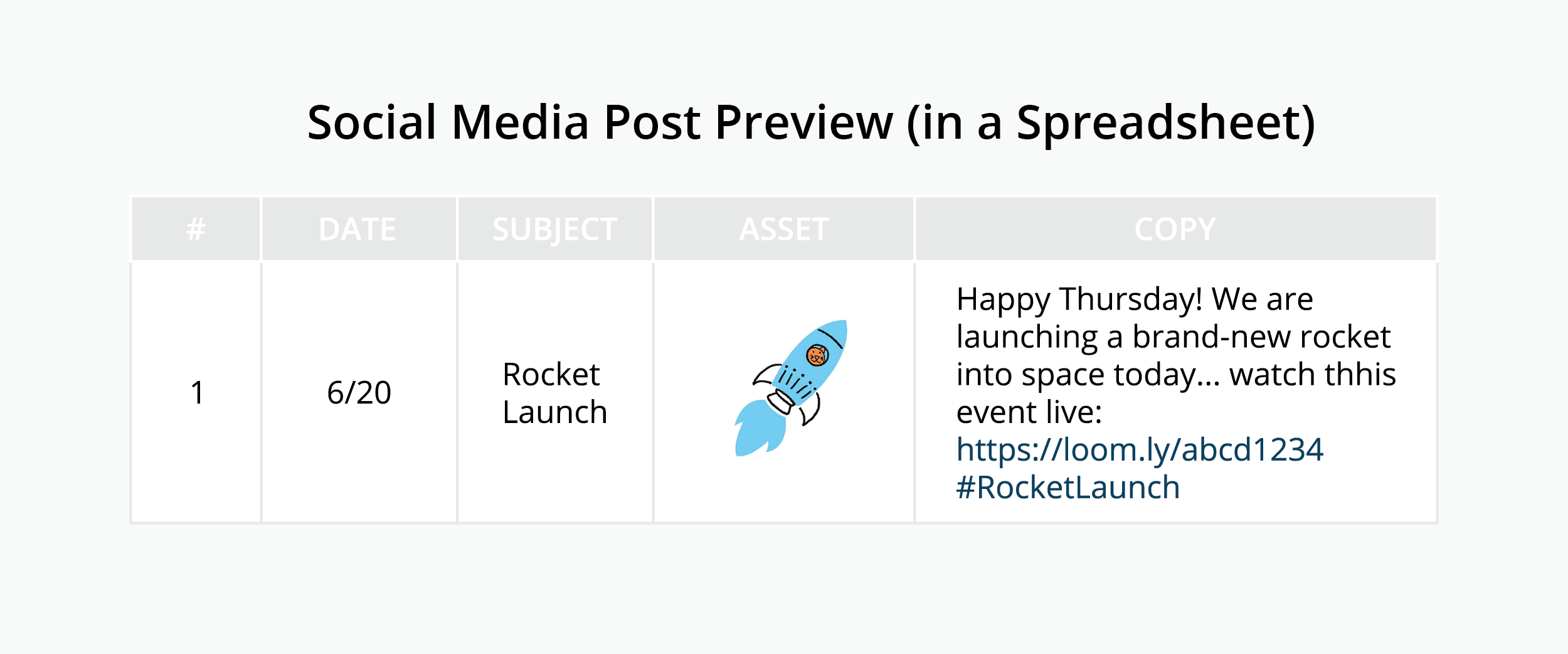
Step 5 – Create a separate approval process for sponsored posts
Brands often use a mix of organic and sponsored posts for their social media updates.
That’s why we highly recommend you create a separate approval process, so you can:
- Set or request budgets.
- Approve campaign budgets.
- Agree on timeframes and target audiences.
- Review metrics and performance.
Step 6 – Set waypoints and review your progress
Workflows thrive on collaboration and constant evolution: our social media workflow doesn’t look anything like the first one we drew up, and we are all the better for it.
Make sure you set up regular review meetings to evaluate your social media workflow.
Step 7 – Use the right tool for the job
Using the right tool for the job makes life easier. Here are our recommendations:
A) Use a workflow template
If you want to get a feel for how a social media workflow should look and how the approval process looks in action, then you can try our free template.
It contains all of the major steps you should include in your workflow. But you can add, remove, or change any of them based on your team requirements:
B) Use a professional workflow tool
The easiest way to implement a social media workflow is by using a well-designed, professional workflow tool.
Loomly was designed by social media managers for social media managers, to streamline the way your team works.
You can:
- Craft data-driven social media posts.
- Store your creative and visual assets.
- Instantly create post previews.
- Approve social media posts.
- Approve (and manage) your social media budget.
- Leave comments and edits on all posts (while keeping a revision history).
- Access actionable data about what you are posting.
In short: A social media workflow helps you streamline the way your team works, reduces mistakes, saves money, and improves the overall quality of your content.
Note: All brands benefit from a review and approval process. But brands operating in regulated industries, like healthcare and financial services, and/or publicly-traded companies benefit more as they have to comply with regulations.
For example, the risk warning text in this banner ad would be non-compliant with the FCA because it’s too small in comparison to the surrounding promotion text:
 By using an approval workflow with a step for your legal team to review and approve content, you can follow all the guidelines and add any relevant disclaimers to mitigate the risk of litigation.
By using an approval workflow with a step for your legal team to review and approve content, you can follow all the guidelines and add any relevant disclaimers to mitigate the risk of litigation.
3. Measure Your Performance
Measuring your performance is an essential, but often overlooked, part of social media management.
Whether you’re building a social media calendar or implementing a social media workflow, you need to have some benchmarks to measure your performance.
Tracking performance metrics can help you identify what went well and what went wrong for every post, so you can create better content and engage with your audience next time.
There are a couple of ways to measure your performance.
Native social network analytics
Most social networks provide native analytics features that help you track how well each post performed. These tools are convenient because they don’t require additional charges or applications. But you’ll have to go to each social media platform to collect data and save everything manually into your social media reports.
Dedicated social media analytics tools
Premium analytics features from dedicated social media management tools can provide insights across multiple social media platforms and streamline your analytics, reporting, and optimization process.
There are three categories of metrics you can measure:
- Account-level metrics: measure how people interact with your social media account or page.
- Post-level metrics: measure the performance of each post you share.
- Link-level metrics: measure the performance of a link you share in a post.
Note: Names and terminology vary on each social network, but the following metrics cover most bases.
Account-level metrics
The primary data points you’ll want to track and measure are:
- Page likes and followers are directly measure audience growth and show the total number of people who follow your account or page.
- Page reviews are public reviews or comments on your company page or account and serve as a competitive benchmark with other active accounts in your industry.
- Pageviews and profile visits show how many people viewed your entire page (rather than individual posts) and help you see how well you convert to the following stage.
- Audience insights show the breakdown of your audience demographics.
Post-level metrics
The primary data points you’ll want to track and measure are:
- Impressions and reach are reliable indicators of brand visibility, which shows you how many times, and by how many people, a post has been seen.
- Likes, reactions, comments, clicks, and shares are absolute measures of engagement, which tells you how, and how many times, users have interacted with a piece of content.
- Engagement rate is the king of metrics. It’s defined as the ratio of engagement/reach (or, sometimes, as engagement/impressions), which provides you with a strong foundation to normalize and compare post performances accurately.
Link-level metrics
- Referral traffic is usually tracked in Google Analytics with a UTM parameter and shows how many people visited your website from a particular platform for a specific campaign.
- Note: This can only be measured from link-based posts and should be measured alongside reach and engagement to gauge performance.
Keeping track of the above metrics at the end of each publishing cycle (weekly, monthly, or otherwise), or reporting cadence, will give you pointers about:
- Where to post: Are there social networks where your content performs significantly better than others?
- When to post: Is there a pattern in terms of days of the week and times of the day when posts perform significantly better than others?
- What to post about: Are there topics, themes, subjects that your audience visibly enjoys and engage with more than others?
- How to post: Does your audience tend to interact more with certain types of content, such as photos, videos, stories, or slideshows?
- Who to post for: Looking at your audience’s demographics, are you able to identify patterns between fans and followers who consistently engage with your posts?
The bottom line:
Measure what content your audience likes (and dislikes) and leverage those insights when creating new content in your next publishing cycle.
4. Rinse and Repeat
Social media management is not a set-once-and-forget-it type of job.
The best social media managers practice continuous improvement through constant measuring, learning, and experimentation.
At the end of each campaign or publishing cycle, measure your results to see if you achieved your goals. Take the time to learn what went well and what didn’t so that you can make adjustments next time.
Social Media Management Tools
While it’s not mandatory to have a tool to crush it on social media, using the right tool for the job certainly gives you a competitive edge.
Here are some of the best social media management tools, ranked by users on G2 Crowd and Capterra.
According to G2 Crowd, the best social media management tools, ranked by user satisfaction, are:
- Zoho Social
- Loomly
- Sprout Social
- HubSpot Marketing Hub
- Sendible
Loomly is also a leader in the category according to G2 Crowd:

According to Capterra, the best social media management tools include:
- Monday.com
- Loomly
- Falcon.io
- eClincher
- Coosto
Social Media Management in a Nutshell
Almost 50% of the world’s population is active on social media. On the one hand, that’s great for brands as they have a ready-made audience. But on the other, it means the social media market is fiercely competitive.
If you want your brand to emerge, grow, and generate value, you need to manage your social media marketing with reliable processes, workflows, tools, and best practices:
- Build a social media calendar
- Implement a social media workflow
- Measure your performance
- Rinse and repeat
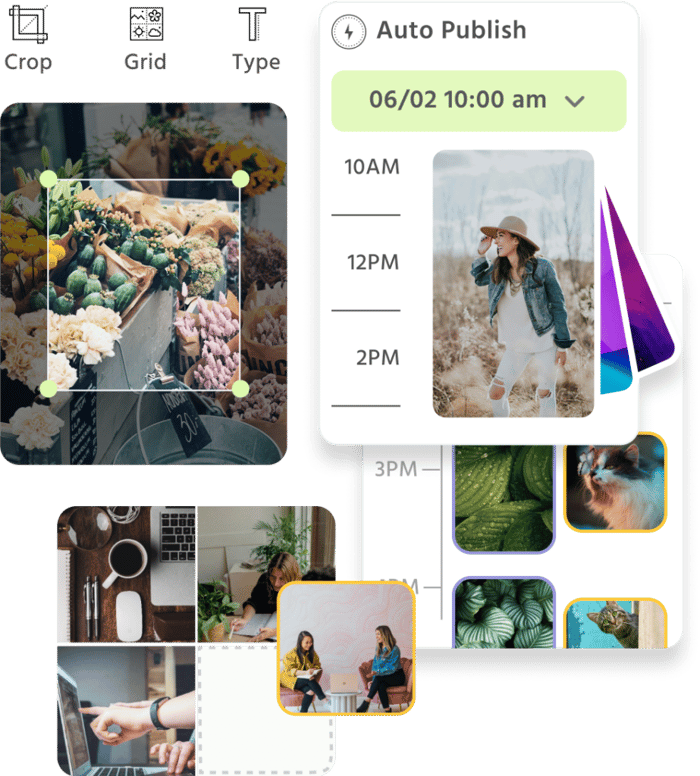
Manage all your social media accounts in one place.
Craft, schedule, & auto-post content to all your social channels, then track analytics and manage interactions from a single, easy-to-use dashboard.



