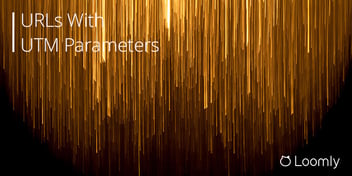Editor’s Note: The Post Builder was updated in February 2024. Please check out this blog post for detailed updates.
Today, we are extremely happy to announce a feature we have been working on for months: Post Sponsoring.
In a nutshell: you can now boost posts with Facebook Ads and Instagram Ads directly from Loomly.
And the best part of it all?
You can keep the same workflow as usual, since Post Sponsoring is built into Post Builder.
Here is how to start using Post Sponsoring, in a given calendar:
- Go to your calendar Settings page and reconnect your Facebook Page:
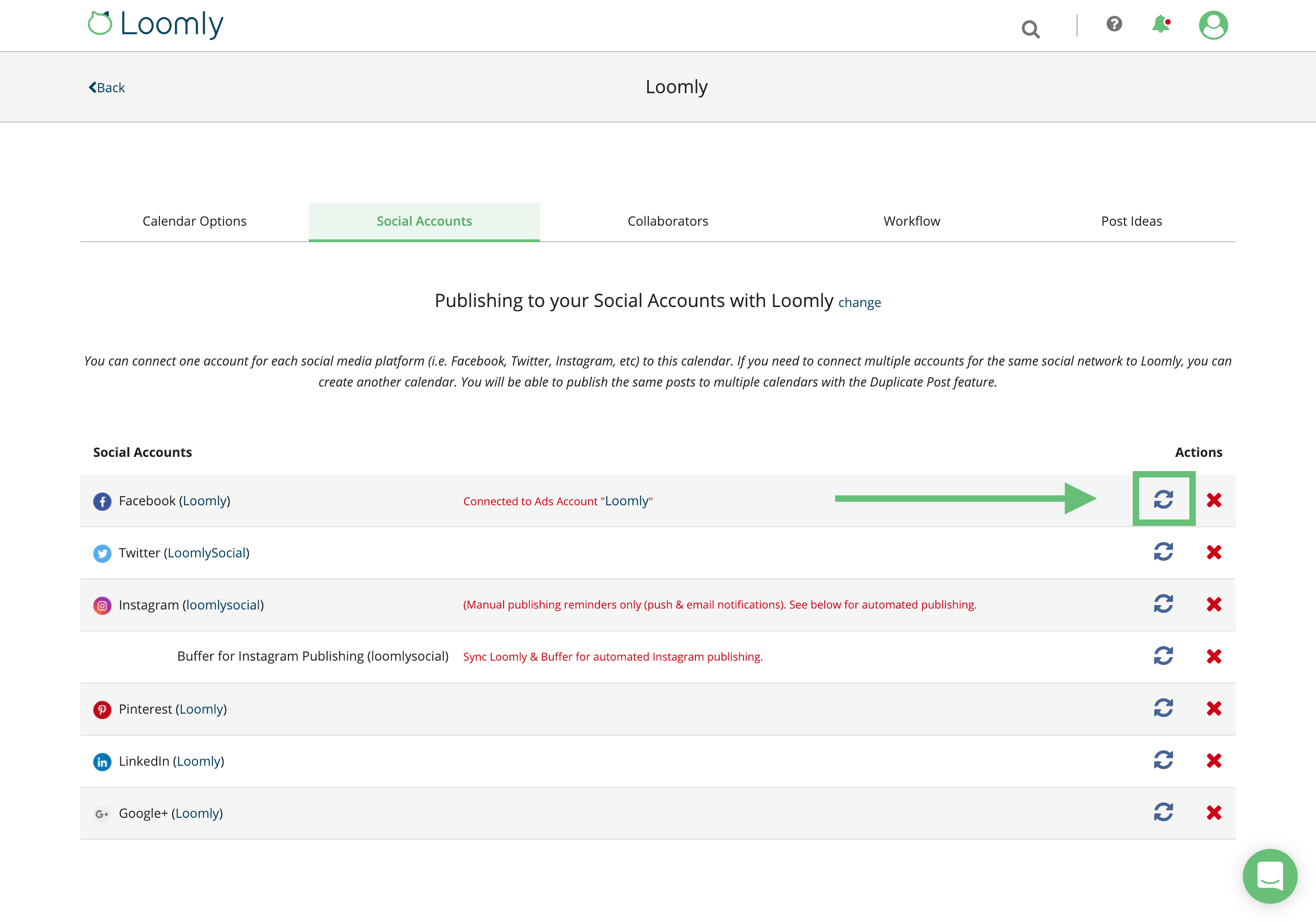
- On the next step, select the Ad Account you want to use for Post Sponsoring and renew your connection :
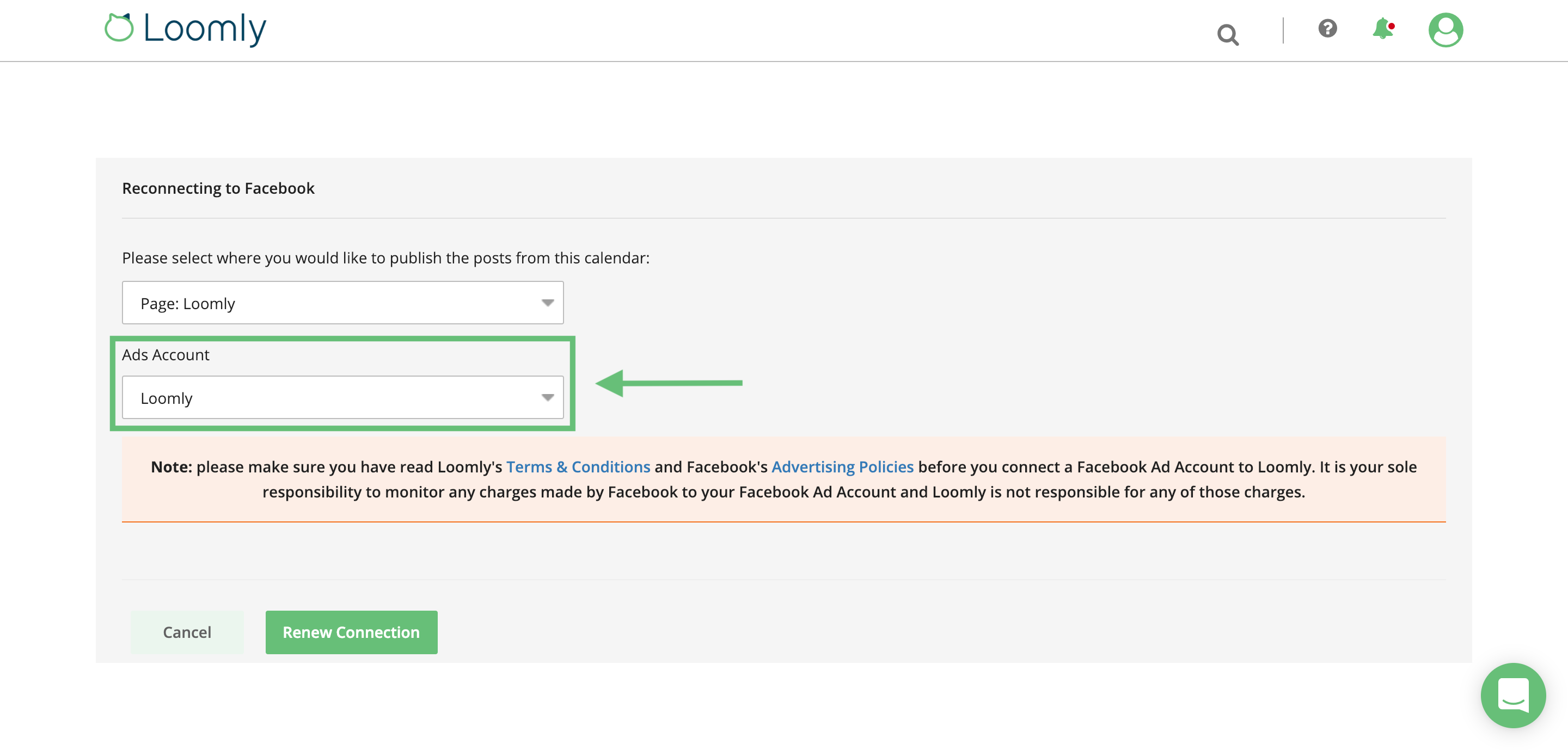
- Jump to Post Builder to create a new post, as usual — making sure to select Facebook as a channel — and go all the way to the fifth panel, titled Target Audience & Promote (Facebook) to visit the Post Sponsoring tab:
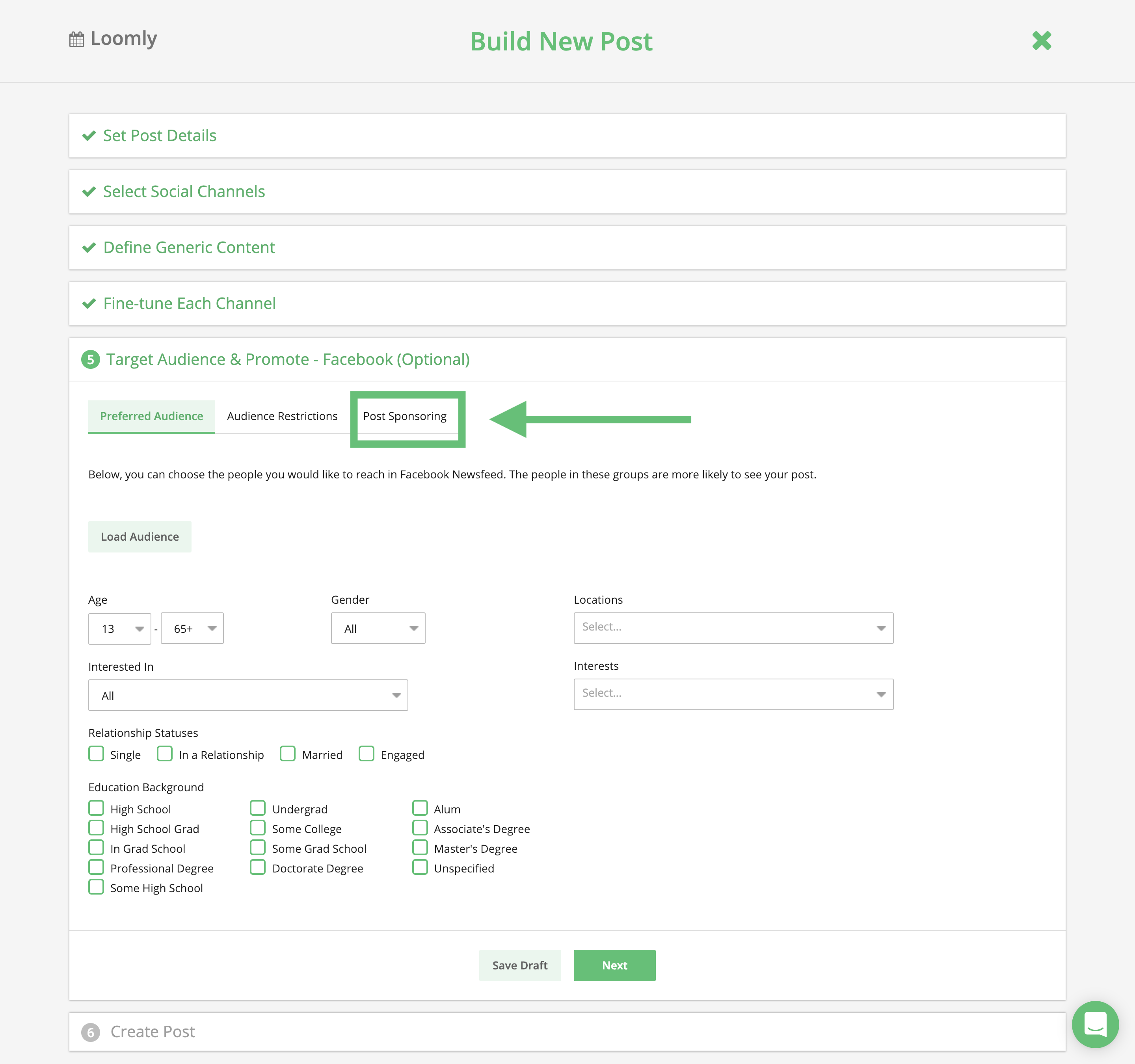
- Click on Show Sponsoring Options:
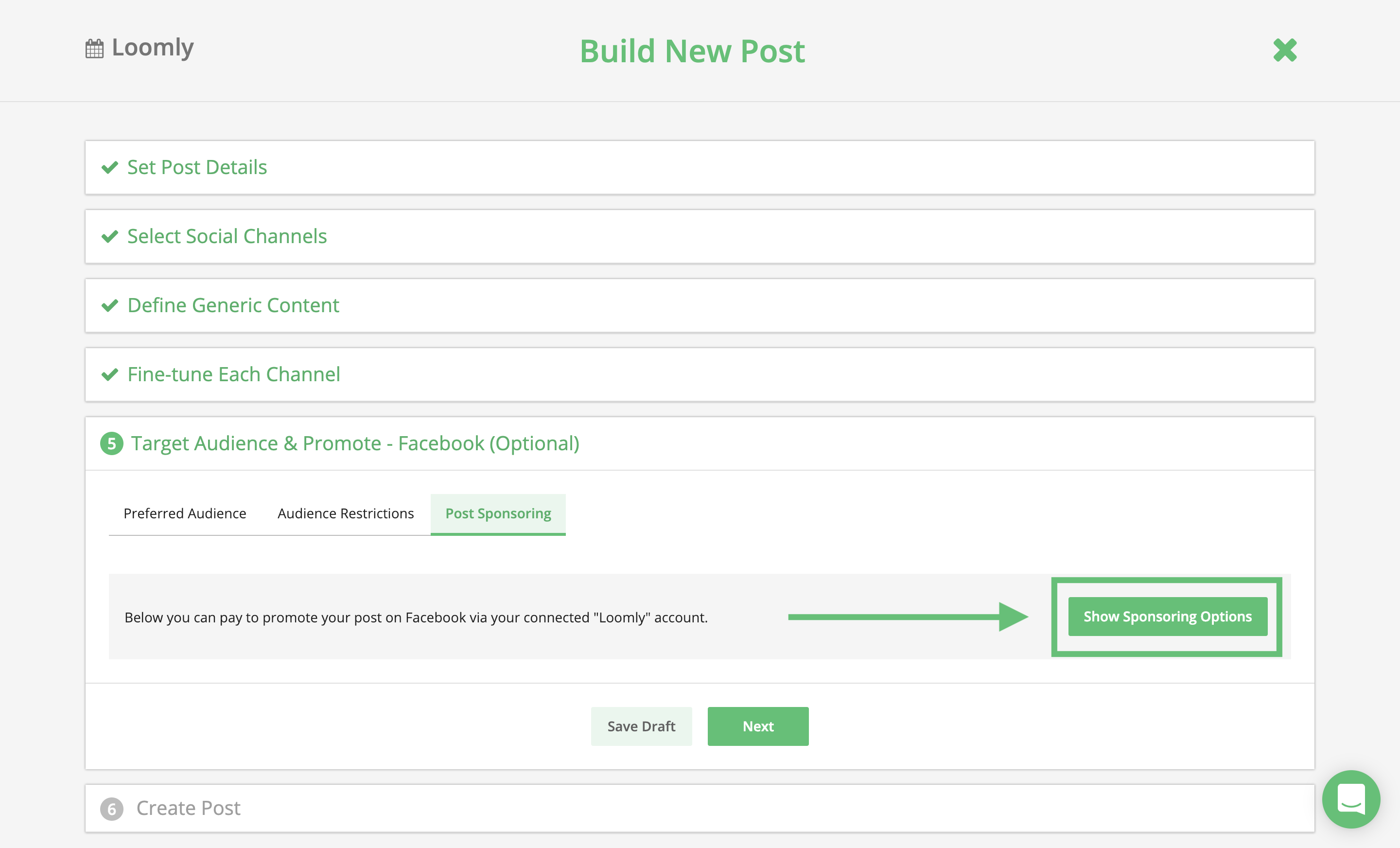
- Define your campaign parameters (budget, timeframe & target audience), click Next and make sure to confirm you want to promote your post with Facebook Ads:
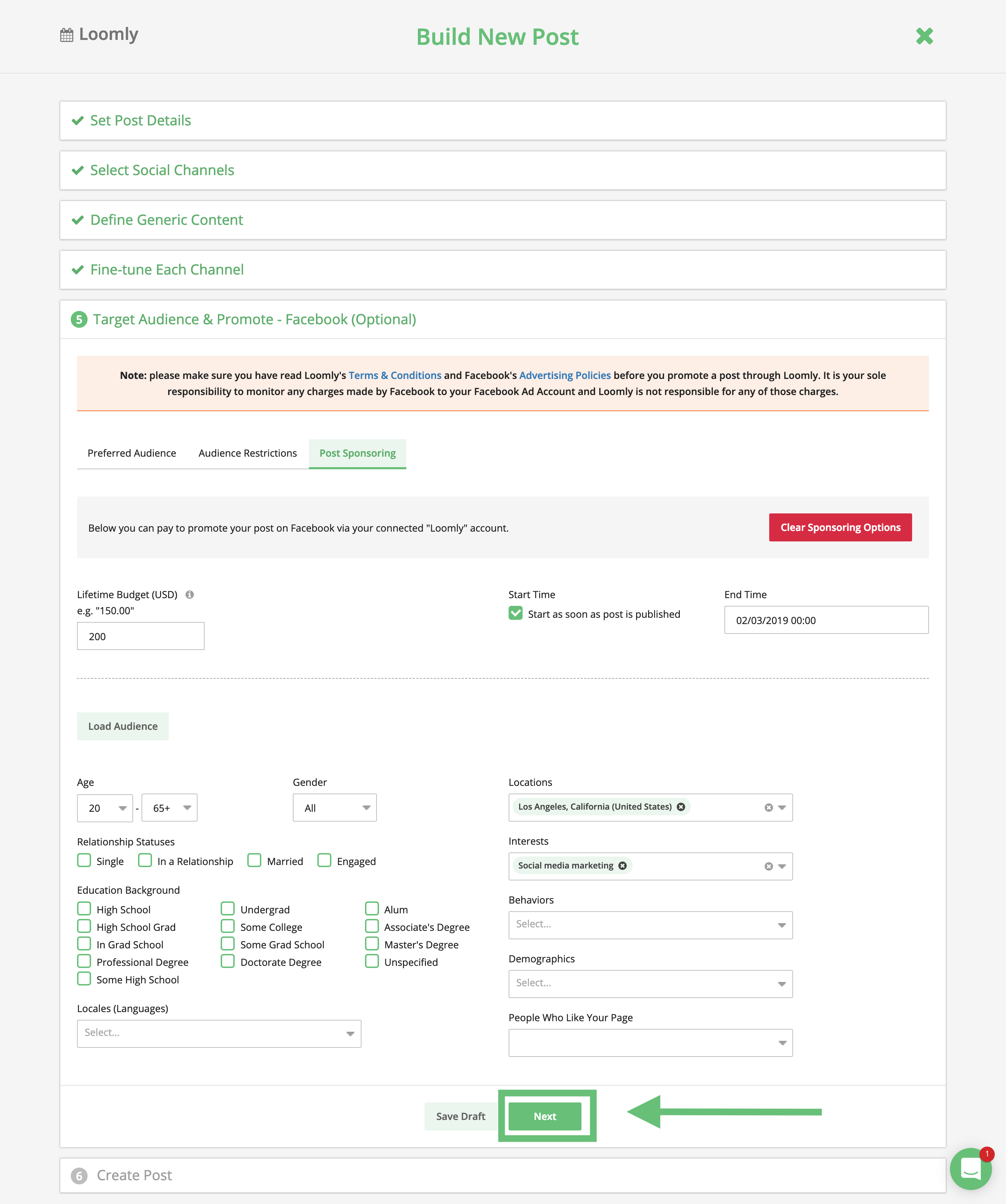
- On Post View, you will now see the details of your Post Sponsoring campaign, right below your post preview:
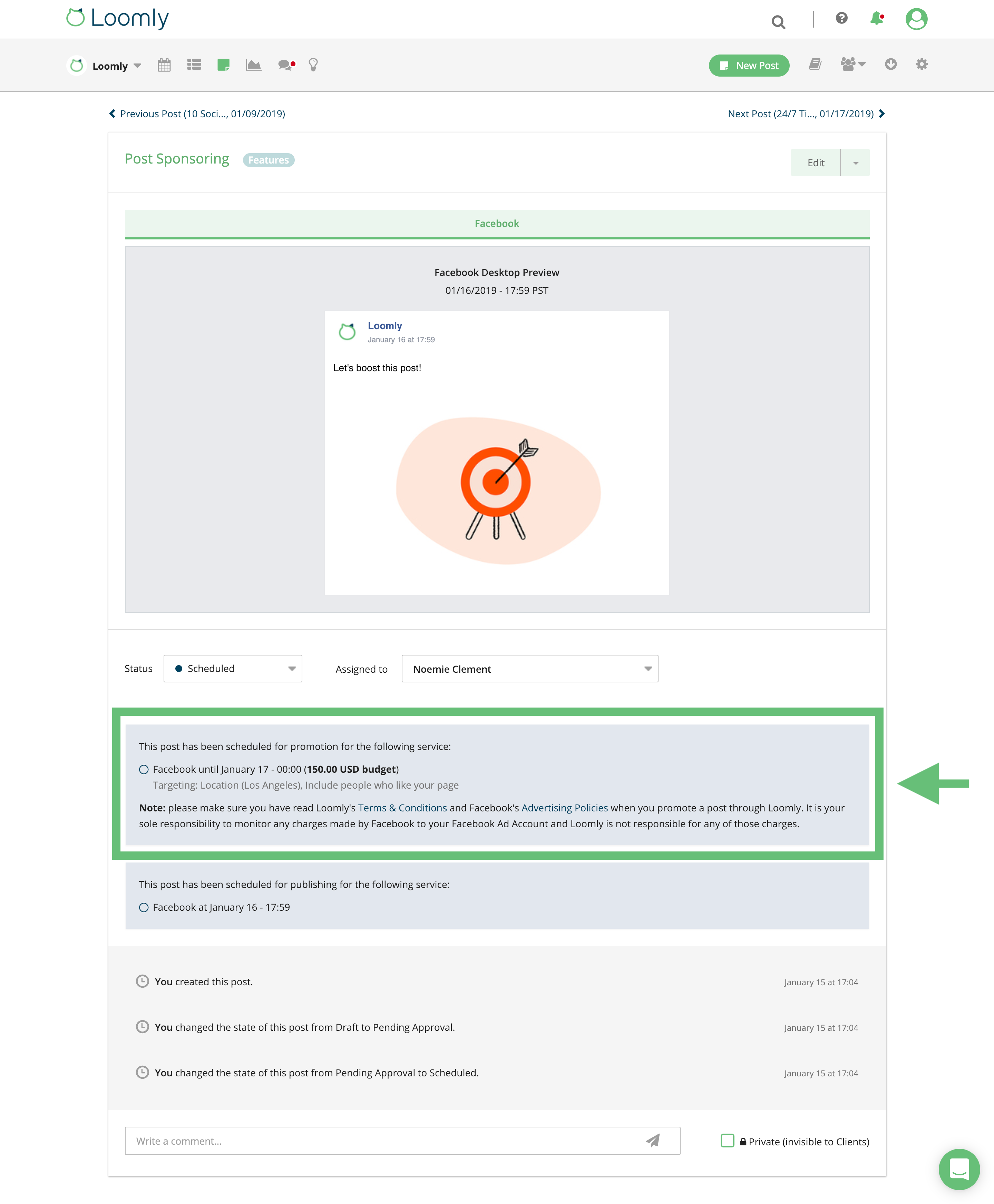
Post Sponsoring is already available to all* Loomly users & customers: login and check it out now.
*If you are subscribed to Loomly under the Simple Plan, please reach out to us so we can help you activate Post Sponsoring.
More than ever, this feature was inspired by you and we are immensely grateful for your continuous support, trust and enthusiasm.
We have some even bigger updates coming around the corner and we can’t wait to share everything with you!
Sincerely,
The Loomly Team.
Loomly is a social media calendar tool that helps you create better content for your audience — and now, boost it with Facebook Ads: start your 15-day free trial now.
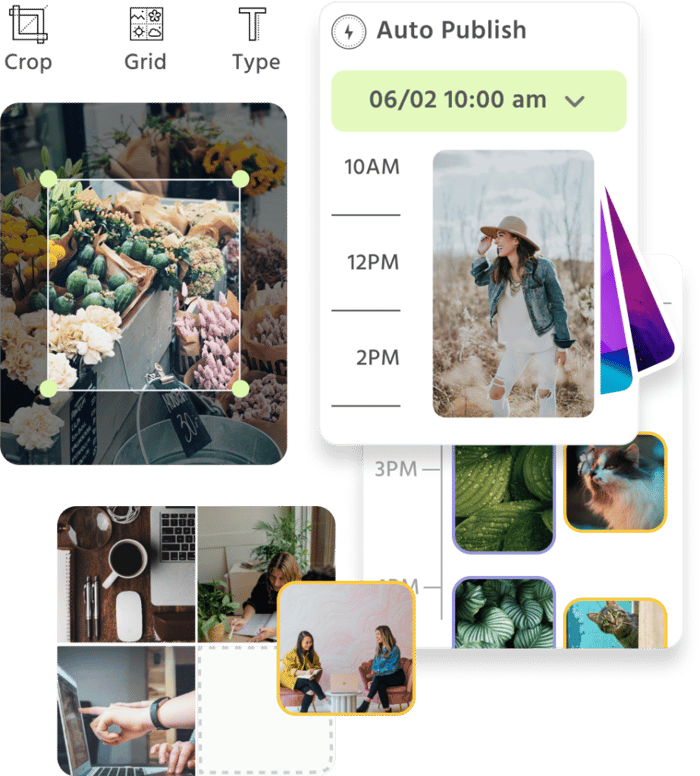
Manage all your social media accounts in one place.
Craft, schedule, & auto-post content to all your social channels, then track analytics and manage interactions from a single, easy-to-use dashboard.