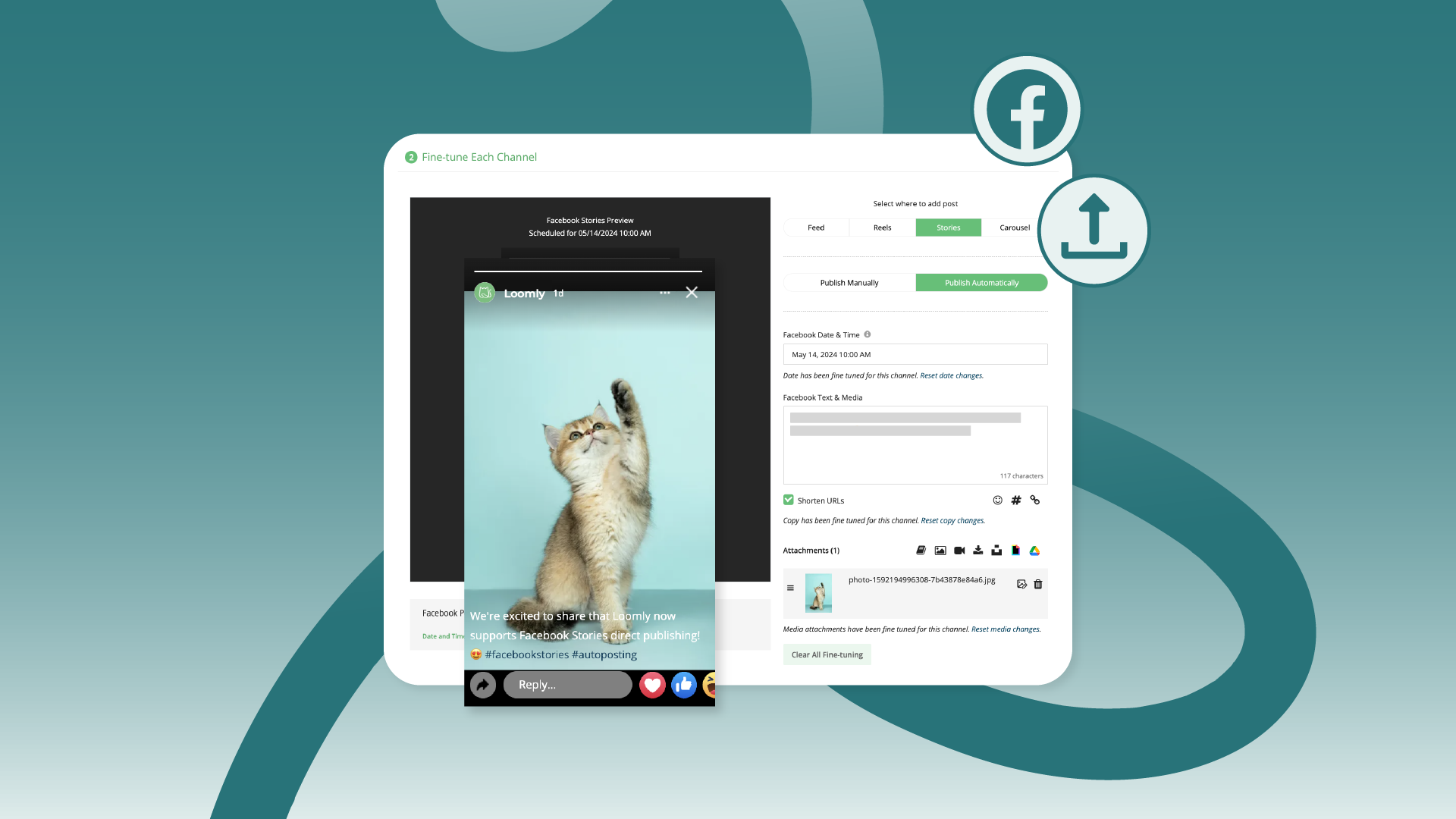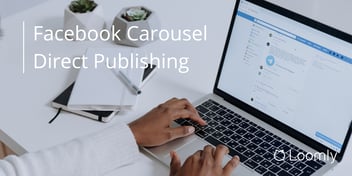We’re so excited to share that you can now schedule and auto-post Facebook Stories directly from Loomly! This is a great way to expand the reach of content you’re already sharing on Instagram over to Facebook.
With 57% of people in the U.S. saying stories make them feel part of a larger community, Facebook Stories allows you to broaden your audience, enhance your brand visibility, and showcase your authenticity. Continue reading to discover how to effectively schedule your Facebook Stories for auto-publishing with Loomly, learn best practices, and explore ways to repurpose your content into engaging stories.
How to schedule Facebook Stories to auto-post with Loomly
Facebook Stories are a great way to switch up your content strategy and connect with your audiences. You can easily schedule Facebook Stories using Loomly by following these steps:
- Draft your post in Post Builder and choose Facebook as one of your channels
- Upload your photo or video
- In the Fine-Tuning panel, select “Stories”, “Publish Automatically”, and then customize your visual by editing dimensions or adding elements using Loomly Studio
- Save your progress, schedule for later, publish immediately, or send for approval

And that’s it! If you added any text when drafting your post, it will be treated as the caption for photo stories. You also have the option to plan out content in Loomly and then manually post if you’d like to add links.
You can easily crosspost to Instagram by choosing it as one of your channels and following the steps here to auto-post an Instagram Story with Loomly.
Publishing Facebook Story best practices
Ensure proper story ratio and size
To guarantee your Facebook Story is visually appealing and meets platform standards, make sure your story adheres to the correct aspect ratio and size requirements. If you're unsure about these specifications or need help adjusting the size of your media, Loomly Studio is the perfect tool to crop your Facebook Stories with preset dimensions, ensuring they look great every time.
Create relatable, time-sensitive content
To capture your audience's attention effectively, you want your Facebook Story to be relatable to your brand and audience. For example, if you’re part of a non-profit organization, share a special story on upcoming fundraising, behind-the-scenes footage, and feature promotions to boost engagement.
💡 Not sure what to share? Loomly's Post Ideas feature offers endless inspiration for your Facebook Stories!
Experiment with different types of Stories
Diversity in your content allows you to discover what resonates best with your audience. Whether it's photos or videos, reviewing your Facebook metrics will help you easily refine your strategy to match audience preferences. You can easily do so in Loomly and compare your top-performing and least-engaged content.
Create Facebook Story Highlights
Similar to Instagram, Facebook Stories last only 24 hours. However, you can lengthen their viewing period by adding them to Highlights. This feature is perfect for showcasing customer success stories or any content you find significant, so you can help new viewers understand the impact of your products or services.
Repurpose your content on multiple social media channels
Convert Facebook posts into Stories
You can also amplify your Facebook posts by converting them into Stories. This approach works well as a 'sneak peek' of your full post. Enhance these story previews with engaging elements like text, stickers, and filters to draw viewers into clicking through to the main post.
Crosspost your story to different channels
Maximize the reach and engagement of your Facebook Story by crossposting to various platforms such as Instagram. This strategy allows you to optimize your content for each platform while attracting a broader audience across different channels. Discover more tips on repurposing content for social media by exploring our blog or checking out our latest video on creating a social media strategy.
Auto-publish Facebook Stories to build relationships
Planning, creating, and scheduling your Facebook Stories in advance will free up your time, build your social media presence, and allow you to focus on what matters most. If you’re already a Loomly user, log in now and schedule a Facebook Story to auto-post. If you’re still on a look out for a social media scheduler, start your free 15-day trial with Loomly.
Need help? Check out our FAQ for more information, If you have any other questions, please contact us here via chat. Got a feature request in mind? We’d love to hear from you — send in your request here!