Editor’s Note: The Post Builder was updated in February 2024. Please check out this blog post for detailed updates.
Today, we are pleased to introduce a new, long-awaited feature: Custom Post Ideas.
So far, you were able to access three types of Post Ideas in Loomly, based on:
- The day of the year: date-specific events, celebrations & holidays.
- The day of the week: popular hashtags & best practices.
- Twitter Trends
- RSS Feeds
Now, you can also create your very own Custom Post Ideas.
This is particularly useful when you need to save the date for:
- Marketing & promotional campaigns (launches & sales).
- Industry and regional event (conferences & awards).
- Corporate milestones (anniversaries & announcements).
You can create Custom Post Ideas from:
- The Post Ideas View:
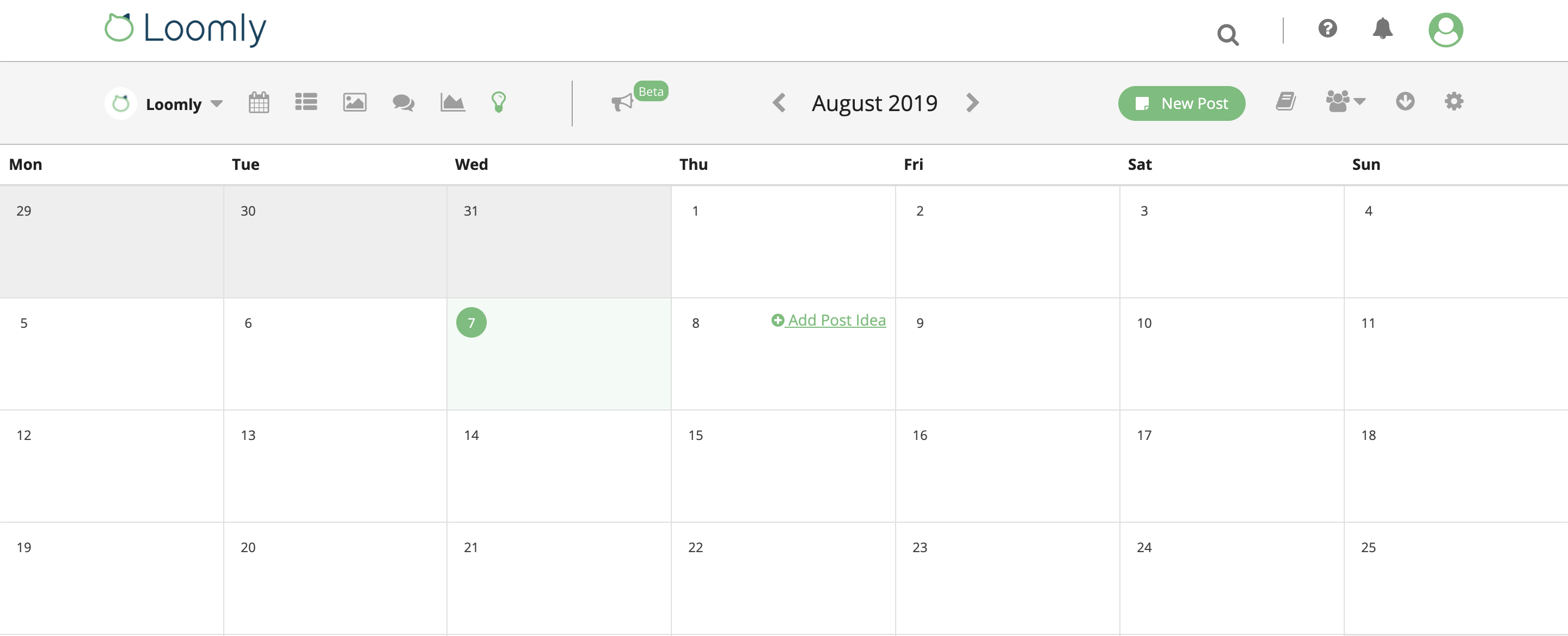
- The Post Ideas Tab in your calendar Settings:
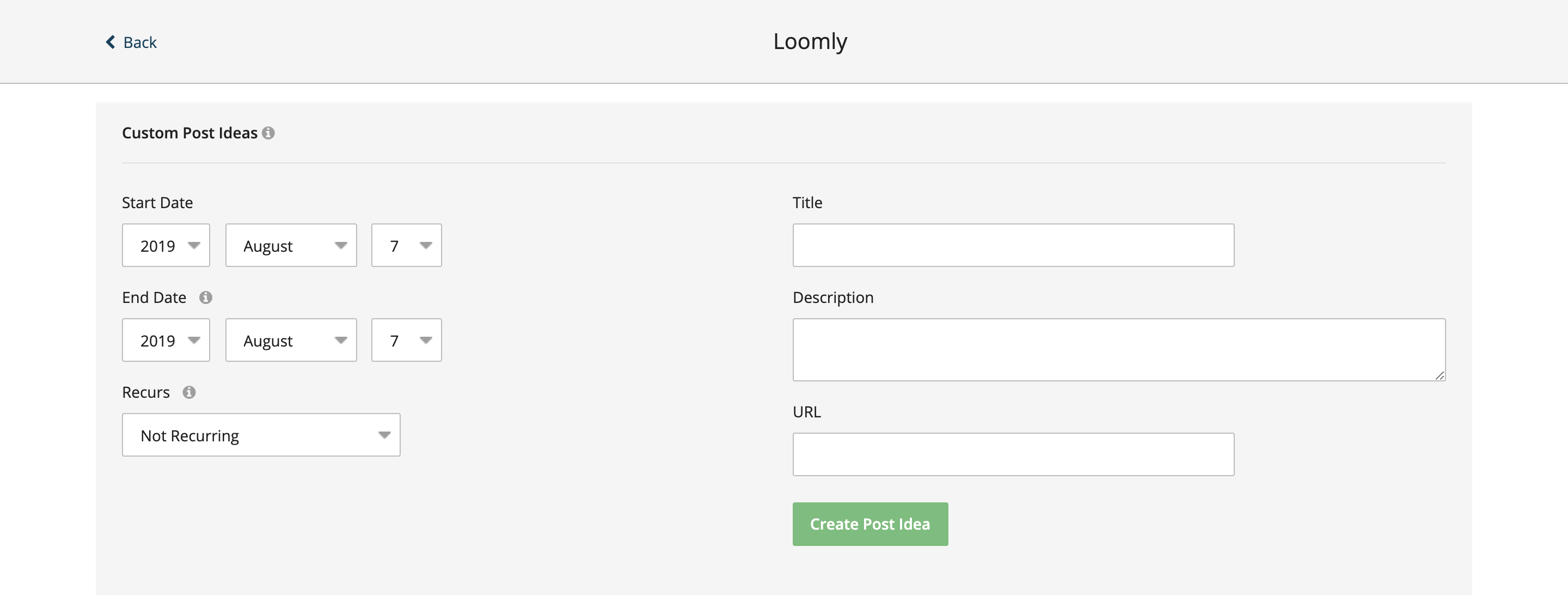
When you create a new Custom Post Idea, you can:
- Define a start date and an end date (the end date is optional if the Custom Post Idea only lasts one day).
- Indicate whether your Custom Post Idea is a one-off or a recurring event (which can be repeated weekly, monthly or yearly).
- Add a title & description explaining what your Custom Post Idea is about.
- Include a URL to provide additional context about your Custom Post Idea.
Once created, your Custom Post Ideas will show up in:
- The Post Ideas View:
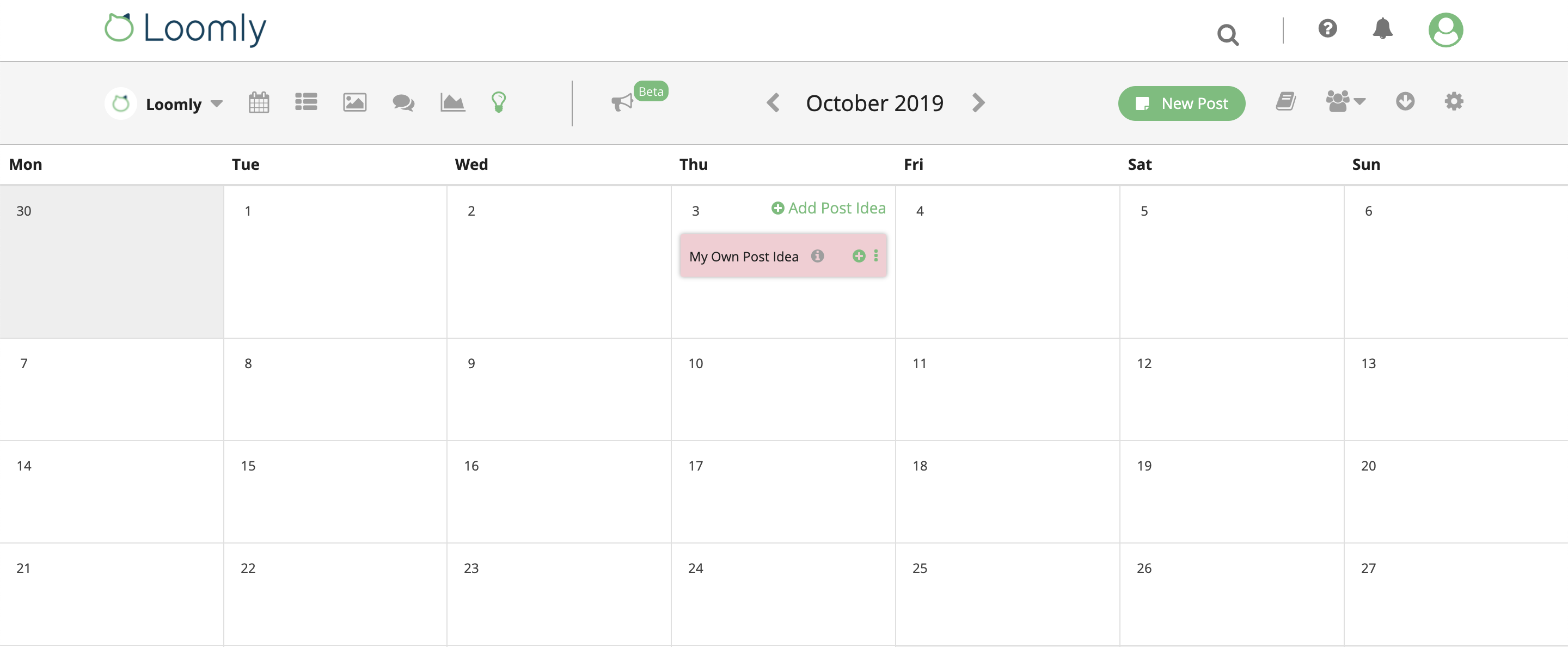
- Post Builder:
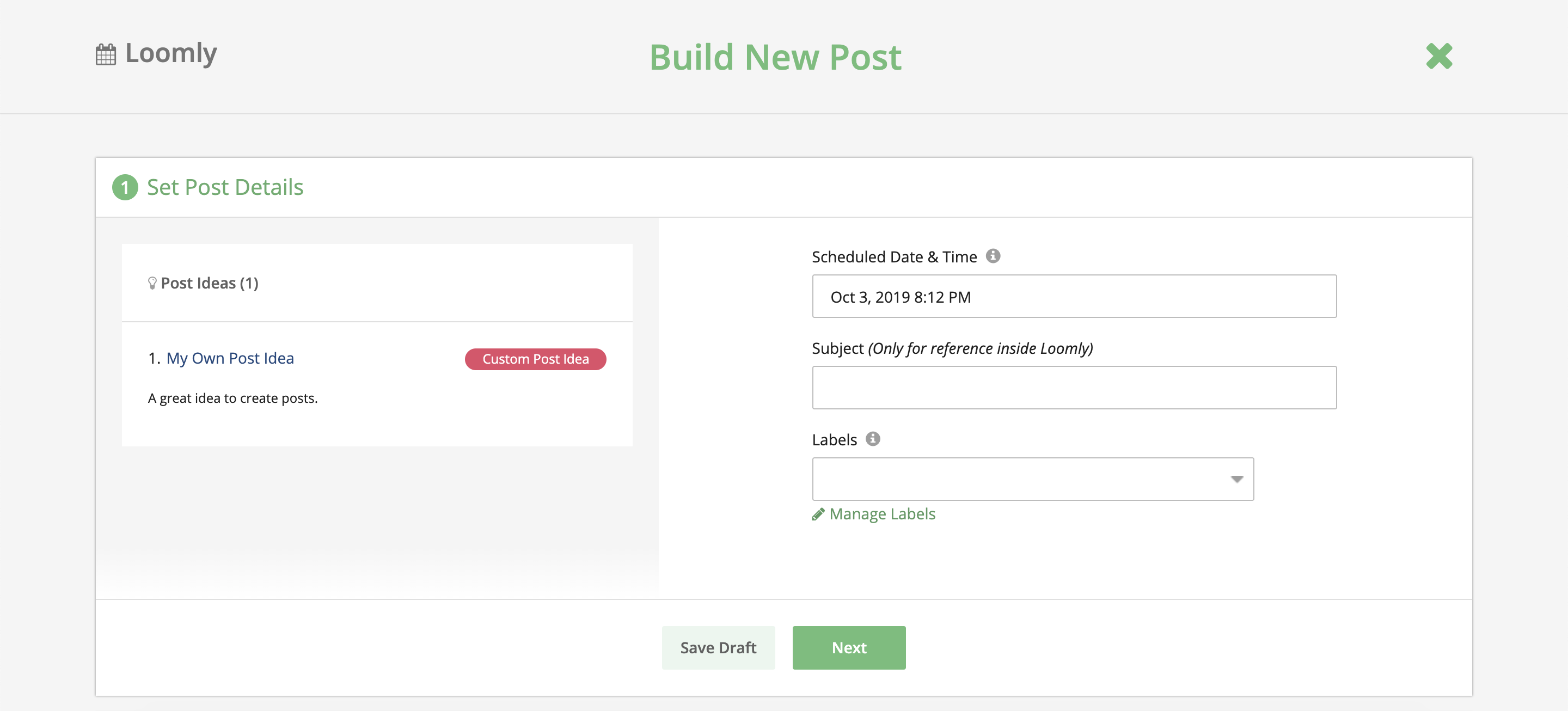
Custom Post Ideas are available to all Loomly users: log in and create one! Not a Loomly customer? Start a free 15-day trial.
Hats off to our Senior Software Engineer Ben, who shipped this really nice update in record time.
As always, thank you all very much for your continuous feedback and your incredible support: Loomly would definitely not be the same without your input.
Sincerely,
The Loomly Team.
Loomly is the Brand Success Platform that empowers your marketing team to create better content for your audience: start your 15-day free trial now.
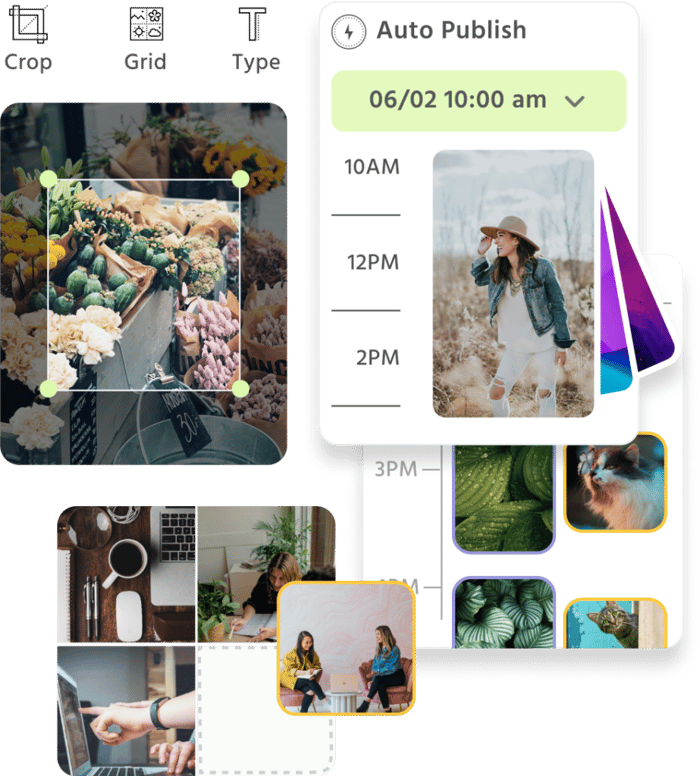
Manage all your social media accounts in one place.
Craft, schedule, & auto-post content to all your social channels, then track analytics and manage interactions from a single, easy-to-use dashboard.



