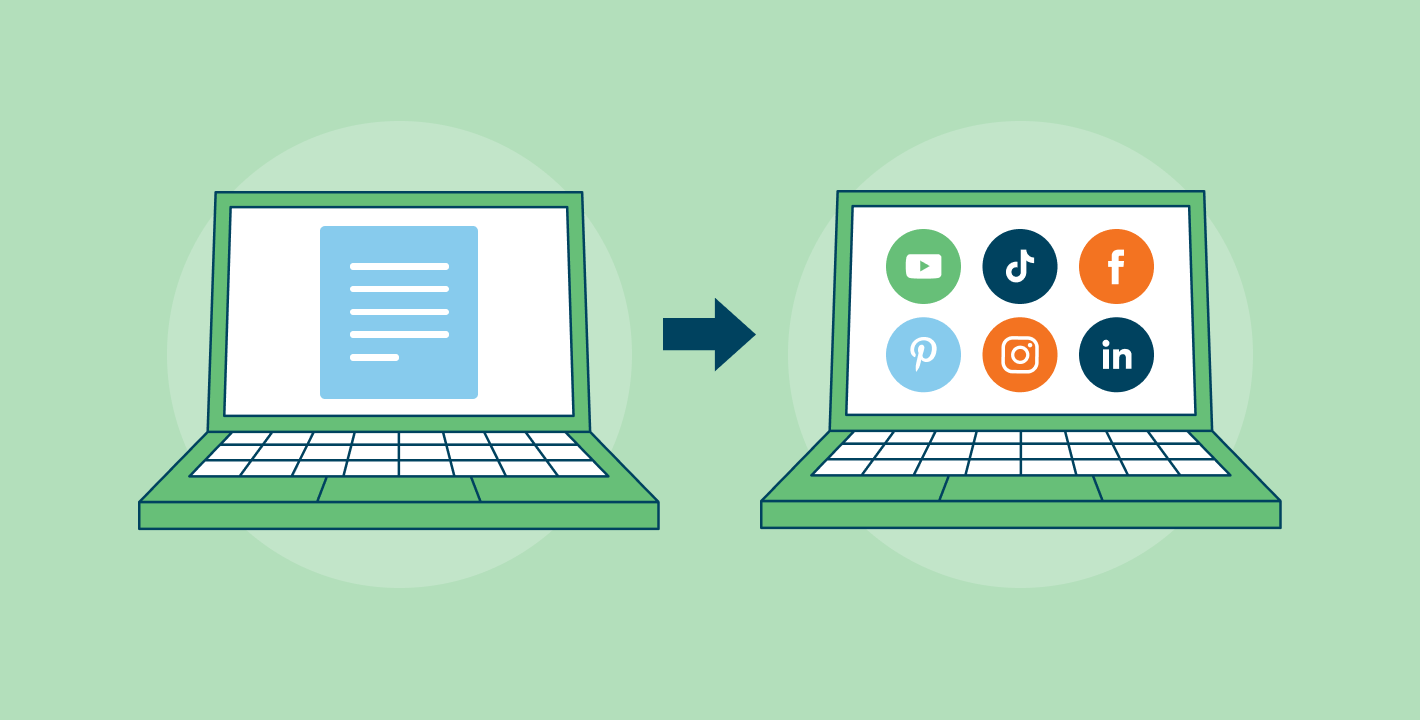Repurposing content for social media is a survival skill for social media marketers.
Fresh, brilliant ideas aren’t eternally and effortlessly flowing out of your brain into conception. Sometimes, the well runs dry.
And when you’re drawing blank, low on time, and stretched paper thin, you still have to publish high-quality content that resonates with your followers.
A content calendar and posting schedule are vital. But how useful is a posting schedule with nothing to post? How helpful is a content calendar with giant gaps throughout?
The solution lies in mastering the art of content repurposing.
Read on for our tips on effectively repurposing content for social media.
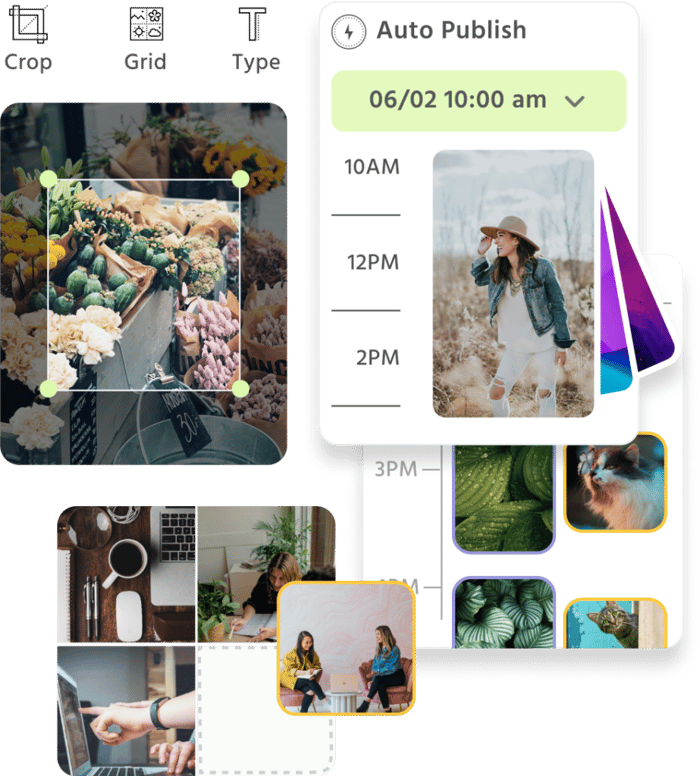
Manage all your social media accounts in one place.
Craft, schedule, & auto-post content to all your social channels, then track analytics and manage interactions from a single, easy-to-use dashboard.
What is repurposing content?
Repurposing content means using pre-existing content in a new way or for a new objective. 42% of marketers see success in implementing a content repurposing strategy.
You can repurpose original content in five ways:
- Updating:
Review, revise, and republish old content that was extremely popular or that has regained relevance. Add new, relevant info as needed while removing obsolete info. Update stats, trends, and examples with the most current info. Remove and replace any broken or outdated internal and external links. Consider fresh visual content.
- Reposting:
Republish pre-existing, evergreen content at a different time of the year or annually. This is also called content recycling. Evergreen pieces always retain their relevance and, ideally, consistently perform well.
- Crossposting:
Repost content published to one platform on others, optimizing it for each platform. This is also called cross-channel marketing.
- Resizing:
Take a single piece of existing content and expound upon it to create a larger piece of content (i.e., turning a listicle into an ultimate guide). Or summarize it to make a shorter piece of content. (i.e., turning an ultimate guide into a listicle). You can also break it up to create multiple shorter pieces of content. (i.e., turning a 3,000-word ultimate guide into a blog series of 500-word short-form posts).
- Reformatting
Transform one content piece into a different type of content, i.e., a blog post into an infographic or multiple social media posts.
Reformatting will be the main focus of this post. However, you can combine and incorporate all five methods to breathe new life into old content.
Why repurpose content for social media?
Aside from curing mental block, as mentioned in the intro, other benefits of repurposing content for social media include:
Expand reach to a larger audience:
Roughly 61% of the global population uses social media, and the average user engages with 6-7 different platforms monthly. Repurposing content ensures it reaches your target audience everywhere they hang out online, improving brand awareness.
Create effectively:
Learning what topics and content formats resonate best with your social audiences helps you create more effectively and improve content quality.
Save time and money:
Creating brand-new content takes more time and money than reworking what you already have.
You use the content you’ve already invested in creating to its maximum capacity to receive maximum returns.
Customize posts:
You can tailor your content to each platform’s strengths and to what resonates best with your audience on each platform.
Achieve multiple goals:
Different social platforms target different marketing goals. Repurposing enables you to hit multiple goals with the same piece of content.
Suppose you spread your content across various platforms, targeting the same keyword, and it performs well on all of them. In this case, search algorithms will consider you an authority on that topic and rank your content higher.
Maintain consistent messaging:
Publishing content to multiple platforms and accounts — while conveying the same messaging, voice, and baseline design elements — helps define and perpetuate your brand identity.
Redeem less successful content:
Content that didn’t perform as well in one medium may do better when re-presented in a new way. Informing your social media strategy with analytics data can show you how to repurpose your content to make it more successful.
Establish a regular presence:
You can show up for your customers more frequently on social media than other marketing mediums allow.
Encourage engagement:
Interact with your customer base and encourage them to interact with each other to build rapport and foster relationships. Create a community around your brand.
Seven tips for repurposing content for social media
Let’s look at different repurposing strategies for social media by content type, plus real examples.
1. Social media content
An existing social media post can contribute to new social content creations for the same or other platforms.
Use a Facebook Post to develop a Facebook or Instagram Reel. Pull quotes from your LinkedIn post to create a series of Tweets. Or repurpose Tweets to make posts, Reels, Stories, or TikToks.
For example, Discord repurposed this Tweet to create an Instagram Reel one month later by adding graphics and a background:
Leveraging user-generated content (UGC) is another way to repurpose content. You can gather user comments or customer reviews, add graphics and animation, and set them to music to create a Reel, Story, or TikTok.
You can also create a collage or carousel post from customer photos or create a new visual from a group of user photos. BarkBox promoted adoptable senior dogs for adoption with this post featuring photos from various shelters:
Loomly helps you get the most out of every piece of social media content by allowing you to repurpose and customize them for every platform. Here’s an example of how Loomly aids you in repurposing your Instagram Reels:
2. Blog content
Use text from your blog posts to create Twitter posts, Status Updates, or LinkedIn articles.
SparkToro extracts a quote from their blog post to create a promotional Twitter post:
"If you’ve got a product people want and expect to customize, or one that benefits from showing off the store, adding friction might actually increase conversion."
New blog post: counterintuitive marketing to get greater ROI.https://t.co/MJFkcHR9pi
— SparkToro (@sparktoro) March 1, 2022
You can also combine blog post excerpts or summaries with images, visual effects, or video snippets to create:
- Infographics
- Carousels
- Reels
- Stories
- TikToks
- YouTube Shorts
Semrush has a knack for making downloadable infographics from blog content and sharing them on social media. Take this SEO Checklist post on Twitter, for instance:
Nerding out on SEO? This is an absolute must-read for you—our new and shiny SEO checklist for 2021

More actionable tips and how-tos on each point
https://t.co/ucBWCoo6LM pic.twitter.com/YJpUDrdtUv
— Semrush (@semrush) February 14, 2021
Or this How To Write Website Content post on Facebook:
Blog posts can also become scripts for long-form video content to post to Instagram, Facebook, or YouTube.
3. Visuals (infographics, photos, images)
Visual content used in your blog posts, email newsletter, or website can form the basis of various types of popular posts:
- Gifs
- Memes
- Instagram posts
- Facebook posts
- Stories
- Pinterest pins
- Cover photos
Displate, a brand that sells magnet-mounted metal posters, doesn’t just create promotional posts with its poster images. It uses these images to craft fun and engaging memes, like this one made from an image of an actual Child’s Play poster they have for sale:
And this meme made from their Halloween-themed Darth Vader poster:
This Twitter post is just an image of a poster and a quote; it doesn’t even include a link to the product, but it’s still getting plenty of attention:
“You’re breathtaking” pic.twitter.com/CtV7Ams90f
— Displate (@Displate) April 26, 2023
This post is a photo of their Mandalorian poster alongside a Grogu doll:
he misses his dad
pic.twitter.com/bdp9A3QIW8
— Displate (@Displate) June 25, 2021
Better Shea Butter uses branded images from its website and blog posts to create Pinterest pins and build out collection boards. Check out their Holiday DIY Gifts & More board below:
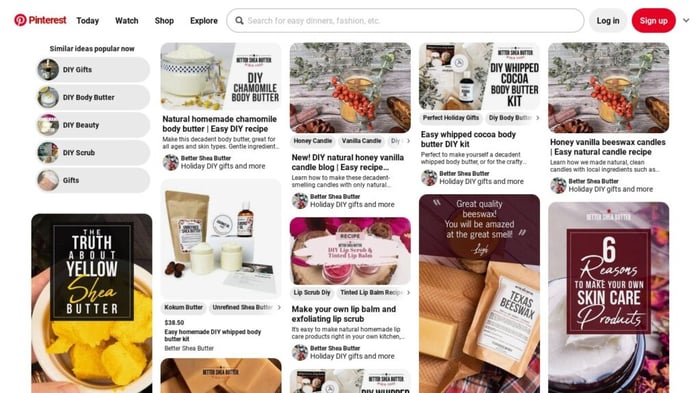
4. Videos (long-form and short-form videos, webinars, live streams)
Over 90% of businesses use video content in their marketing efforts and consider it essential to their content strategies.
This vibes with TikTok’s growing popularity year by year — not to mention YouTube’s status as the second-most-used social media platform worldwide. It’s the second-most-visited website and the most widely-used video platform.
Trim long-form videos, such as webinars, podcast episodes, YouTube videos, and livestreams, to make Reels, TikToks, and YouTube Shorts.
Andre Meadows of Black Nerd Comedy breaks up longer YouTube videos to make shorter clips for YouTube Shorts, Instagram Reels, and TikToks.
Five out of the ten TikToks in the frame below come from one 17-minute YouTube video about forgotten-about breakfast cereals from the 80s:

Neil Patel combines clips from his live talks with captions, graphics, and animation to create Reels like this one:
Check out how Loomly helps you seamlessly repurpose your video content for any platform:
5. Podcast content
Podcasts are at their peak popularity right now, with about 120 million monthly listeners and 89 million weekly listeners in the US over the age of twelve. If your brand has a podcast or is considering starting one, you can repurpose that content for your social media pages.
You can repurpose the audio file, the video (if applicable), the episode transcript, and the cover art for the episode or entire podcast.
Height’s Platform has a podcast called The Creator’s Adventure, which they repurpose in various ways. It’s published in audio-only format on different podcasting sites and as YouTube video posts.
They also post full podcast episodes to their Facebook page and add lengthy episode descriptions.
Another tactic they use is cutting the video episodes into short clips, adding captions and graphics, and creating Instagram Reels, such as this one:
Katie Wells of Wellness Mama also employs all the above repurposing tactics with her podcast, The Wellness Mama Podcast.
In addition, she extracts the images of the guests from the feature images of the podcast episodes and places them on custom backgrounds. These new images act as her podcast promotional images for all of her social media accounts:
For one episode in particular, she extracts a quote from her guest and adds it to a candy corn photo background that parallels the background of the episode’s feature image. This creates a separate promotional Instagram post:
6. Email content
To attract subscribers, present a sampling of the email content by making a social media post out of the text from one of your most popular emails.
Steve Kamb of Nerd Fitness created such a Facebook post by breaking up the text, making multiple photos with the text, and posting them as a collage on his own page. Then, the brand page shared that original post with a correlating message and two CTAs to sign up for the email list:
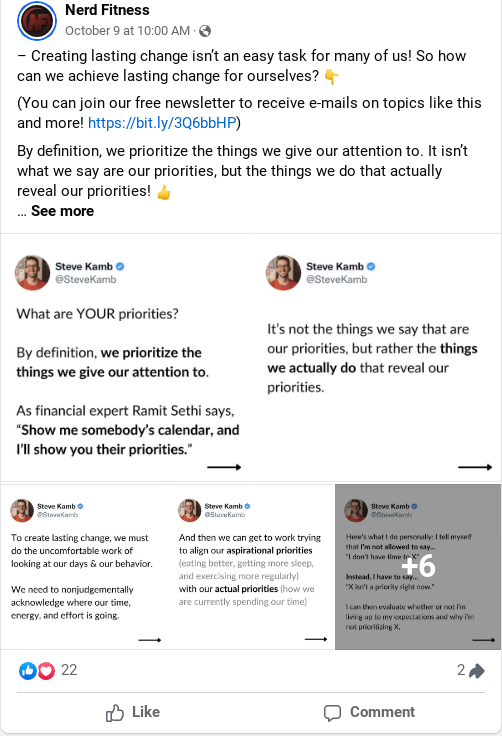
The last photo of the collage was also a CTA to share the post and follow Nerd Fitness, so this post is pulling triple duty:
7. Long-form content (books, ebooks, and whitepapers)
Draw out key points, powerful quotes, or practical nuggets from your long-form content to create social posts.
Create Twitter posts or Facebook Posts from the text alone. Or set backgrounds to the text to create Instagram posts or Pinterest pins. You can also animate the text and add graphics to create Reels or Stories.
Paul Angone promotes his books by pulling and repurposing content directly from them.
Check out this Instagram Reel that he created out of an inspirational passage from his most recent book, Listen To Your Day:
He also creates shareable images with quotes from his book for readers to use as wallpapers or share on social media, such as these:
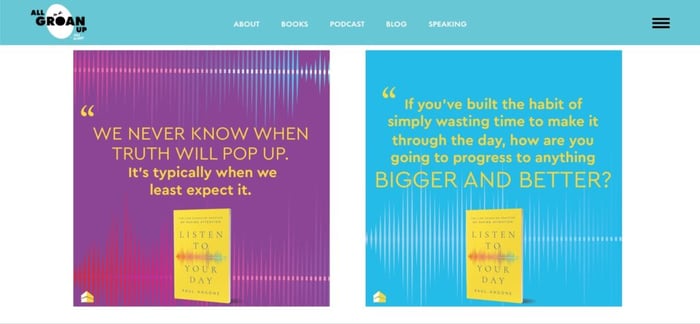
He even shares images created by independent designers he partners with and features in his actual book:

How social media managers use Loomly to build social media presence
Loomly integrates with every popular social media platform, helping managers govern their content across all accounts.
Find inspiration in your content repurposing efforts using Loomly’s daily Post Ideas. Store and manage all your assets in the Content Library. Use the various creation tools and integrations to craft your next viral post.
Post Preview, collaboration tools, and approval workflows help you guarantee your posts are just right before publishing them. Content scheduling enables you to plan, preset, and auto-publish these posts so you can set and forget.
Use Loomly’s community management dashboard to get boots on the ground, see what users say and how they engage with your content, and respond to comments. Use the analytics tools for a more bird’s eye view of content performance.
Transform existing content into social media gold with Loomly
Never worry about filling out your social media calendar again.
Knowing how to repurpose all types of content for different social channels effectively is a formidable skill for a social media marketer.
Start by picking just one of the content categories discussed above. Identify your high-performing content in that category. What gems can you harvest from it? How can you transform those gems into your next piece of irresistible social media content?
You’ll need the right tools in your arsenal to pull it off. Hopefully, we’ve convinced you by now that Loomly is an invaluable resource for managing all your social media channels from one platform.
But why take our word for it? Try it for yourself with our 15-day free trial!