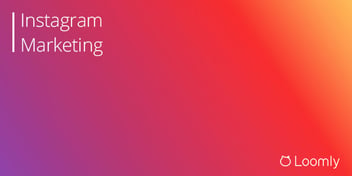Facebook is the largest social network in the world, offers an unparalleled advertising solution, belongs to a growing ecosystem – including Messenger, Instagram, and WhatsApp – and is continually adding new features such as commerce and payment.
In this guide, we’ll explore its content style, audience, and engagement, weigh up who Facebook is for, check some of the most successful brands on the platform, and look at how to implement a winning Facebook marketing strategy for your brand.
Ready? Let’s go!

Manage all your social media accounts in one place.
Craft, schedule, & auto-post content to all your social channels, then track analytics and manage interactions from a single, easy-to-use dashboard.
What is Facebook?
Facebook is a social media platform that lets you post, share, like, react, and comment on other content from friends and brands.
It was founded by Mark Zuckerberg, along with his fellow roommates and students at Harvard College, in 2004.
Initially, it was designed for college students, but by 2006, anyone aged over 13 with a valid email address could join Facebook.
Today, Facebook is the world’s largest social network, with more than 2.74 billion monthly active users worldwide:

Facebook as a company also owns other services, including four of the biggest social media platforms, each with over one billion monthly active users each:
In the fourth quarter of 2020, Facebook reported over 3.3 billion monthly core family product users.
Facebook is also the world’s second-largest online advertising platform, making it incredibly important to brands and advertisers.
Facebook’s content style
Here’s a selection of the different content you may encounter on Facebook when developing your Facebook marketing strategy:
Photos/Images
Photos are an excellent way to show off physical products, especially if they’re something people need to see in use to appreciate fully. If you don’t have a physical product to showcase, then you can use images.
BuzzSumo found Facebook posts with images get 2.3 times more engagement than those without visuals and account for 87% of total interactions.
Videos
Video posts are one of the most popular and most engaging formats. They’re useful for demonstrating product features in action. You can either use short videos and GIFs to quickly capture attention in the NewsFeed or longer videos for a TV-like experience.
Every day, 100 million hours of video are watched on Facebook.
Carousels
The carousel format lets you show two or more images and/or videos. People can scroll through the carousel by swiping on their mobile device or clicking the arrows on their computer screen. Here’s an example of a carousel ad:
Stories
Facebook Stories are short user-generated video and photo collections that are viewed in a vertical format once and disappear after 24 hours. (Photos appear for five seconds, and videos can be up to 20 seconds long).
Stories appear at the top of your followers’ feeds and can help you increase engagement on your Facebook Page through frequent, authentic, and casual communication.
Plus, they’re trendy – over half a billion people view Facebook Stories every day.
Live
Facebook Live is the platform’s live video broadcast format where you can live stream a conversation, performance, Q&A, or virtual event. It’s an excellent way for you to show your followers behind-the-scenes action or showcase your product.
People spend 3x longer watching Facebook Live videos compared to standard pre-recorded videos.
AR Filters
Facebook ads can use augmented reality (AR) camera effects to let users interact with your products on the mobile Facebook News Feed. When someone taps your ad, a visual overlay tells them how to interact with your product, brand, or effect. Users who interact with your ad can take photos or videos to share their experience on Facebook Stories or News Feed.
Marketplace
Facebook Marketplace is where people and businesses discover, buy, and sell items listed on Facebook within their local community:
- Distribute your offerings on Marketplace with the local community.
- People who click on your offerings can view more information such as price, photos, and description.
- Interested buyers can connect with you over Messenger for more information.
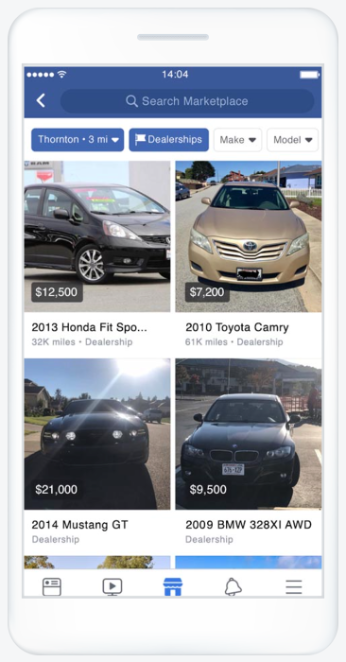
Facebook’s audience
Latest figures from January 2021 show the largest demographic group of Facebook users (both male and female) is between the ages of 25 and 34. But, overall, Facebook attracts people from all age groups worldwide:
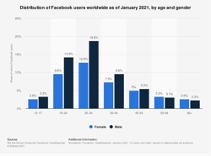
In the US, around seven-in-ten adults (69%) use Facebook. In comparison, 37% of adults use Instagram and 73% use YouTube:
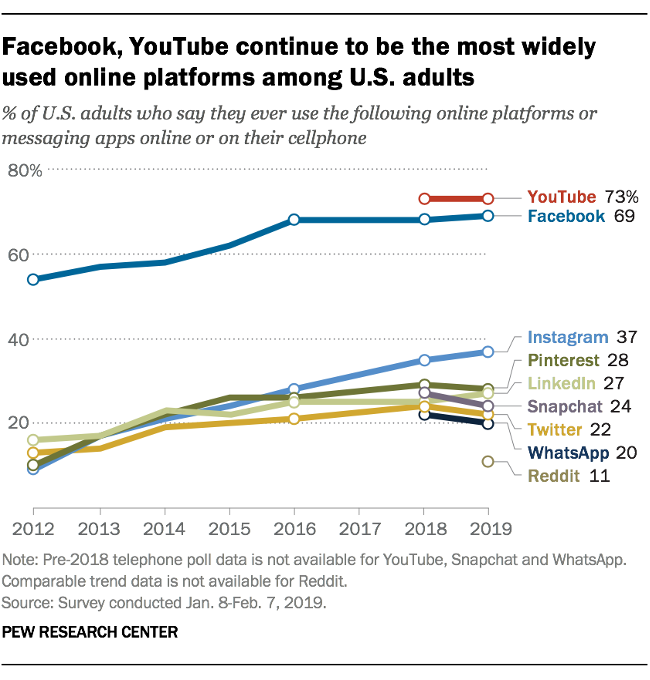
Other US demographics show some adults are more likely to use Facebook than others:
- Three-quarters of women (75%) use the platform, compared with 63% of men.
- Around three-quarters (74%) of adults with a college degree or higher use Facebook, compared with 61% of those who have a high school diploma or less.
Facebook’s engagement
According to Facebook data from June 2020:
- 79 billion people use Facebook every day.
- 7 billion people use Facebook every month.
- 10M+ advertisers are active across Facebook services.
Globally, the vast majority (over 98%) of users connect to Facebook via mobile devices, and on average, spend almost an hour per day on the social network.
Who is Facebook for?
The answer is most likely everyone.
The figures above show that every age group uses Facebook. It’s one of the reasons that all types of organization – including global brands, local businesses, celebrities, and non-profit charities – use the social platform:
- More than 200 million businesses use Facebook to connect with customers.
- More than 10 million brands (the vast majority of which are small and medium-sized businesses) actively advertise across Facebook services.
Furthermore, two-thirds of Facebook users say they visit a local business Facebook Page at least once a week.
So, it’s safe to say, no matter the size of your brand or the audience you’re targeting, your customers will most likely be on Facebook, making Facebook marketing a cornerstone of your broader social media strategy.
The Most Successful Brands on Facebook
Let’s take a look at three different types of brands that are marketing on Facebook successfully.
Fitbit
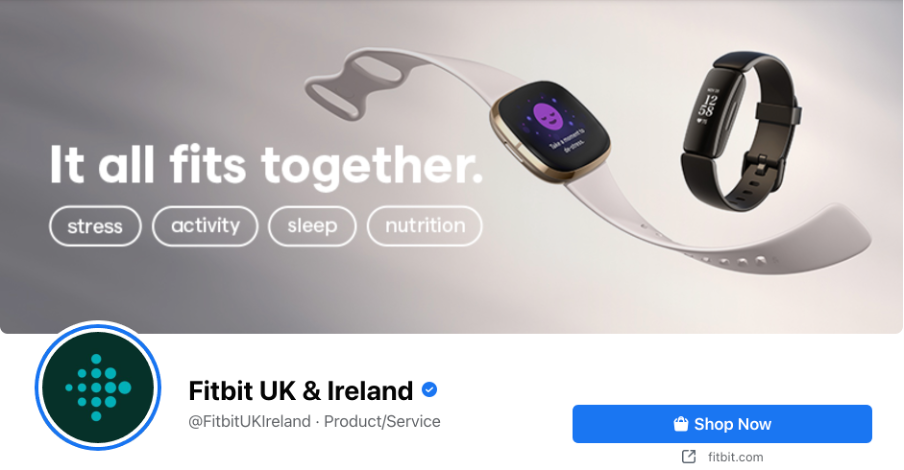
Fitbit offers wearable trackers and smartwatches that monitor various health measurements, such as how many steps you take in a day and how many hours of sleep you get.
It’s a highly competitive market, up against the likes of Apple, Samsung, and a host of other wearable brands. Yet, Fitbit doesn’t go for the hard-sell on Facebook, as reflected in their “About” statement:
“Looking for motivation? You’re in the right place. From product highlights and our latest technology to workouts and mindfulness resources, find the tools you need to help you transform your life.”
They create content about physical and mental health topics, encourage their followers to set fitness-related goals, and provide exercise tips to motivate them. Typically, their content is a mix of images and videos. For example:
The Active Zone Minutes challenge with hashtag #GetInYourZone encourages Fitbit users to share their results:
https://www.facebook.com/FitbitUKIreland/posts/5062596827146248
The collaboration with CAKE-BOY (Eric Lanlard) who shares a deliciously tasty recipe for Lemon Drizzle Pancakes for fans to try out at home:
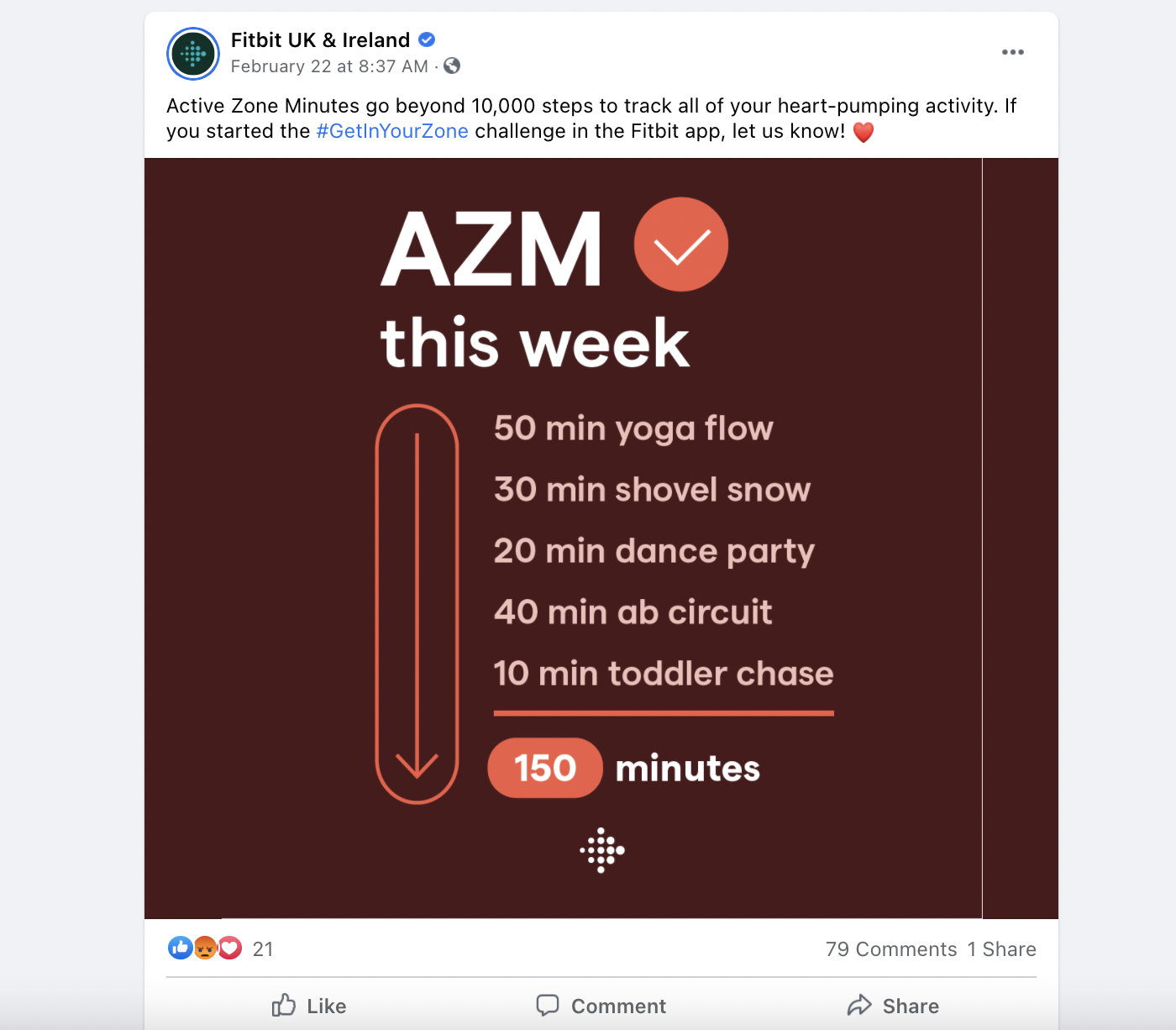
The collaboration with CAKE-BOY (Eric Lanlard) who shares a deliciously tasty recipe for Lemon Drizzle Pancakes for fans to try out at home:
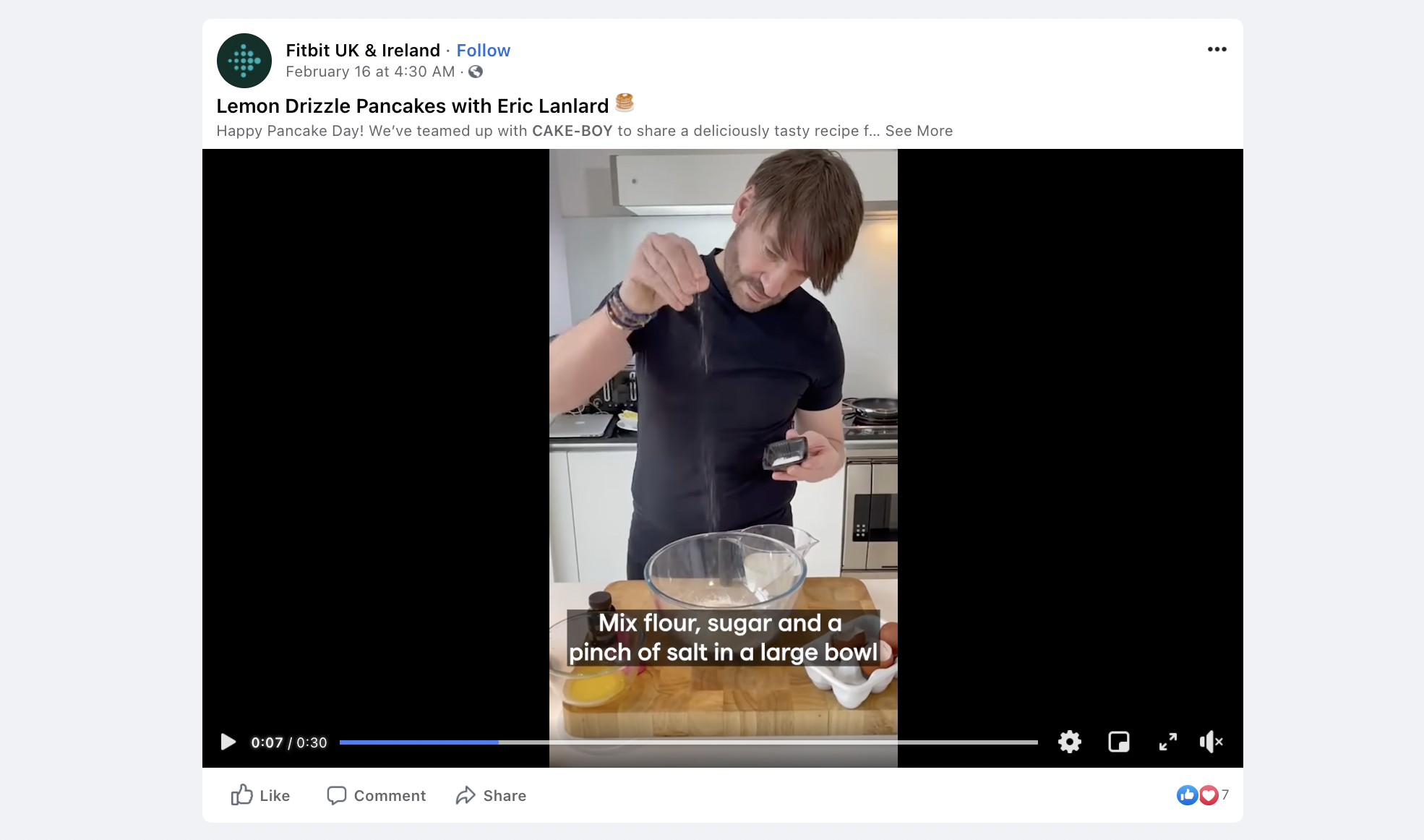
Fitbit has also teamed up with Diabetes UK to spread the word about Type 2 Diabetes. They encourage users to share their story: “We’re asking our community to share their story of Type 2 Diabetes, how they manage it, and help them lead a more healthy and active lifestyle.”
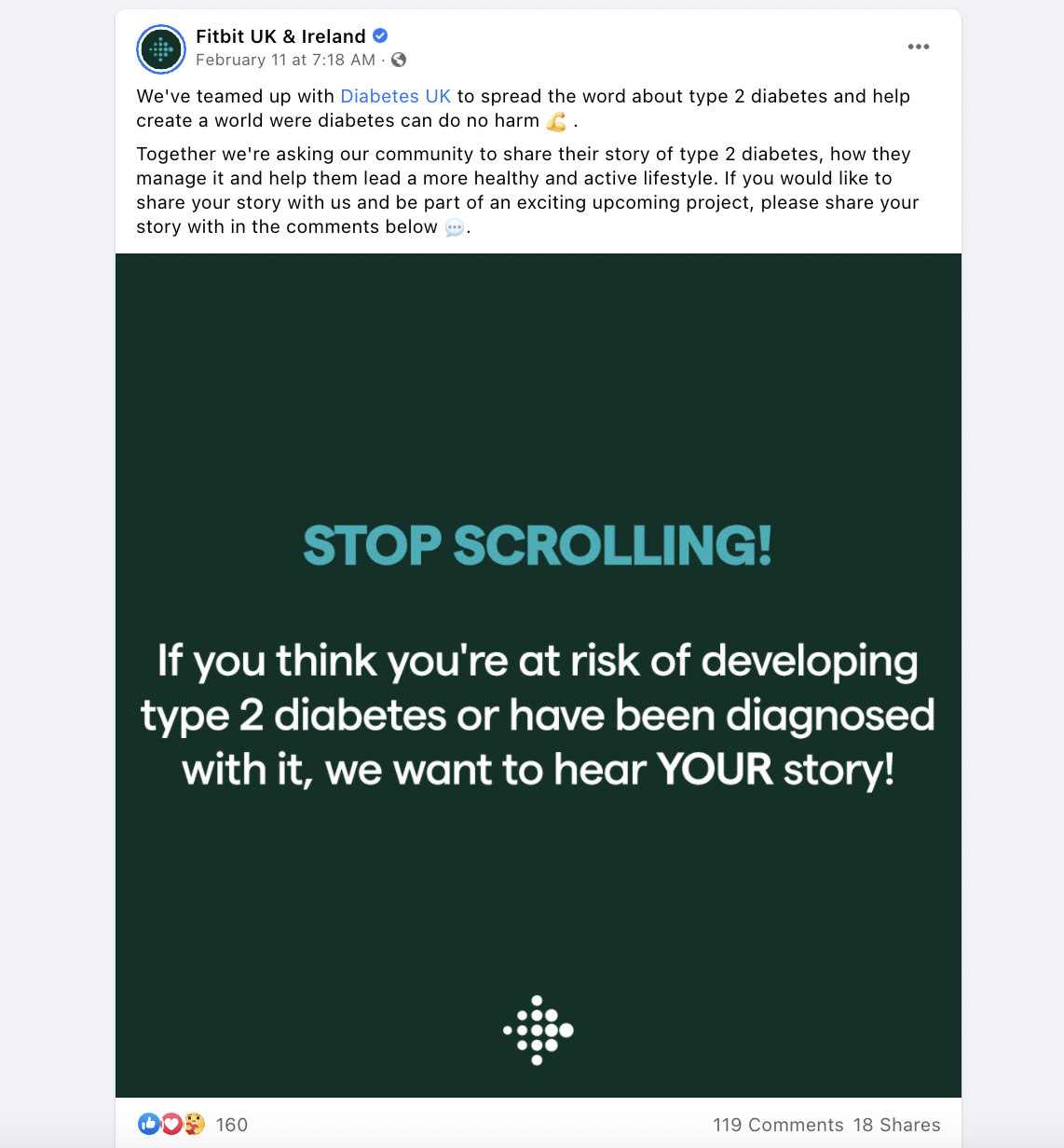
Fitbit’s content creates a community that supports and helps everyone, even if they don’t own a Fitbit.
Netflix

Netflix is one of the leading product brands with the most fans on Facebook:
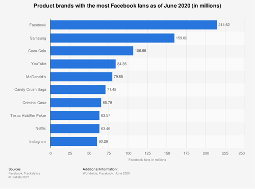
The popular video streaming service also does a fantastic job of sharing exclusive content on their Facebook page.
For example, their “13 Stories” series shows actors from popular Netflix shows answering 13 different questions while climbing 13 stories of stairs in Netflix’s HQ. Episode 3 with Hasan Minhaj has over 270,000 views to date:

Sharing exclusive content is a proven way to keep your fans happy as 58% of Facebook users expect exclusive content from business pages. It’s also a way to make your content stand out from your competitors.
Charity: Water

Charity: Water is on a mission to deliver clean and safe drinking water to developing nations. It takes a unique approach to its non-profit marketing on Facebook with creative storytelling.
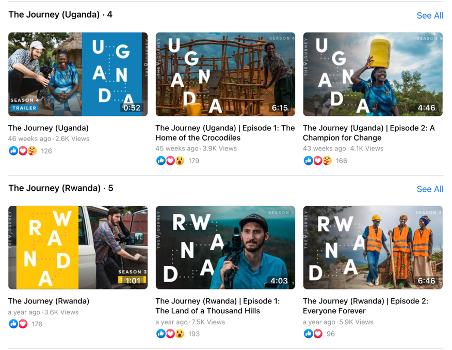
For example, they’ve created exclusive mini-journey series, like The Journey (Uganda) and The Journey (Rwanda), which show how donations get put to work in the field, and how their support worker Tyler experiences life without water and meets the incredible people.
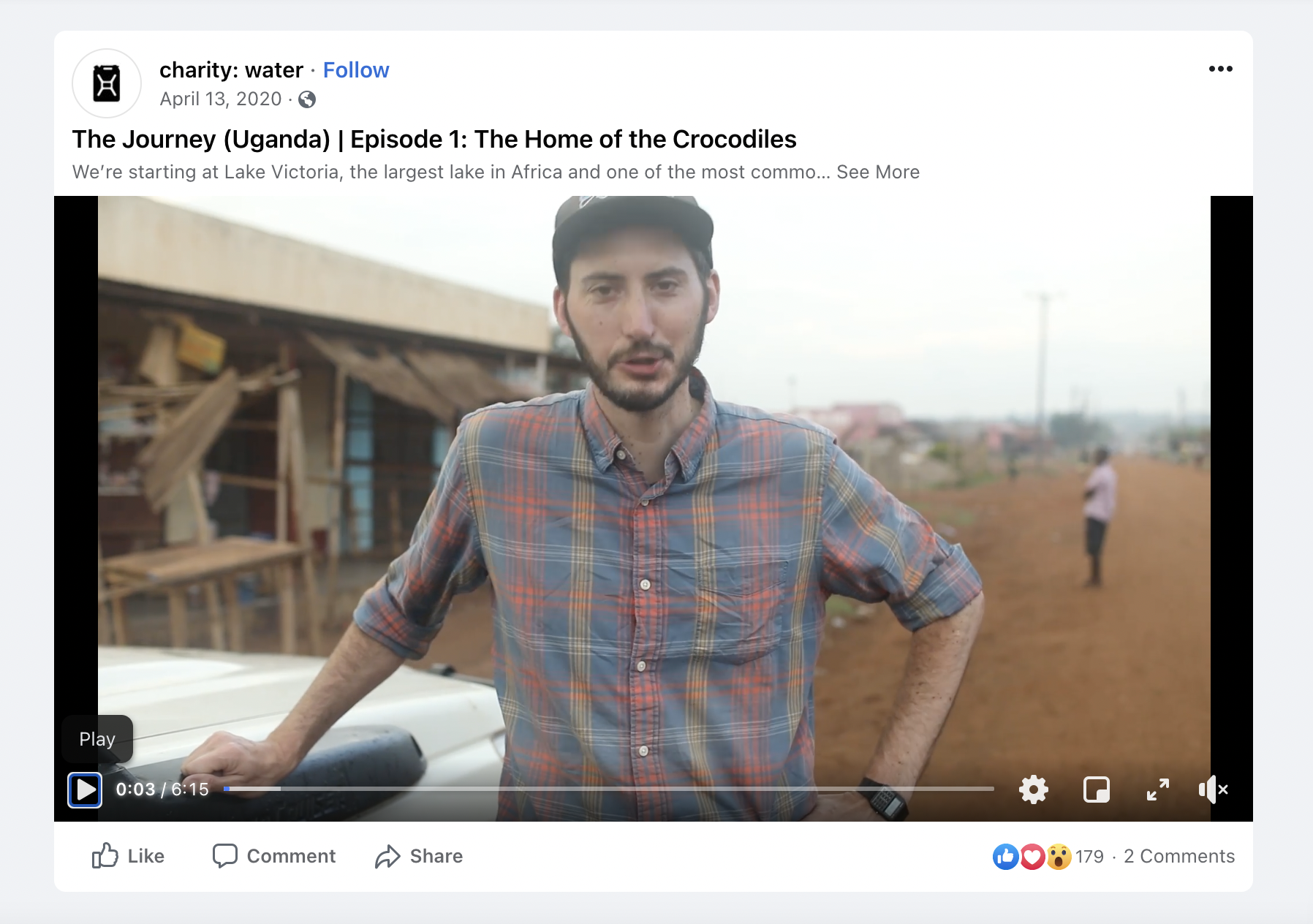
Sharing compelling stories through short videos captures the attention of your audience and inspires them to take action.
How to Implement a Winning Facebook Marketing Strategy for Your Brand in 2021
Follow our 5-step framework to implement your Facebook marketing strategy:
- Set your Facebook goals
- Plan and produce your content
- Approve and schedule your content
- Engage with your audience
- Measure your performance
Before we start, if you haven’t created your Facebook Page yet, follow the steps below. Otherwise, jump to Step #1.
Set up your Facebook Page
Follow the steps below to set up your Facebook Page:
1. Create your Facebook Page
Go to facebook.com/pages/create and enter the following details:
- Page name: Your business/brand name
- Category: add up to 3 categories that fit your business
- Description: Write about what your business does, the services you provide, or the purpose of the Page.
2. Add brand images
Next, you can add your cover image and profile photo.
The profile photo should be your logo, like Netflix above, and the cover image can be an image, like Fitbit, or a video, like Charity: Water.
Whatever you choose, make sure it gives a clear representation of your brand and attracts visitors.
3. Complete your Page info
Next, you can fill in other info about your business, like the “About” section, which is placed directly under your cover image. Tell visitors to your page what your brand does. For example, we start with a short paragraph before going into more detail below:
“Loomly is the Brand Success Platform that empowers marketing teams to collaborate, publish and measure. Now for organic posts and social ads.”
At this stage, you can also add extra details relevant to your business, such as your contact details, operating hours, map location, price range, and privacy policy.
4. Create your Facebook username
It’s easier for people to find your Page in search when it has a unique username. Plus, Pages with usernames can also create custom URLs that let people quickly visit and message them.
If you have accounts on other social media networks, try to keep the same username for branding consistency, like @Loomly or @Netflix.
5. Add a call-to-action button
Add a button to get visitors to take action from your page. For example, Fitbit has a “Shop Now” button, which takes you to their website product pages, and Charity: Water has a “Donate” button, so you can make a charitable donation using Facebook Pay.
6. Review your settings
Finally, review and edit your Facebook Page settings, including security and privacy, to control who sees your content.
Step 1 – Set your Facebook goals
Before you start producing content, you need to set your Facebook goals and define your target audience.
Set your goals and objectives
Without goals and objectives, you won’t be able to measure your performance later (Step #5).
And for your goals to be effective, it’s essential to know how Facebook fits into your overall business strategy and goals.
For example:
- Business goal – increase customers
- Marketing goal – increase leads and conversions
- Facebook goal – increase followers and engagement
- Marketing goal – increase leads and conversions
There are other goals you may want to consider, such as:
- Building brand awareness and reaching more of your ideal customers.
- Growing an engaged community.
- Increasing brand loyalty.
Define your target audience
Facebook appeals to all generations and locations, but you still need to be specific about your target audience so that you can create the right type of content.
By defining a specific target audience, you can hone your brand message, storytelling, and content mix.
Loomly Tip: Loomly’s Facebook Audience Targeting lets you select the people you would like to reach, or not reach, based on selection criteria:
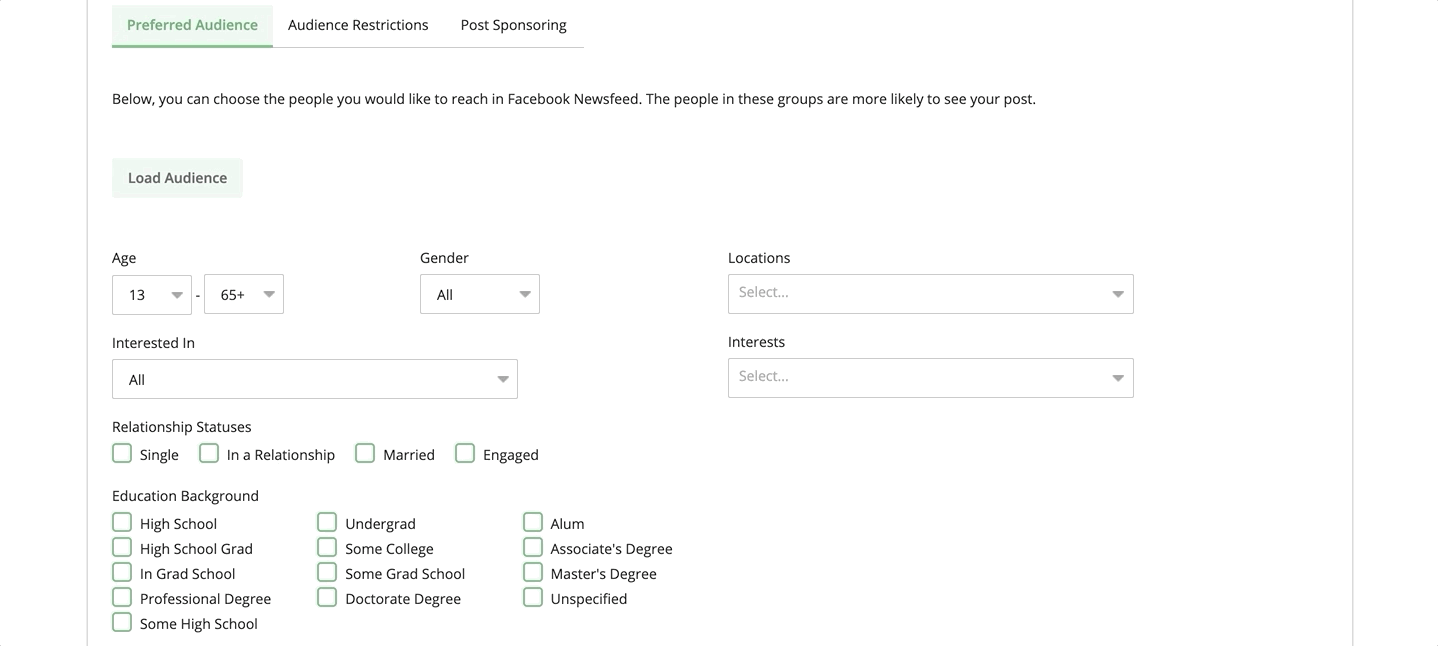
Plus, we’ve also added Save Facebook Audiences so that you can target your favorite audiences in future posts.
Step 2 – Plan and produce your content
Now that you’ve set your goals and defined your audience, it’s time to plan and produce your content.
Plan your content
When it comes to planning your content, a social media calendar can be invaluable as it helps you:
- Plan content ahead of time so that you’re not rushing around at the last minute.
- Create a regular publishing schedule that allows ample time to create high-quality content.
- Tell a consistent and compelling brand story that unfolds over time with each new post.
You can build a social media calendar using a free online template or a professional, dedicated tool, such as Loomly.
A key part of your plan should focus on getting the right content mix. Facebook can penalize over-pushy content, so note how brands like Fitbit avoid the heavy sell and create helpful and engaging content. Over time, visitors will trust your brand and want to learn more about your products and services.
That doesn’t mean you can’t feature your products and services – just position them helpfully. For example, we highlight new product features as they’re released:
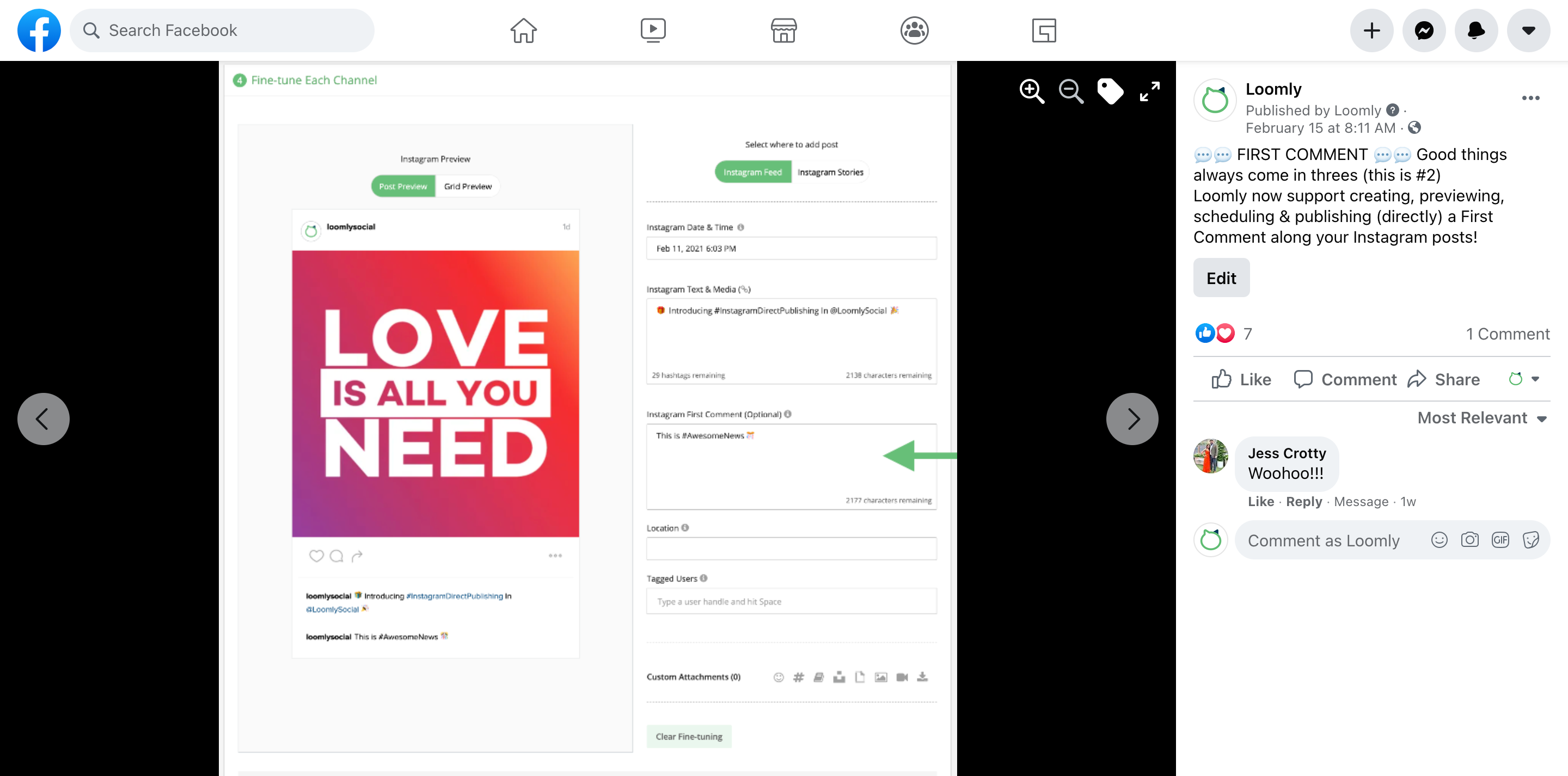
And Fitbit mentions their products when appropriate, like this Valentine’s Gift suggestion:
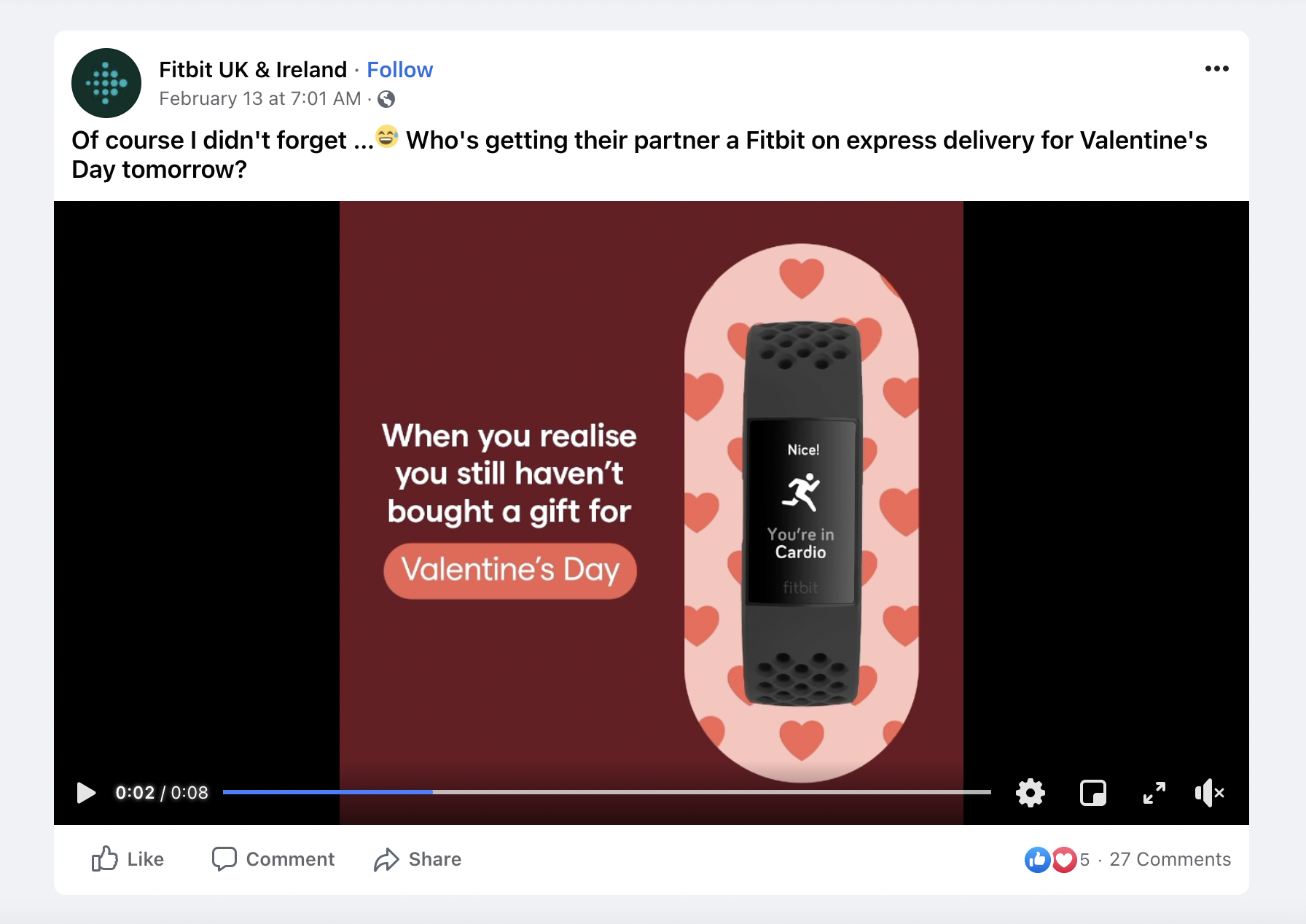
Ideally, you want a mix of entertaining, educational, informative, and promotional content.
Finally, you’ll need to determine when and how often you are going to publish content. Be prepared to experiment with this at first so that you can find the right cadence for you and your audience based on how many high-quality posts you can commit to posting.
Produce your content
As we saw earlier, you can publish various types of content on the Facebook platform. You have to decide what kind of content is most appropriate to your audience.
Images, videos, Stories, and Live broadcasts are the most popular types of content right now.
- Images: Static images, photos, and animated GIFs are great to convey an instant message.
- Videos: Uploaded videos or native videos attract users as they scroll.
- Stories: Showing your latest news in the Stories format offers an authentic and casual communication style.
- Live broadcasts: Livestreams let you share more information in an accessible format.
In the examples above, each brand uses a variety of styles to attract and engage its audience.
Step 3 – Approve and schedule your content
With your content planned and prepared, the next step is to get it reviewed, approved, and scheduled.
Review and approve your content
Depending on the size of your organization and your social media workflow, the review and approval process could involve several people from different departments. For instance, you might need to include your legal team to ensure there are no liability issues or your HR department to check the content is in line with company policy.
Ensure your review team has an accurate preview of the post as it will appear when published.
As a rule of thumb, you want to check your posts for:
- Consistency with brand values (message).
- Compliance with brand guidelines (format).
- Alignment with brand strategy (goals).
- Any potential contextual risk (trending news).
- Remaining typos and grammar mistakes (editorial).
Ideally, you want an approval system that allows you to keep track of team feedback, save post changes, and make collaborators accountable for their actions.
Schedule your content
Once your posts have been reviewed and approved, you can schedule them at the planned publishing date and time.
Step 4 – Engage with your audience
After you’ve published your content, you’ll want to start engaging your audience and promoting your content. Facebook groups and ads offer two of the best ways to reach and interact with your target audience.
Facebook groups
There are over 10 million Facebook groups, with 1.4 billion people using them every month. Research shows that healthy communities thrive on reciprocity, where members can contribute and benefit from sharing information and ideas.
You can use Facebook Groups to demonstrate your expertise and provide added value to your fans. It’s a great way to build trust and ongoing brand loyalty.
Facebook found that Gen Zers are willing to welcome brands into their online communities – as long as the brands offer a genuine value exchange.
Facebook ads
Facebook is the world’s most important social media platform from an advertising perspective.
Their advertising platform allows you to reach millions of targeted people using a wide range of tools.
And, more importantly, research shows that users are paying attention to what they see.
- 52% of users report seeing a product they’re interested in on the platform.
- 48% of social media users have made a purchase on Facebook.
- On average, users click 10 ads per month.
Facebook offers various types of ad format, including:
- Story Ads
- Photo Ads
- Video Ads
- Carousel Ads
Plus, their targeting enables you to create hyper-specific audience profiles based on demographics, interests, behavior, recent purchases, and proprietary data.
For more details on launching a targeted Facebook ad campaign, check out our definitive guide to advertising on Facebook.
Step 5 – Measure your performance
The final step to implementing your Facebook strategy is to measure your performance. After you’ve produced, published, and promoted your content, you’ll want to see what impact your posts have made.
Key metrics
Facebook lets you track your performance through its built-in Facebook Insights.
Here are the key metrics you need to know:
(a) Post-level metrics:
- Reach: How many people saw your post(s).
- Post engagement: The number of people who interact with your post based on your reach.
- Reactions: The “emotional” response to your update in the form of: like, love, haha, wow, sad, or angry.
- Comments: Qualitative feedback about your update – positive or negative.
- Shares: People who have shared your content on their personal profile or another Page.
(b) Account-level metrics:
- Page likes: Total number of people who follow your page.
- Page reviews: Public reviews of your company or content from users.
- Page views: How many people viewed your entire page (not posts in their feed).
- Actions on page: The number of people who clicked your Page’s call-to-action button.
- People metrics: The demographic breakdown of your followers.
- Video metrics: How many times your videos were viewed and their total minutes.
- Group metrics: Growth metrics for any groups linked to your page.
(c) Link-level metrics
- Referral traffic: How many people come to your website from a single post. (Usually tracked in Google Analytics with UTM parameters.)
Evaluate and adjust
Based on your performance metrics, you’ll need to evaluate your Facebook marketing strategy to ensure you’re hitting your goals and objectives. Be prepared to fine-tune your plan where required so that you can continuously improve your performance.
Facebook Marketing in a Nutshell
Let’s wrap up this Facebook marketing guide with a quick recap of the key points:
- Build your Facebook Page to attract and entertain your target audience.
- Align your Facebook marketing strategy and business goals.
- Vary your content mix to boost engagement and build trust.
- Publish content regularly to keep your fans engaged.
- Try Facebook Groups and Ads to help promote your content.
- Analyze your Facebook marketing performance to see where you can improve.