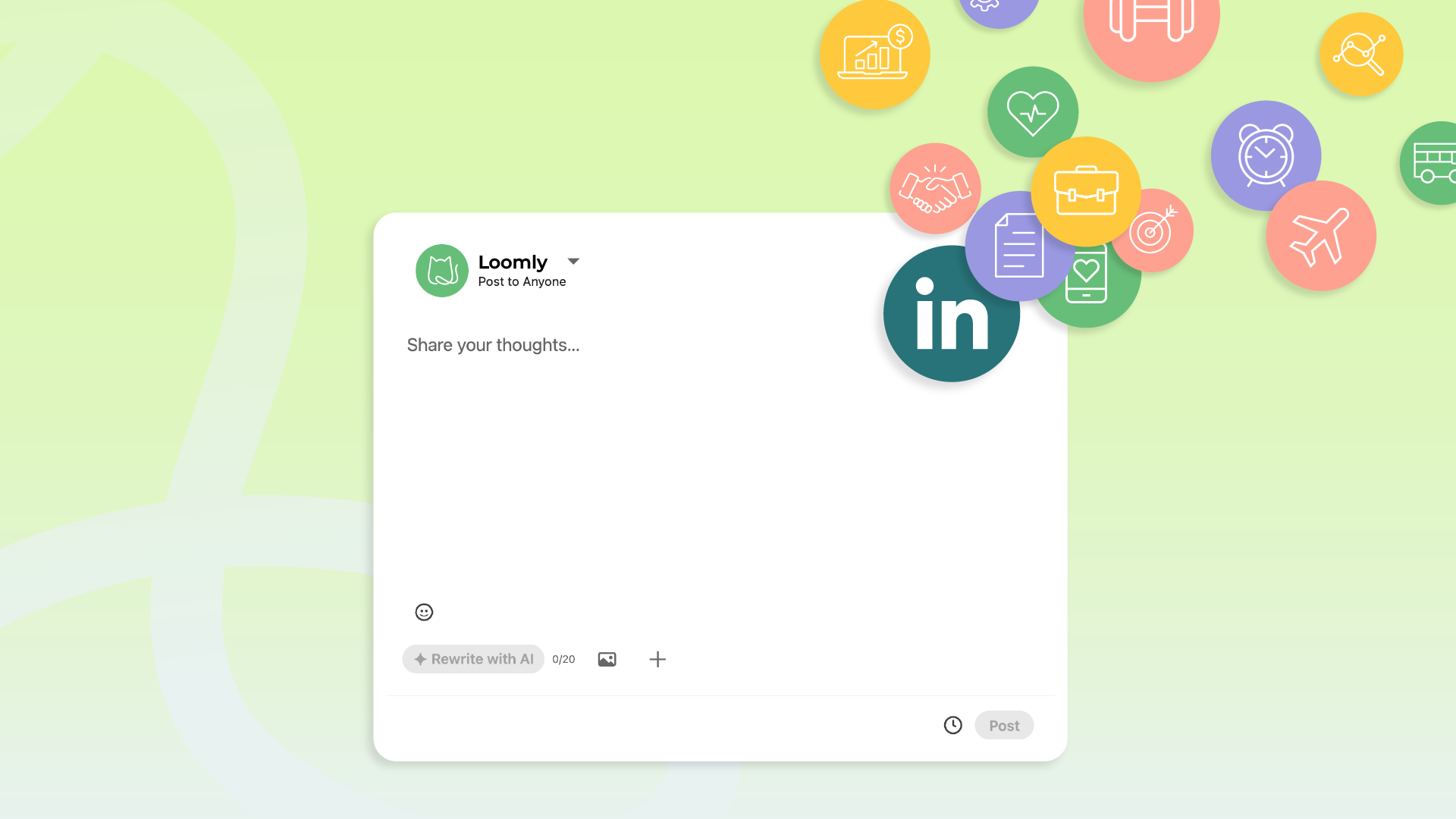If you've learned about the elements of a robust LinkedIn content strategy — like how to develop a personal brand or identify company spokespeople, define your content pillars and value pillars, carve out an audience, and test a post timing strategy — you're ready for the next step.
It's time to start creating LinkedIn content.
Like any social media platform, you need to post consistently on LinkedIn to see measurable results on follower count and post engagement. In fact, LinkedIn reports that members who post 1x a week see up to 4x more profile views, and members who post 2x per week see up to 5x more profile views.
That means upwards of 104 LinkedIn posts per year!
Don't worry — you won't have to resort to broetry to keep up with the content demands. We created this list of 20 unique LinkedIn post ideas to help you generate enough distinct content to keep your calendar going for months. (You can also check out our downloadable guide to social media post ideas for every platform — there's enough for 30+ days of content!)
We're not telling you exactly what to post, rather how to approach your LinkedIn posts in 20 different ways. You can filter your own topics and stories through each of these formats and end up with too many post ideas to count. Even better, these post ideas work for brands and individuals, so you can use them to build a following for your Company page or to develop your personal brand via your personal account.
Each LinkedIn post idea in this list features:
- A post idea (aka a way of approaching a post)
- A successful example from a top LinkedIn user
- A tip for taking your post even further
- Tell your origin story
- Share wisdom from a book
- Create a carousel of evidence-backed tips
- Do a TBT photo dump (business edition)
- Build in public
- Share jobs and other professional resources
- Make a personal collage (that ties into your brand)
- Build anticipation for a launch
- Start a weekly series
- Use video to explain a complex topic
- Share advice on what NOT to do
- Break down your workflow
- Run a poll (and use the responses as data)
- Use a well-known meme format to tell an industry inside joke
- Turn research into mini reports
- Go the extra mile to motivate and inspire
- Share tongue-in-cheek tips
- Summarize your best case study
- Shout out another brand
- Show off your expertise in a beginner's how-to
20 LinkedIn post ideas for businesses and individuals
1. Tell your origin story
Even if you weren't bitten by a radioactive spider, your origin story is still a great way to connect with your audience. And there's no better platform for sharing your career journey than LinkedIn. Maybe you've had a nontraditional route to success. Maybe your career has been full of twists and turns (whose isn't?). Maybe you've had a meteoric rise to leadership. Whatever it is, people in your industry will be curious to know how you made it to where you are, especially if you share the real setbacks and failures you've encountered along the way.
We love this "digital nomad origin story" example from Travel & Lifestyle Influencer Gabby Beckford.

Source: Gabby Beckford
Tip: You might cover a lot of ground in your story, but take a cue from Beckford's post and keep your sentences short and snappy. She even eliminates personal pronounce to give the post the feel of a captains log.
2. Share wisdom from a book
We've all had that a-ha! moment while reading a book when you come across a line that perfectly sums up a life lesson you needed to hear. Whether you find it in a self-help book, a business book, or a novel, there is eternal wisdom in books that easily applies to careers and work. Don't just paraphrase or pull direct quotes from the book, though. See how this post from Chief, a network for executive women, does it? They turned the teachable moment into a clear and compelling graphics. An infographic, a list of do's and don'ts, a bulleted summary — just put your own spin on the wisdom.
 Source: Chief
Source: Chief
Tip: This graphic is eye-catching because of the strikethrough. It immediately signals to the viewer that they'll learn what not do, which hinges on a human desire to avoid negative outcomes. If you're borrowing a teachable moment from a book, consider reframing it in this powerful format.
3. Create a carousel of evidence-backed tips
Tips are good, but tips grounded in research are gold. Decades of low-quality content promising "quick tips" has burned many internet users, but you can erase those doubts by proving your insights are based on real evidence. Next time you're reading an industry white paper or data-driven report, see if you can turn the findings into tips of what to do (or what to avoid)? Then, turn it into a LinkedIn carousel — one of the most engaging post types on the platform.
Brand strategist Katelyn Bourgoin takes this format to the next level, not just sharing tips but also insights into psychological principles and what marketers can take away from the learnings. The content is digestible yet comprehensive, giving her personal brand serious points on trust and credibility.

Source: Katelyn Bourgoin
Tip: This carousel has a great headline that hooks you with the promise of evidence backed tips. But the real clincher is the cover art. The easily recognized memes prepare audiences for the tone of the carousel: they're about to learn in a fun, down to earth way. When you're prepping an educational carousel, make sure the cover art is flashy.
4. Do a TBT photo dump (business edition)
Think Throwback Thursday posts (TBTs) don't belong on LinkedIn? This photo dump from founder of Gravity Payments, Dan Price, proves you wrong. It's heartwarming and nostalgic, while also communicating how long he's been in the game. To top it off, he's celebrating with his team in most of the photos. A simple way to humanize yourself as a leader, while showing your growth in the industry.
 Source: Dan Price
Source: Dan Price
Tip: It doesn't have to be a photo dump. You can also do a then/now or before/after post that shows how far you've come in your career. Got a photo of your early days winning a science competition, or presenting a speech, or holding up a sports trophy? Compare it to a photo of you now and show your audience what started your career journey.
5. Build in public
Many see LinkedIn as a bragging platform — a place where people post about their accomplishments and nothing more. Repeated, glamorous success gets old, so let's turn that criticism on its head. Use LinkedIn as a space where your audience can get to know the real you, and the real work behind your business. Marina Khidekel does this expertly with a post that admits her team hit a bump in the road — and their working tirelessly to make it right (because they're obsessed with getting the best product to market). Share your hypotheses, tests, experiments, mistakes and learnings in public and gain an audience who trusts you and your brand for honesty and transparency.

Source: Marina Khidekel
Tip: Use the build in public format as a way to build awareness and anticipation for a product launch. Bringing your audience behind the scenes of the development process will help them trust the hard work that went into the product/service when it's time to purchase.
6. Share jobs and other professional resources
Even though it's gaining ground as a content platform, LinkedIn is still the number one spot for finding a job. Many users scrolling their feeds are on a job hunt (or know someone who is). Why not tap into that audience motivation? Post job opportunities that are relevant to your field. You can post just one, or create a list. This idea is simple to execute but it can majorly expand your post reach. Plus, someone in your audience might just see it at the perfect time in their search. Loomly's VP of Marketing, Sarah Maloy, regularly posts marketing job roundups and has seen her account engagement increase steadily over time. Just look at the comments this post has inspired!

Source: Sarah Maloy
Tip: Dig a little deeper than a simple job description link. Add some storytelling! For example, you could read over the job description and share why you would love this role if you were at that point in your career, or describe the type of person who would call it a dream job. Encourage interactions with your network by asking them to tag people who should apply, and tag the hiring company so they can see those references!
7. Make a personal collage (that ties into your brand)
Posting personal photos on LinkedIn can feel weird. It's a professional platform first and foremost, so your vacation photo dump might be a little out of place. But if there's a way to share your personal content in a way that feels relevant to your brand, those photos can offer a refreshing and creative moment in someone's feed. Yelitsa Jean-Charles is the CEO and Founder of Healthy Roots Dolls, a toy company that teaches natural hair care to young girls of color. Her photo collage is perfectly on brand, not only showing various hairstyles that she has worn while growing her business, but also sharing a strong message about natural hair styles in the workplace.

Source: Yelitsa Jean-Charles
Tip: We especially love a collage for this post idea because it feels fun and creative, and can be a showstopper in a dull LinkedIn feed. Pull together some photos on a theme and throw them into Canva to make a collage (then use the Loomly x Canva integration to schedule your post to LinkedIn!)
8. Build anticipation for a launch (and get some feedback at the same time)
Amanda Natividad, VP of Marketing at SparkToro, is an expert at hooks, and we love how she used this one to tease her upcoming keynote. What can you tease? A content release, a keynote, a collab, a new product. Grab a slice out of any of your existing content pieces and turn it into a teaser. When you give your audience a compelling glimpse of what's to come, they're going to want more. You can also use the reactions to your teaser to gauge how excited your audience is and what kind of features, etc. they're hoping to see at launch — now that's great customer data!
Source: Amanda Natividad
Tip: You don't need to be launching a product or service to make a teaser. Share the title slide to an upcoming educational carousel, or a behind-the-scenes photo from a brainstorm, or maybe a screenshot of your social media calendar. Let your audience know that exciting stuff is in the works even it's not an official release.
9. Start a weekly series
The perfect way to beat idea block is a series — something you post at the same time every week or month. This weekly roundup from Quince's Brand Partnership & Influencer Outreach Associate Manager Ashlynn McBride is a great example. She shares all the influencer and creator economy news from the week before, breaking it down into quick takeaways that her audience can't miss. Acting like a mini newsletter, now her audience knows and expects this helpful piece of content every week. Plus, new audiences are more likely to tap Follow so they never miss a beat either.
Source: Ashlynn McBride
Tip: If you already publish some type of serialized content, this is the perfect way to repurpose it for LinkedIn! Turn your newsletters, a weekly video updates, and content series into LinkedIn text posts, videos, or carousels. It's tough to keep up with weekly content creation demands, so try to repurpose or otherwise leverage something you're already producing.
10. Use video to explain a complex topic
LinkedIn is pushing video hard. As CEO of B2B marketing agency Foundation Marketing, Ross Simmonds regularly uses this format to talk through complex concepts in SEO and marketing. It might be a simple talking heads video, but it's a great way to walk through big ideas or news items that are hard to translate to a text post.
Source: Ross Simmonds
Tip: It doesn't have to be a dedicated LinkedIn video — many users repurpose their short-form video content from Reels, TikTok, or Shorts, as well as reusing clips from speaking appearances on podcasts or at panels.
11. Share advice on what NOT to do
The best hooks subvert expectations, which is why this post from public speaking coach Vincent Pierri stands out in the feed. He's sharing what NOT to do, which plays on a very basic phycological principle: fear. We don't want to do the wrong thing, and his list of tips promises to keep us away from negative consequences.
Source: Vincent Pierri
Tip: Pierri goes a step further by highlighting the words stupid and smart — that might be a little aggressive for many brands, but the lesson is in the provocative phrasing and stark contrast. Hook your audience by telling them what undesirable outcome they can avoid, and what desirable outcome they can replace it with.
12. Break down your workflow
On LinkedIn, the story doesn't lie in what you do — it's lies in how you do it. This platform is the perfect place to let people in on your workflow, especially if you have a unique way of doing something. Your audience is probably full of peers — people with the same or similar job title as you — who are eager to share, discuss, and get inspired by your approach. We love this example from Content Design expert Nick Broekema, who breaks down his step-by-step approach to crafting LinkedIn carousels. This post is a lightning rod for reach and engagement since it has far-reaching reaching relevance, actionable tips, and a beautiful design to boot.
.jpg?width=600&height=897&name=Untitled%20design%20(3).jpg) Source: Nick Broekema
Source: Nick Broekema
Tip: We're always looking for ways to do things better, faster, and more efficiently. Use this audience motivation to share a new system, tool, or process that has optimized your workflow. Frame it in terms of how much time you've saved, and include a before/after visualization that stands out in the feed.
13. Run a poll (and use the responses as data)
Yeah, yeah, run a poll. Where's the big idea in that? The key is to be extremely intentional about your polls, using them to collect insights that will help you in your business and your marketing strategy. This poll from CPA Shannon Wienstein is so simple, but so genius. She's literally asking who her audience is on LinkedIn — and they're telling her! Now she has heaps of audience data that can help her tailor her LinkedIn content strategy.

Source: Shannon (Keane) Weinstein
Tip: On top of an audience segmentation poll, you can also ask questions that help you generate data for upcoming content projects. Ask relevant industry questions that you can build content around. For example, on Loomly's LinkedIn we polled our audience about their work so that we can create relevant and relatable content on the topic.
14. Use a well-known meme format to tell an industry inside joke
Memes do well on LinkedIn because they tap into shared experience; each industry, company, department, and job title has a unique shared experience that brings LinkedIn users together. Here's a genius example from Canva. It uses the starter pack meme format to share some of the common experiences of Canva users, like creating endless copies of a file, or the process of "fine-tuning" a design (1,000 edits later). It's smart because it shows the brand doesn't take itself too seriously — while also showing off some of Canva's capabilities. This clearly struck a chord with Canva's audience because the post has almost 5,000 likes!

Source: Canva
Tip: Canva's branded approach probably won't work for a small business with less market penetration. If that's you, you can still tap into memes by riffing on the industry or space your company operates in. For example, if you're a social media agency, you can create memes about the fun, totally not stressful experience of being a social media marketer.
15. Turn research into mini reports
You're probably always consuming content about your industry, and pulling relevant data from those reports into your internal content, like quarterly slides and strategic positioning decks. Why not share that data externally? You don't have to generate data to use it — it can be just as valuable to your audience to be the interpreter of data. In other words, be the one who reads a bunch of different reports, finds important trends, themes, and outliers, and reports on them in a digestible way. We like this example from marketing consultant Nathan Jun Poekert, who distills data from four sources to back up his thesis about social media impact.
Source: Nathan Jun Poekert
Tip: Many people gravitate towards hard data when they think research, but you don't have to focus entirely on numbers. Consider pulling together powerful quotes or hot takes from notable personalities in your industry, then piece them together to tell a story about where the industry is headed.
16. Go the extra mile to motivate and inspire
Throw a rock at your LinkedIn feed and you'll hit a photo of someone on a mountain with a motivational quote attached. While this particular post format is pretty tired, the idea of motivational and inspirational content is still relevant on the platform. You just have to approach it differently. Take Janis Ozolins, a creator who has [literally] made it his job to create motivational and educational drawings. These clever doodles communicate universal struggles and life lessons, especially those related to our work lives. Try centering a post around a motivational or inspirational idea, but pair it with a clever doodle, a personal story, a before/after, a list of practical advice — anything with some oomph.
Source: Janis Ozalins
Tip: These bite-sized life lessons are often based on psychology and philosophy. If you're struggling to find something interesting to share, these categories are a great place to start.
17. Share tongue-in-cheek tips
Sometimes you explicitly tell your audience what NOT to do, like in example #11 on this list. Other times, you don't have to be explicit at all. At first glance, this post from Ryan Wallman reads as a straightforward list of best practices for optimizing an ad. But you don't have to be in on advertising to realize it's actually a list of bad practices. This tongue-in-cheek format is a fun way to delight your audience, especially your peers in the industry. It also shows what common practices you want to distance yourself from, helping you define your personal brand and your work philosophy for your audience.
Source: Ryan Wallman
Tip: This format is particularly effective is you touch on hot-button topics in your industry. Above, Wallman talks about AI, celebrity appearances, A/B testing, and other much debated topics in the advertising and marketing space. It's a surefire way to get the conversation going in the comments.
18. Summarize your best case study
There's a time and a place for a case study, and inside a LinkedIn post is not one of them. Very few people want to read a formal case study on any social media platform. WHich is why you have to reimagine the case study format.
Lashay Lewis, B2B content strategist, executes this reimagining by hiding a case study inside of a story. She includes the client's challenge, the solution she brought, and the results she achieved. And there's even a pitch at the end. It's got all the elements of a case study, condensed into a quick and quippy LinkedIn post.
Source: Lashay Lewis
Tip: If you're going to pitch your services on LinkedIn, try not to lead with the pitch. Instead, tell a story that naturally leads into a pitch. A cold opening about how you've helped other clients will set of sales red flags.
19. Shout out another brand
It's common practice to analyze the work of other brands on LinkedIn. It not only builds some goodwill between you and the brand (especially if you tag them), but it's also an opportunity to show off your expertise. But simply sharing a link or screenshots to their ad, or campaign, or whatever it is you admire, won't cut it. You need to offer expert commentary. You might do this by breaking down what works in a list or adding annotations to a screenshot. Or you can do it how copywriter Shlomo Genchin does it, and sum up your review in a clever meme format.
Source: Shlomo Genchin
Tip: You could use this format to tear down a brand and absolutely destroy their work. But that will associate your brand with some truly unbecoming qualities. It's OK to offer thoughtful criticism on work, but remember that there are people just like you behind the content you want to critique!
20. Show off your expertise in a beginner's how-to
You're not an expert at something until you can teach someone how to do it. So put your expertise on display by walking your audience through the steps of a particular method or approach. This is valuable content for your audience, especially any beginners in your industry. But it does something even more important: It shows you've advanced beyond these steps. It's that type of friendly expertise that makes people want to work with you. Take influencer marketing expert Sarah Grosz, for example, whose how-to post breaks down the complete steps (and hacks) to running $0 influencer campaigns.

Source: Sarah Grosz
Tip: You've sunk blood, sweat, and tears into developing a unique workflow for your service offering. Why would you put that on display for people to steal!? Two reasons: One, your name could become associated with a popular method for doing something — that's a huge brand win; two, no one likes a gatekeeper (but they love free resources and open access!).
Put your LinkedIn post ideas into action
Now that you have 20 LinkedIn post ideas to play around with, it's time to start building your LinkedIn calendar. Our number one tip is to pick two or three formats to begin with, and start testing their performance. This way, you'll know what types of content is getting more likes, comments, and saves, and what types aren't doing much for your LinkedIn engagement. We made experiments like this super easy in Loomly — just add a custom label based on the content format to all of your scheduling LinkedIn content. When it's time to pull your monthly analytics report, you can filter by the content format.
Ready to kick off your LinkedIn content? Start creating and scheduling your posts on Loomly with our 15-day free trial.