Carousels are dynamic and versatile, allowing you to post multiple images with separate headlines and URLs. Whether you want to tell a story or promote several products, carousel ads have the potential to drive engagement, increase website clicks, and, ultimately, increase conversions. They're also a solid way to complement your organic LinkedIn content strategy and expand your reach beyond your page followers.
In this article, we discuss LinkedIn carousel ads, demonstrate their value, and walk you through the process of creating one. Let’s get into it.
What are LinkedIn carousel ads?
LinkedIn carousel ads are paid or sponsored content displayed on the LinkedIn feed that feature multiple images (up to 10) and are viewed in a slideshow-style format, one after another. You can embed links within the images, taking users to a landing page associated with the promotion.
Each image within the ad has its own headline and text, giving you full control over how your carousel looks and the message it conveys.
 A carousel ad from Indeed as it appears in a user's LinkedIn feed.
A carousel ad from Indeed as it appears in a user's LinkedIn feed.
The swipe format is ideal for storytelling, giving you the creative freedom to market your products and services. Carousels are a familiar post format, and most social media users will have come across them on Instagram or Facebook so swiping or clicking through will be intuitive.
It also provides a perfect platform for showcasing new product releases. Alternatively, you can use the image cards to display text for an information or service-based advertisement.
Since LinkedIn is focused on businesses and professionals, it's perfectly positioned for marketing to business decision-makers. In fact, LinkedIn’s audience has twice the buying power of your standard social media user.
Don’t mistake organic LinkedIn carousel posts for LinkedIn carousel ads
There are two types of LinkedIn carousels: organic and paid ads. Organic LinkedIn carousels look different from their paid counterpart, and they're uploaded differently as well. If you're more focused on your organic strategy, check out or round-up of 20 LinkedIn post ideas that you can publish without a paid media budget.
While organic carousels can pickup more reach than the average post, there's no targeting on them so it can be difficult to align them to specific campaign goals. Targeted ads are generally more effective when promoting a specific product, service, or campaign.
What should you use LinkedIn carousel ads for?
LinkedIn has become an important advertising platform for brands, including solopreneurs, small businesses, and large corporations. However, it’s still a relatively new promotional platform for a lot of organizations. If you’re new to LinkedIn advertising, here are the main reasons for posting ad carousels on the platform.
Increasing conversions
LinkedIn carousel ads allow you to post as many as 10 separate images.
Each of these can be hyperlinked, either to different landing pages or the same product page. You can link to 10 different web pages if you wish. With those multiple calls-to-action (CTAs), you have an increased chance of converting website users.
Carousel ads are also excellent for A/B testing. You can try out different images, titles, and text, as well as a variety of landing pages to see which converts more. On average, marketers report a 2x higher conversion rate on the platform compared to other advertising channels.
Carousel ads have strong click-through rates (CTR)
Click-through rates (CTRs) are among the most important metrics for online ads.
Your ad’s CTR is the number of clicks it garners divided by the number of views it gets. Naturally, you’ll want to shoot for a high CTR. The average CTR for a LinkedIn carousel is 0.4%. This is a good benchmark for your first ad. With time, you can aim to increase it.
Carousels are outstanding branding tools
LinkedIn isn’t a direct selling platform. Rather, it’s a professional social media site used for building professional relationships.
However, it has developed as an advertising outlet. Since company shot-callers and industry decision-makers spend time on LinkedIn, it’s a great place to reach them.
Advertising on LinkedIn isn’t the same as promoting products and services on other platforms. You can’t just post and ghost, leaving blatant sales-heavy ads on your timeline. You have to be more strategic, capturing the attention of your business-minded audience.
Carousels allow you to do just that with a formula that’s built for storytelling.
Taking a storytelling approach to your LinkedIn marketing helps build an emotional connection with your audience, allows you to demonstrate your personality and voice, and makes your content more memorable.
 Source: Merck on LinkedIn
Source: Merck on LinkedIn
Lead generation
Carousel ads, paired with LinkedIn's robust audience targeting options, make it an ideal format for lead generation. A popular application is to advertise a branded tool or asset, like an ebook, and send clicks to a landing page with a form. The asset is gated behind the form, so you'll be able to get important information about leads that will help you reach them again.
Make sure the form is short and easy to fill out, creating a seamless process. Otherwise, you may lose a lead.
LinkedIn carousel ad specifications
There’s no room for guesswork with LinkedIn carousel ads. You must follow the guidelines or your advertisement will be rejected. What’s more, when you post your advert, you can’t edit it. You must ensure all details hit the mark. To avoid hitting any roadblocks at this stage, we’ve outlined the ad specifications you’ll need.
Individual image spec:
- File size: 10 MB (maximum)
- Number of image files: 2 (minimum) to 10 (maximum)
Ad design:
- Optional ad name: 255 characters (maximum)
- File types: PNG, JPG, and GIF (non-animated only, animated GIFs are not viable)
- Image aspect ratio: 1:1
- Image resolution: 1080 x 1080 pixels (minimum) to 4320 x 4320 pixels (maximum)
Text specifications:
- Optional ad name: 255 characters (maximum)
- Headlines (per card): 45 characters (maximum), across two lines
- Advertisement text: 255 characters (maximum), but LinkedIn recommends 150 characters to prevent truncation
Advertisement links:
- URL link: necessary for carousel ads
- Destination URL: 2,000 character limit
- Note: individual images may have different destination URLs unless the campaign goal is lead generation (in this case, the URL must be the same for all images)
It’s generally a good idea to read the LinkedIn advertising policies before you begin posting.
How to create LinkedIn carousel ads
LinkedIn carousel ads are easy to post, which will be a relief for brands beginning their LinkedIn advertising journey.
Just make sure you’ve planned and designed your ad to a high standard within the specifications. Use a tool, like Loomly Studio, if you need to crop your images or adjust the dimensions.
Before we go into the various steps for creating carousel ads, note that only certain account holders may post them.
If your account has multiple admins, make sure the person in charge of ads is a content admin, super admin, or sponsored content poster.
With that, here’s how to post LinkedIn carousel ads:
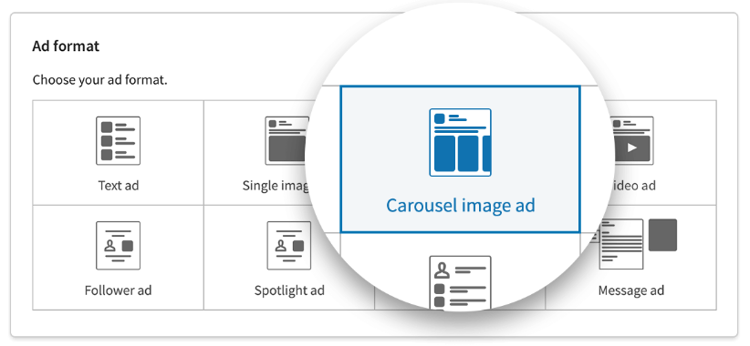
- Log into the LinkedIn campaign manager through your account
- Click “Create Campaign”
- Choose a name for your campaign (optional but recommended)
- Select the campaign objective (lead generation, website visits, views, or engagement)
- Set the locations and target audience of your campaign (upload a list, create a custom audience, or retarget site visitors)
- Choose the carousel format
- Enter your budget and other details that you’re prompted (e.g. schedule, bid details, conversion tracking, etc.)
- Hit “Save” and “Next”
- At this point, you’ll be prompted to write the introductory text (150 characters recommended) and the URLs
- Upload images for ad cards
- Rearrange the order of the cards if necessary
- Choose your CTA preferences
- Hit “Save”
Tips for optimizing LinkedIn carousel ads
As you’ve learned, creating LinkedIn carousel ads is straightforward. But, simply posting one doesn’t guarantee success. You’ve got to optimize your content to give it the best chance of hitting your goals. Below, you’ll find valuable tips for getting the most out of your carousel ads.
1. Choose the right objective
One of the most valuable features of LinkedIn carousel ads is that you can set specific goals from your campaign manager account. This means your ads perform as they should. LinkedIn allows you to choose from five objectives so choose the one that best fits your needs.
- Brand awareness
- Engagement
- Website traffic
- Conversions
- Lead generation
 This ClickUp ad has a clear objective — to drive signups for its virtual conference.
This ClickUp ad has a clear objective — to drive signups for its virtual conference.
2. Pay attention to the headline and image copy
The headline text should be clear, concise, and to the point.
 This Slack ad takes advantage of all the space offered, using the image to share persuasive stats and quotes and a clever headline that keeps you reading.
This Slack ad takes advantage of all the space offered, using the image to share persuasive stats and quotes and a clever headline that keeps you reading.
The viewer should know what the ad is about at a glance. Don’t rush the headline text or advertising copy, as they are integral to the ad’s performance.
3. Have a clear CTA
Ensure your CTA aligns with your goals. Much like with the headline text, the viewer should know what they’re getting as soon as they see your ad.
Remember, you have multiple images to play with. If your ad is designed as a story, your final card should have a strong CTA.
 This Salesforce ad uses the same headline on each card, but it includes call-to-action language in the image copy to drive clicks.
This Salesforce ad uses the same headline on each card, but it includes call-to-action language in the image copy to drive clicks.
Again, the message should be crystal clear, enticing the viewer to click.
With Linkedin carousel ads, you can include a CTA button in each image description if you are using lead gen forms. That is not currently the case for standard carousel ads. Each carousel card can lead to different destination URLs but if the lead gen form option is used, each image will lead to the form.
You could even include your CTA in the text like Gartner did. This way, you can add a link straight to your target page.
4. Set a budget
LinkedIn ads are paid posts so it’s important to set your budget. If this isn’t an area you're familiar with, don’t worry, LinkedIn has its own set of recommendations according to the ad type.
Alternatively, you can allow LinkedIn to select certain details, like bid types, automatically.
For a business, the most important factor is setting a lifetime and daily budget to keep costs under control within a specific timeframe.
5. Hone in on your target audience
Before you start any advertising campaign, you should know your audience. LinkedIn allows you to target your carousel ads, helping boost performance. Narrow down aspects of your audience, like age, interests, and industry. As a result, your ad will reach more of the right audience.
6. Choose your landing page wisely
Avoid selecting your website’s homepage as the destination URL. This gives web users too much work to do to make a purchase.
Instead, direct users to specific landing pages, such as a product page, sign-up page, or catalog. The page you choose should be relevant to the content you are posting.
For example, if Loomly was directing users to a landing page after creating a post about good social media scheduling habits, we would select our social media scheduler landing page since it is relevant to the content we posted.
 This Dropbox ad leads to an informative about its Teams solution and includes a free trial sign up
This Dropbox ad leads to an informative about its Teams solution and includes a free trial sign up
7. Test ads
When you post your carousel ad, set the Campaign Manager dashboard to active.
This allows you to track your ad’s performance. Analyze which image cards draw more clicks, assess the performance of various landing pages, and take note of what’s working. After a few campaigns, you’ll have a clearer indication of how to advertise to your audience.
Wrapping it up
LinkedIn carousel ads can be a driving force behind your social media strategy.
Their versatility means you can align them with whatever goals you have. The carousel format is a perfect vehicle for selling and storytelling. With the right design, carousels will catch the eye of your target audience.
The key to nailing your carousel strategy is trial and error. Try out different designs, image sequences, and headlines, before analyzing ad performance. Learn from every post and use the insights to inform future campaigns.



