Drive more traffic with Pinterest
Spark inspiration and show off your creative side by scheduling video and image pins to Pinterest with Loomly.
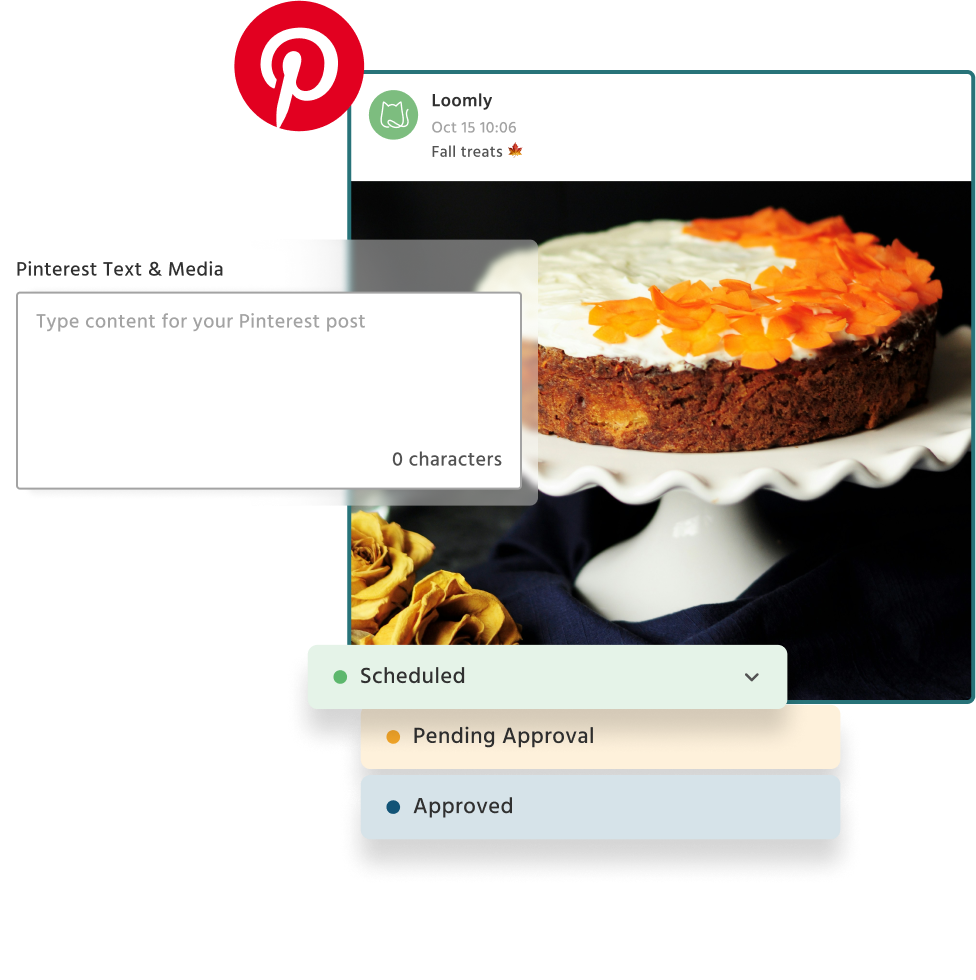
Grow your business with Pinterest
1
Auto-post to Pinterest
Auto-publish images and videos to Pinterest and share links to your blog or website.
2
As Neat as a Pin
Organize your content using labels to categorize campaigns and filter them easily.
3
Customize Your Pinterest Posts
Make your pins pop by editing your videos and images with Loomly's built-in editor, Loomly Studio.
4
Stay Inspired All the Time
Never run out of inspiration with daily post ideas, add your own custom post ideas, and save important dates in your calendar.
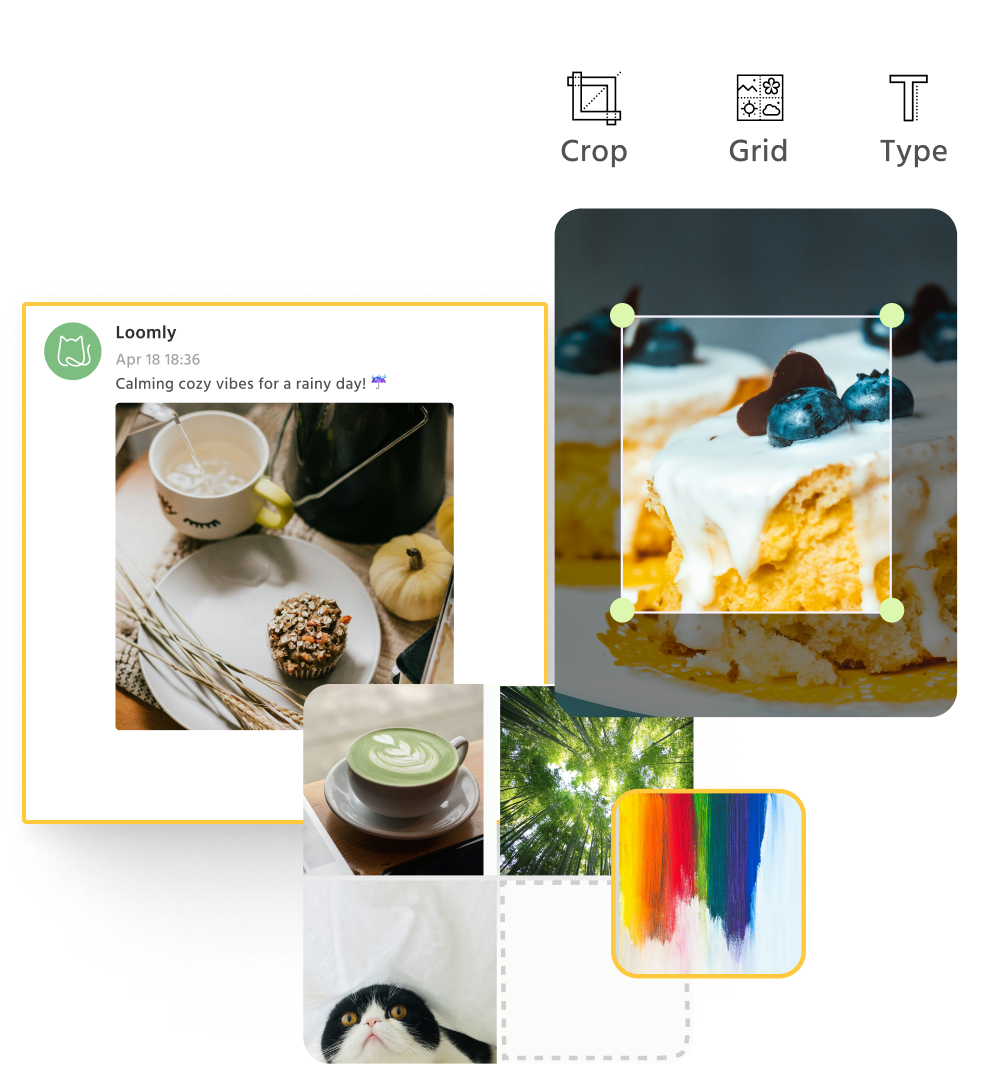
Help your audience find your content
Pinterest Post Planning & Scheduling
Organize your Pinterest calendar
- Switch between the List and Calendar views to see what content is coming up
- Preview posts before they go live so you can make final tweaks with the Loomly Studio
- Increase discoverability by following Loomly's Pinterest optimization tips
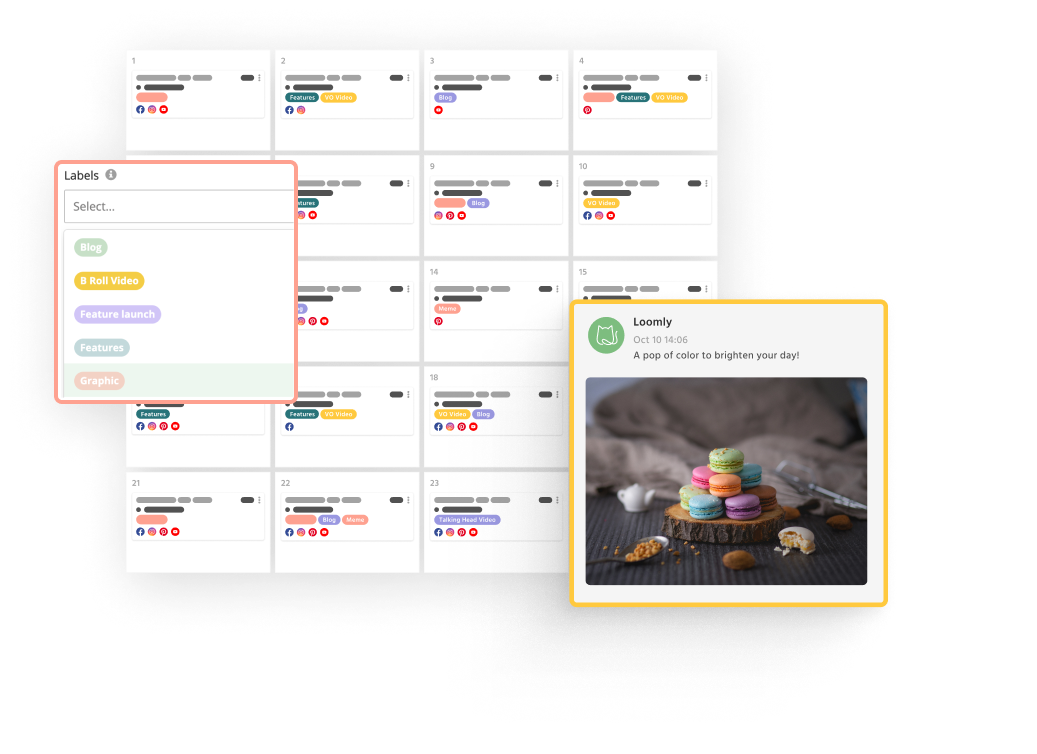
Pinterest Collaboration & Approval Workflows
Centralize your collaboration
- Set custom permissions and multi-tier approval workflows to streamline the process
- Export your content calendar for offline collaboration
- Once feedback has been provided, get notifications via email, Slack, or Microsoft Teams
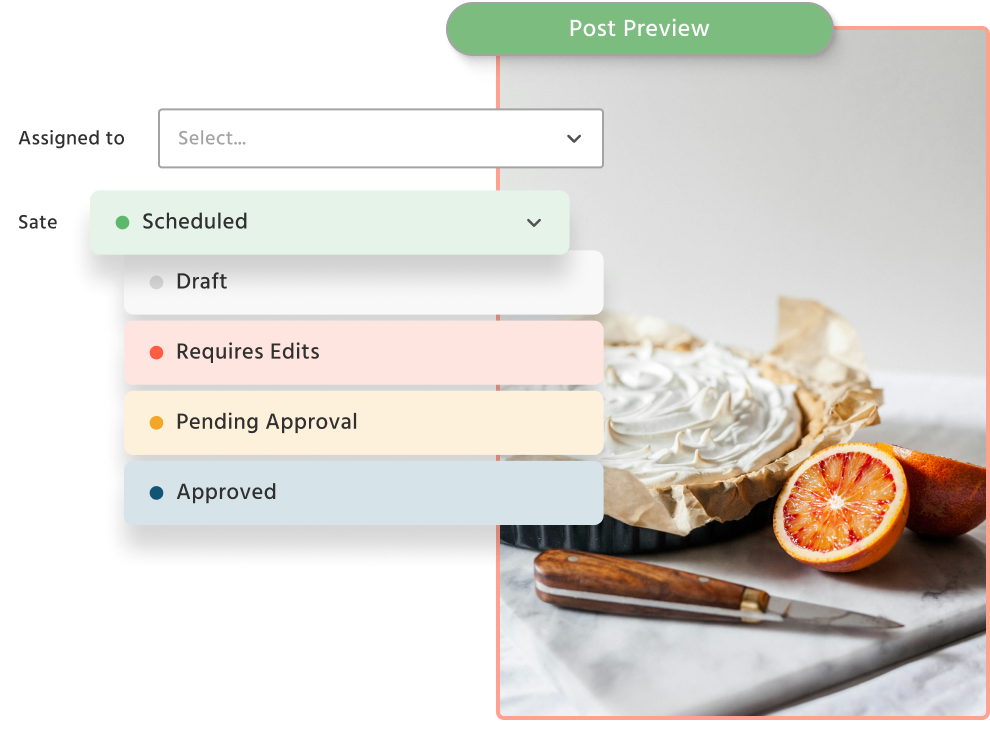
Pinterest Content Creation
Increase website visits and sales
- Create pixel-perfect images in Canva or import videos from Google Drive to draft posts quickly
- Build a community and tailor your content to drive clicks
- Increase clicks by adding a link back to your website or blog

Pinterest Content Inspiration
Share a variety of content
- Choose or upload stunning thumbnails to increase views
- Source millions of royalty-free images from Unsplash
- Create a hashtag strategy to help new audience discover your content using Loomly's Hashtag Manager
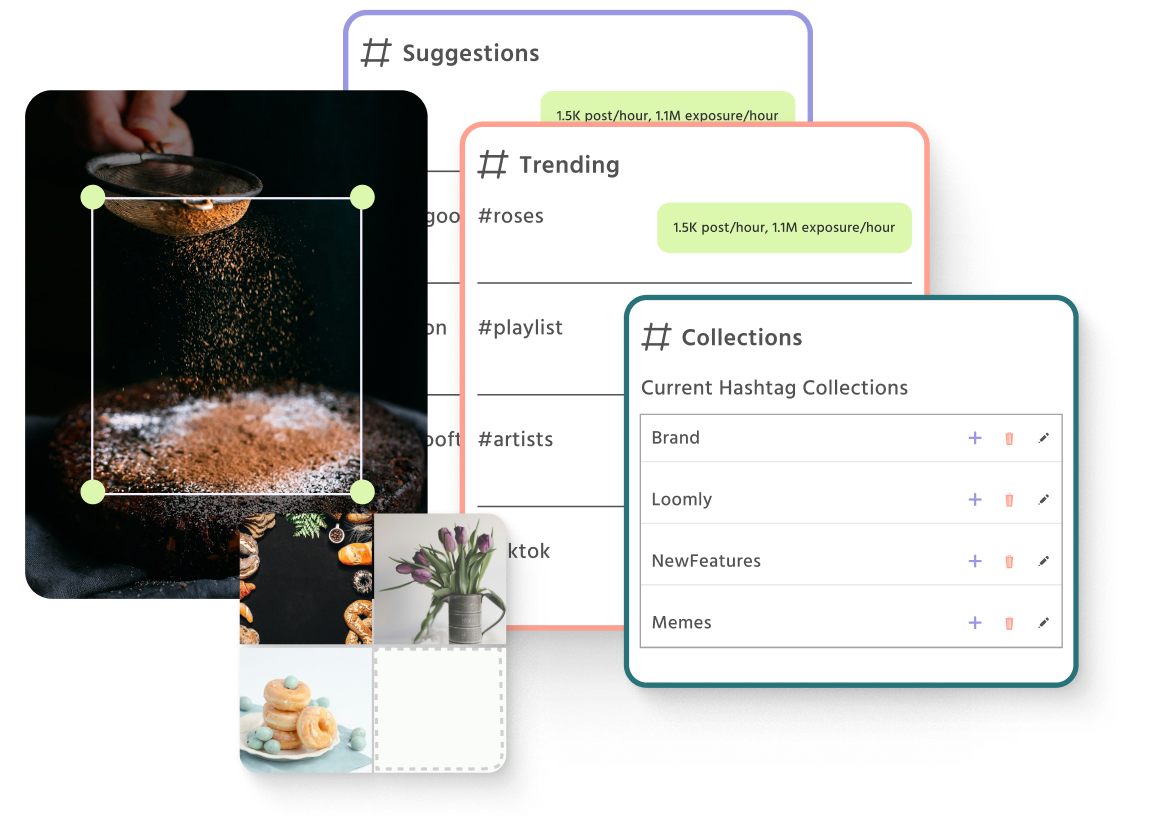
Connect your favorite social channels
Built for brands, loved by teams
by teams
and everyone in between!
Explore Customer Stories
and everyone in between!
-
I love how Loomly is so simple and clean-looking. It is also easy to share content with your clients for approvals!AHAmanda HollenbeckSocial Media Director, George J. Keller & Sons
-
Loomly's scheduling works great. And I love that I can have a lot of profiles, multi-users, and sign-off processes. All for more but less costly than Sprout Social.CDChris DerrerFounder & Managing Director, Super Digital
-
I like Loomly because I can customize each of my social media accounts separately while working in the same post so I don't have to build multiple posts.RBRoger BradleyLicensed Real Estate Professional, Berkshire Hathaway HomeServices Beach Properties of Florida
-
I love that Loomly has multiple options for scheduling and review or content. Also, the ability to post to multiple platforms and easily customize the content for each platform is a game changer.RTRachael N. TurnerExecutive Director, Rosemint Inc.
-
I love how Loomly is so simple and clean-looking. It is also easy to share content with your clients for approvals!AHAmanda HollenbeckSocial Media Director, George J. Keller & Sons
-
Loomly's scheduling works great. And I love that I can have a lot of profiles, multi-users, and sign-off processes. All for more but less costly than Sprout Social.CDChris DerrerFounder & Managing Director, Super Digital
-
I like Loomly because I can customize each of my social media accounts separately while working in the same post so I don't have to build multiple posts.RBRoger BradleyLicensed Real Estate Professional, Berkshire Hathaway HomeServices Beach Properties of Florida
-
I love that Loomly has multiple options for scheduling and review or content. Also, the ability to post to multiple platforms and easily customize the content for each platform is a game changer.RTRachael N. TurnerExecutive Director, Rosemint Inc.
Increase Pinterest subscribers