Best-in-class social media scheduler
Collaborate with your clients and teams to create, organize, and schedule your content so you can plan image and video posts, Reels, Stories, and carousels to your feed in a few clicks.
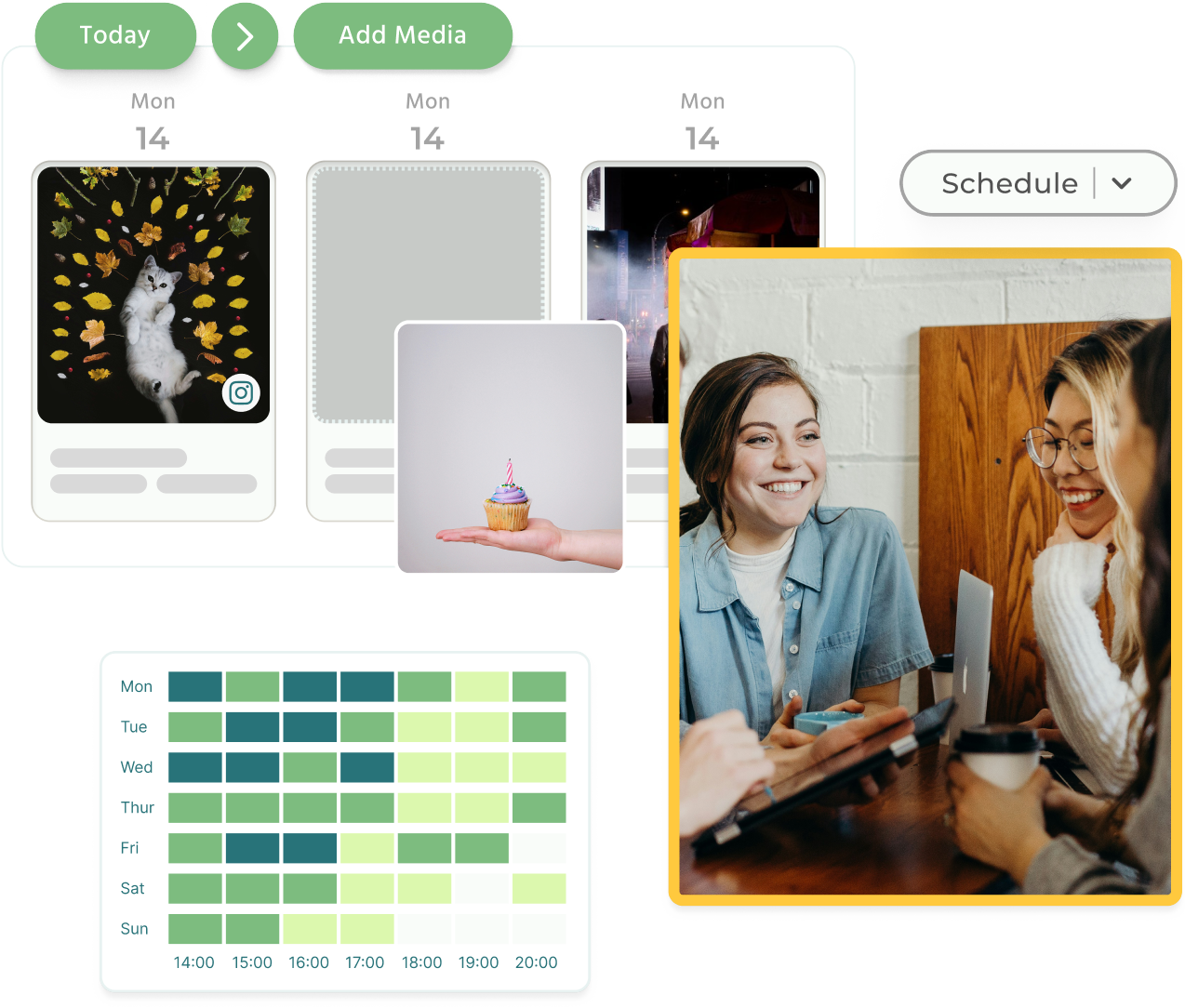
Easy-peasy-Loomly-squeezy
1
Draft your content and submit it for review
Multi-layer custom approval workflows ensure that the right stakeholders are brought in at the right time.
2
Enjoy near-native functionality for each social network
Customize content like auto-posting Reels and carousels to Instagram and repurposing short-form videos as YouTube Shorts and to TikTok.
3
Customize your post for each social media channel
Make every piece of content go further by quickly remixing images and visuals using our built-in image and video editor.
4
Preview your posts before scheduling ahead
Make sure all of your content looks perfect before clicking schedule with our post mockups that match the UI of each social media platform.
5
Keep your creativity flowing with content inspiration
Explore hundreds of social media post ideas and take advantage of our Canva, Unsplash, GIPHY, and Google Drive integrations.

Less time spent, more control
Social Media Post Planning & Scheduling
Every day is post day with our social media planner
While we all love a good spreadsheet, say hello to visually planning, creating, and scheduling your content in one easy location. Did we mention you can collaborate in real-time with teams and clients?
- Drag and drop posts to another day in the Calendar View
- Create a new calendar for each brand and client
- Get an overview of all upcoming posts in your dashboard
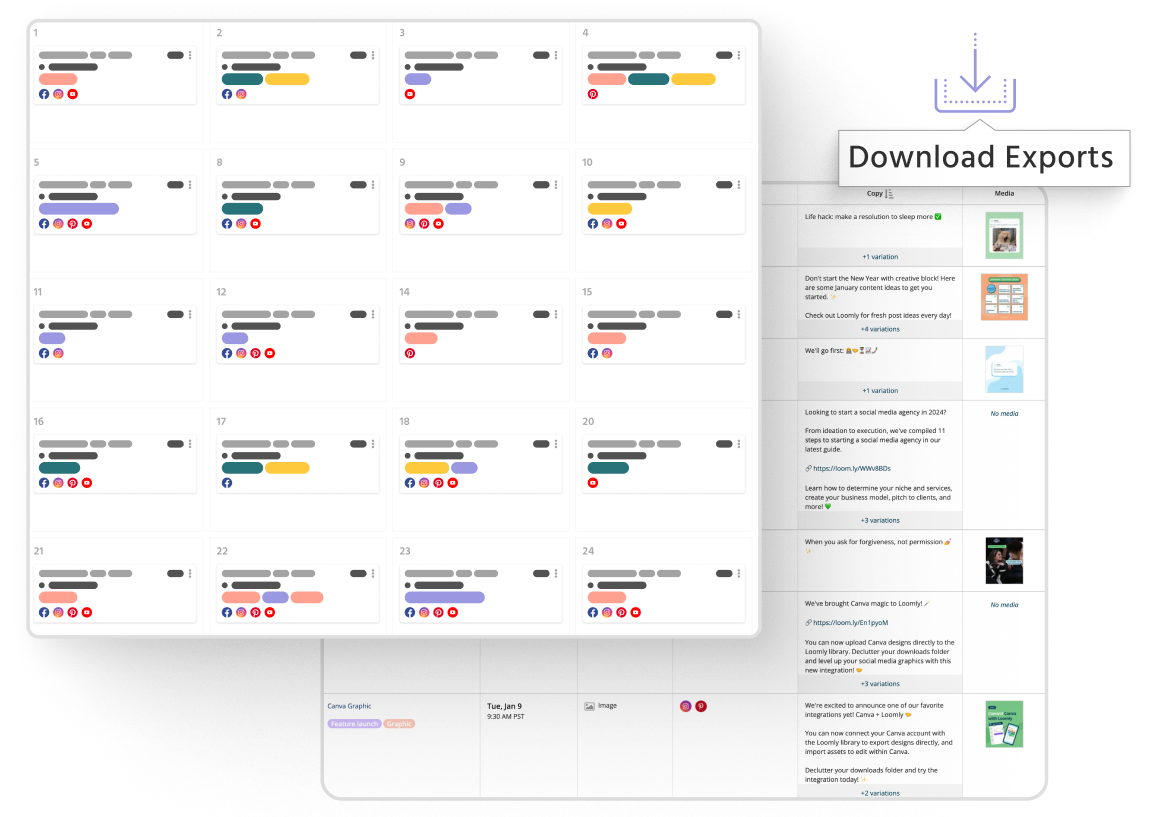
Social Media Content Inspiration
Never run out of inspiration
No one wants to create a content calendar from scratch. Embrace the Loomly magic and fill your calendar with:
- Get inspired with daily Post Ideas
- Give your content a wider audience with drafted posts from RSS feeds
- Draw attention from the right audience with hashtag suggestions
- Create custom calendar reminders and drafts for important milestones
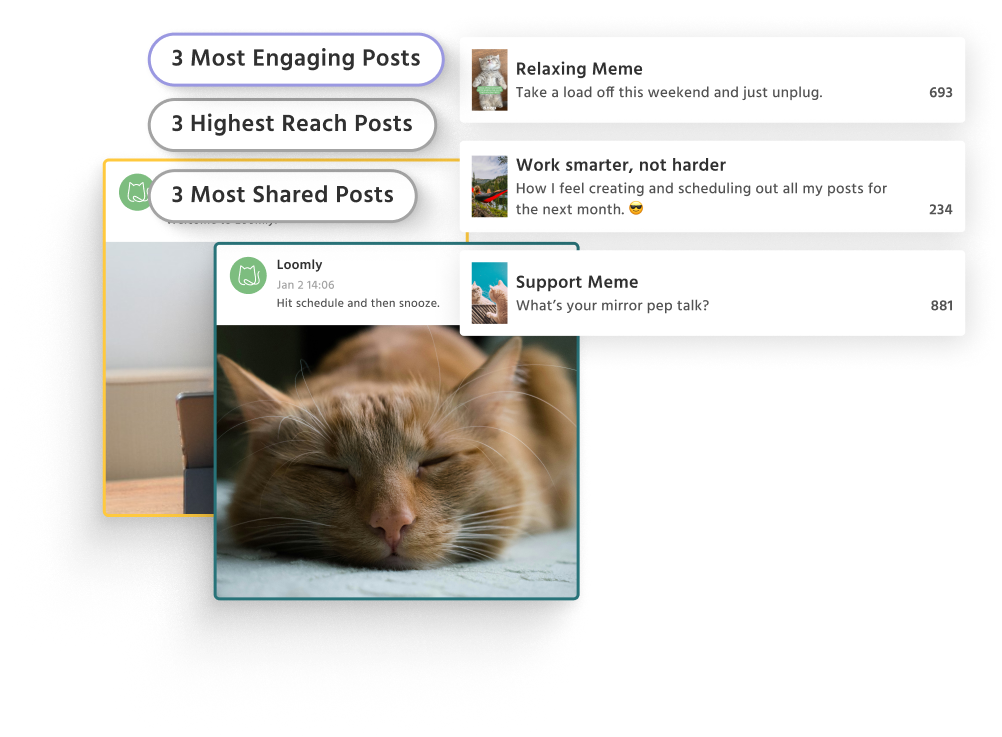
Social Media Post Planning & Scheduling
Craft posts like experts
Loomly guides you step by step to creating stand-out content. Know exactly what you are publishing with automatically generated post previews and grid previews for you and your team.
- Automatically publish content across all connected social media channels and duplicate posts to calendar groups with custom fields
- Make a larger splash with audience targeting and post sponsoring
- Improve post performance with Post Optimization Tips
- Customize posts per channel including adding alt text, tagging products and users, and adding cover images on supported channels
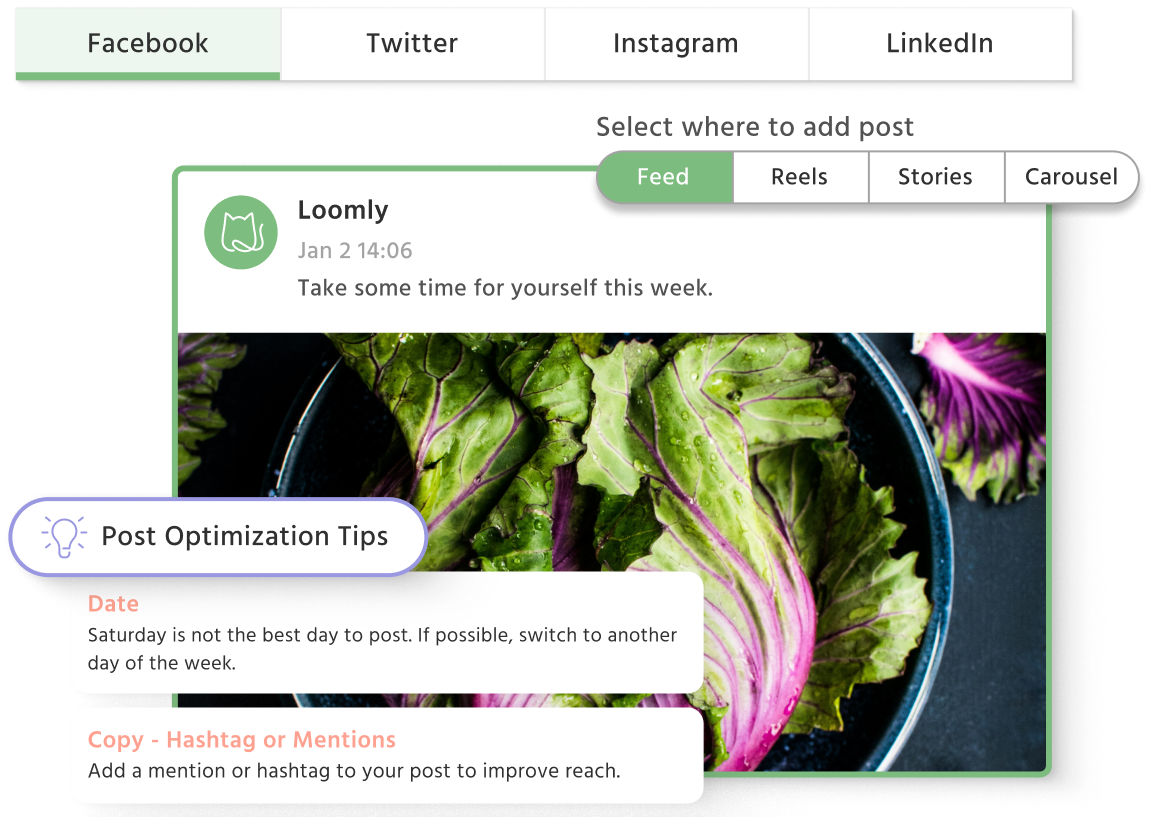
Social Media Content Calendar & Library
Manage all your assets in one place
Save your downloads folder: store, organize, and optimize your visual assets in Loomly’s Library.
- Import media from Canva and Google Drive
- Source from millions of free high quality images from Unsplash
- Create your own slideshows
- Enhance images and videos with the Loomly Studio Editor
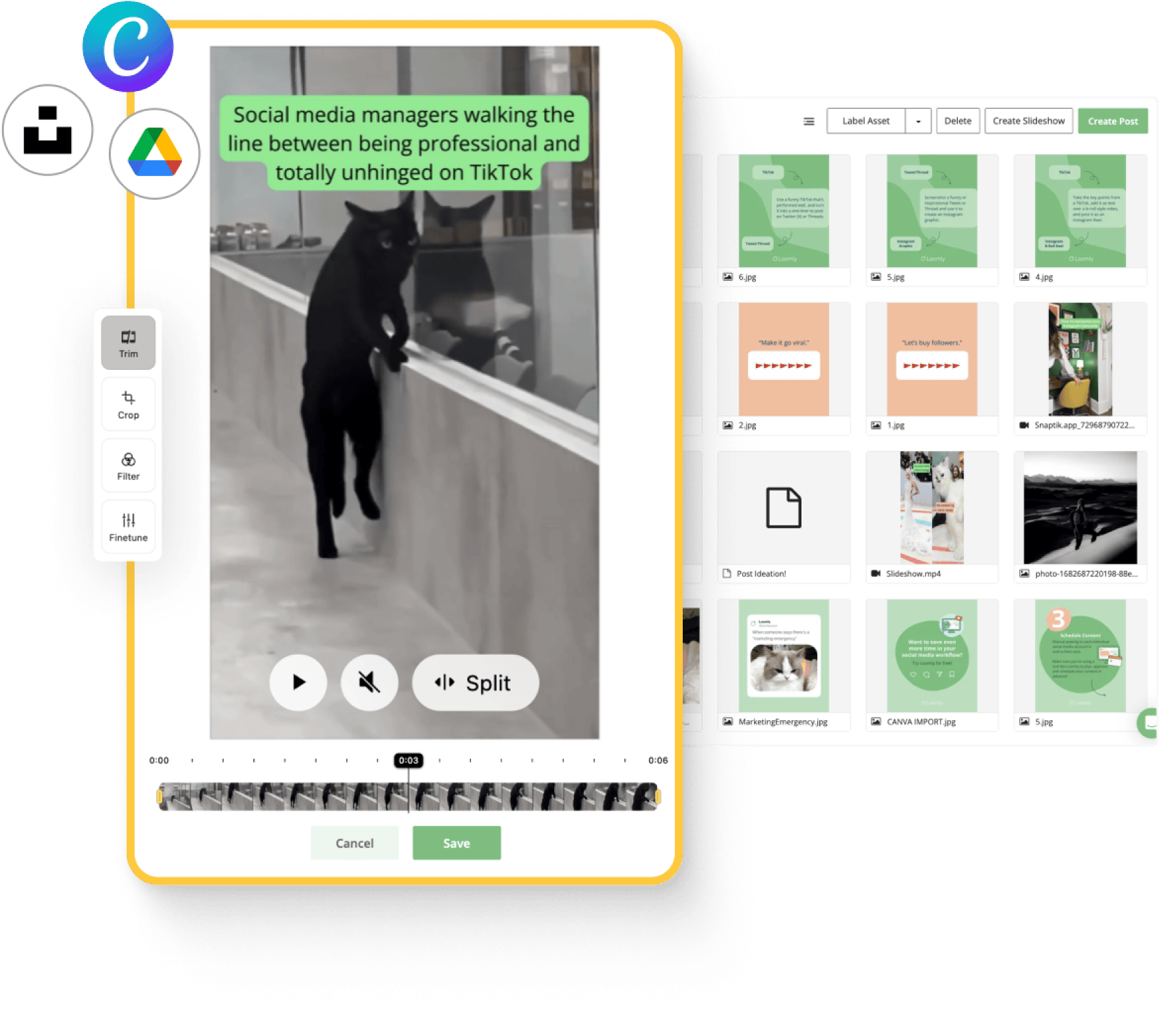
Social Media Collaboration & Approval Workflows
Make sure everyone on your team is onboard
The more the merrier! Bring on your team or clients and customize permissions and approval workflows to speed up turnaround times.
- Preview posts ahead of time
- Set up approval workflows
- Get faster feedback with real-time commenting system
- Stay up-to-date on edits with version logs
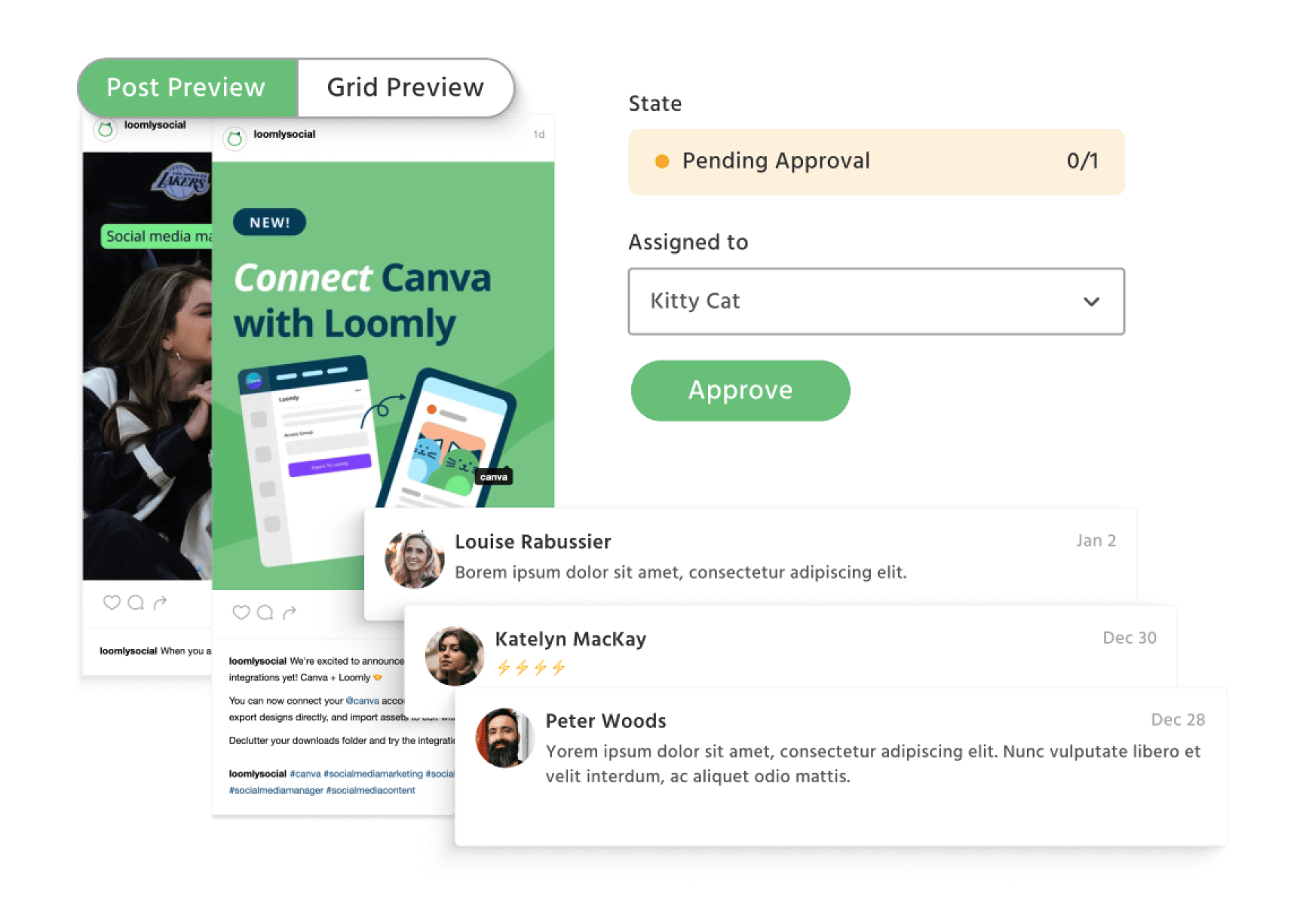
Your easy-to-use social media management platform
.png)
and everyone in between!
-
I love how Loomly is so simple and clean-looking. It is also easy to share content with your clients for approvals!AHAmanda HollenbeckSocial Media Director, George J. Keller & Sons
-
Loomly's scheduling works great. And I love that I can have a lot of profiles, multi-users, and sign-off processes. All for more but less costly than Sprout Social.CDChris DerrerFounder & Managing Director, Super Digital
-
I like Loomly because I can customize each of my social media accounts separately while working in the same post so I don't have to build multiple posts.RBRoger BradleyLicensed Real Estate Professional, Berkshire Hathaway HomeServices Beach Properties of Florida
-
I love that Loomly has multiple options for scheduling and review or content. Also, the ability to post to multiple platforms and easily customize the content for each platform is a game changer.RTRachael N. TurnerExecutive Director, Rosemint Inc.
-
I love how Loomly is so simple and clean-looking. It is also easy to share content with your clients for approvals!AHAmanda HollenbeckSocial Media Director, George J. Keller & Sons
-
Loomly's scheduling works great. And I love that I can have a lot of profiles, multi-users, and sign-off processes. All for more but less costly than Sprout Social.CDChris DerrerFounder & Managing Director, Super Digital
-
I like Loomly because I can customize each of my social media accounts separately while working in the same post so I don't have to build multiple posts.RBRoger BradleyLicensed Real Estate Professional, Berkshire Hathaway HomeServices Beach Properties of Florida
-
I love that Loomly has multiple options for scheduling and review or content. Also, the ability to post to multiple platforms and easily customize the content for each platform is a game changer.RTRachael N. TurnerExecutive Director, Rosemint Inc.