Build your LinkedIn brand organically
Consistently post to LinkedIn profiles and Company Pages and connect with your target audience by boosting content, engaging with comments and mentions, and tracking analytics.
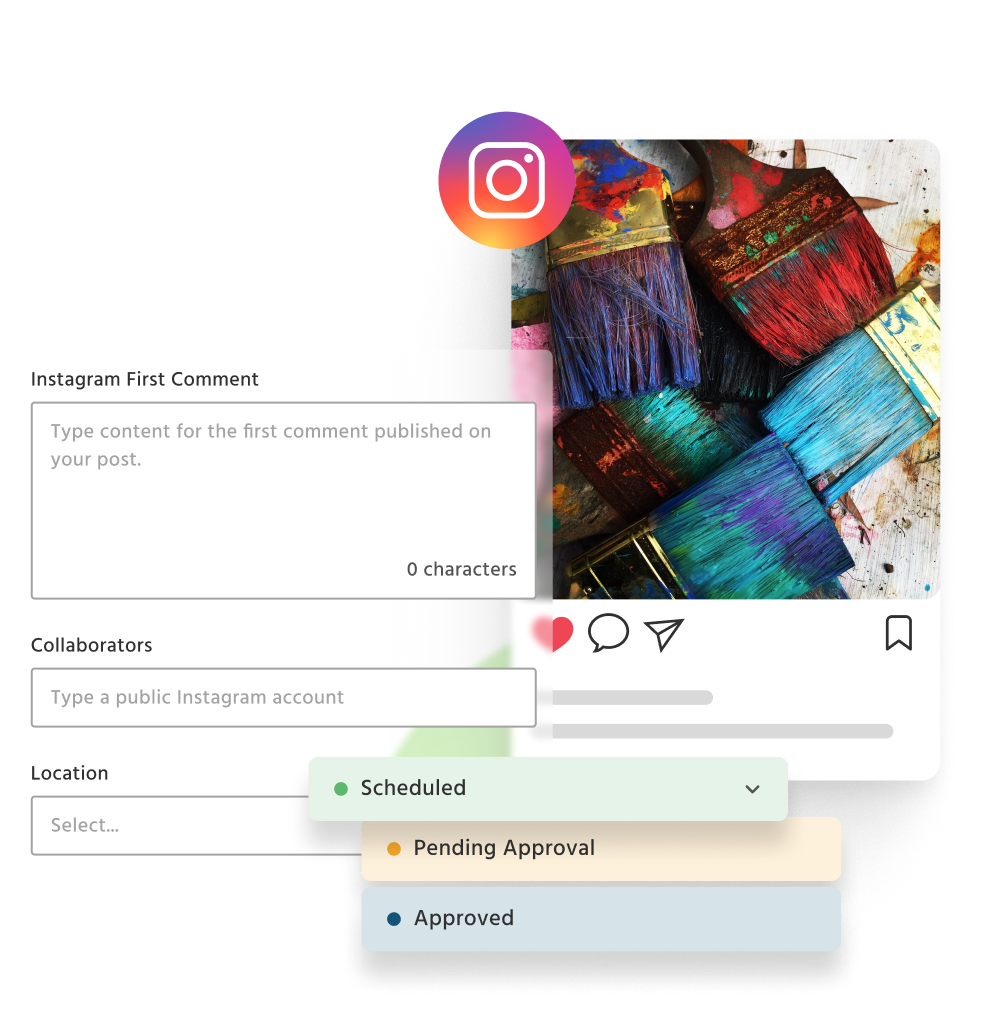
Optimize your LinkedIn strategy
1
Auto-post to LinkedIn
Auto-publish LinkedIn posts, PDF carousels, polls, and more to personal profiles and Company Pages so you can create a community and build a brand.
2
Boost Your Organic and Paid Reach
Boost engagement with your target audience by using detailed segmentation on LinkedIn Company Pages and through paid ads.
3
Boost Posts to Increase Reach
Win over a new audience and increase your follower count with qualified leads.
4
Track Campaign Success
Measure account growth and track most engaged posts to improve your strategy.
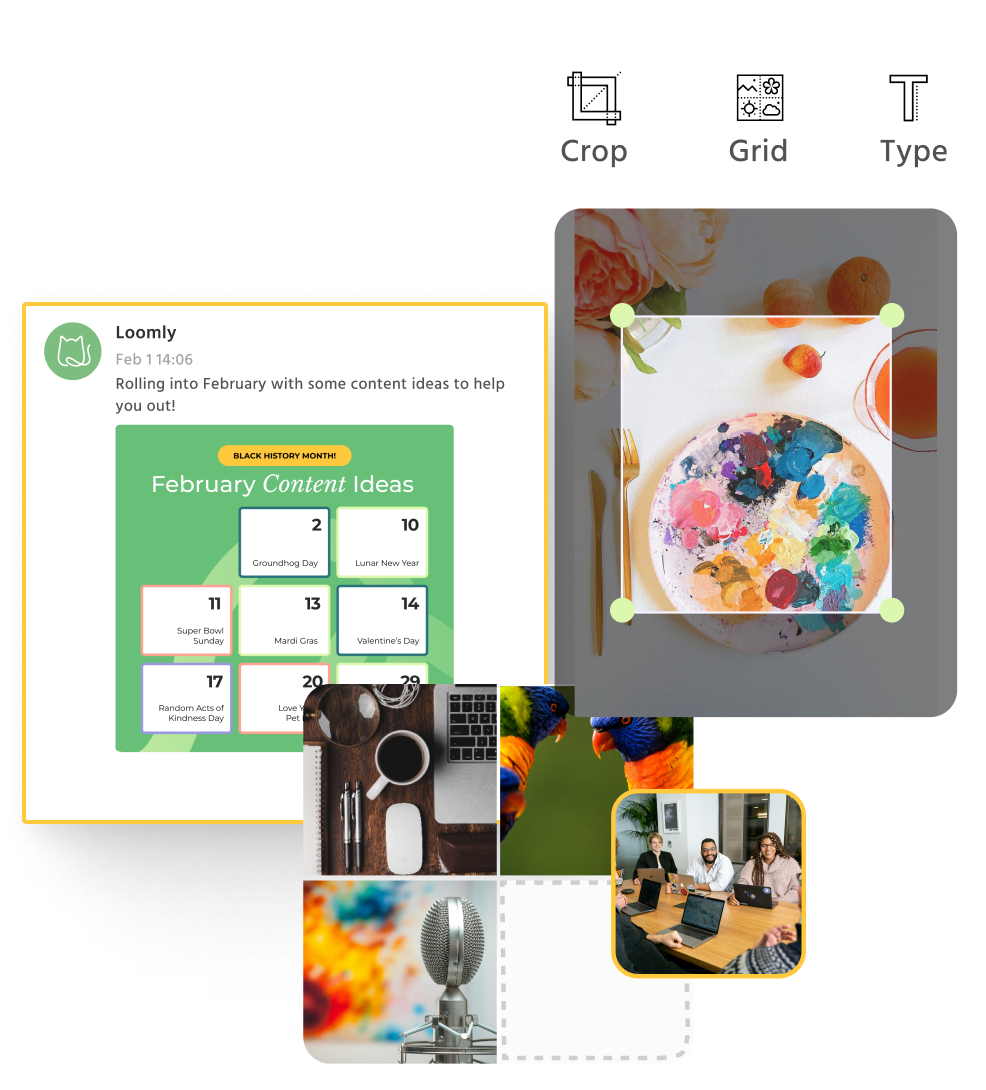
Create a community in half the time
LinkedIn Post Planning & Scheduling
Get your content noticed
- Preview your posts before they go live to make last-minute tweaks
- Promote your content to relevant audiences and boost your reach
- Use optimization tips to increase post-engagement
- Run polls to get audience insights, add PDF carousels to boost engagement, and post a first comment to drive clicks.
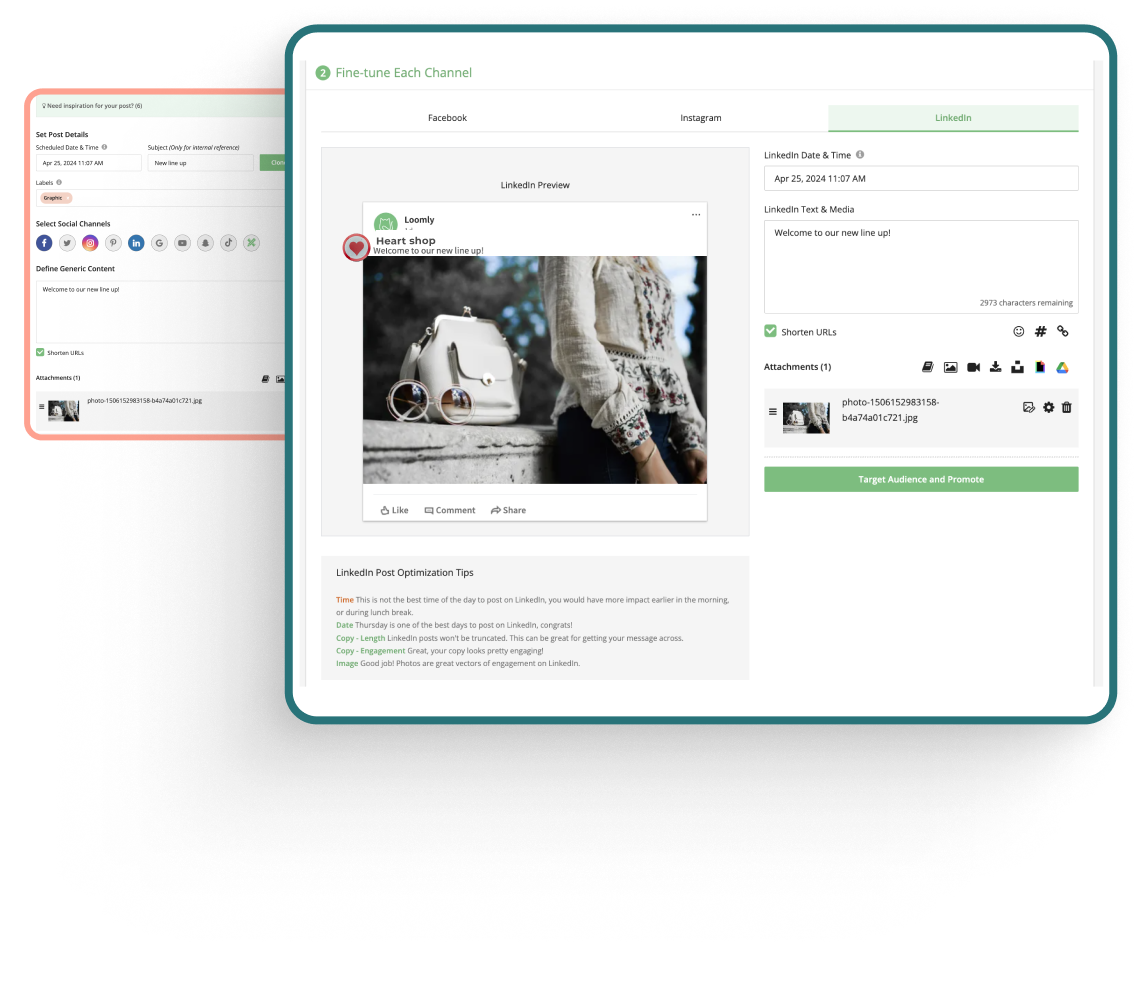
LinkedIn Analytics & Reports
Report on your LinkedIn Analytics
- Easily identify top-performing content
- Label your posts for easy campaign tracking
- Schedule automated reports to your managers and clients

LinkedIn Community Management
Create a stronger community with a centralized social inbox
- Stay on top of LinkedIn mentions and comments
- Keep your responses on brand using saved replies
- Assign conversations to relevant team members
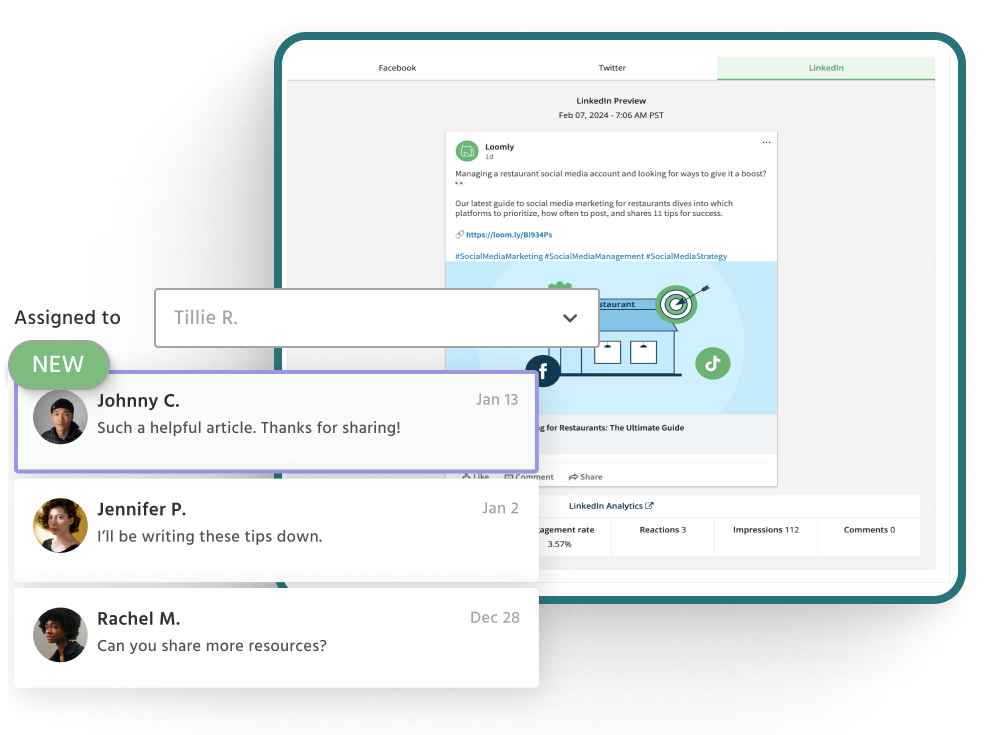
LinkedIn Collaboration & Approval Workflows
Painless approval workflows
- Use custom roles to set up multi-level approval workflows
- Reduce back-and-forths and see comments in real-time
- Notify your collaborators through email, Slack, or Microsoft Teams to stay in sync
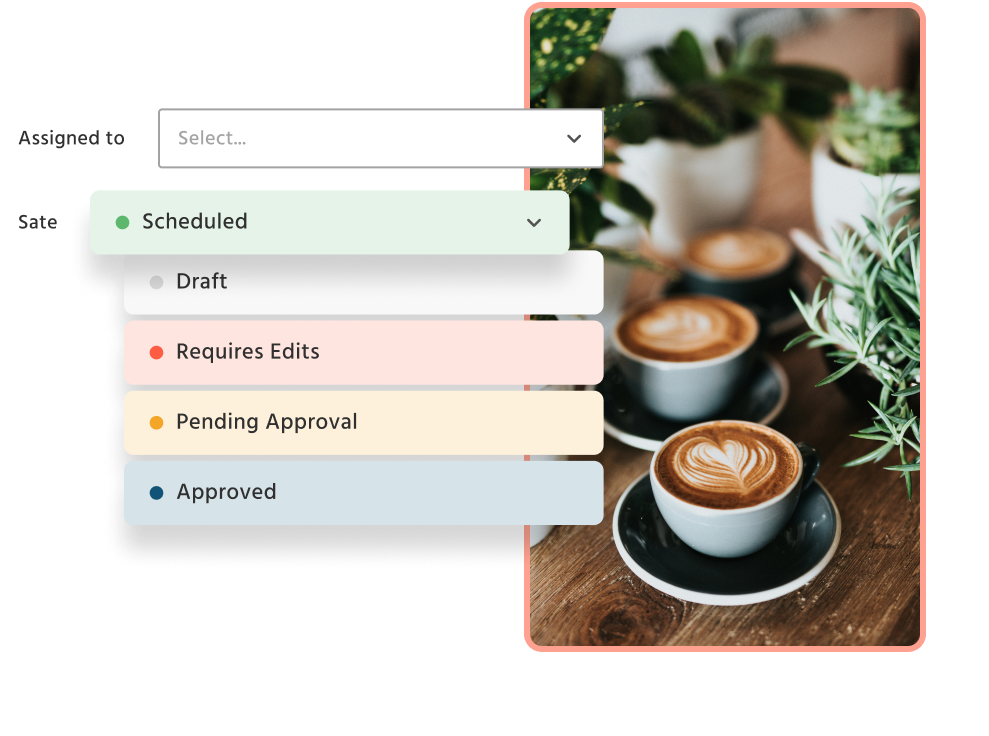
LinkedIn Content Creation
Keep Your LinkedIn Content Topped Up
- Explore millions of free images with Unsplash and export Canva and Google Drive assets to your Loomly Library
- Edit images and videos with our built-in editor, Loomly Studio
- Create video slideshows with multiple images

Connect your favorite social channels
and everyone in between!
-
I love how Loomly is so simple and clean-looking. It is also easy to share content with your clients for approvals!AHAmanda HollenbeckSocial Media Director, George J. Keller & Sons
-
Loomly's scheduling works great. And I love that I can have a lot of profiles, multi-users, and sign-off processes. All for more but less costly than Sprout Social.CDChris DerrerFounder & Managing Director, Super Digital
-
I like Loomly because I can customize each of my social media accounts separately while working in the same post so I don't have to build multiple posts.RBRoger BradleyLicensed Real Estate Professional, Berkshire Hathaway HomeServices Beach Properties of Florida
-
I love that Loomly has multiple options for scheduling and review or content. Also, the ability to post to multiple platforms and easily customize the content for each platform is a game changer.RTRachael N. TurnerExecutive Director, Rosemint Inc.
-
I love how Loomly is so simple and clean-looking. It is also easy to share content with your clients for approvals!AHAmanda HollenbeckSocial Media Director, George J. Keller & Sons
-
Loomly's scheduling works great. And I love that I can have a lot of profiles, multi-users, and sign-off processes. All for more but less costly than Sprout Social.CDChris DerrerFounder & Managing Director, Super Digital
-
I like Loomly because I can customize each of my social media accounts separately while working in the same post so I don't have to build multiple posts.RBRoger BradleyLicensed Real Estate Professional, Berkshire Hathaway HomeServices Beach Properties of Florida
-
I love that Loomly has multiple options for scheduling and review or content. Also, the ability to post to multiple platforms and easily customize the content for each platform is a game changer.RTRachael N. TurnerExecutive Director, Rosemint Inc.