Increase sales by posting to Google Business Profiles
Optimize your Google Business profile social strategy by posting daily, managing multiple-locations, and collaborating with your team in one easy location.
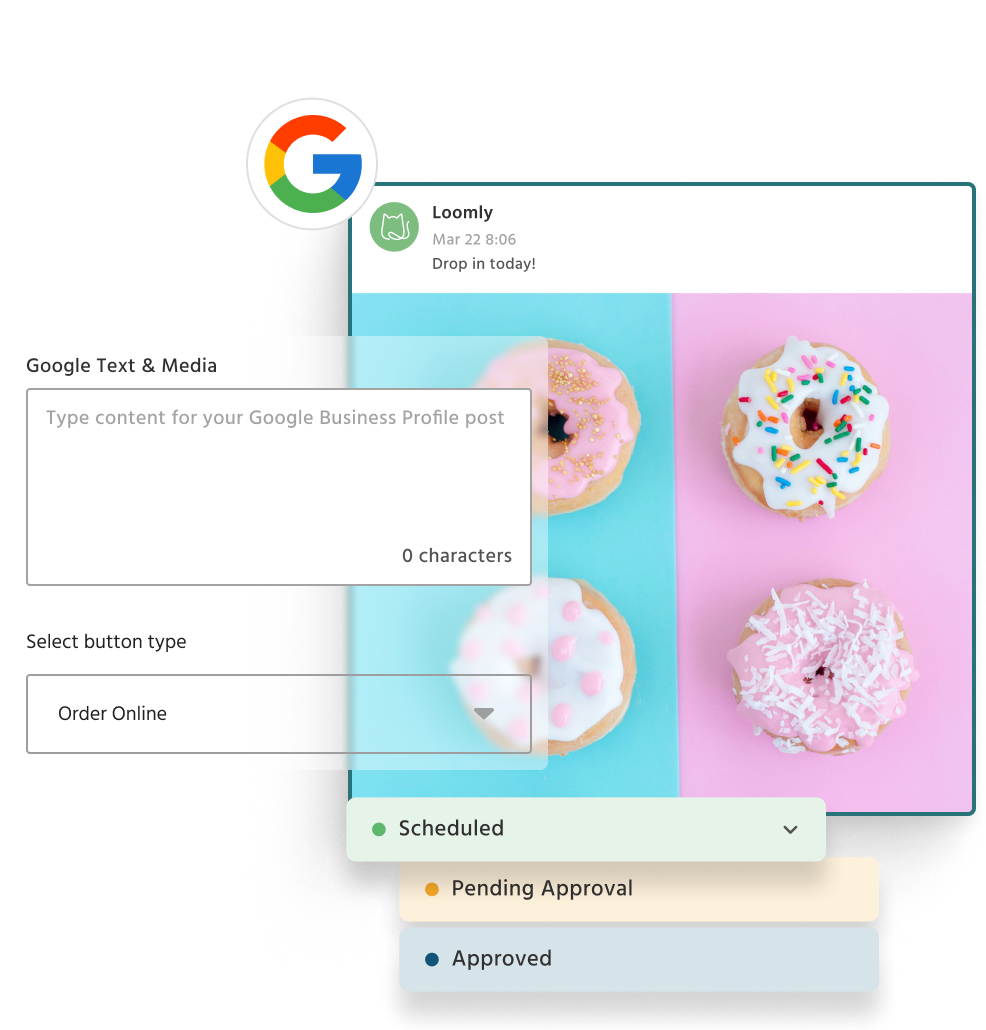
Get discovered with Google Business Profiles
1
Auto-post to Google Business Profiles
Auto-publish images to Google Business, build a relationship with your customers, and get discovered by new visitors.
2
Share Content to Multiple Locations
Clone content to multiple calendars to share recurring posts like store hours or seasonal sales.
3
Drive Sales and Motivate Customers
Add action buttons to every post so you can increase sales, website visits, and signups.
4
Never Run Out of Ideas
Share a variety of content using Loomly's daily post ideas for inspiration, save custom post ideas as reminders, and create post templates to draft posts quickly.
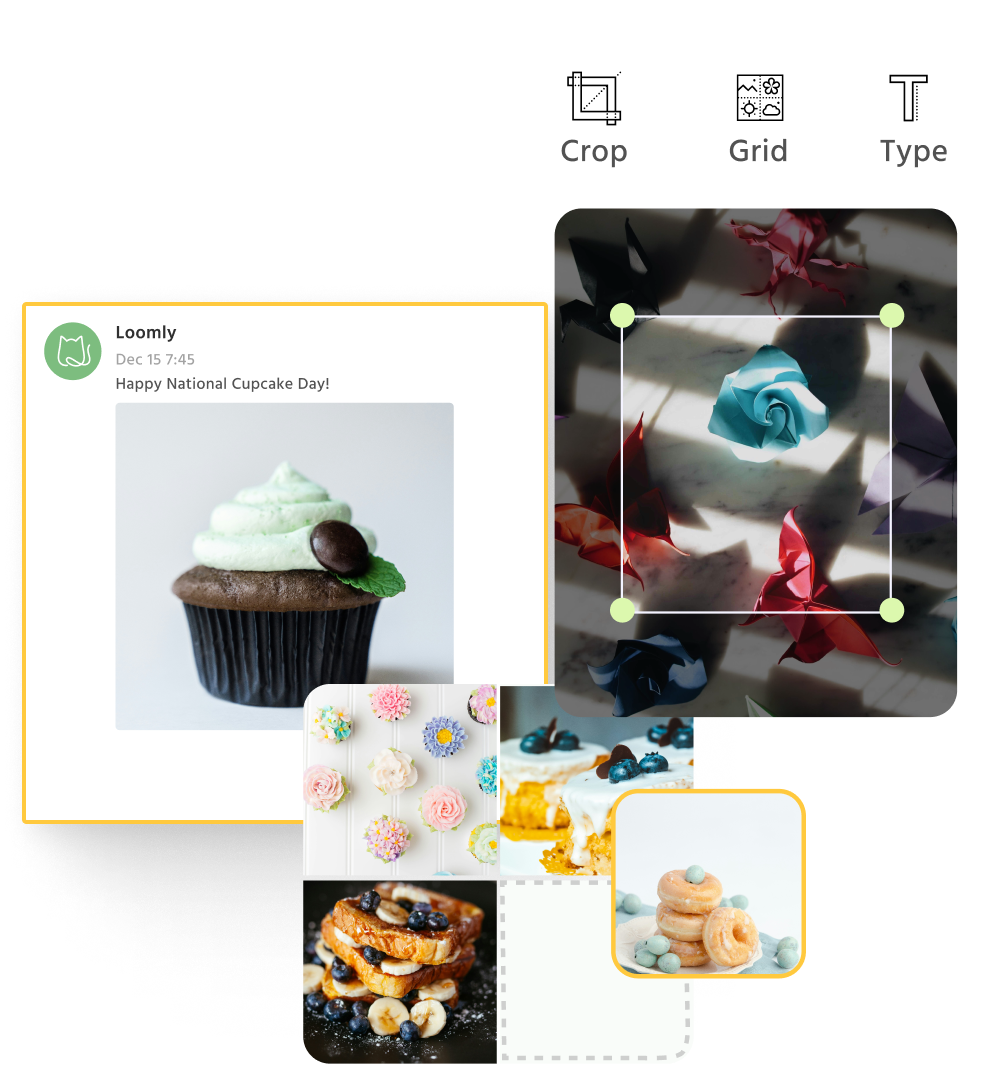
Build a relationship with your customers
Google Business Profile Post Planning & Scheduling
Intuitive content planning across multiple locations
- Spot gaps in your content calendar with an overview of all the content being posted to each location
- Improve your content using Loomly's post optimization tips
- Clone posts to other calendars to save steps when sharing similar content to multiple locations
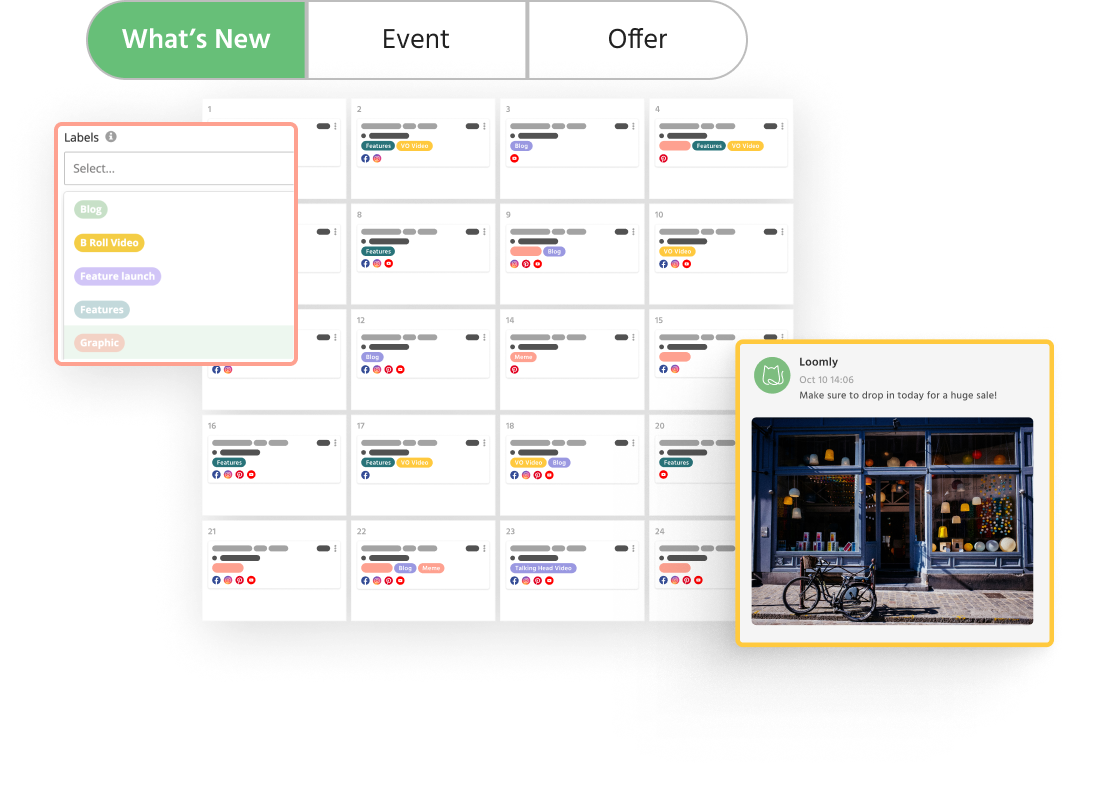
Google Business Profile Collaboration & Approval Workflows
Avoid typos and keep content on-brand
- Invite collaborators to one or multiple calendars to get relevant feedback
- Customize approval workflows that work for you
- Get notifications via email, Slack, or Microsoft Teams so you can take action quickly
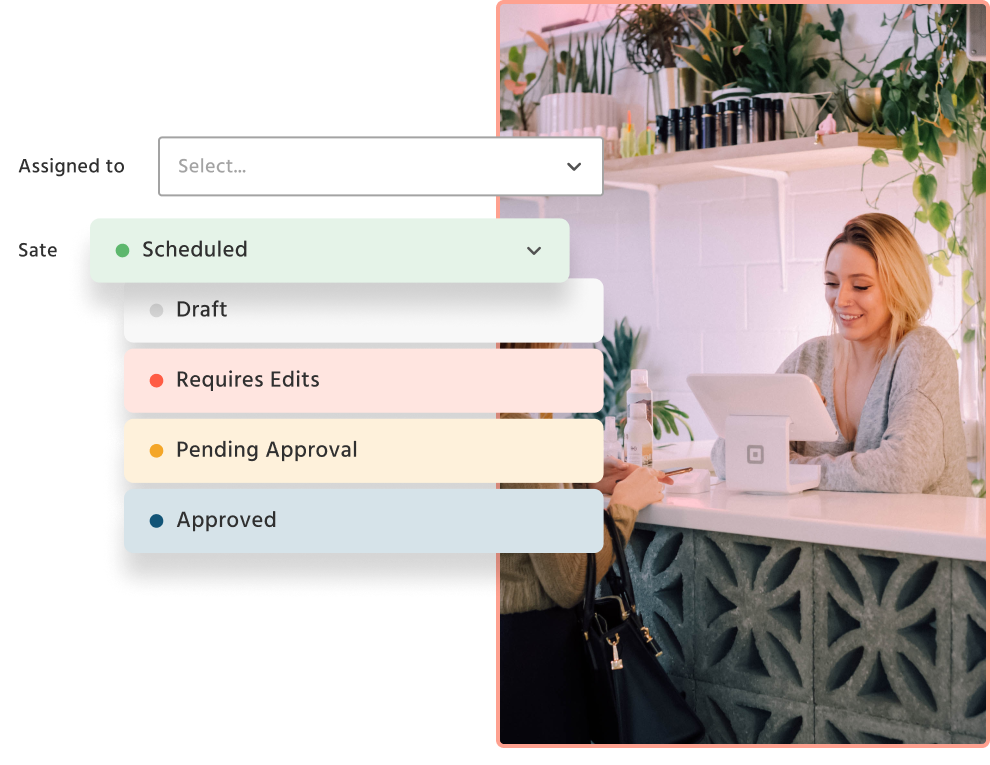
Google Business Profile Content Creation
Increase store visits and sales
- Design eye-catching images in Canva or import assets from Google Drive to create posts quickly
- Create post templates for recurring content so you can quickly draft new posts
- Increase clicks by adding an action button to each post such as Order Online, Buy, and Sign Up
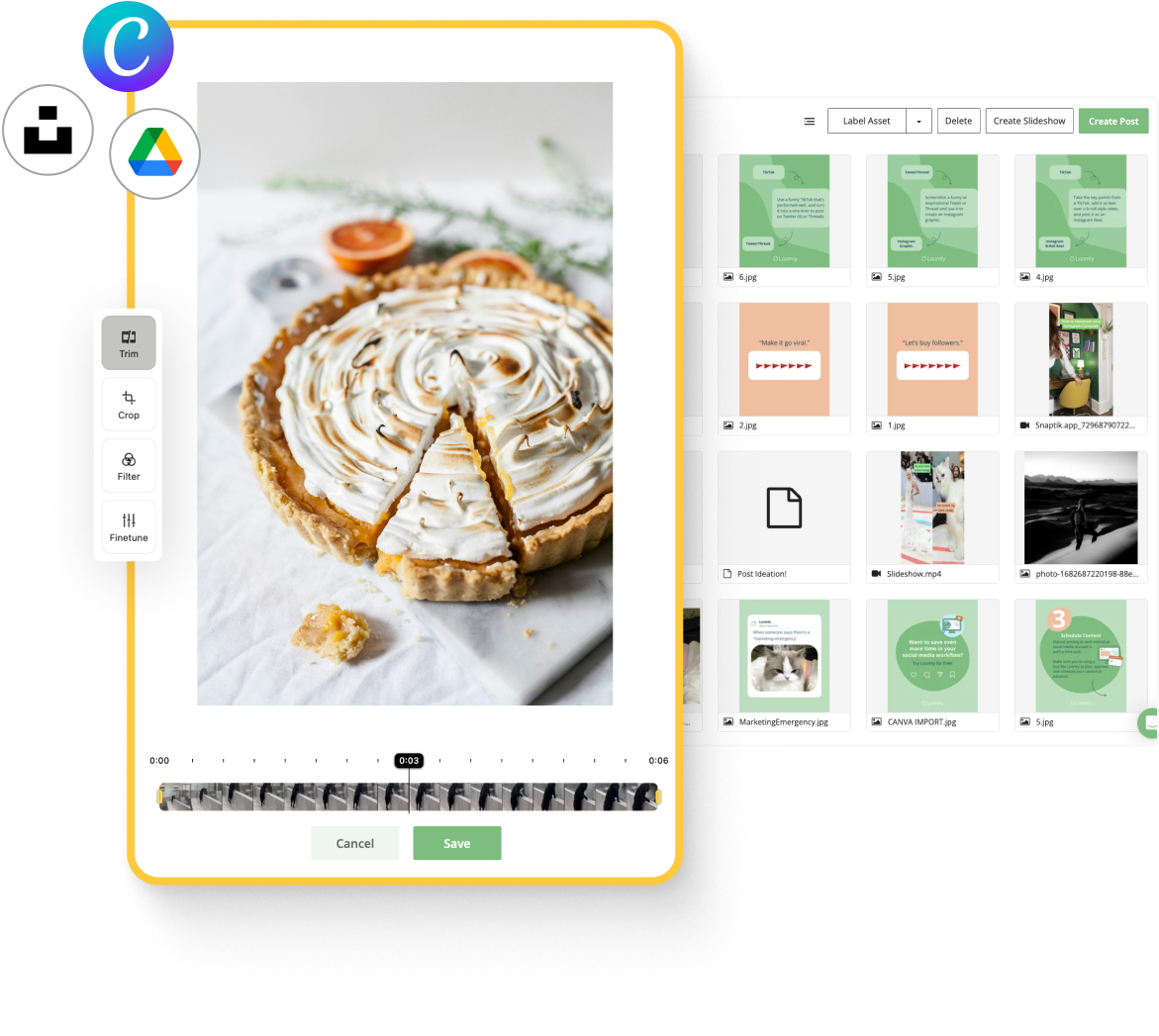
Google Business Profile Content Inspiration
Share relevant content with your audience
- Choose from millions of royalty-free images using Unsplash
- Edit images and make last minute tweaks with Loomly Studio
- Get inspired with hundreds of post ideas for every day of the year and save your own custom ideas that are relevant to your business
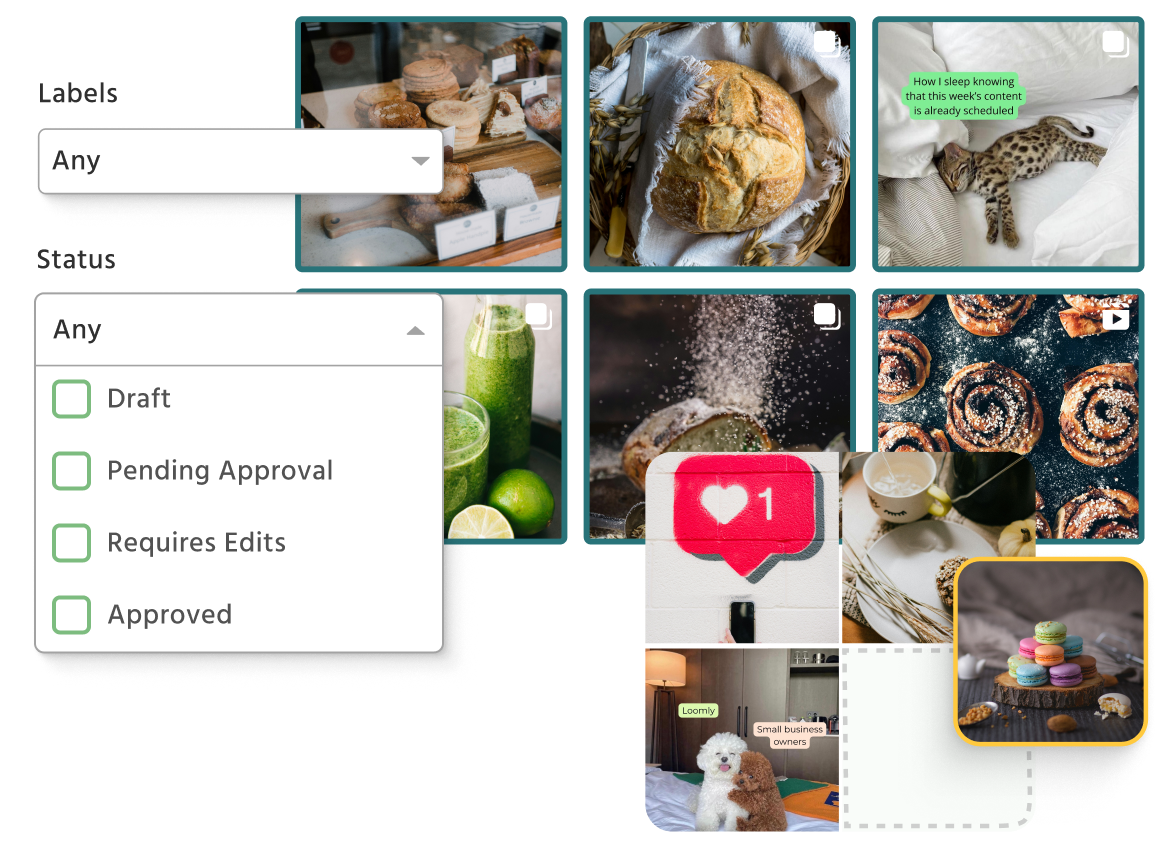
Connect your favorite social channels
and everyone in between!
-
I love how Loomly is so simple and clean-looking. It is also easy to share content with your clients for approvals!AHAmanda HollenbeckSocial Media Director, George J. Keller & Sons
-
Loomly's scheduling works great. And I love that I can have a lot of profiles, multi-users, and sign-off processes. All for more but less costly than Sprout Social.CDChris DerrerFounder & Managing Director, Super Digital
-
I like Loomly because I can customize each of my social media accounts separately while working in the same post so I don't have to build multiple posts.RBRoger BradleyLicensed Real Estate Professional, Berkshire Hathaway HomeServices Beach Properties of Florida
-
I love that Loomly has multiple options for scheduling and review or content. Also, the ability to post to multiple platforms and easily customize the content for each platform is a game changer.RTRachael N. TurnerExecutive Director, Rosemint Inc.
-
I love how Loomly is so simple and clean-looking. It is also easy to share content with your clients for approvals!AHAmanda HollenbeckSocial Media Director, George J. Keller & Sons
-
Loomly's scheduling works great. And I love that I can have a lot of profiles, multi-users, and sign-off processes. All for more but less costly than Sprout Social.CDChris DerrerFounder & Managing Director, Super Digital
-
I like Loomly because I can customize each of my social media accounts separately while working in the same post so I don't have to build multiple posts.RBRoger BradleyLicensed Real Estate Professional, Berkshire Hathaway HomeServices Beach Properties of Florida
-
I love that Loomly has multiple options for scheduling and review or content. Also, the ability to post to multiple platforms and easily customize the content for each platform is a game changer.RTRachael N. TurnerExecutive Director, Rosemint Inc.