If you're here, you're probably on the hunt for a social media scheduling tool — whether it's your first one or it’s time for an upgrade. This guide gives you a quick, easy breakdown of the popular options you'll come across.
Our goal is to keep this guide helpful, objective, and user-friendly by doing three key things:
- We’re focusing on the most popular tools because they have the engineering backbone to keep up with fast-moving social media platforms.
- We’re recommending the right tools for different needs because there’s no one-size-fits-all solution.
- We’re skipping basic functionality because it’s the unique features that make each tool great for a specific type of user.
Here are the social media scheduling tools we’ll cover based on common user needs. Click the link to jump to the review.
- Loomly - Best for SMBs, agencies, and anyone with multiple collaborators
- Hootsuite - Best for social teams that need AI content creation tools
- Buffer - Best for solopreneurs or influencers who focus on a single channel
- Later - Best for influencers and creators who want more brand collabs
- Sprinklr - Best for extra-large enterprises that want integrated marketing software
Before discussing each tool, let’s talk about what you should expect from any social media scheduler. At a minimum, your tool should include:
- Post scheduling: No-brainer here, but a social media scheduling tool should let you schedule content to auto-publish at specific times and dates.
- Content calendar: A good scheduler includes a calendar view for published and upcoming posts and drag-and-drop functionality for visual planning (how most of us work).
- Multi-platform integration: Most scheduling tools support the major social media platforms, and many support even more. However, some tools only offer certain platform integrations at higher price tiers.
- Team collaboration: You want a social media scheduler that grows with you. Look for collaboration tools like roles for different team members and approval workflows
- Analytics: A good tool keeps you on top of your social performance by tracking post- and account-level metrics.
- Customer support: When things go wrong, you should have fast and helpful customer support and robust help centers for troubleshooting.
Of course, price plays a big role too. Some tools are more generous upfront, while others save their best features for higher price tiers. We’ll walk you through what you get at each price point, so you can find the best fit for your business and budget — whether you're a small operation or a growing enterprise.
Let’s start reviewing the five social media scheduling tools for every type of business.
1. Loomly: Best for SMBs, agencies, and anyone with multiple collaborators
Loomly is an easy-to-use tool that supports your entire social media workflow without feeling bulky or taking months to learn.
 If there’s one thing customers love about Loomly, it’s that collaboration is baked into the entire platform. From content creators to copywriters to managers, bosses, and clients, it takes a village to create a brand presence on social. That’s why Loomly makes it easy to invite and collaborate with new users, even if they’ve never used a social media platform. Managing reviews and approvals is quick and painless thanks to precise user permissions and customizable approval workflows that ping the right stakeholders at the right time.
If there’s one thing customers love about Loomly, it’s that collaboration is baked into the entire platform. From content creators to copywriters to managers, bosses, and clients, it takes a village to create a brand presence on social. That’s why Loomly makes it easy to invite and collaborate with new users, even if they’ve never used a social media platform. Managing reviews and approvals is quick and painless thanks to precise user permissions and customizable approval workflows that ping the right stakeholders at the right time.
 In fact, Loomly is one of the few social media management tools that offers two users on its Base plan, allowing even the smallest social teams to work together (without secretly sharing seats).
In fact, Loomly is one of the few social media management tools that offers two users on its Base plan, allowing even the smallest social teams to work together (without secretly sharing seats).
For visual planners, Loomly’s intuitive calendar view with advanced filtering and drag-and-drop functionality allows easy adjustment of your content lineup. For agencies and brands managing multiple brands, Loomly’s multi-calendar system keeps everything neatly separated, while the dashboard gives a birds-eye view of all content across accounts.
You’ll also love the robust post customization options, which let you tailor content for each social media platform. There’s an in-app tool for quickly resizing media dimensions to platform specs, and platform-specific options like first comments, alt text, and user or location tagging. Post mockups for each platform ensure your posts are picture-perfect before auto-publishing. Plus, all users get access to a digital asset library even on the Base plan.

Tracking and organizing campaigns is also a breeze with hashtag collections, campaign tagging, and detailed performance tracking through the analytics dashboard. You can see real-time performance at the post and account levels, helping you make micro-adjustments or complete end-of-year audits.
 Pricing
Pricing
Loomly’s Base plan is $32/month (billed annually), and includes 10 social accounts and two users, making it ideal for small teams wanting approval workflows built into their management platform. For agencies and medium-sized businesses, the Standard, Advanced, and Premium plans offer more social accounts and users at a price that beats Hootsuite, Sprout Social, and Buffer.
Overall, Loomly offers incredible value compared to competitors, often being 60-79% cheaper than other options.
Pros
- Easy to use: The simple, intuitive interface makes setup and scheduling quick and easy for users of all technical backgrounds, so you can invite stakeholders and clients without spending time on training.
- Focus on collaboration: Features like approval workflows, calendar and analytics exporting, and private comments let you customize how you work with coworkers or clients in the platform no matter the size of your team.
- Transparent pricing: Other tools use social set pricing, which limits you to a certain number of social profiles per platform. Loomly has an unlimited profile mix, so you can connect all the social profiles you need, regardless of platform. Plus, Loomly doesn’t do expensive add-ons — all plans get essential features like unlimited scheduling, unlimited media storage, and content creation tools.
- Fast, human customer service: Loomly’s customer service is a cut above the competition — they’re average ticket response time is within 30 minutes, and they’re super friendly.
Cons
- No AI tools: Loomly doesn’t currently offer AI content creation tools, but all users enjoy access to daily post ideas and integrations with creative tools like Canva and Giphy.
Verdict
Loomly offers the best feature mix, user allowance, and social profile mix at one of the most competitive price points in the market. As one of the only social media scheduling tools with two user seats and collaboration tools on its Base plan, it’s an exceptional value for small agencies and social teams, as well as small businesses.
For larger teams, the low cost per user and social accounts ensures you can upgrade without breaking the bank. This is a rare tool that works just as well for beginners as it does for big teams with comprehensive social strategies.
2. Hootsuite: Best for social teams that need AI content creation tools
Hootsuite helps businesses manage their social media platforms with all the standard features you’d expect, like scheduling and publishing, content creation, collaboration, and analytics. Your Hootsuite dashboard shows the full scope of your social media presence — connected accounts feeds, content calendars, analytics, and more.
 One of Hootsuite’s unique features is OwlyWriterAI, which can supplement your caption writing and ad copy with ChatGPT-powered AI. While it’s great to have access to these AI suggestions within your social media management platform, you could get the same effect just using ChatGPT at no cost. Ultimately, OwlyWriterAI is a useful tool for teams that already use AI content creation tools frequently and want to streamline the workflow.
One of Hootsuite’s unique features is OwlyWriterAI, which can supplement your caption writing and ad copy with ChatGPT-powered AI. While it’s great to have access to these AI suggestions within your social media management platform, you could get the same effect just using ChatGPT at no cost. Ultimately, OwlyWriterAI is a useful tool for teams that already use AI content creation tools frequently and want to streamline the workflow.
Another useful feature is Streams, customizable feeds that monitor activity and conversations across social networks. This is especially useful for brands with a major X (Twitter) presence, as it helps busy teams monitor important topics, trends, events, and personalities in real-time. If you’re still missing Tweetdeck, Streams will feel like a pretty good substitute.
Pricing
Plans start at $99/month for a single user and up to 10 social media accounts. The next tier jumps to $249/month for three users and up to 20 accounts.
Pros
- AI-powered captions: OwlyWriter AI can generate captions, post ideas, ad copy variations, and repurpose content from your marketing channels. It’s worth noting that this feature is powered by ChatGPT, so you can get the same results for free by just using ChatGPT.
Cons
- Limited collaboration: Many essential collaboration tools like approval workflows, calendar sharing, custom user permissions, or simply more user seats are only available on higher-tier or enterprise plans.
- Limited basic features: You’ll need to upgrade to higher-tier plans to access super basic social media scheduling options, like the ability to suspend scheduled posts. Media libraries also aren’t available on lower-tier plans.
Verdict
Hootsuite’s baseline Professional plan is a good option for solo teams that use AI tools as a major part of their content creation workflow. However, the limited seats on the mid-tier Team plan, and the pay-per-user pricing for the Enterprise plan make Hootsuite an expensive tool to scale.
3. Buffer: Best for solopreneurs or influencers who focus on a single channel
Buffer has always touted itself as an easy social media scheduler and for good reason. You can quickly create an account, connect your social media platforms, and start posting.
 One of Buffer’s unique features is the ability to create a “queue” for social media scheduling. Instead of choosing a different time for each post, you can create a customized posting schedule for each day or week. You can still set different days and times for your posts, but the queue saves you from fiddling with scheduling details over and over again.
One of Buffer’s unique features is the ability to create a “queue” for social media scheduling. Instead of choosing a different time for each post, you can create a customized posting schedule for each day or week. You can still set different days and times for your posts, but the queue saves you from fiddling with scheduling details over and over again.
View your content calendar by day, week, or month to ensure all content is scheduled before going live. With team accounts, you can also set up an approval process to run content by stakeholders before it goes live.
Pricing
Buffer has a free plan covering up to three social media platforms and 10 scheduled posts per channel at one time. The cheapest paid plan only offers one user seat and is $5/month per channel — a business with five accounts would pay $50 monthly.
Team plans are $10/month per channel with unlimited user seats, and there’s an Agency plan starting at $100/month for 10 channels and unlimited user seats.
Pros
- Affordable: With a decent Free plan and a pay-per-channel Essentials plan, Buffer is a budget-friendly option for solopreneurs who work alone and don’t need collaboration tools.
- Simplified scheduling: For those who don’t want to get into the weeds with scheduling, the automated scheduling queue can eliminate tedious daily work.
Cons
- Expensive to scale: The platform charges per social media platform, so costs for larger brands and agencies managing a big social media presence and/or team can add up.
- Limited collaboration: With the first two tiers limited to a single user, the budget-friendly options won’t work for teams with more than one person.
Verdict
Buffer offers a generous free plan (for up to three channels), and the next tier is a manageable $5/month per social channel. However, both are limited to a single user, making them ideal only for solopreneurs who work entirely alone. The next two tiers offer unlimited seats for team members and clients, but their pay-per-channel pricing adds up, and the lack of advanced features might limit larger, more strategy-focused teams.
4. Later: Best for influencers and creators who want more brand collabs
Later started as a scheduling tool for Pinterest before expanding to Instagram and other major social media platforms. Because of these roots, Later is tailored to aesthetic-focused brands needing to make a splash on highly visual platforms like Instagram and Pinterest.
 Creator & Brand Collabs is the platform's standout feature: it allows content creators join the Later creator database, find brands looking for collabs, and create a personalized media kit. Plus, you can direct fans and followers to affiliate links, merch, sponsored video, and more via Later’s Instagram-only Link in Bio tool.
Creator & Brand Collabs is the platform's standout feature: it allows content creators join the Later creator database, find brands looking for collabs, and create a personalized media kit. Plus, you can direct fans and followers to affiliate links, merch, sponsored video, and more via Later’s Instagram-only Link in Bio tool.
Later’s social media scheduling capabilities include personalized posting time recommendations, a media library for your assets, a visual planner to map out your Instagram grid, and hashtag suggestions.
Pricing
Single-user plans start at $16.67/month (billed annually) or $25/month (billed monthly). The first team-focused plan with seats for three users is $30/month (billed annually). Later prices their plans based on user seats, social sets, and AI credits — you can add more for an extra monthly charge.
Pros
- Creator tools: Later’s unique selling point is its creator tools that let content creators and influencers integrate their brand collab workflows with their everyday social media management.
- Visually oriented: Visual planners will love scheduling their posts by dropping photos and videos onto the calendar and arranging their Instagram grid for the perfect aesthetic.
- Link in bio: Creators with a big digital presence, like a blog or affiliate shops, can use Later’s Link in Bio tool to direct Instagram users to relevant links. However, with free alternatives like Linktree that offer the same functionality, this is really only a pro if you also like Later’s other features.
Cons
- Social sets: Social sets limit the number of profiles from each social media platform you can connect on a given plan. For example, Later’s Starter plan limits you to one social set, meaning you can only connect one Instagram account, one Facebook account, one TikTok account, and so on. This can push smaller agencies or multi-account creators to purchase more expensive plans even though they’re only focused on one or two platforms.
- Limited integrations and analytics: Later doesn’t integrate with Threads, Google My Business, or Snapchat, and lacks workflow integrations with popular tools like Slack and Google Drive. The Starter plan only has basic analytics, forcing brands that need detailed insights to upgrade.
- Instagram-focused: Later’s unique tools like Link in Bio and grid-planning are focused entirely on Instagram. If you’re an Instagram-only brand, this might be a selling point. But if you prioritize any other platforms, Later might not be your answer.
Verdict
Later is a good fit for influencers, creators, and small brands that prioritize visual platforms like Instagram and Pinterest. Its Creator & Brand Collabs feature, visual grid planner, and Link in Bio tools are a great way to grow through brand partnerships, affiliate marketing, and social commerce.
However, brands that focus beyond these two social media channels might find the platform lacking. Plus, Later’s limitations with social sets, integrations, and advanced analytics may push businesses managing multiple accounts or requiring more in-depth data into pricey plans that don’t fully meet their needs.
5. Sprinklr: Best for extra-large enterprises that want integrated marketing software
Sprinklr is an AI-powered platform offering tools for customer service, market and brand intelligence, advertising and campaign management, and social media. We’ll cover the Sprinklr Social tool, a self-serve social media marketing tool. Within the Sprinklr Social solution, you can sign up for the Social Media Management tier, the Social media Management + Customer Service tier, or a custom package.
 Sprinklr’s software makes it easy to create your account and connect multiple social media accounts and review accounts like Google Business or TrustPilot. You can then take advantage of Sprinklr’s AI tools to create and publish social content.
Sprinklr’s software makes it easy to create your account and connect multiple social media accounts and review accounts like Google Business or TrustPilot. You can then take advantage of Sprinklr’s AI tools to create and publish social content.
Sprinklr’s generative AI assistant can take on a number of tasks, like generating content variations and hashtags for cross-posting, or suggesting on-brand edits like trimming or lengthening copy, simplifying word choice, or changing the tone. You can also use these tools in your community engagement efforts, automatically sorting user engagements and developing individual replies or canned responses.
Beyond content creation, Sprinklr offers AI-powered social listening to track brand sentiment changes. If you choose the Customer Service package, you’ll also get access to AI-powered chatbots and Digital Twins across social media platforms.
Pricing
Sprinklr’s Social Media Management package starts at $199 per seat/month (billed annually) or $249 per seat/month (billed monthly) — a team of three, for instance, would pay over $7K annually ($199 x 3 users x 12 months). The Customer Service component tacks on another $100/month.
Pros
- All-in-one platform: Sprinklr offers products across marketing and customer care, allowing large enterprises to streamline their marketing tech stack.
- Powerful AI: Sprinklr AI+ can generate content and analyze data, helping large social teams scale their output smartly.
Cons
- Steep pricing: High cost-per-user makes it prohibitively expensive for small and medium-sized businesses.
- Steep learning curve: It takes significant time and training to learn the platform and its interface.
Verdict
With AI solutions layered over core social media functionality, Sprinklr Social is a powerful yet complex scheduling tool best fit for enterprise social media teams — especially those with a big customer service component. Smaller operations will find cheaper, easier-to-use options elsewhere.
Decision-making tips to help you pick the right social media scheduling tool
By the decision-making phase, you’re usually choosing between two to three very similar tools. Here are a few tips to streamline your decision by focusing on the most essential components: price and key features.
To make the best financial decision, don’t compare sticker prices. One tool’s upfront monthly or annual price might look cheaper than another’s, but might have limited users or features. Instead, compare price based on user seats and social profiles.
- To calculate price-per-user, divide the sticker price by the number of users allowed on that plan.
- To calculate price-per-profile, divide the sticker price by the number of social profile connections allowed on that plan.
For example, Loomly’s Base plan might look a tad more expensive than comparable tool’s starter plans. But when you calculate price-per-user and price-per-profile, you’ll find that Loomly has one of the most generous user and social profile allowances across the board.
Next, decide on your deal-breaker features. Every tool will offer the same baseline scheduling features and integrate with major social media platforms, so focus on the features that will make a real difference in your day-to-day workflow. (The things you won’t notice when they’re there, but will cause a daily headache when they aren’t.)
Is it collaboration tools? Workflow integrations? Robust analytics? A clean and simple interface?
For example, if you need a tool for team or client collaboration, ask:
- How many users are allowed on a plan?
- Are there approval workflows?
- Are there custom roles and permissions?
- Are there internal review features, like comments and notes?
- Are there workflow integrations, like Slack or Google Drive?
Finally, there are a few non-obvious considerations that you’ll want to factor into your decision:
- Room to grow: Single-user plans are usually affordable, but if you’re starting a new business, entering a growth stage, or building an agency, you might need more seats faster than you think. Plan ahead and see how the tool will grow with you. Some platforms offer steady price-per-user increases, while others jump to enterprise-level pricing for more users.
- Frequent updates: Social media platforms constantly add new features and change their back-end, and many social media scheduling tools are slow to implement these changes on their platforms. Check if your tool supports the newest features, like a Threads integration.
- Cross-posting tools: Look for tools that allow easy cross-platform customization, like adapting the format, character limits, or media dimensions (e.g., from Instagram to LinkedIn). A good tool should streamline this process rather than making you start from scratch for each platform.
Even after all this, choosing the right tool can be tough. Luckily, each of the five top platforms we’ve listed offer a free trial. If you’re interested, start right here with Loomly’s free 15-day trial.
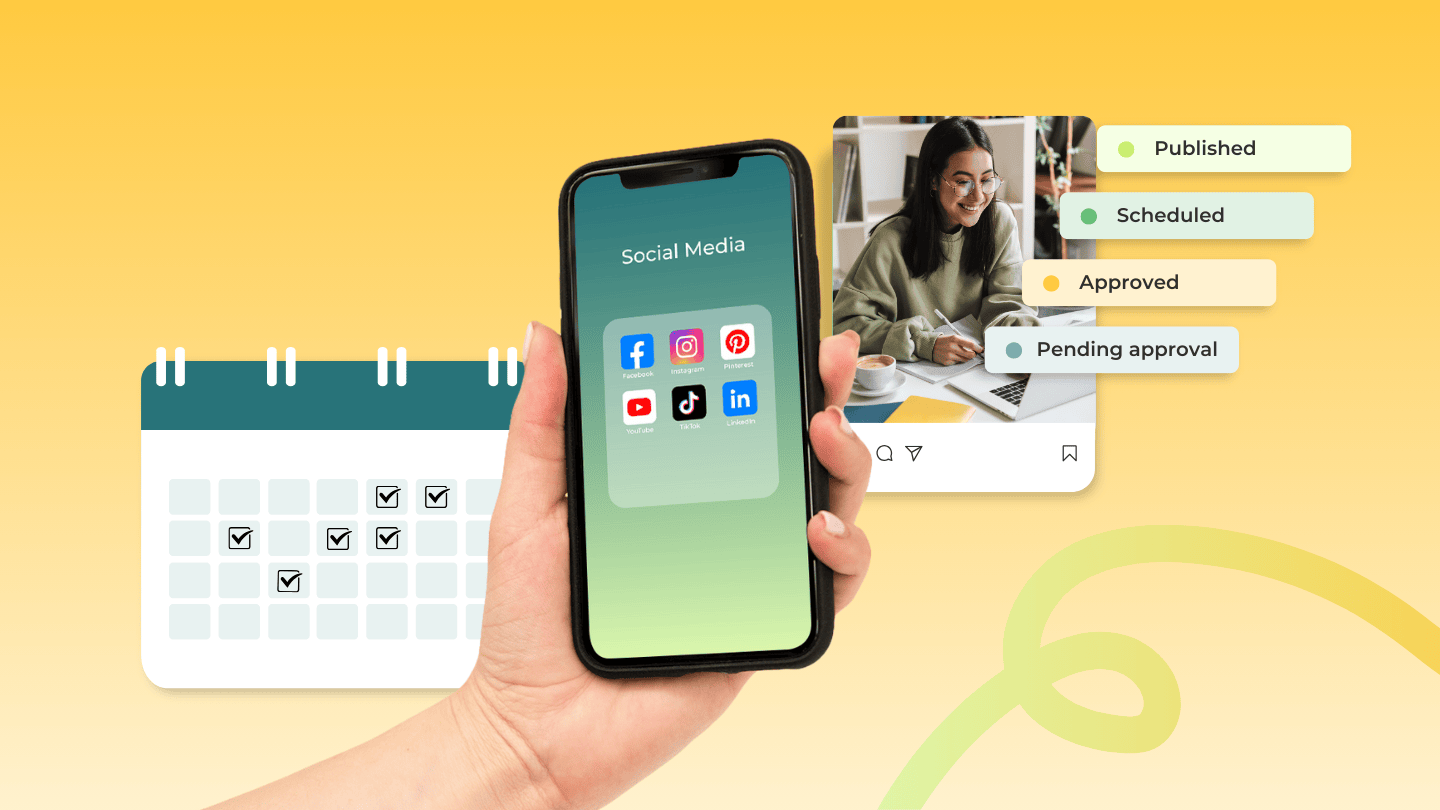

.png?width=352&name=Untitled%20design%20(7).png)
