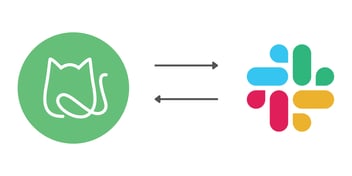When we announced Loomly 3.0, we mentioned new updates would follow promptly: these three brand-new advanced collaboration features are the first round of such improvements.
Today, we are extremely happy to introduce Custom Roles, Slack Integration & Multiple Assignment.
Let’s take a tour.

Manage all your social media accounts in one place.
Craft, schedule, & auto-post content to all your social channels, then track analytics and manage interactions from a single, easy-to-use dashboard.
1. Custom Roles
So far, five roles were available in Loomly with default permissions, for your collaborators and yourself: Owner, Editor, Client, Contributor & Viewer.
Custom Roles now allow you to create tailor-made sets of permissions for each of your team members, in a more granular and flexible way:
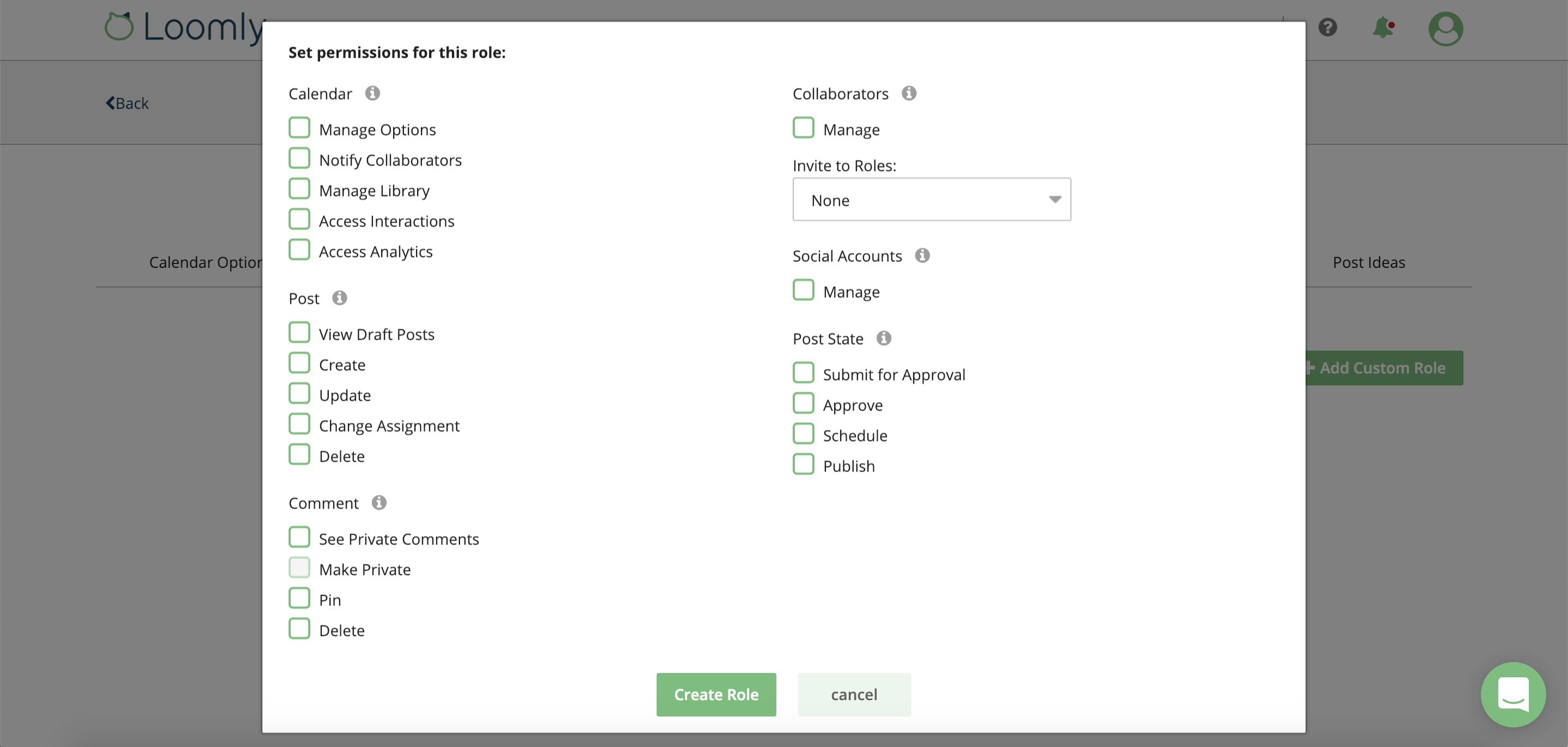
Not only can you decide how your collaborators can interact with features and content inside each of your calendars, you can also limit the timeframe of the posts they can see, which is particularly useful if a collaboration has a pre-established end date.
Last but not least, you can name each custom role to your liking and use it for multiple collaborators.
Custom Roles are available from a new Roles tab in the Settings page of each calendar (if available in your plan).
2. Slack Integration
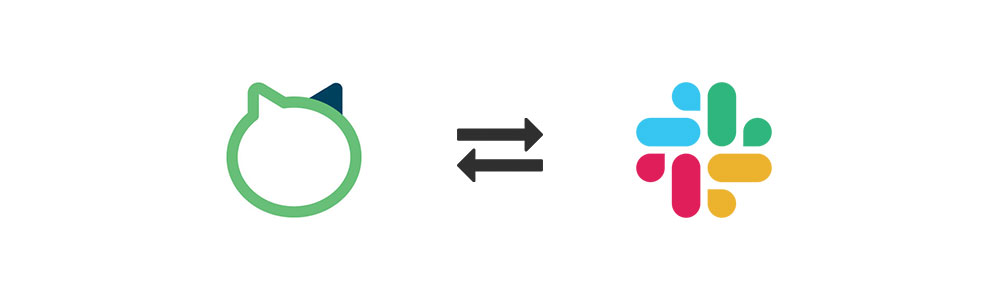
Until now, you were able to receive notifications from Loomly over email and as push notifications.
Slack Integration allows you to get notified in your Slack workspace:
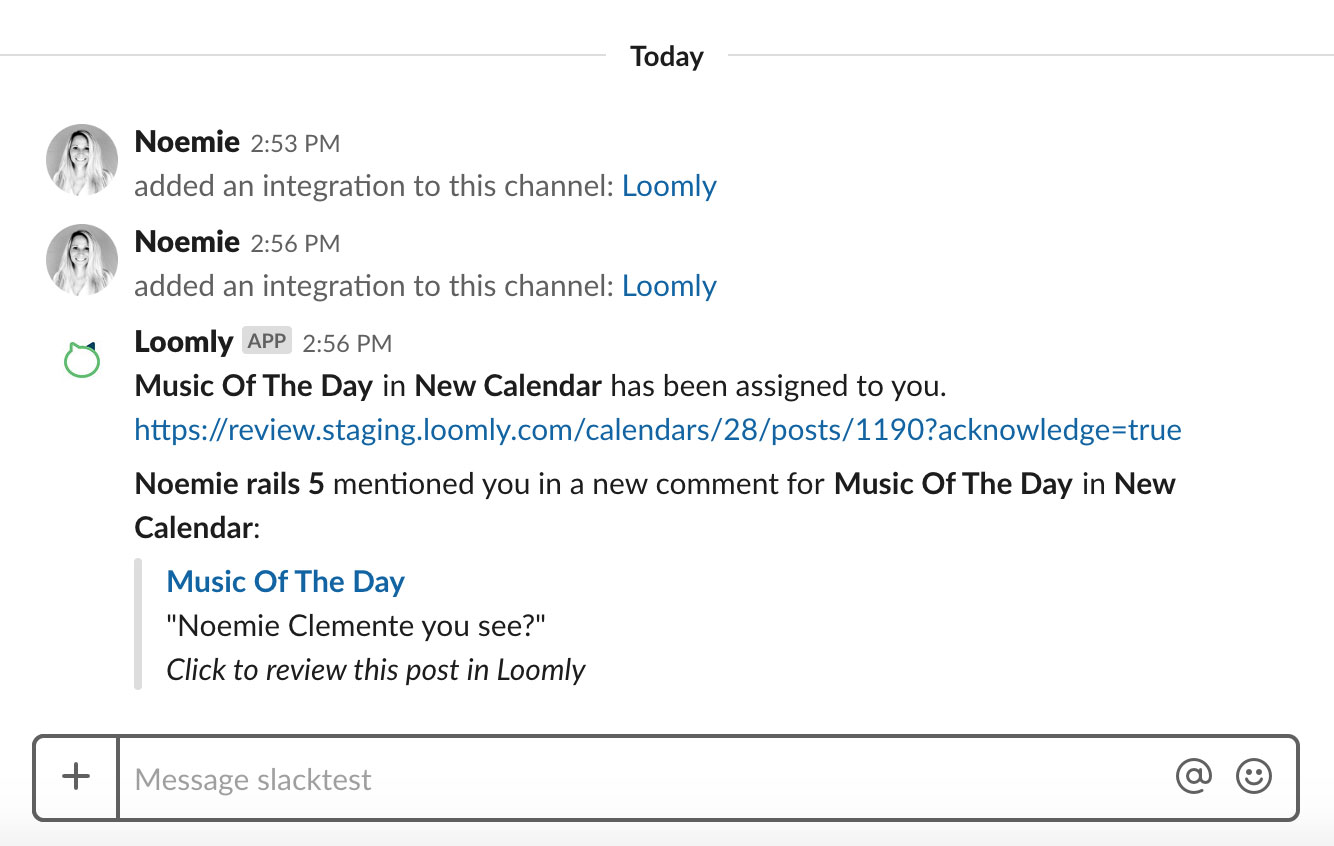
To enable Slack notifications, you just need to connect Loomly to Slack from the Notifications tab of your Account and, for each of your calendars, select which notifications you want to receive and where in Slack:
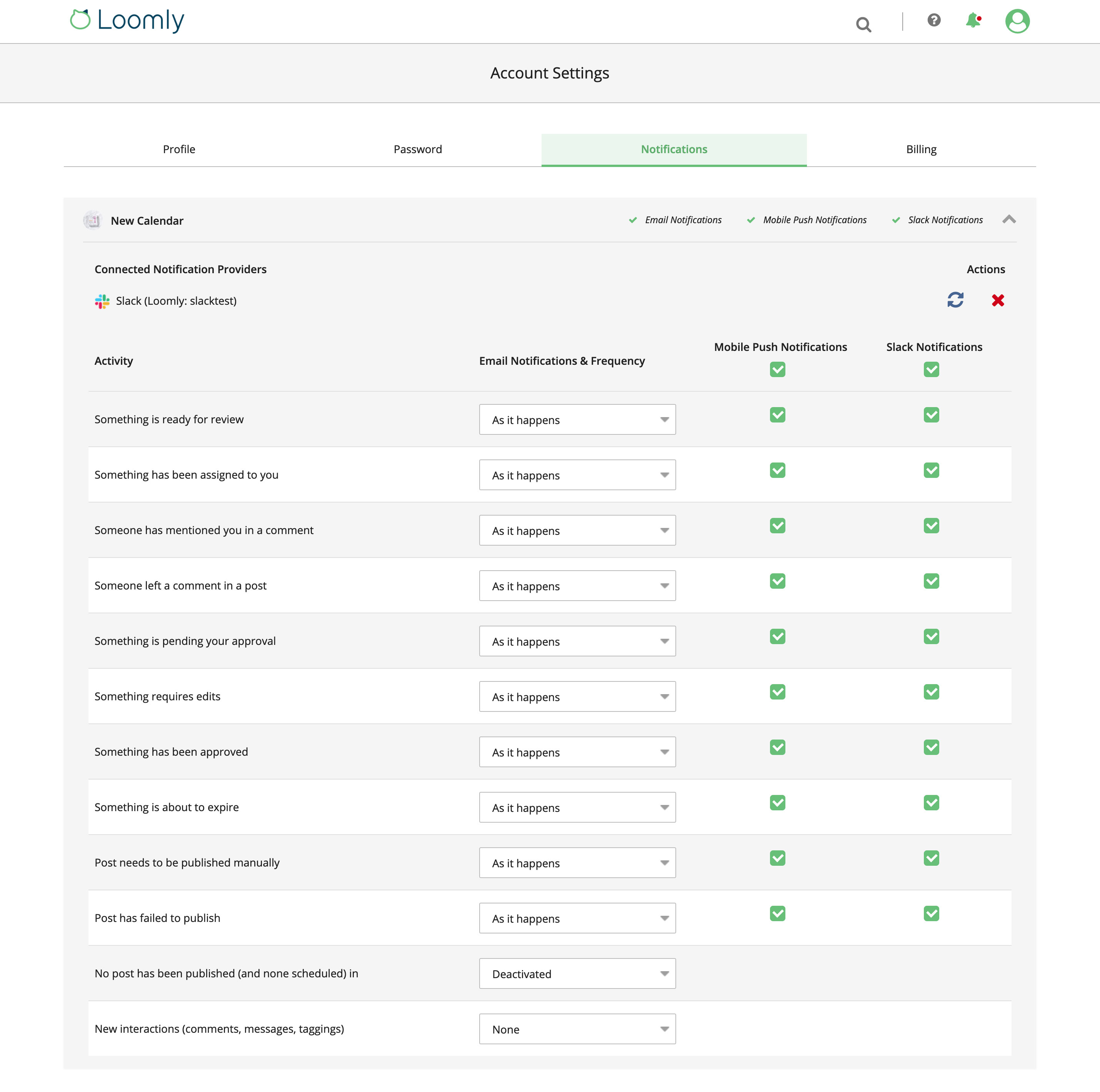
A detailed step-by-step guide is available here to help you install the Loomly Slack App.
3. Multiple Assignment
While we were developing Multiple Assignment, we kept joking around, saying:
That’s one small step for Loomly, one giant leap for team collaboration.
Now, you can individually assign multiple collaborators to a post, from both List View & Post View:
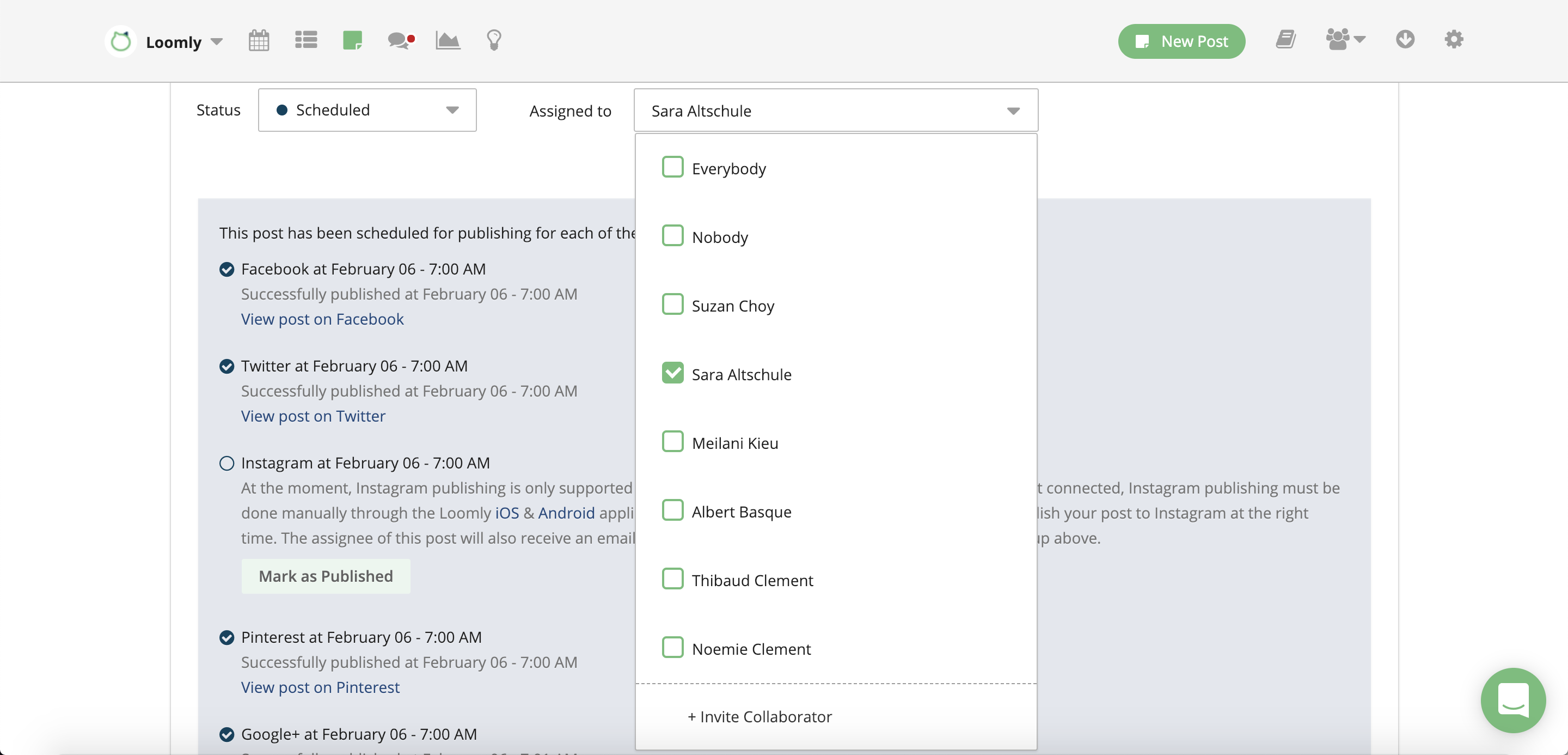
This is helpful in many cases, particularly if you need more than one collaborator to take a specific action on a post.
Multiple Assignment is already available for your team, and enabled by default in all your calendars.
Login to your account and start enjoying these three advanced collaboration features with your team now.
As always, these new features were inspired by your amazing feedback, and there is plenty more where that came from, that we — really — cannot wait to share with you soon.
Loomly would not be what it is today without your enthusiasm and your support: thank you so much, for everything.
Sincerely,
The Loomly Team
Loomly is the all-in-one collaboration platform for your marketing team: start your 15-day free trial now.