The easy-to-use
social media calendar
Craft, optimize, schedule, and analyze content across all your social channels with Loomly.
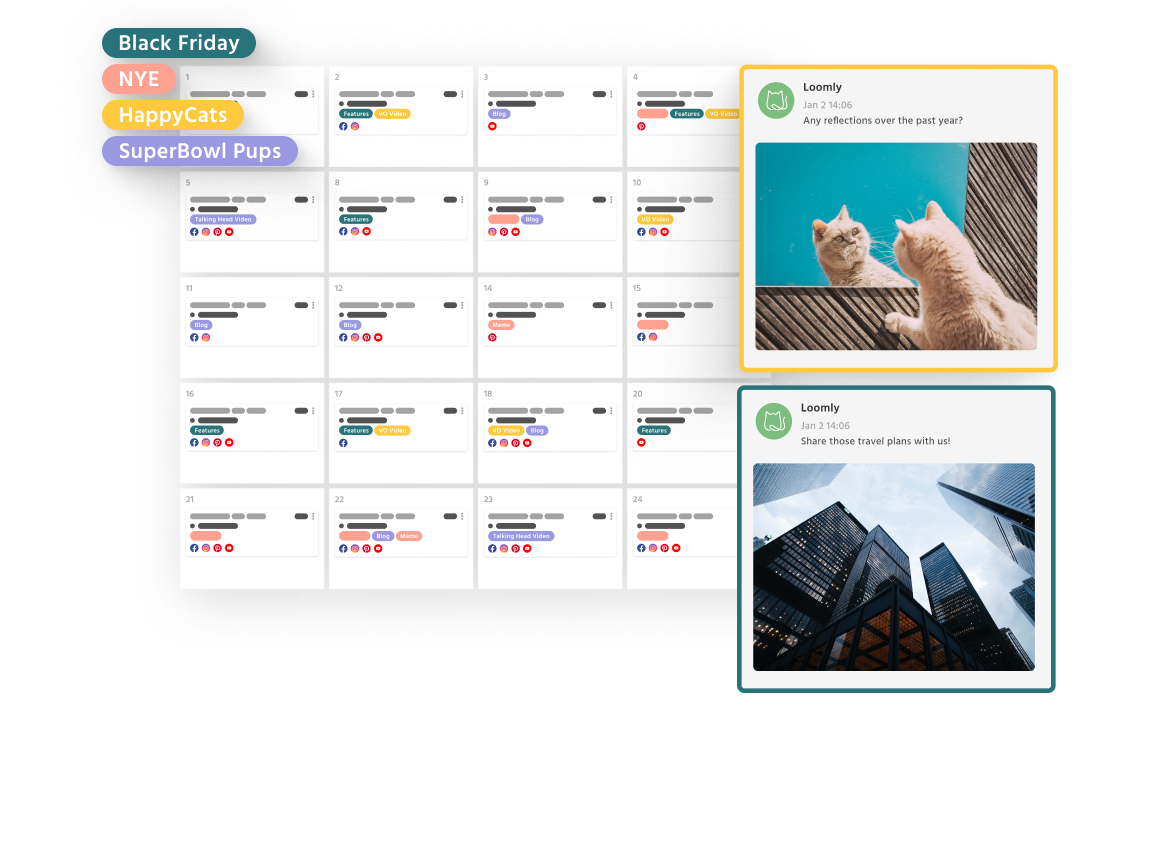
Supported platforms
![]()
![]()
![]()
What makes Loomly different?
Save Time
A simple, intuitive calendar makes it easy to stay organized as you schedule your posts and track performance.
Streamline Collaboration
Expedite your process with a collaborative review workflow and Slack & Microsoft Teams integrations.
Create Better Content
Post ideas, optimization tips, Canva integration, and more maximize the performance of each post.
Save Money
Get access to all the features you need at a fraction of what competitors charge.
Whether you manage a single brand or post to multiple social media accounts, Loomly is trusted by marketers, agencies, business owners, creators, and teams of every size, location, and industry.






manage social media at scale
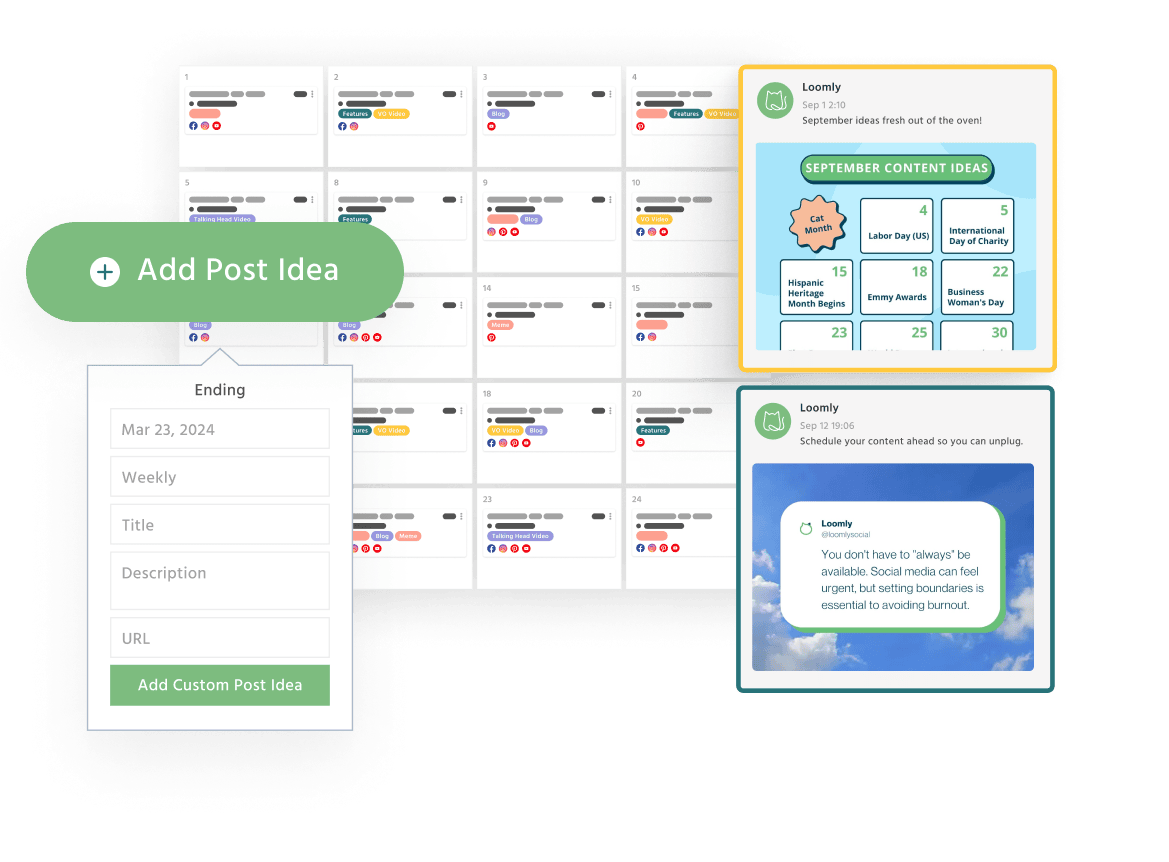
- Easily view past posts and upcoming scheduled content
- Group and filter posts using labels for campaign tracking
- Move, duplicate, or delete posts on your visual Calendar
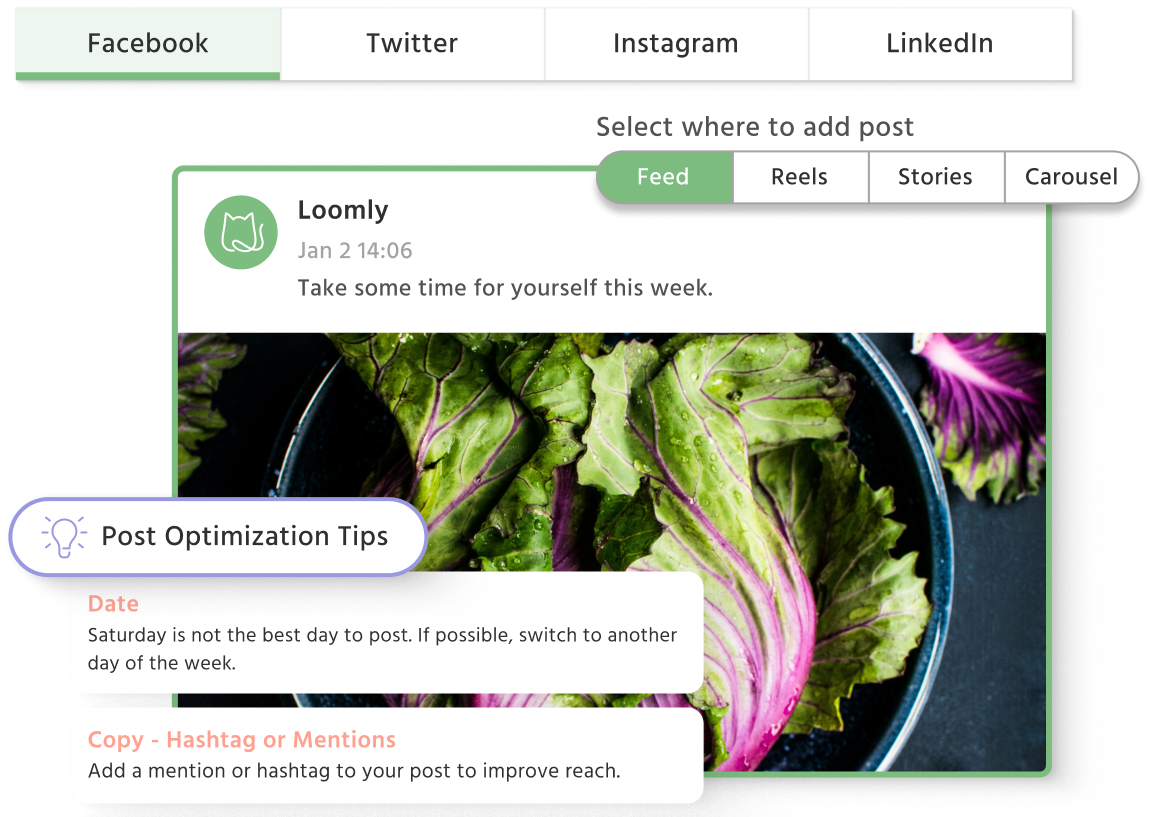
- Fine-tune and preview posts for each platform
- Edit images and videos with a built-in editor
- Enjoy Unsplash, Google Drive, Canva, and Giphy integrations, a hashtag manager, and a Loom.ly link shortener
-3.png)
A comprehensive overview of your social media Calendar(s)
- Switch between Calendars in one click
- Track post status and approvals
- Access post inspiration and tutorials
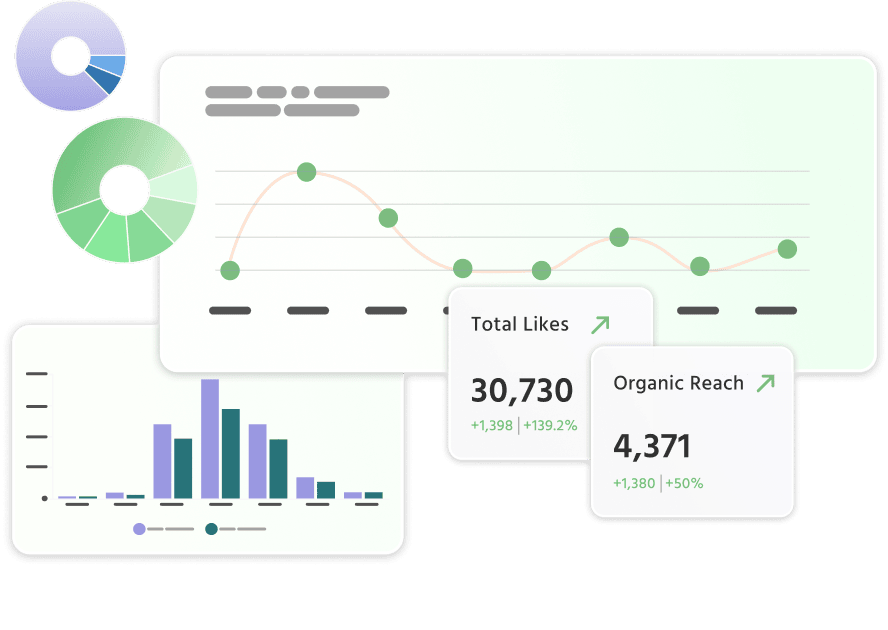
Unified analytics to track overall social health
- View demographics, metrics, and stats for posts and campaigns
- Track progress and top performers
- Schedule automatic reports
-3.png)
Streamline your approval workflow
- Monitor collaborator comments and assign tasks for each post
- Assign collaborators and set custom roles
- Track post version history
-2.png)
Save hours managing audience engagement
- Unified inbox for all social media accounts
- Respond to comments, mentions, and DMs
- Assign replies to team members or customer support
Affordable plans to meet your needs
Start a full-feature 15-day free trial, no credit card required!

- 14 Users
- 35 Social Media Accounts
- Custom Roles & Workflows
Need a custom plan? Request one here.
social media management software on G2
Learn why 50,000+ marketers around the world love Loomly
-
I love how Loomly is so simple and clean-looking. It is also easy to share content with your clients for approvals!AHAmanda HollenbeckSocial Media Director, George J. Keller & Sons
-
Loomly's scheduling works great. And I love that I can have a lot of profiles, multi-users, and sign-off processes. All for more but less costly than Sprout Social.CDChris DerrerFounder & Managing Director, Super Digital
-
I like Loomly because I can customize each of my social media accounts separately while working in the same post so I don't have to build multiple posts.RBRoger BradleyLicensed Real Estate Professional, Berkshire Hathaway HomeServices Beach Properties of Florida
-
I love that Loomly has multiple options for scheduling and review or content. Also, the ability to post to multiple platforms and easily customize the content for each platform is a game changer.RTRachael N. TurnerExecutive Director, Rosemint Inc.
-
I love how Loomly is so simple and clean-looking. It is also easy to share content with your clients for approvals!AHAmanda HollenbeckSocial Media Director, George J. Keller & Sons
-
Loomly's scheduling works great. And I love that I can have a lot of profiles, multi-users, and sign-off processes. All for more but less costly than Sprout Social.CDChris DerrerFounder & Managing Director, Super Digital
-
I like Loomly because I can customize each of my social media accounts separately while working in the same post so I don't have to build multiple posts.RBRoger BradleyLicensed Real Estate Professional, Berkshire Hathaway HomeServices Beach Properties of Florida
-
I love that Loomly has multiple options for scheduling and review or content. Also, the ability to post to multiple platforms and easily customize the content for each platform is a game changer.RTRachael N. TurnerExecutive Director, Rosemint Inc.


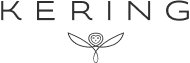






.png)



.png)