Efficiently manage your social media campaigns
Efficiently manage campaigns using Loomly's scheduler, stay organized with calendars, and track results with advanced analytics.
-1.png)
Harness the power of social media
1
Customize your content across multiple channels
Create and customize content for all connected social media channels.
2
Use labels to categorize your post by campaign types
Add labels to feature release posts, memes, seasonal sales for simplified campaign tracking.
3
Increase post reach with precise audience targeting
Leverage Loomly’s audience targeting and sponspored posts for boosted reach and increased engagement
4
Keep your content flowing smoothly
All you need to do is schedule your posts and then take a beat – Loomly schedules your content at your preferred date and time.
5
Analyze your campaign performance
Explore Advanced Analytics to measure the impact of campaign performance on multiple channels plus UTM link tracking.
.png)
Make social media strategy a breeze
Social Media Campaign Planning & Scheduling
Plan your campaign
Collaborate with your team on creative campaign ideas that you can add as notes and start plotting your hashtag strategy.
- Create, store, and customize multiple Hashtag collections for your campaigns
- Add in notes as placeholders for future posts
- Create links with custom UTM parameters to track campaign success
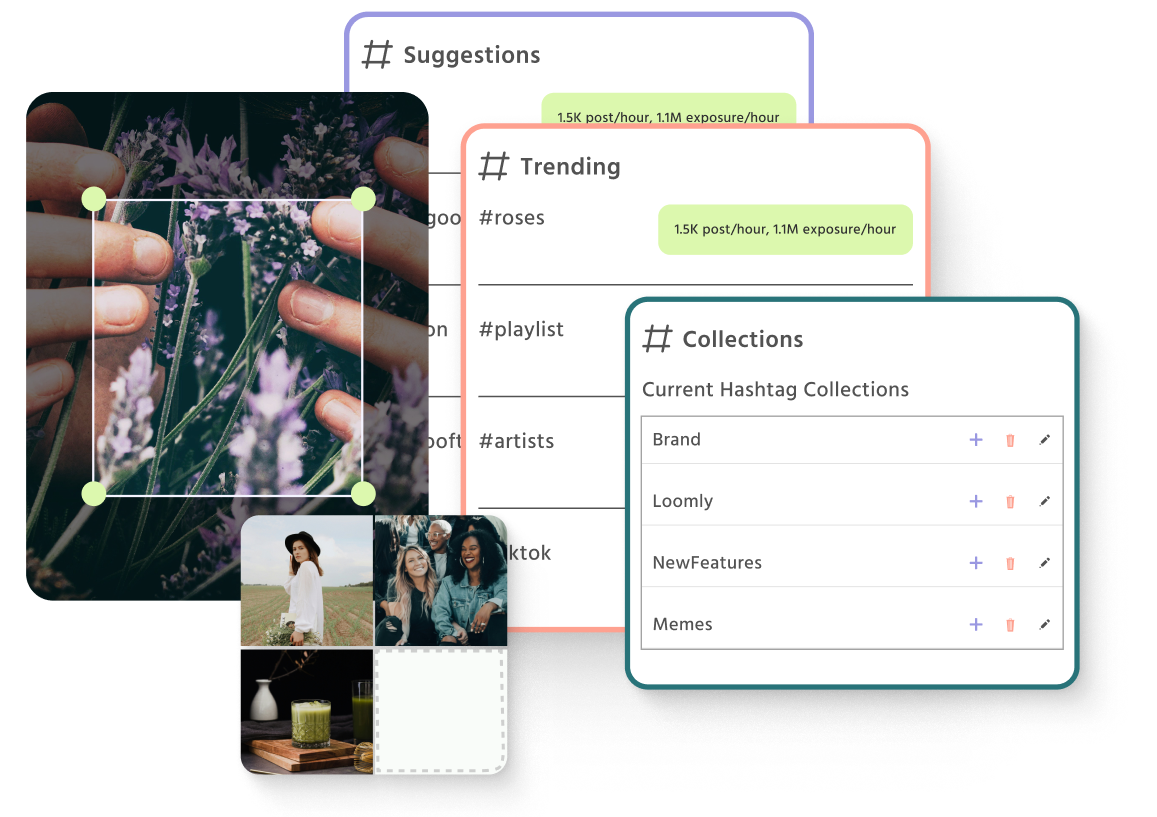
Social Media Visual Campaign Management
Get a birds-eye view
Easily filter or see labels at a glance to identify different campaigns that you and your team are running.
- Toggle between the Calendar and List View depending on personal preference
- Export a full month of content for easy offline collaboration
- See how all the posts in your campaigns look together and then drag and drop to rearrange content
- Filter campaigns based on approval assignee, status like pending approval or needs edits, channel, label, and post types
.png?width=1171&height=863&name=IMG%20Area%20(8).png)
Social Media Analytics & Reports
Measure campaign success
Get insights and metrics on your campaigns to continue to optimize your content per channel and audience.
- Filter post metrics using labels, date range, channels, and more
- See account-level growth to gauge the overall impact of your content
- Set it and forget it: schedule regular automated reports right to your inbox
- Export shareable PDF or CSV reports to present to your team or clients
.png?width=1168&height=817&name=IMG%20Area%20(9).png)
Social Media Content Creation
Make your campaigns pop
Save your downloads folder and keep all of your visual content organized neatly right in Loomly.
- Use visuals from Loomly’s Library to remix in Canva and then export completed designs back to Loomly for quick post scheduling.
- Put the finishing touches on videos and images with Loomly Studio
- If all of your campaign visuals are in Google Drive, we have an integration!
- Feeling blocked? Take your choice from millions of Unsplash images
-1.png?width=1168&height=950&name=IMG%20Area%20(7)-1.png)
Social Media Collaboration & Approval Workflows
Campaigns are chaotic enough
Smooth out communication flows by centralizing your feedback in Loomly, looping in the right teammates, and reducing turnaround times for edits.
- Use private comments to collaborate internally before sharing with the client
- Export campaign content into a PDF or CSV file for offline collaboration
- Review version logs to understand content edits and adjustments
-2.png?width=1168&height=817&name=IMG%20Area%20(6)-2.png)
Your easy-to-use social media management platform
.png)
and everyone in between!
-
I love how Loomly is so simple and clean-looking. It is also easy to share content with your clients for approvals!AHAmanda HollenbeckSocial Media Director, George J. Keller & Sons
-
Loomly's scheduling works great. And I love that I can have a lot of profiles, multi-users, and sign-off processes. All for more but less costly than Sprout Social.CDChris DerrerFounder & Managing Director, Super Digital
-
I like Loomly because I can customize each of my social media accounts separately while working in the same post so I don't have to build multiple posts.RBRoger BradleyLicensed Real Estate Professional, Berkshire Hathaway HomeServices Beach Properties of Florida
-
I love that Loomly has multiple options for scheduling and review or content. Also, the ability to post to multiple platforms and easily customize the content for each platform is a game changer.RTRachael N. TurnerExecutive Director, Rosemint Inc.
-
I love how Loomly is so simple and clean-looking. It is also easy to share content with your clients for approvals!AHAmanda HollenbeckSocial Media Director, George J. Keller & Sons
-
Loomly's scheduling works great. And I love that I can have a lot of profiles, multi-users, and sign-off processes. All for more but less costly than Sprout Social.CDChris DerrerFounder & Managing Director, Super Digital
-
I like Loomly because I can customize each of my social media accounts separately while working in the same post so I don't have to build multiple posts.RBRoger BradleyLicensed Real Estate Professional, Berkshire Hathaway HomeServices Beach Properties of Florida
-
I love that Loomly has multiple options for scheduling and review or content. Also, the ability to post to multiple platforms and easily customize the content for each platform is a game changer.RTRachael N. TurnerExecutive Director, Rosemint Inc.