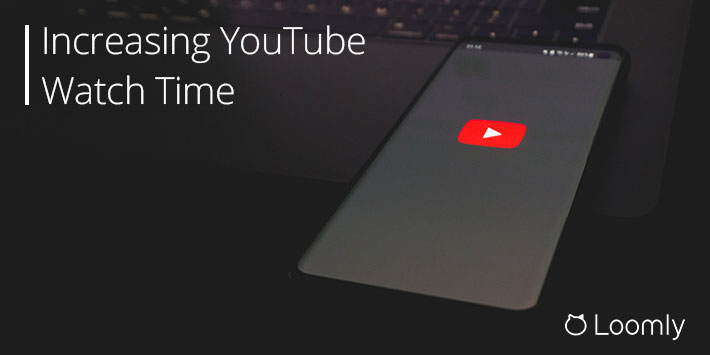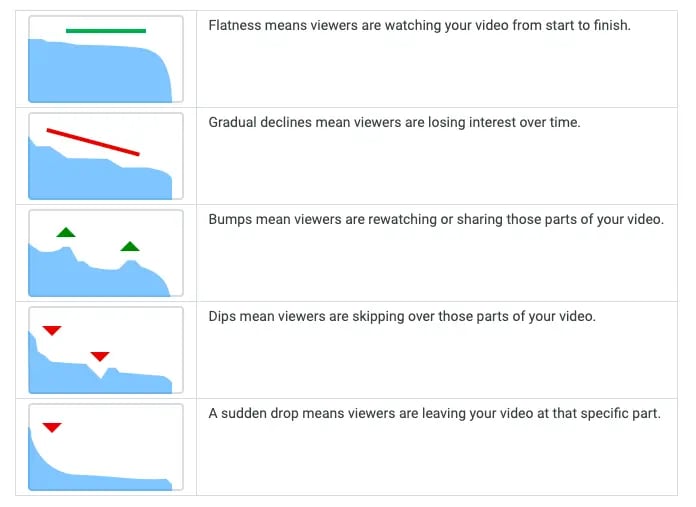When managing social media, it can be easy to get caught up in vanity metrics. Unfortunately, putting early emphasis on things like followers, likes, impressions, and views only paints a small portion of the picture. You have to frame your strategy in relation to all of the social media key performance indicators (KPIs) important to your brand.
On YouTube, there are several metrics you can monitor — from video views to impressions and click-through rates. However, there is one metric in particular you should prioritize: YouTube watch time.
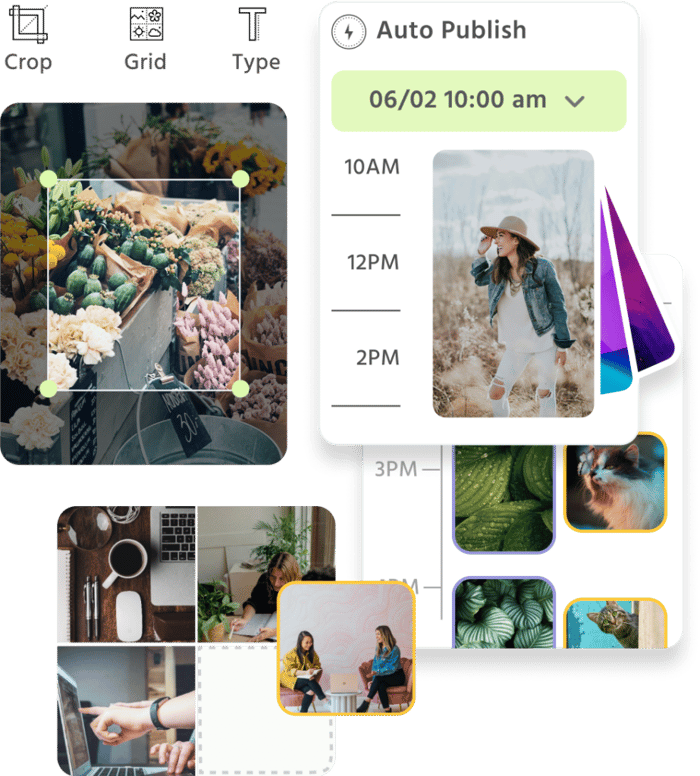
Manage all your social media accounts in one place.
Craft, schedule, & auto-post content to all your social channels, then track analytics and manage interactions from a single, easy-to-use dashboard.
What is Watch Time on YouTube?
According to YouTube, watch time is the amount of time that a viewer has watched a video. This gives you a sense of what content viewers actually watch (as opposed to videos that they click on and then abandon). Think of it as a litmus test for how effectively content engages viewers. The longer someone watches a video, the more likely it is to have content relevant to their search.
With this in mind, it’s no wonder that YouTube emphasizes watch time as a primary ranking signal in their algorithm. Social network algorithms are constantly evolving. At one time, YouTube may have given substantial weight to video views alone. Now, the playing field has changed with the increased amount of content and competition. When the network is trying to surface the most relevant videos to users based on search, they’re looking for content that does more than garner clicks.
Engaged followers — meaning followers that are actually watching your videos — are so much more valuable to both your client’s brand and YouTube than those clicking and exiting.
With all of this in mind, you need to optimize YouTube video content for watch time. This will increase your chances of ranking well and prove long-term return on investment (ROI).
How Do I Increase My YouTube Watch Time?
To increase your watch time, make sure your content creation strategy focuses on quality videos that are highly relevant to audience interests and searches. Here are five steps to ensure your future videos get the total watch time they deserve.
Step 1. Create Quality YouTube Video Content
Consider this: every minute, there are 500 hours of video uploaded to YouTube. This should show you how competitive watch time is on the platform. With more than two billion users though, there is always room for additional quality content.
When producing your videos make sure you have something completely new to contribute or can produce a better version of the content that already exists. Put yourself in the potential viewer’s shoes. What would make you want to watch the entire video?
When you develop a social media plan for YouTube, build in time to work through this question — with thorough research. Surveying customers, researching competitors, and assessing your own analytics can be useful in coming up with a plan focused on audience retention.
Producing video content doesn’t require you to start from scratch either. Take Loomly’s Courses for example. These regular videos are recorded for easy repurposing on both your blog and YouTube for future follower reference.
Step 2. Maximize the First 15 Seconds of Your Video
If you don’t capture your viewer’s attention right off the bat, they won’t give you time to keep trying. High bounce rates are bad for business and will drastically drive down your watch time. According to video marketing best practices, 33% of viewers will stop watching a video after 30 seconds. This drop increases with time too. There is a 45% loss in viewership by the first minute and a 60% loss by the second minute.
The first 15 seconds of your video need to be engaging, interesting, succinct, and inform your viewers of what they can expect from the rest of your video. This isn’t the time for long-winded monologues about yourself, all of your accomplishments, or your business in detail. Add branding to the end of a video if it’s going to be more than a few seconds long. Create openers that are consistent, engaging, and for efficiency’s sake, templated across every playlist.
Remember, this video is for your viewers. If it doesn’t provide value to them, they won’t watch it. Again this is where you need to think from their perspective. Your company history may seem exciting to you but if it distracts from the purpose of the video, you could lose the viewer entirely.
Step 3. Use Relevant Titles and Thumbnail Images
When people search for videos on YouTube, the first thing they see is the title and thumbnail. Think of them as you would the link previews and calls to action (CTAs) that make up your paid social strategy.
You need a title and thumbnail that captures their attention — but isn’t misleading. Just like search engines are looking to serve the most relevant results, YouTube wants to provide the most relevant videos to searchers.
The worst thing you can do is trick people into watching your YouTube videos and then have them immediately stop watching. A high click rate means nothing if you also have a high bounce rate to go along with it. Not to mention the damage that comes from your videos getting flagged by viewers for misleading content.
The thumbnail you choose for your video should be responsive on both desktop and mobile devices to ensure you’re capturing as much mobile traffic as possible. Oberlo compares YouTube thumbnails to book covers (i.e. miniature representations of the video content).
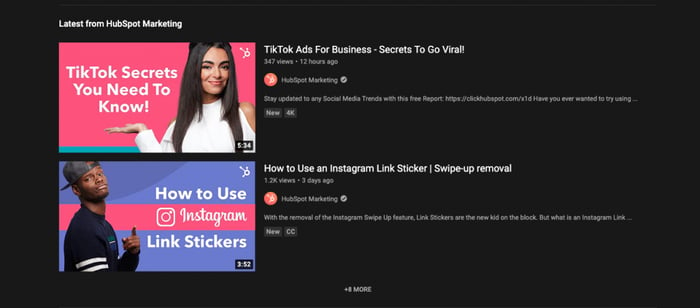
In addition to a relevant, compelling title and an engaging thumbnail, don’t forget to write a description. This will be displayed directly underneath your video in search results. From a search engine optimization (SEO) standpoint, a quality description that incorporates keyword research will also help you rank better on YouTube.
As a whole, your thumbnail image, title, and description will serve as the first step in your client’s customer experience. The thumbnail catches their eye, the title expands on the keyword of interest, and the description rounds everything out with added context.
Step 4. Keep a Close Eye on Your Analytics
You need to closely monitor the Audience Retention report for every video you upload to your YouTube channel. This will help you understand if there are any notable trends around when people stop watching your videos. For example, if you’re seeing a large percentage of viewership tapering off within the first 30 seconds of every video, you may need to revisit your introductions.
The Audience Retention report essentially helps you bypass assumptions to more efficiently zero in on content and production issues.
To access the Audience Retention report:
- Log into your YouTube account
- Navigate to your YouTube Studio
- Select a specific video from the Videos tab
- Choose the Analytics tab
- Choose the Engagement tab
According to YouTube, audience retention trends will appear as follows:
In addition to YouTube’s native analytics, you can try visualizing your YouTube data through other tools like Google Data Studio or the Cyfe YouTube dashboard. Especially if you’re already using another dashboarding tool for other things, keeping everything together encourages you to check in more often.
Step 5. Use Long-Tail Keywords When Creating YouTube Content
Another way to drive more traffic to your videos and increase watch time (once you’ve put the above tips into action) is to target long-tail keywords on YouTube. There are tools you can use to identify long-tail keywords, but one of the easiest ways is to start is using YouTube’s suggestions.
In the below example, we typed “Google Ads” into the search bar. The suggested results are examples of long-tail keyword ideas to use for content.
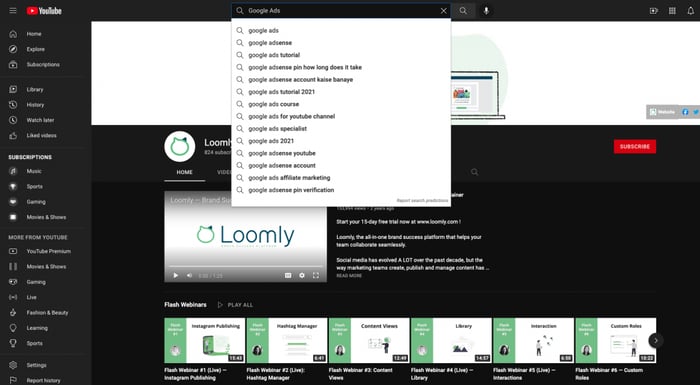
Paying attention to these results enables us to create targeted, niche content, rather than generic content for the keyword “Google Ads.” The more general your keywords are, the slimmer your chances of ranking high in search results are. Keep in mind, you’re not just getting random suggestions on long-tail keywords from YouTube. These video topic suggestions are based on what viewers are actually interested in.
In addition to creating content based on long-tail keywords, you can also work towards improving watch time by checking out your competitors’ content. What keywords are they using? Are there opportunities for you to provide a unique perspective with your content?
How to Increase YouTube Watch Time, in a Nutshell
As with any social media platform, there’s a difference between having a presence and having a valuable presence. To connect and engage with your audience in a meaningful way (i.e. a way that drives revenue for clients), you have to put in the work.
YouTube in particular requires a fair amount of time and resources to produce quality content that will connect with your intended viewers.
Before diving in, take the time to plan and research what you need to do in order to be successful. This kind of upfront preparation will make your efforts more effective and effcient.