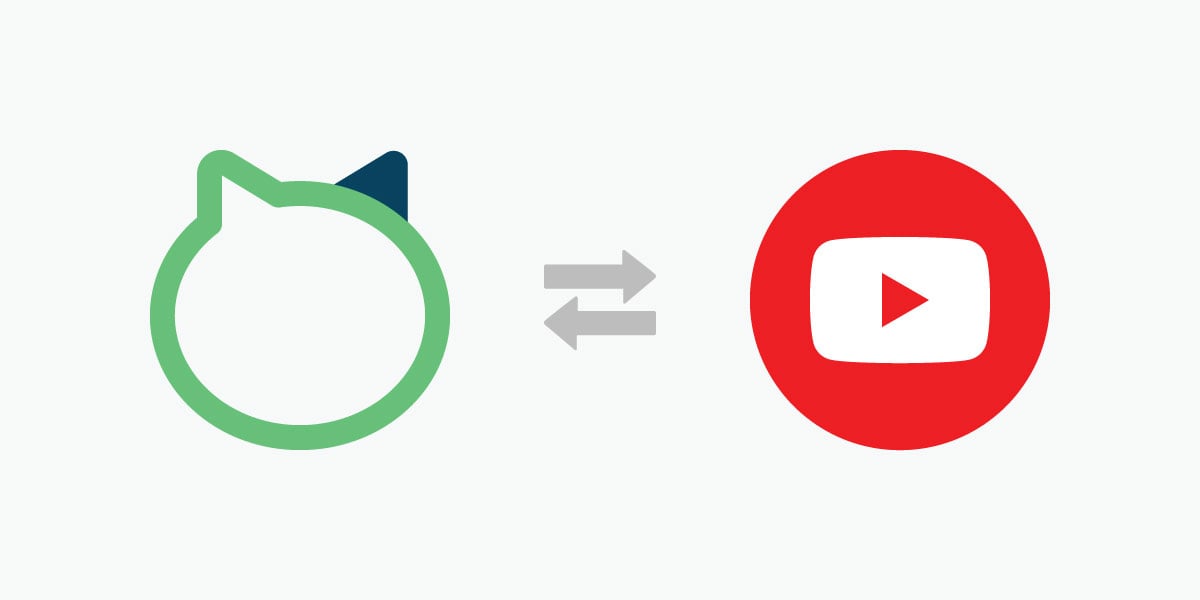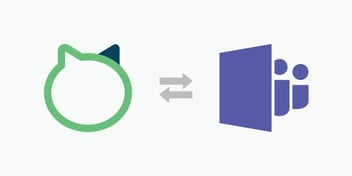Today, we are happy to introduce this brand-new Loomly x YouTube integration.
You can now create, preview, approve and publish videos to YouTube, just like with all other channels supported by Loomly:
- Visit the Social Accounts tab of your calendar Settings page and click on the green Connect button on the YouTube row:
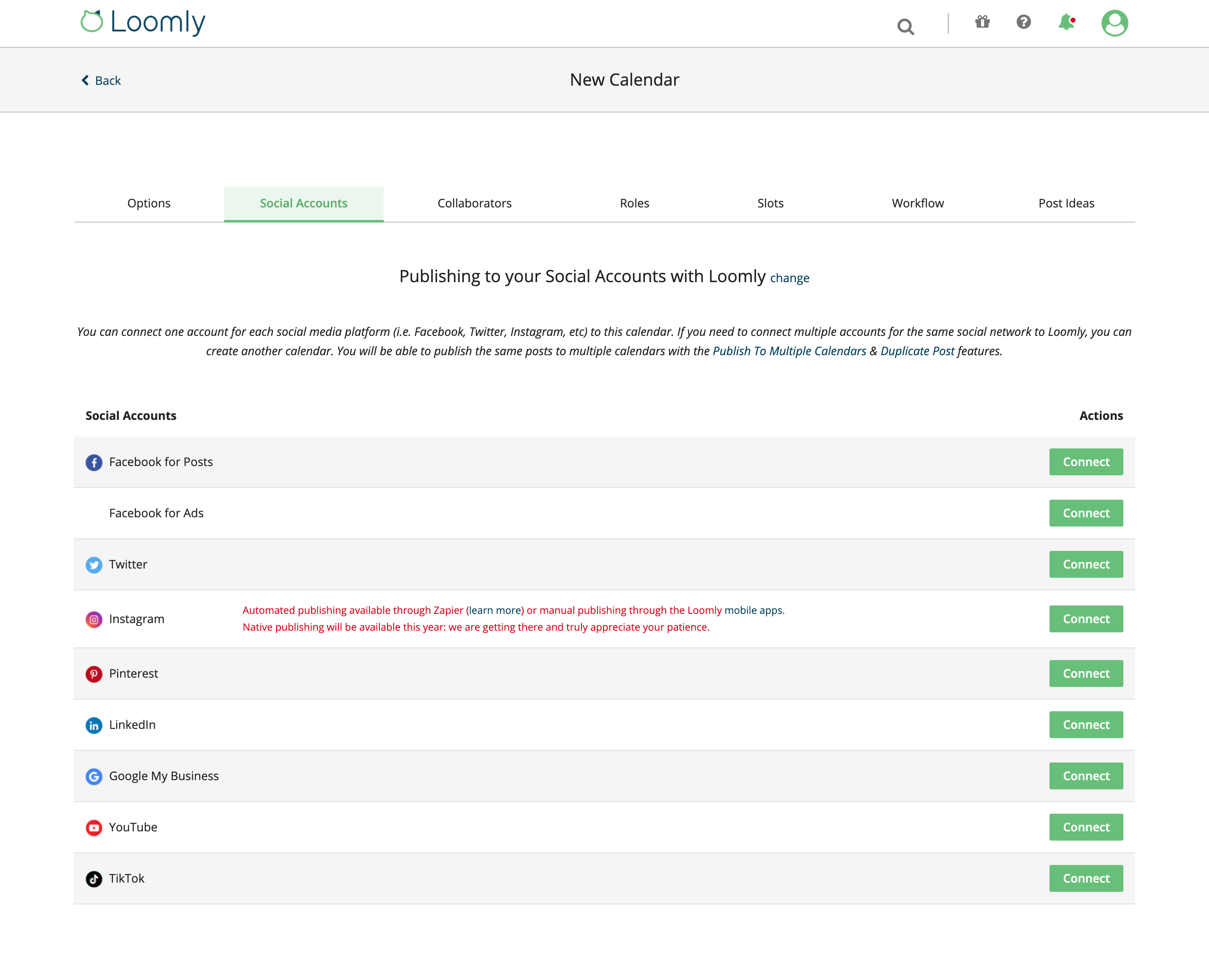
- Once your account is successfully connected to your calendar, you can go to Post Builder and create your first YouTube post, by selecting YouTube as a channel in Step 2:
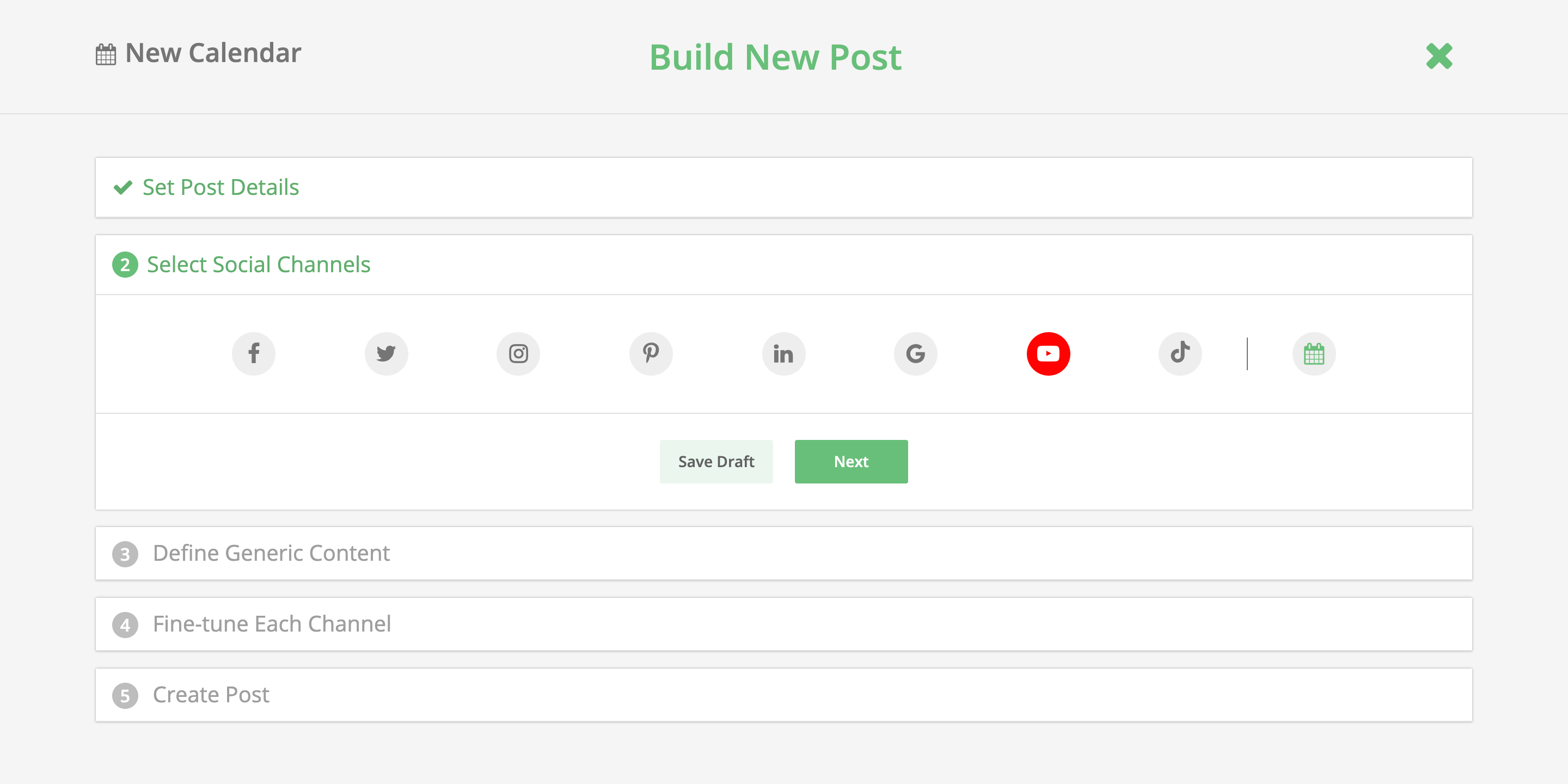
- Once you have defined the generic content of your post, you can preview and adjust the YouTube version in the Fine-Tuning panel, in particular to optimize your video with a title and tags:
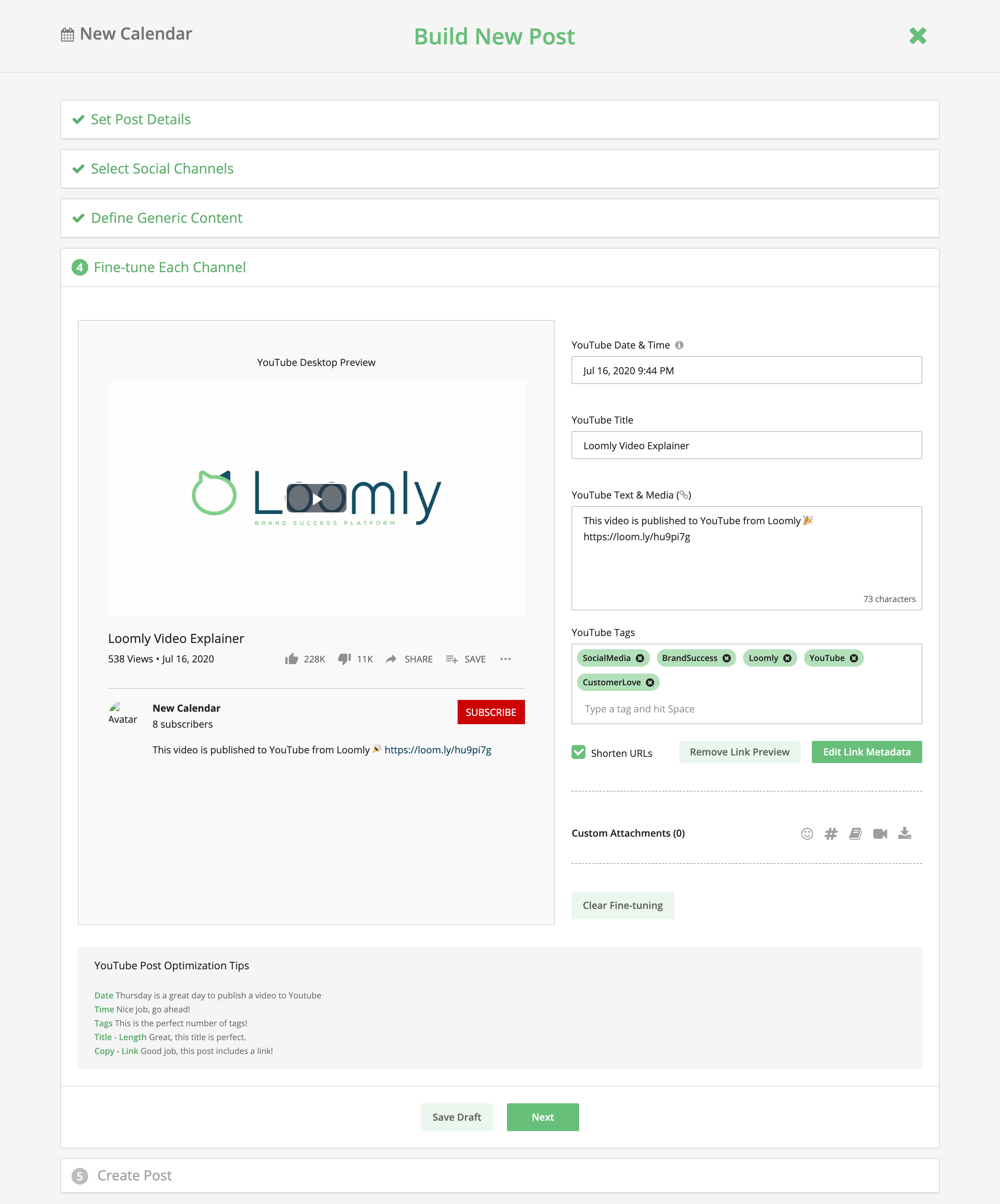
- Upon saving your post, you are redirected to Post View, where you can preview your YouTube post, and let your team comment on it, approve it and schedule it:
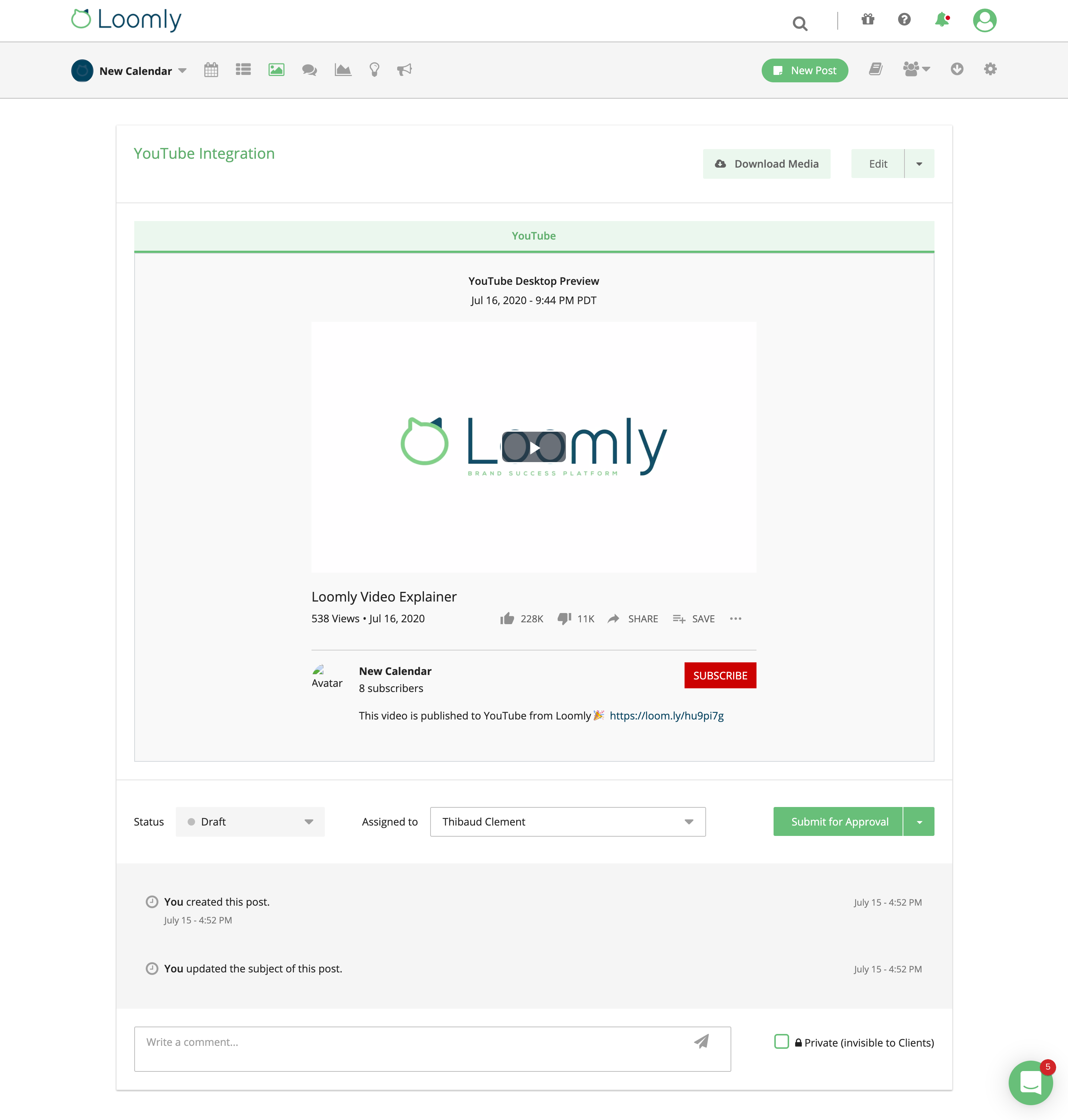
- Once your video has been successfully published to YouTube, you will be able to access it through a link in Post View, consistently with all other channels.
You can also schedule & auto-post YouTube shorts using Loomly. All you need is a portrait video under 60 seconds and it will be automatically published as a short. You’ll even be able to preview your short before scheduling it:

Loomly’s YouTube integration is available to all Loomly users: start creating YouTube posts now.
Bonus: we have put together this YouTube marketing guide to help you make the most of YouTube for your brand, check it out.
As always, we hope you enjoy this feature, and thank you very much to all of you for your incredible support!
-The Loomly Team
Loomly helps you collaborate, publish and measure across all your social platforms, including YouTube. Want to see for yourself? Start your 15-day free trial now.
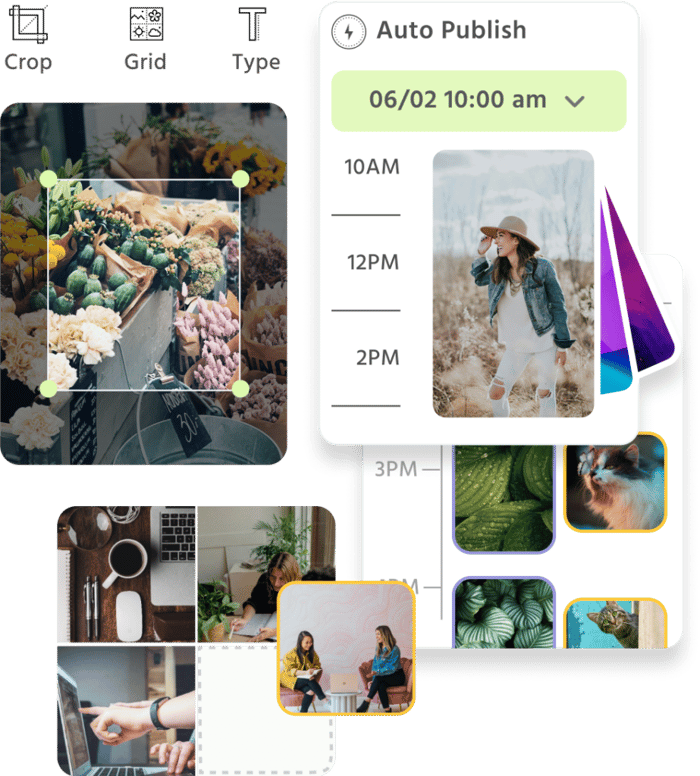
Manage all your social media accounts in one place.
Craft, schedule, & auto-post content to all your social channels, then track analytics and manage interactions from a single, easy-to-use dashboard.