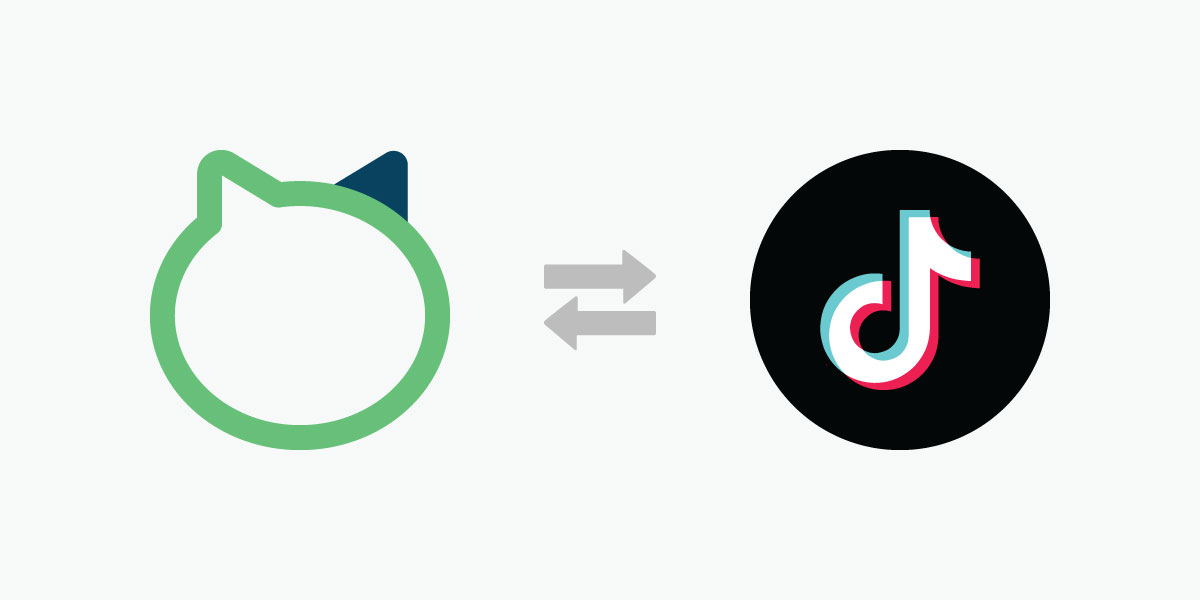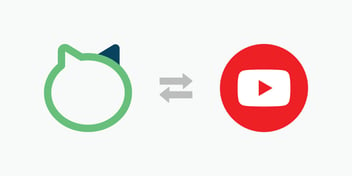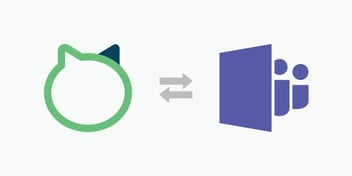[UPDATE] Loomly now offers direct publishing via our TikTok integration so head to this blog post to learn how you can schedule your TikToks ahead of time to auto-post to the platform.
Today, we are happy to introduce the brand-new Loomly x TikTok integration.
This integration, which takes advantage of both the web & mobile versions of Loomly allows you to create, preview, approve and share posts from Loomly to TikTok.
In order to get started with this new feature in a calendar:
- Visit the Social Accounts tab of your calendar Settings page and click on the green Connect button on the TikTok row:
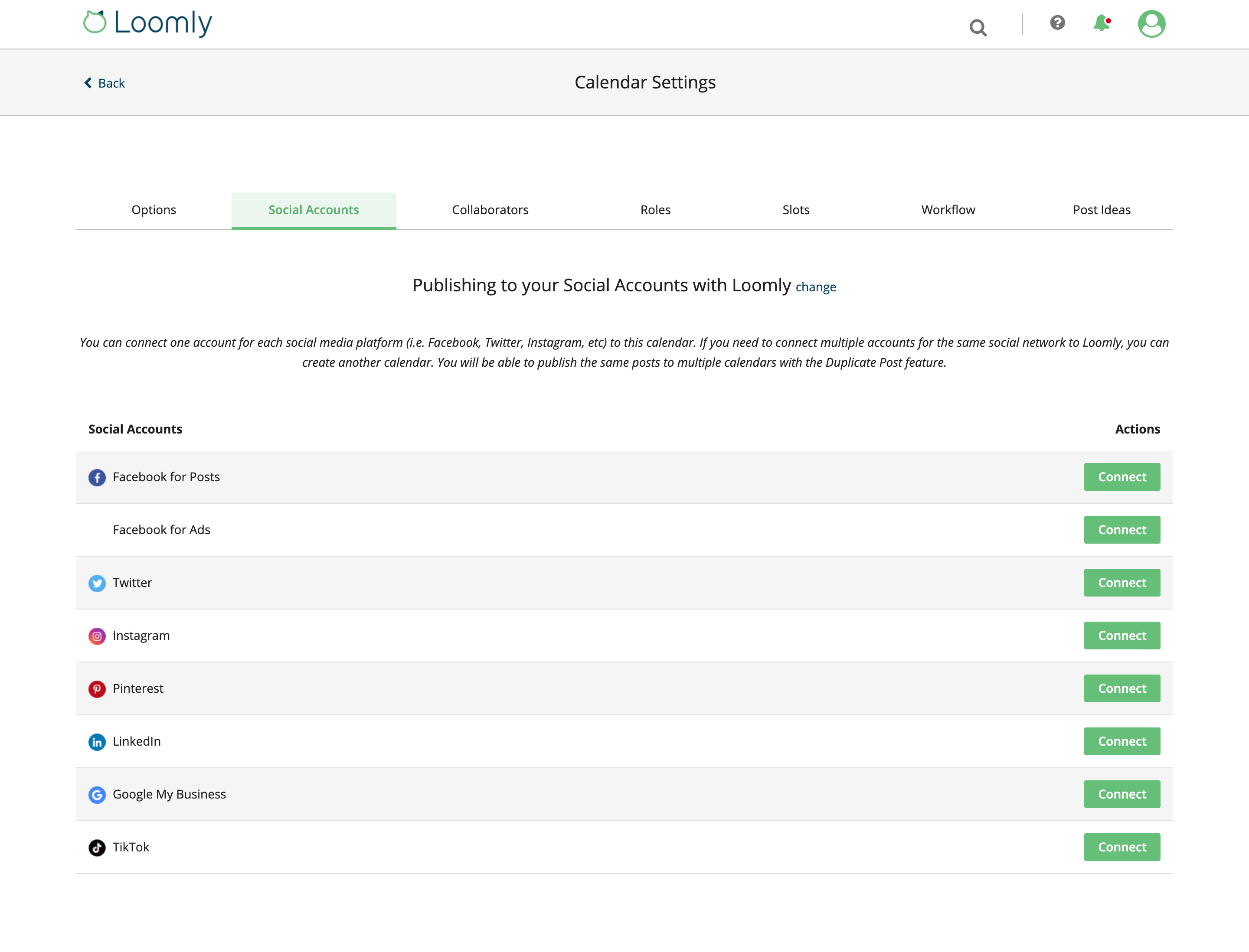
- You will be prompted to enter the TikTok username of the account you want to connect to your calendar:
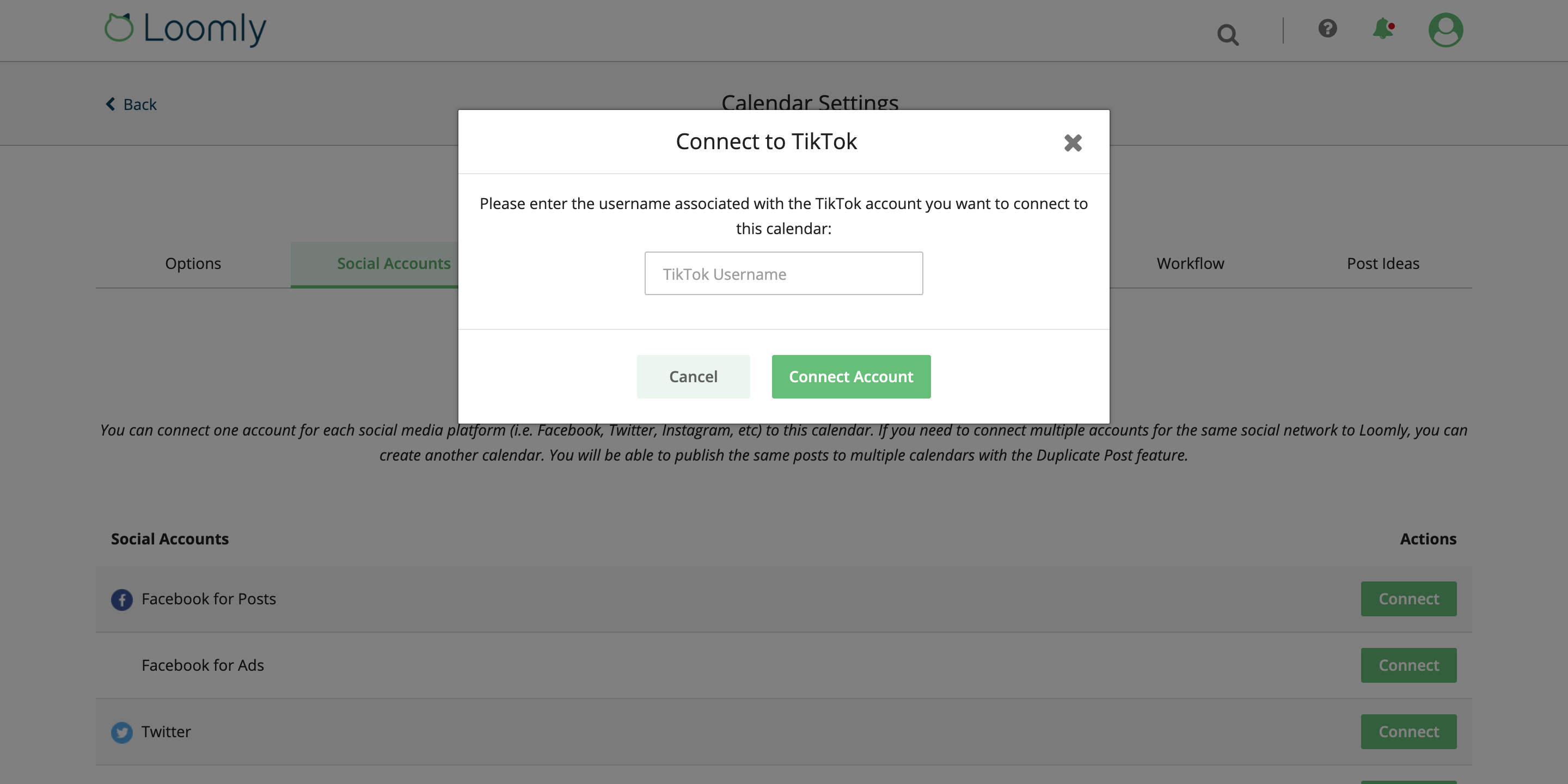
- Once your account is successfully connected to your calendar, you can go to Post Builder and create your first TikTok post, by selecting TikTok as a channel in Step 2:
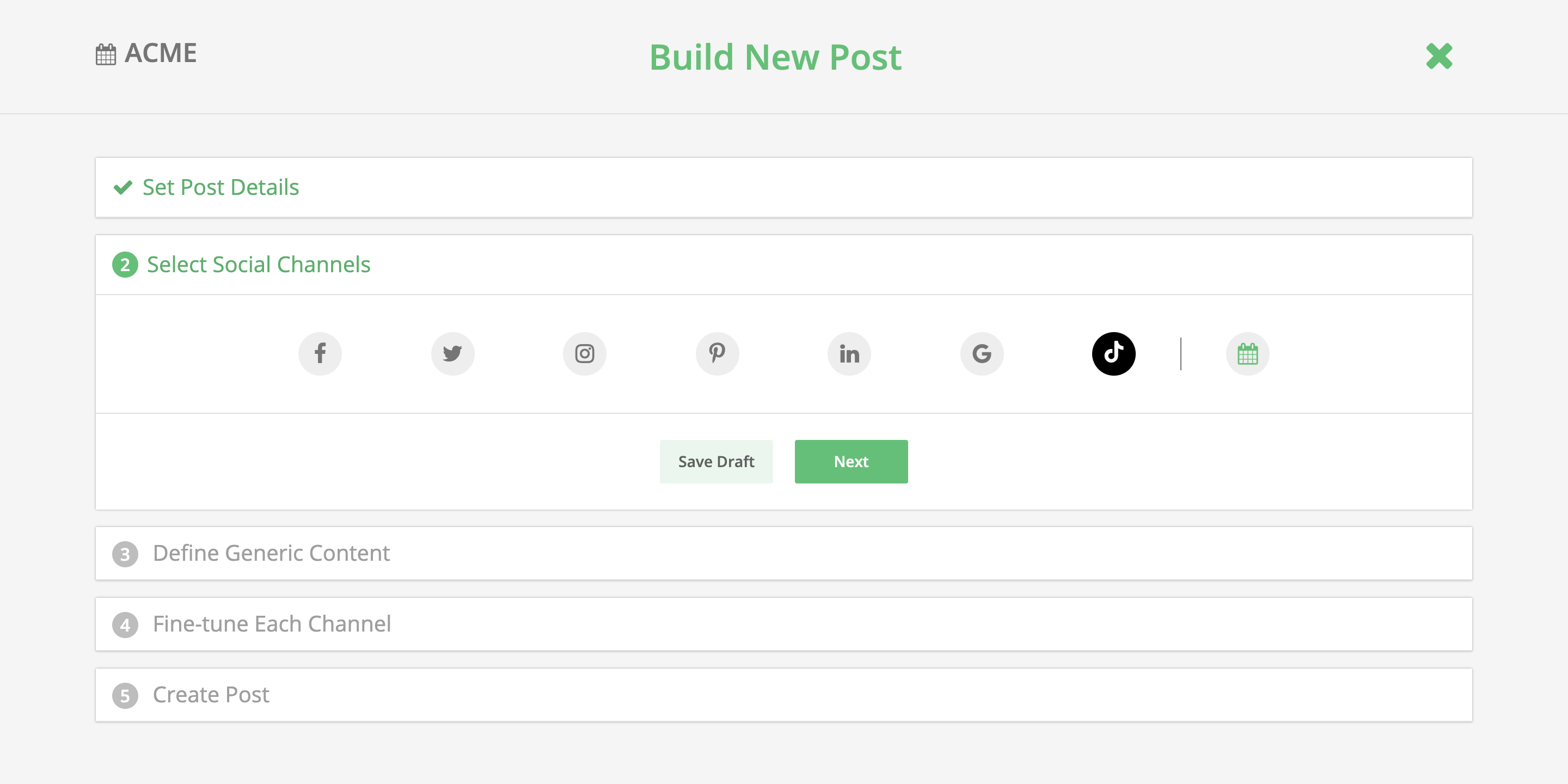
- Once you have defined the generic content of your post, you can preview and adjust the TikTok version in the Fine-Tuning panel:
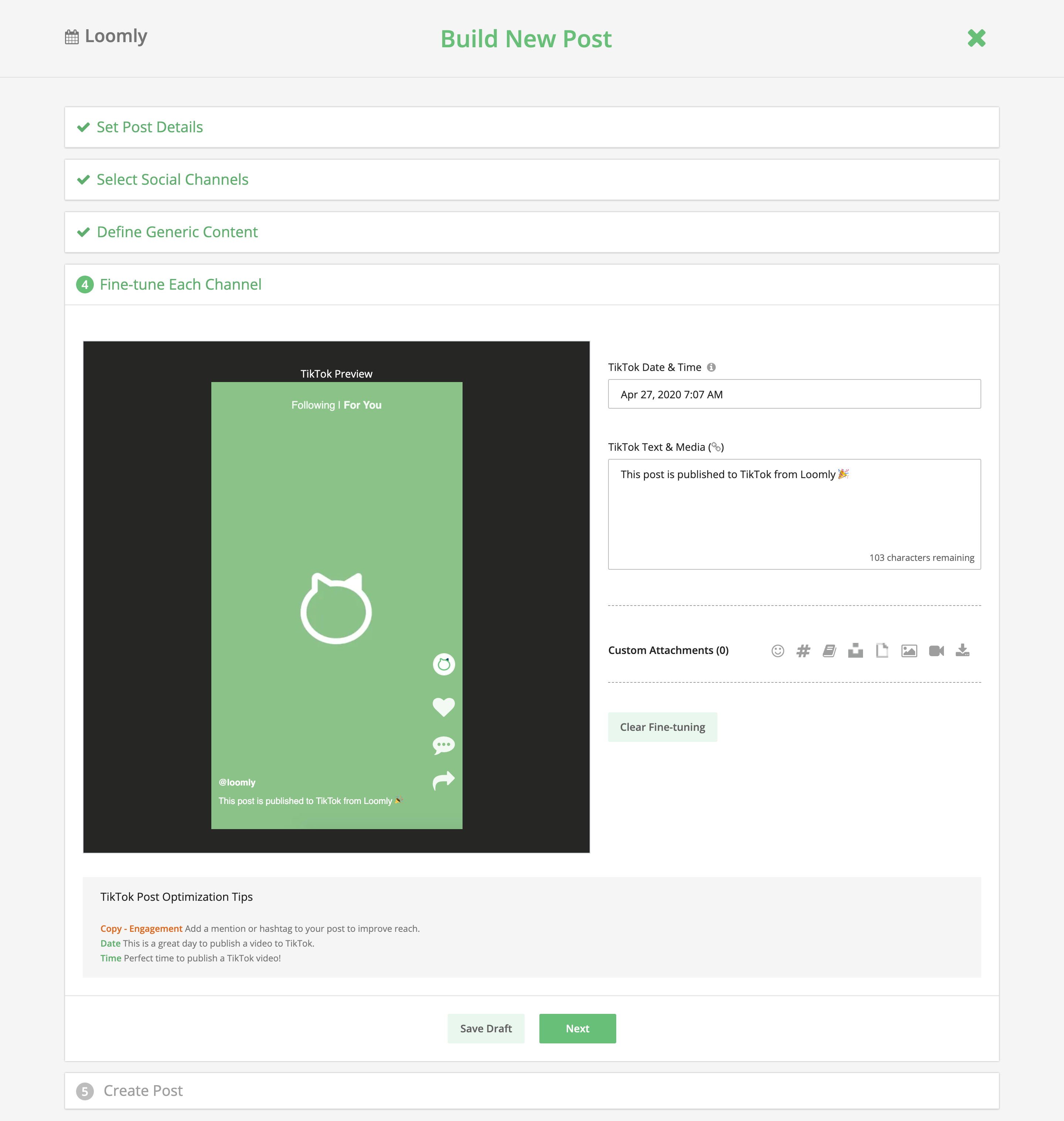
- Upon saving your post, you are redirected to Post View, where you can preview your TikTok post, and let your team comment on it and approve it:
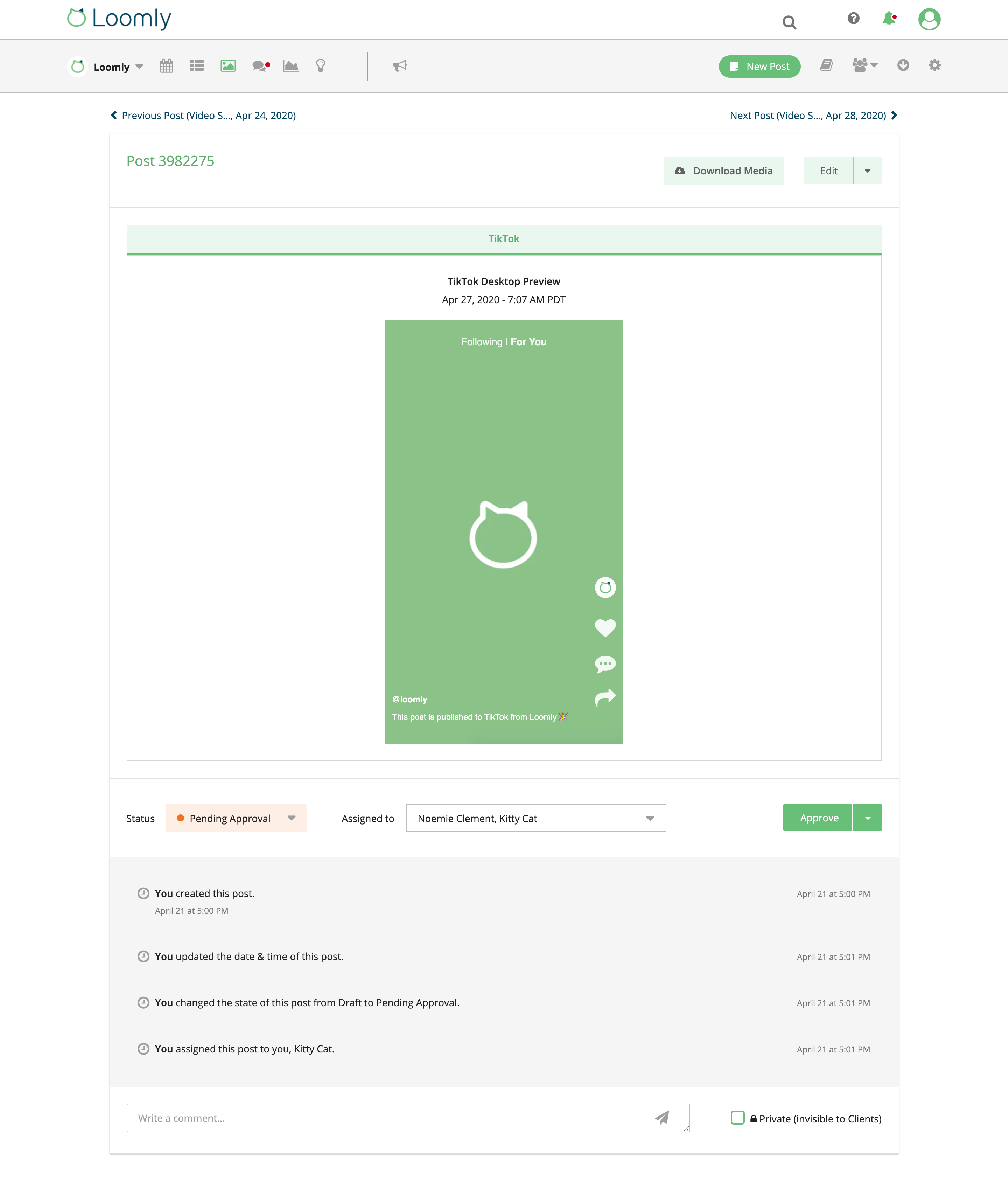
- When it’s time to publish your post, you receive a notifications — email, push, Slack and/or Microsoft Teams according to your Notifications Preferences — letting you open the post in the Loomly iOS or Android app on your smartphone, and share it to TikTok:
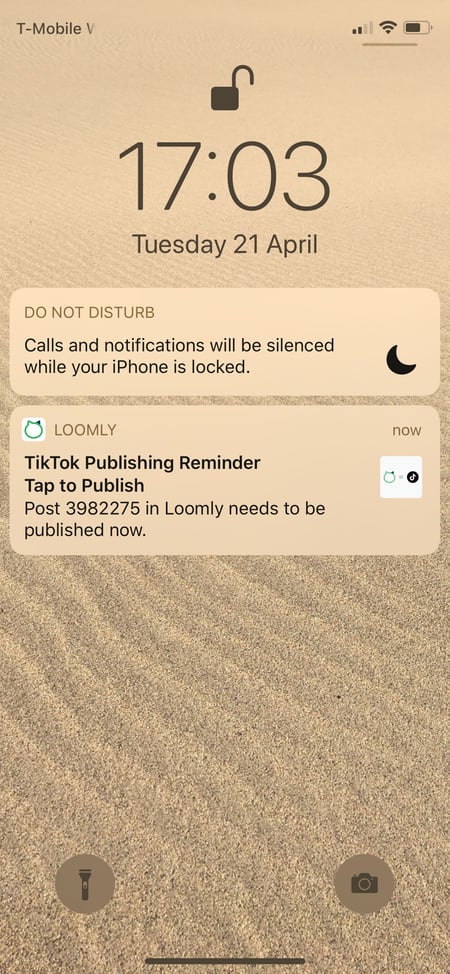
- Clicking on Publish To TikTok opens your post into the TikTok mobile app for publishing, loading your video or photos automatically:
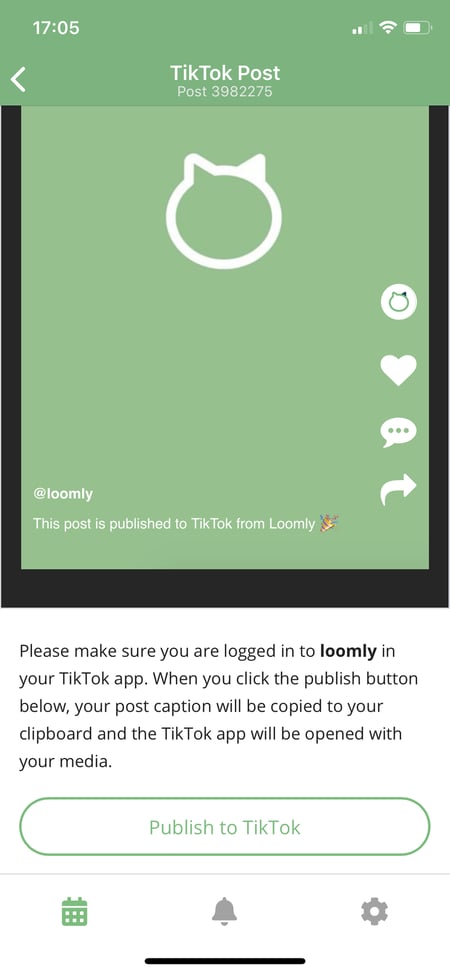
- In the next step, you can Paste the copy of your post, which has been automatically saved to the clipboard of your smartphone, and hit Post:
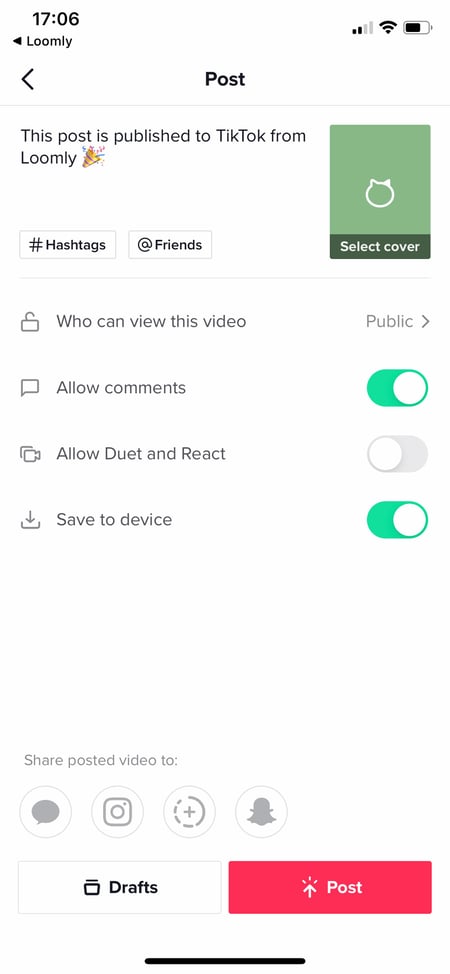
- That’s it: your post is live!
This new TikTok integration is available to all Loomly users: start creating TikTok posts now.
As always, thank you very much to all of you for your incredible support: you are the best customers we could ever wish.
Better days are on the way: until then, stay safe and take care.
The Loomly Team
Loomly is the Brand Success Platform that helps your marketing team collaborate, now with support for TikTok content: start your 15-day free trial.
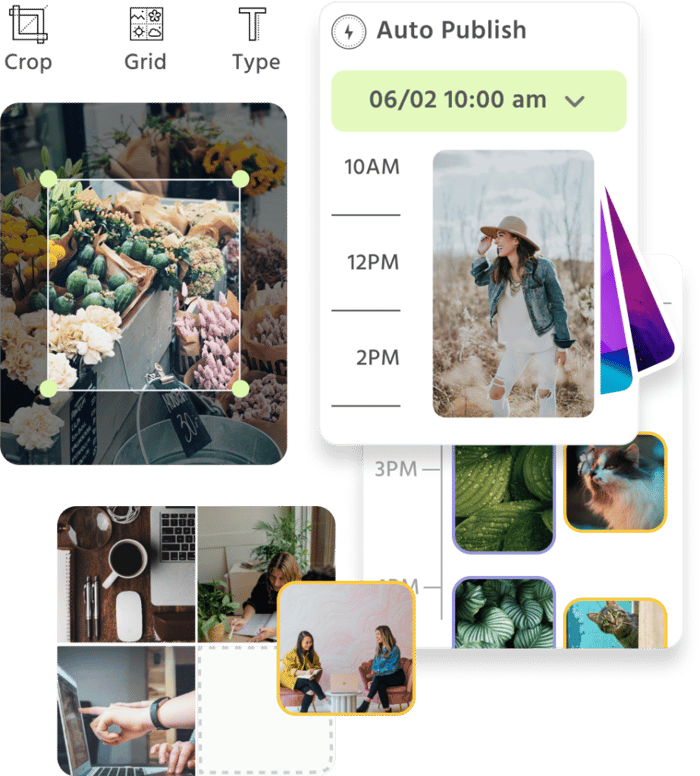
Manage all your social media accounts in one place.
Craft, schedule, & auto-post content to all your social channels, then track analytics and manage interactions from a single, easy-to-use dashboard.