Every B2B or B2C content marketer knows that social media is a powerful – and proven – way to reach, engage, and grow a target audience to convert leads. But to get a real return on investment (ROI), you need a defined plan and a committed social media budget to drive your sales success.
In this guide, we’ll look at some of the key aspects of setting a budget for your social media campaign: why you need one, the importance of some solid budget planning, and a budget proposal to get you started. You’ll then have all the info you need to get the most out of your social media campaigns – whatever your budget or size of business.
The importance of a social media budget
When used well, social media can amplify your online voice and has the potential to push your product or service to reach thousands of new and repeat customers. But if there’s no plan, no budget, or no goal, you could be left shouting into a black hole where no one can hear you.
Social media is an incredibly successful way for content marketers to reach customers around the world and its use continues to grow all the time. According to research earlier in 2021, social media usage increased by almost 10% in 2020/21 from 3.96bn to 4.33bn active users in just 9 months.
With figures like that, it makes sense to get social media working hard for your business. But you can only take full advantage if you have a realistic budget plan that allows you to capitalize, stay ahead of your competition, and attract your target audience. To do that, you first need to look at three key areas:
The need for a social media budget
A realistic budget for your social media will help you determine how you’re going to achieve your goals while maximizing your ROI. And with a budget in place, you can consider how, and if, it needs to cover additional tech, talent, or services alongside your main ad spend.
Planning your social media budget
Knowing how to budget effectively for your social media campaigns comes down to planning where and how you intend to spend your budget. Doing this in advance gives you the time to think about changing trends, what you want to post and on which platform, and the allocation of funds.
Having a social media budget based on your goals
Your budget will help make sure your social media campaigns stay focused without getting out of control. But by outlining specific goals on exactly what you want to achieve, such as a pre-determined number of likes, shares, or followers by a certain time or increasing your conversions, you have a definite target to work towards.
Know your social media goals
Any successful social media campaign should have clear goals for what you want to achieve. If you have no goals, it will be hard to figure out if your campaign is working effectively or if your budget is seeing a good ROI.
Your goals should be Specific, Measurable, Attainable, Relevant, and Timely (or SMART). Here are some common social media goals you can set for your business with suggested metrics you can track.
1. Building brand awareness
Using social media is a common way to build brand awareness for your business. Thanks to the sheer number of people scrolling through their feeds, it serves as a great starting point for earning leads and conversions. People want to know who you are and what you’re offering before they buy, so using social media to build brand awareness will help you if:
- your product or service is new and you want to help people find you
- you want to help people discover what you’re all about
- you want people to understand how you can help them
If brand awareness is your starting goal, you can use social monitoring and analytics tools like Google Alerts, Mention, or Loomly to provide some key metrics for you to track, including:
- Mentions – discover what people are saying about your brand, product, or service
- Post shares – who’s sharing your content and helping you to spread the word
- Post reach – how many people have seen specific content
- Impressions – how many times your content has appeared in feeds on different platforms
Loomly Tip: Use Post Labels and filters to segment your analytics by post type. This will help you identify what campaigns or content types are performing the best, so you can focus on those.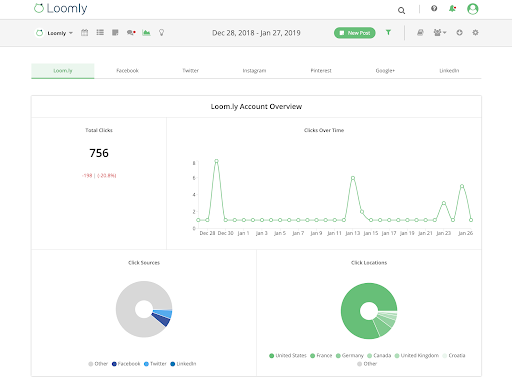
2. Increasing conversions and sales
The goal of every business is to increase online conversions in order to boost your sales revenue. But the type of conversion differs from business to business and can include:
- Downloading an expert guide or brochure
- Completing a form inquiry
- Signing up for an event or newsletter
Social media is a quick, easy, and effective way for you to encourage conversions and get people to choose you over your nearest competitor. And as another key goal, you can use a platform like Google Analytics to track your conversions effectively using these metrics:
- Conversion rate – tracks how many people have completed what you wanted them to do
- Click-through rate (CTR) – allows you to see how many people have engaged with your post
- Bounce rate – shows you how many people visited a web page then left without taking another action
3. Delivering great customer service
Giving great customer service can often be the difference between a buyer choosing you over your competitor, giving your sales revenue a boost. But keeping your customer happy also means increased customer satisfaction and retention which helps future sales too.
But many people also use social media when they want quick answers, whether for a genuine question or a complaint. This is why customer service is a vital social media goal for businesses if you’re trying to help customers have a positive experience with you. Key customer service effectiveness metrics to track include:
- Customer Satisfaction Score (CSAT) – shows how satisfied your customers really are
- Your response time – How quickly are you answering your customer?
- Service requests completed – your running total of service requests received versus how many are completed, how long they took, and whether they were fully resolved
There are plenty of other goals you could look at, but as long as they follow the SMART social media marketing goals formula, you can put your business in the driving seat.
Analyze your results – and your budget
The only way to know if you’re achieving your goals, reaching your target audiences, and increasing your conversions and sales is to analyze your results. Doing this will tell you everything you need to know about how successful your previous campaigns have been.
So before trying to set your social media budget, it’s crucial to know what has and hasn’t been popular in the past, as well as what’s working now – and what isn’t. There are plenty of tools for analyzing the results of your social media. Apart from the native analytics provided by each social media platform, you can aggregate data into a single visualization with tools like Google Data Studio or use a social media management tool like Loomly.
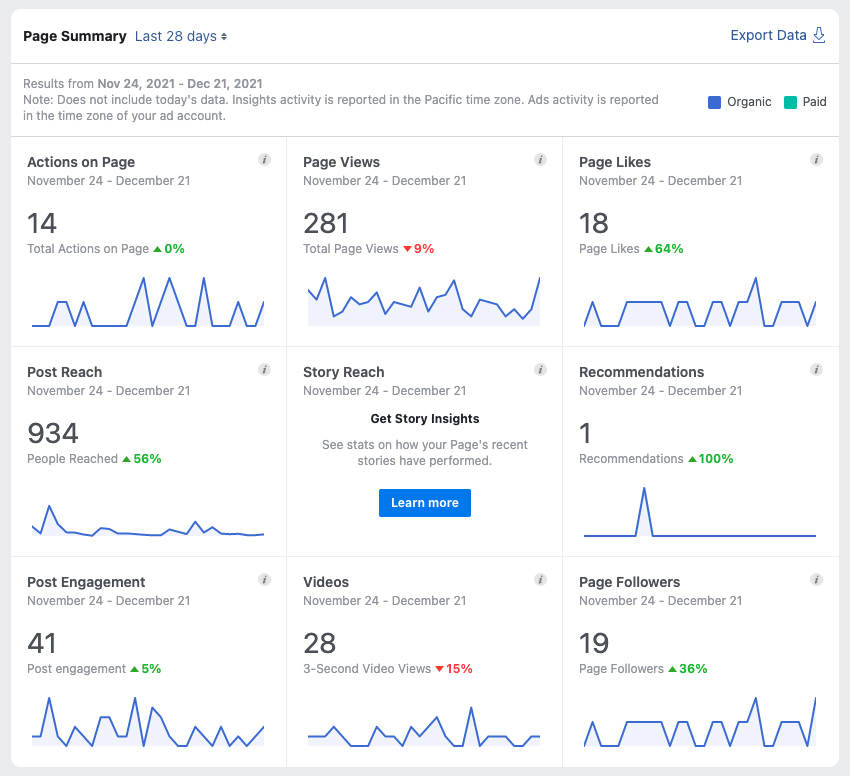
Together with these results, look back on what your spending has been on any additional tech, talent, or services you’ve used in the past to see if you’re getting a good ROI. This will give you a much clearer starting point for your budget.
Define your social media strategy
Having a realistic social media budget for your business helps you avoid dropping hard-earned dollars on spontaneous, or sometimes questionable marketing decisions. Your budget will help you look at the overall picture of your campaigns, giving you a much better idea of the type of strategies you should use to achieve your social media goals. So what should you be looking at? Here are some examples:
Organic vs. Paid social media
How do you decide between paid and organic social media? Both strategies work, helping you to gain new customers and followers, but they also have subtle differences and benefits. Knowing the pros and cons for each upfront can help you make an informed decision – you may even want to try a mix of both. Let’s take a look:
Organic
An organic approach to your social media strategy may take a little longer to reach your goals, but it can help build a stronger relationship with your target audience. Building brand awareness through your posts where people are already hanging out can also boost your credibility, attracting new customers while retaining current ones. And of course, it’s free.
Paid
A paid social strategy is all about reaching the largest number of people in the quickest time. It will help you reach your chosen goals faster as you can target your ideal customer more accurately. Paid social also has the potential to bring you near-instant results. But speed, accuracy, and those all-important results come at a cost.
So while organic social can help build a valuable customer relationship, paid social can work just as well in today’s fast-paced social media bubble.
Social media expenses
Ad spend is only part of your costs. Your social media budget should also include everything you already know you’re going to need to pay for along the way. It’s never as simple as just grabbing an image or writing a post and hitting ‘publish’. This is one strategy that can save you a lot of headaches and additional expenses later on. Here are a few things to think about:
Content
Content is king, whether it’s visual or written. You know your content has to look great or read perfectly (or both) as it will reflect on you and your business. But can you do it justice? Content creation can significantly add to your budget depending on what you need. But some areas you might need help with could include writing, photography, illustration, video, graphic design, or overall production and could be well worth the extra spend.
Creative tools
To manage your social media effectively and produce quality content, you’ll need to invest in different creative software or tools to make it happen. That could mean subscriptions or single payments for design and editing software, video editing software, alongside any project or social media management or scheduling tools, analysis packages, or collaboration software.
Offers
Using offers are a great way to encourage new or existing customers to jump on board with your product or service and help you stand out from your competition. This could be anything from discount offers or free trials to free delivery. But while these could bring in additional revenue, they’ll eat into your budget and need to be factored in accordingly.
Giveaways
Everyone likes getting something for free, right? Great for brand awareness, a promo giveaway with your product or service is an immediate attention grabber. It will help grow your target audience, keep your brand and business front and centre for people, as well as being a way of saying ‘thank you’ to any existing customers. A definite loss leader, but one that has the potential for future revenue.
Influencers or partnerships
If you want to look into the world of social media influencers or paid partnerships to boost your brand and business, it could be one of the largest parts of your budget. Both have massive potential to reach more people across social media as well as the ability to increase your revenue. A carefully chosen influencer that aligns with your business, brand, and product could be a game-changer, but it will come at a cost.
Staff and training
If your content is largely written, you’ll need good writers. If your content is largely visual, you’ll need good photographers, videographers, graphic designers and so on. While you might be able to hire some of these (which is a whole different budget), could – or should – you look to train employees to further their skills in certain areas? And social media is constantly evolving so another crucial investment is making sure your social media managers and content marketers are always updated, trained, and ready for the latest social media trends.
Long or short term or costs?
Having all these expenses carefully considered for your budget can really save you a lot of time, effort, and money in the long term. But budgets always evolve and your social media budget should too. Just because you’ve budgeted for certain things you want doesn’t mean they will always be needed.
There will be certain fixed or ongoing costs for things you’ll always need such as monthly or annual subscriptions for software or analytics tools or staff training to keep their skills razor-sharp. However, you could be also budgeting for things that you may only need once or twice, such as freelance support in certain areas or for a one-off campaign.
Creating your social media budget proposal
Naturally, your social media budget will differ greatly from that of another company as it will be dependent on a whole different set of needs and wants, as well as your company size. On average, companies spend 12% of their marketing budget on social media, while those that have a higher sales revenue as a direct result of their social media marketing will spend more.
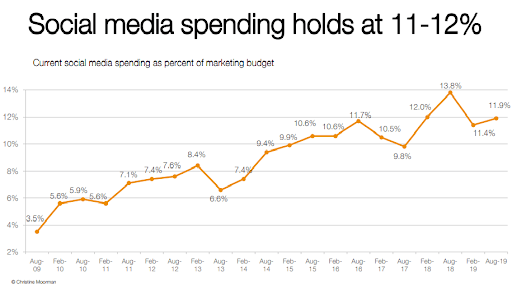
When it comes to creating a budget proposal for your company, here are some things to keep in mind:
- First things first – create a budget proposal in a spreadsheet to keep track of all your costs, then:
- Categorize your expenses line by line with individual costs for each item (rounded up)
- Clarify whether expenses are an in-house cost (staff time spent on social media marketing or promo gifts) or an outsourced cost (for any content requirement or influencer payments).
- Calculate the spend per item and display it in both currency and as a percentage of your budget to see your total budget is being spent
- Highlight one-off costs (such as specialist help on a campaign or essential equipment) and ongoing costs separately so anyone signing off your budget can easily understand high-cost expenses.
- Lastly, add up your costs across different areas to give you a final total cost.
How to set a realistic social media budget, in a nutshell
All the variables of social media, together with your specific company size, sector, and goals can make it hard to budget for social media. Plus, you always need to keep in mind that it could take a long-term outlook to see real returns on your investment. This makes it essential that the budget you’re putting together can work effectively over the long term without having to worry about seeing those instant returns.
But good things come to those who wait. Putting the work into planning your social media budget to make the best use of every cent could see all your efforts pay off.
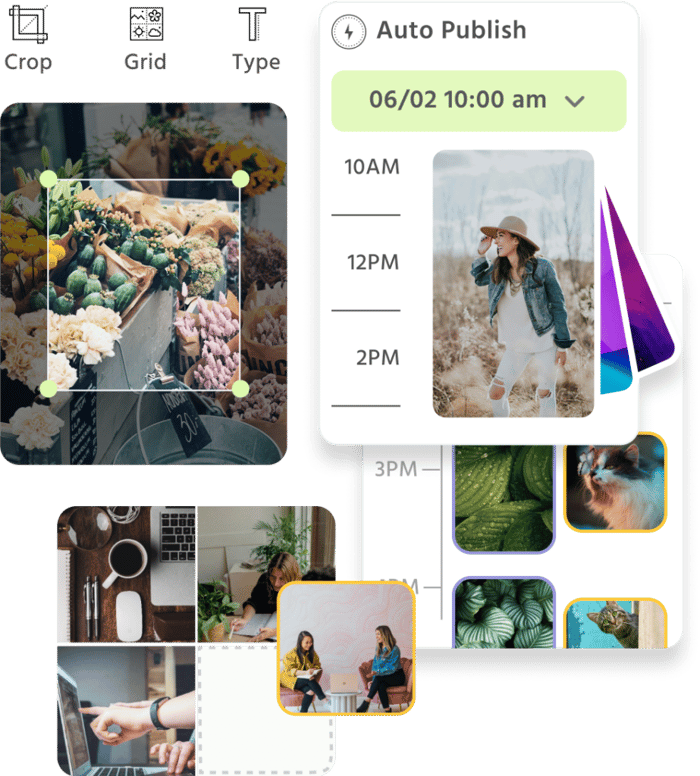
Manage all your social media accounts in one place.
Craft, schedule, & auto-post content to all your social channels, then track analytics and manage interactions from a single, easy-to-use dashboard.



