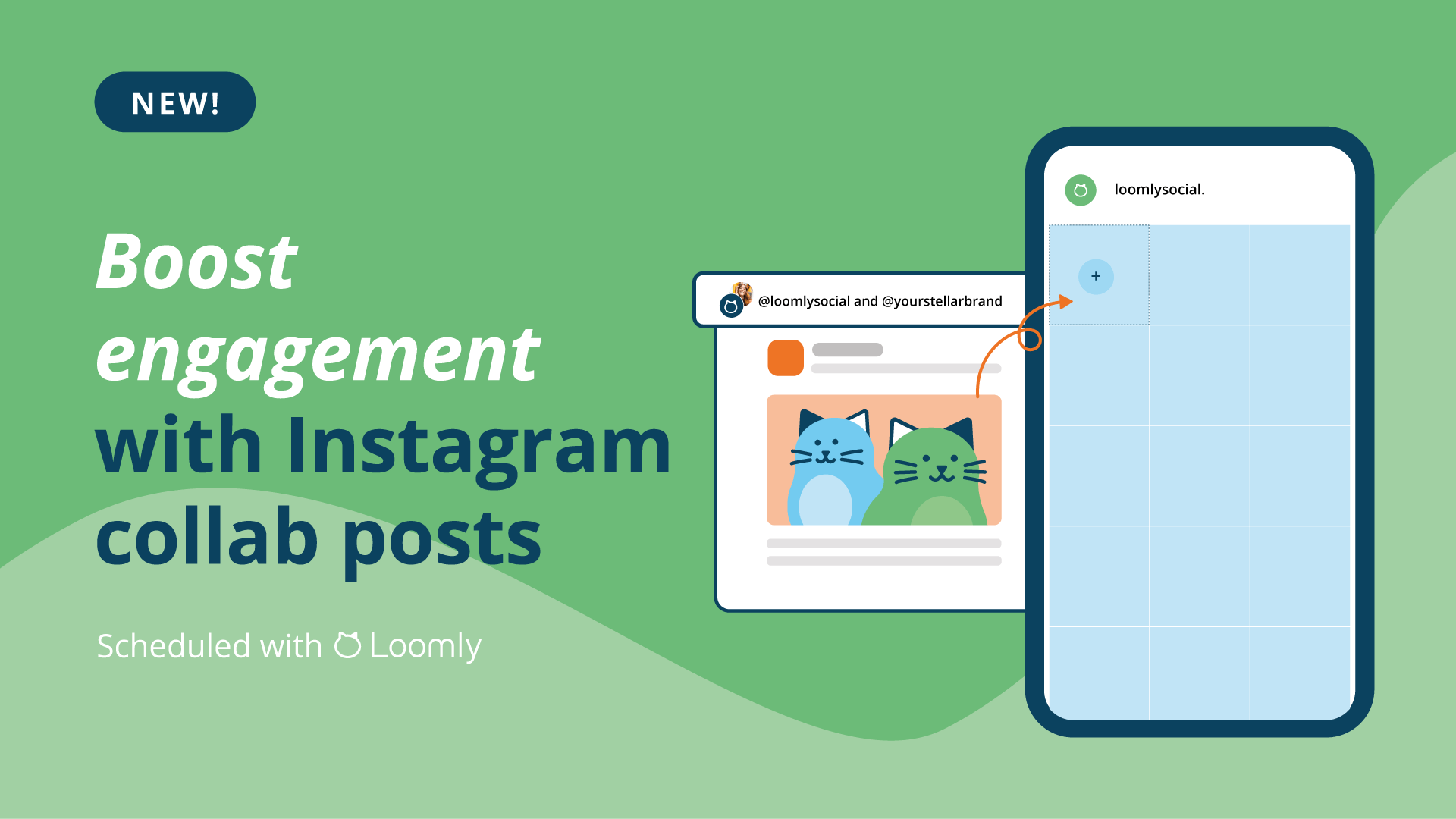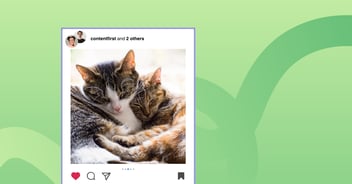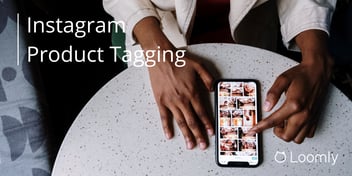Need a quick way to double the reach of every post you share on Instagram? Add a collaborator or two to see an instant spike in your engagement.
And the great news is that you can now schedule these posts ahead of time using Loomly!
Read on to learn all about how you can implement Instagram collab posts as part of your social media strategy.
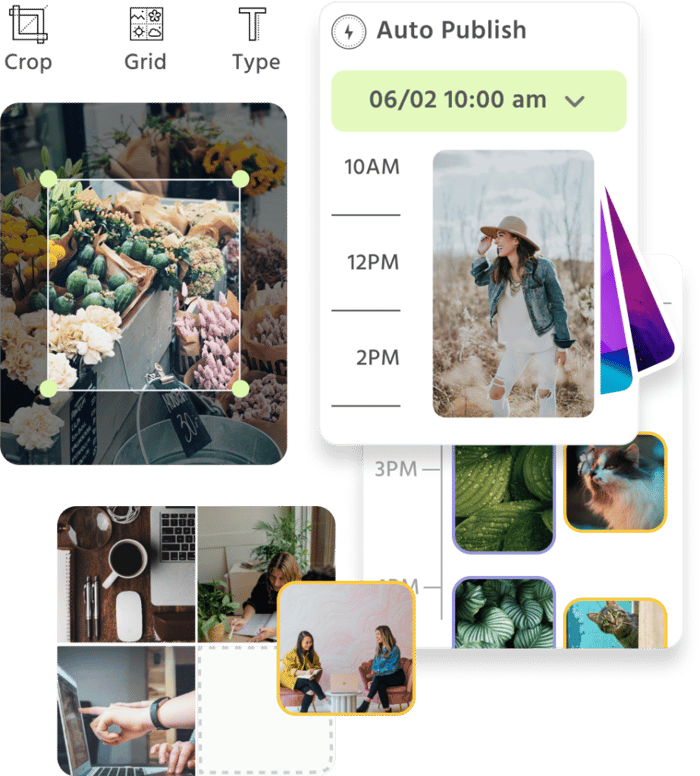
Manage all your social media accounts in one place.
Craft, schedule, & auto-post content to all your social channels, then track analytics and manage interactions from a single, easy-to-use dashboard.
What are Instagram Collab Posts?
In 2021, Instagram unveiled the ability for two accounts to share the same Feed post or Reel. This ability to co-author a post provides an instant visibility boost since your content will show in multiple accounts at once.
This is a huge benefit over tagging accounts which only notify the tagged user of your published content since you get immediate access to all the combined audiences of your collaborators.
Since its creation, Instagram expanded the number of collaborators you can add from one to three and now to five meaning you can now broadcast your content on six accounts.
Remember, the key to Instagram is authentic engagement so add collaborators that you’re familiar with and who would welcome the opportunity to showcase your content!
Ideas for Instagram Collab posts
There are quite a few ways that you can take advantage of adding collaborators to your Instagram posts such as UGC (user-generated content) and case studies like the embedded Instagram post above or a new product launch from a well-known creator:
Other examples include:
- Co-marketing and brand partnerships
- Influencer and creator marketing
- Giveaways
- Special events and webinars
Remember, the key to Instagram is authentic engagement so add collaborators that you’re familiar with and who would welcome the opportunity to showcase your content!
How do I schedule Instagram Collab posts with Loomly?
Once you’ve drafted your post, selected Instagram as a channel, and added your media, head to the fine-tuning panel.
From here, you’ll immediately see the option to add collaborators.
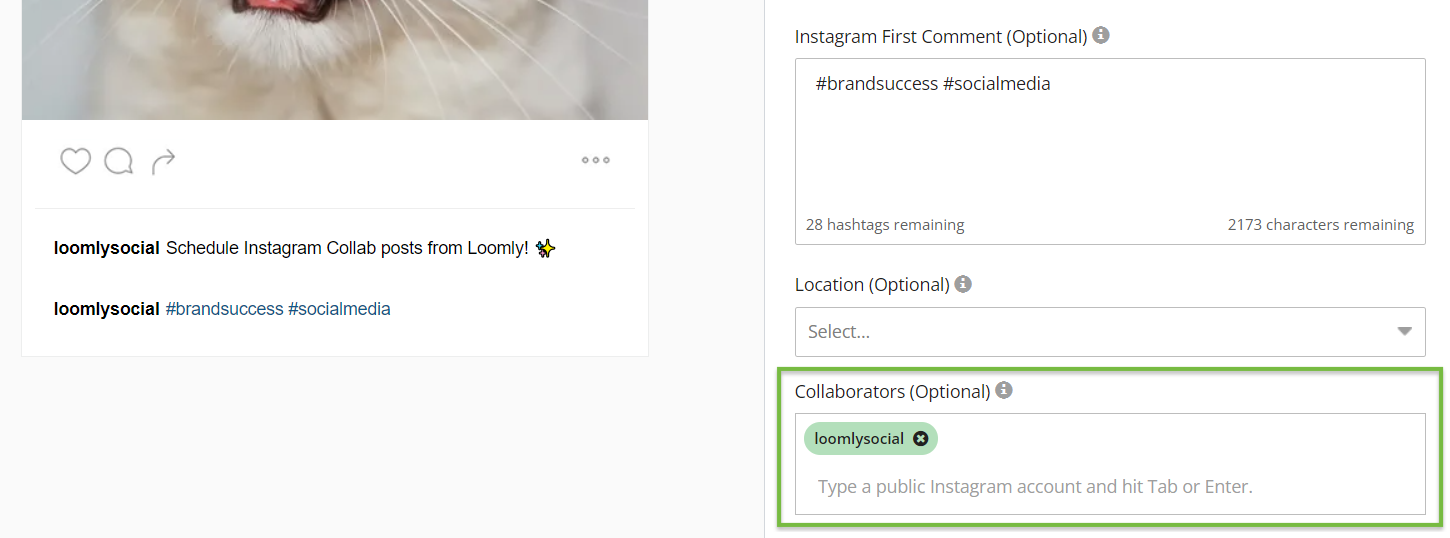
Pro tip: Make sure to copy and paste the exact usernames of your collaborators and don’t use @ in front of the usernames!
After you’ve made your final updates, go ahead and schedule in advance or send for approval if you’re working as part of a team.
Once your post is live, your collaborators will be notified and given the option to accept.

A few reminders:
- As the original author, you can remove collaborators at any time and still keep the post or Reel on your Feed.
- Collaborators can remove themselves at any time as well.
- Please note that this is only available for public profiles.
And that’s it!
What else can I do on Instagram with Loomly?
Great question, I would love to tell you (for all the Elyse Myers fans out there)!
Loomly offers plenty of additional customization options to boost your engagement:
- Auto-post Instagram Reels to switch up your content
- Schedule and directly publish Instagram Stories to grab more attention
- Add an Instagram first comment to keep your captions clean while increasing your reach with hashtags
- Tag Instagram locations to help drive traffic
- Tag products so your followers can purchase from you without leaving the app
Instagram is still one of the prime movers for building your brand and community and we’re happy to keep creating features to help you stand out from the crowd.
Any other questions?
As one of our most highly requested features, we’re thrilled to be one of the first social media management platforms to bring Instagram collaborator posts to market.
A huge thank you as always to our customers for being our north star for how we continue to grow.
If you have any questions, please reach out to our support team here.
Like what you see? Start your free 15-day trial now.