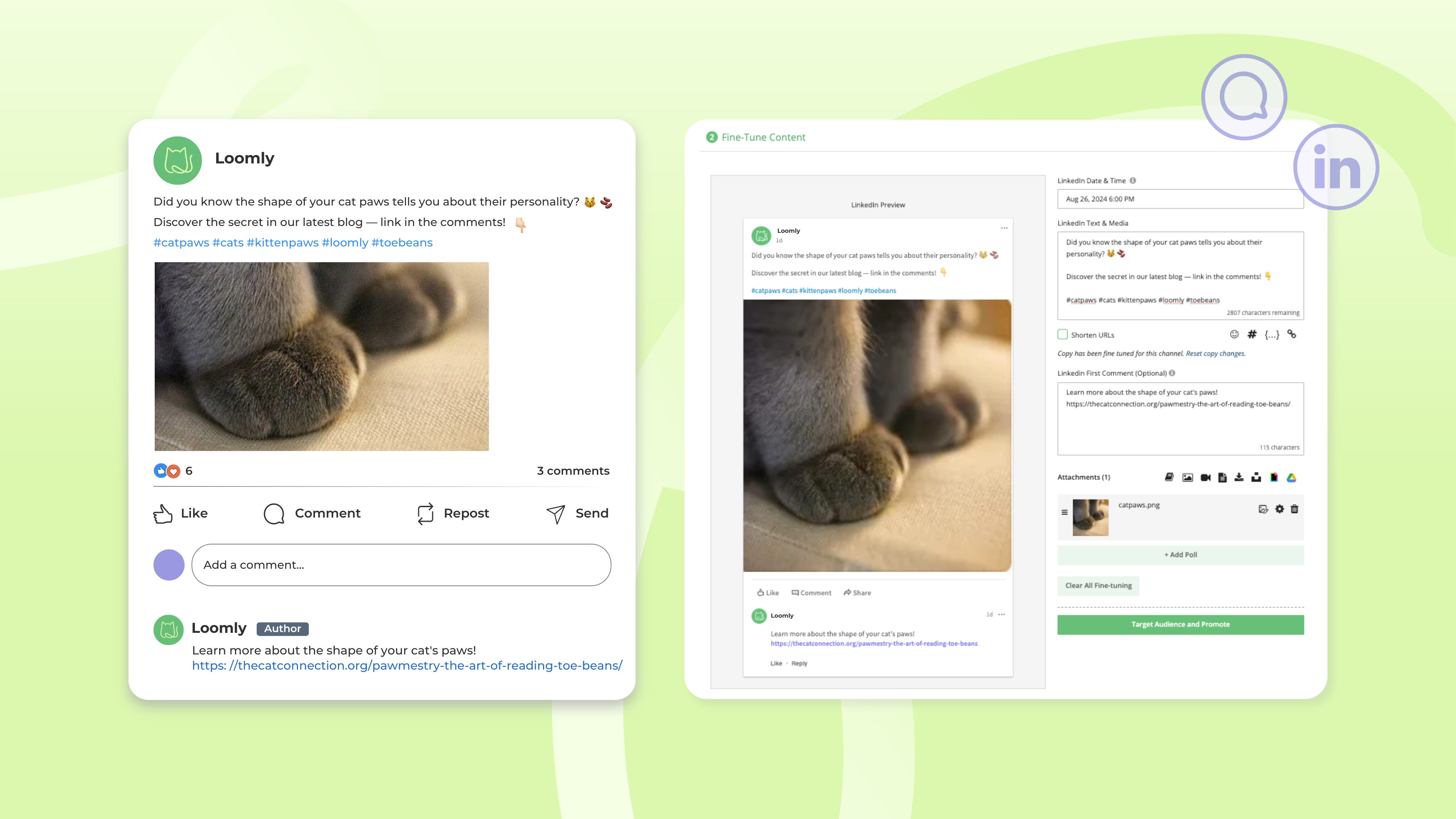Sharing valuable resources, articles, and other website links in your post might seem like an effective way to drive action from your audience. However, this approach can backfire on LinkedIn and tank your reach.
Due to LinkedIn’s algorithm and their goal to keep users on the platform, posts containing external links often suffer from reduced visibility, leading to lower engagement rates — fewer likes, comments, and shares. Which is why you might have seen LinkedIn content creators use the comments section to share additional resources to accompany their main post like articles and external links. This helps prevent the post from being penalized and increases the odds of getting clicks.
And now you too can take advantage of this strategy by using Loomly to schedule a first comment to go along with your LinkedIn posts, allowing you to maximize visibility and reach while still driving traffic back to your website.
Continue reading to learn how to schedule your LinkedIn first comment in advance along with best practices for increasing views!
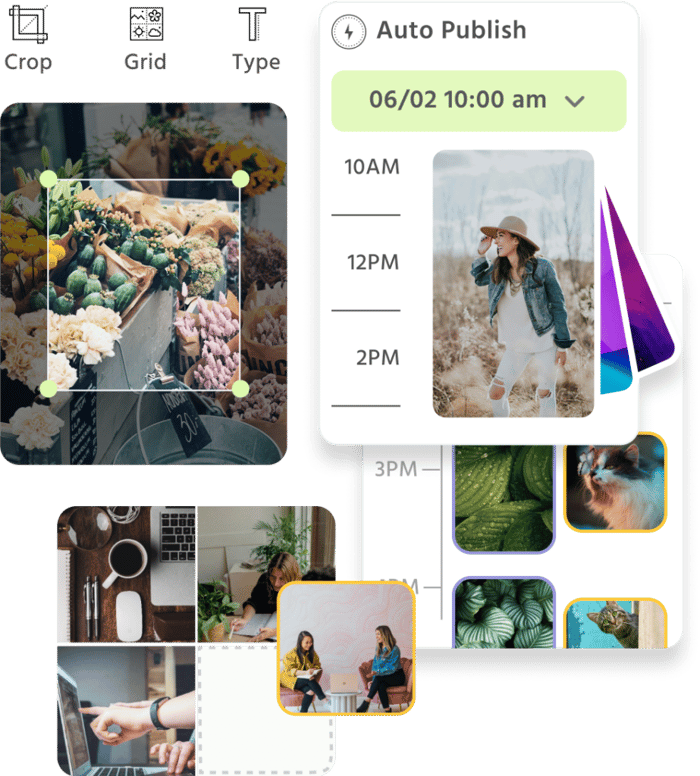
Manage all your social media accounts in one place.
Craft, schedule, & auto-post content to all your social channels, then track analytics and manage interactions from a single, easy-to-use dashboard.
Schedule a LinkedIn first comment with Loomly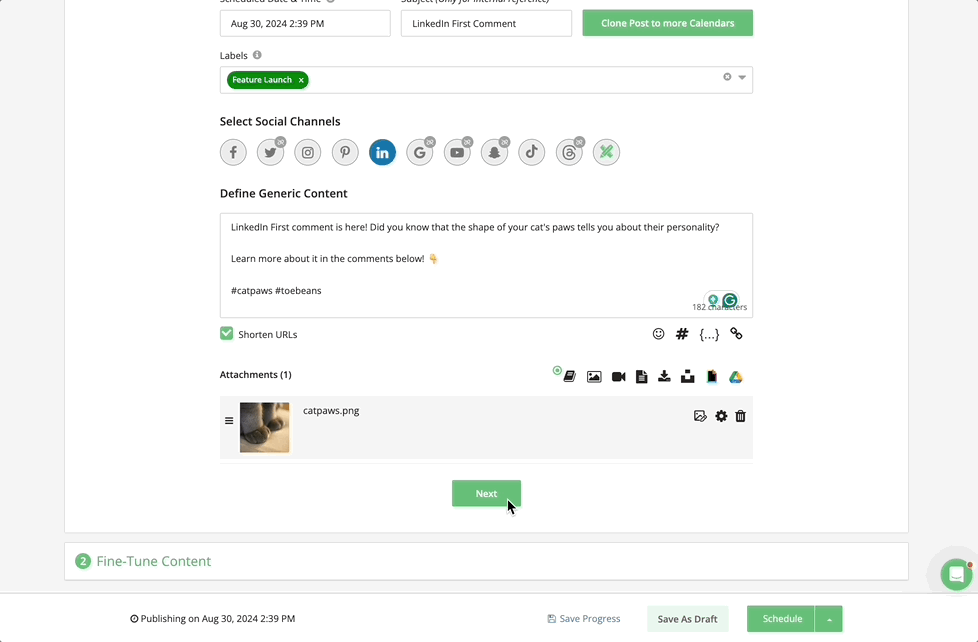
Follow these steps to schedule your LinkedIn first comment:
- Launch Post Builder, fill in post details including labels for campaign tracking, and select LinkedIn
- Customize your LinkedIn post like tagging an account, then add content such as a link to your LinkedIn first comment in the textbox
- (Optional) Target a specific audience, promote your post for boosted visibility, or include a similar first comment for Instagram
- Then schedule, submit for approval, or publish now!
Why you should use LinkedIn first comments
LinkedIn is a platform for professionals to share expertise, opinions, and ideas across a range of industries. The best way to grow your follower count is to post consistently with high quality and unique content.
But while building a following on LinkedIn can be a key way to draw in your target market, you still need to drive those followers to your website or business.
Since LinkedIn’s goal is to keep as many users as possible on the platform, they reward social-first content that doesn’t contain external links and will restrict the reach of posts that don’t meet their requirements.
So to maximize your engagement and visibility, make sure to add a first comment to go out with your LinkedIn posts so you still prompt followers to take action without hurting your content’s chances of being seen.
Here are some actionable ways to take advantage of this strategy:
Add external links to a LinkedIn first comment
Since LinkedIn's algorithm often de-prioritizes posts with external links to keep users on the platform, placing external links in the first comment instead of the main post can improve content performance.
Additionally, comments allow you to share full URL without LinkedIn’s auto link shortening, maintaining link integrity and providing a cleaner appearance.
Encourage healthy conversations
By adding “Link in the comments below 🔗” to your main post, you’re able to drive more attention to the comment section and encourage dialogue. Users are more likely to engage with your content if they see additional context provided in your first comment along with opinions from others and further resources.
By prioritizing discussion, you’ll see a steady increase in your engagement metrics and will motivate LinkedIn’s algorithm to share your content more frequently and to a wider audience.
Tell a story in your post
Storytelling is a powerful element of content creation that can carry over from your main post to the comments.
Build a narrative to capture attention and build interest like starting with a problem you solved or a milestone you’ve reached. Use the comments section to add links or extra details, enhancing the overall story and encouraging readers to take further action.
Engage with comments
Encouraging users to explore your comments is only effective if you actively engage with them. Respond to comments on your post to keep the conversation going and show that you’re not just spraying and praying.
This not only builds a relationship between you and your followers, it also boosts your post's visibility in others' feeds, increasing overall reach.
Maximize your post's visibility by scheduling LinkedIn first comments
Increase the reach of every LinkedIn post with Loomly by scheduling a first comment packed with additional resources, context to accompany your caption, and articles.
If you’re a Loomly customer, log in now and schedule your LinkedIn post with a first comment. If you’re still on a hunt for a social media scheduler, start your free trial now and discover how Loomly’s powerful feature stack can save you time and help you achieve your marketing goals.