Going live on TikTok can help your brand boost engagement, answer audience questions in real-time, highlight people, products, or services, and build your audience.
Creators can even earn some money in the process through virtual gifts.
But going live isn’t available to all creators — you’ll have to meet eligibility requirements – and isn’t suitable for every brand.
In this guide, you’ll learn how to go live on the platform, the best practices for going live, and how your brand can take advantage of TikTok Live.
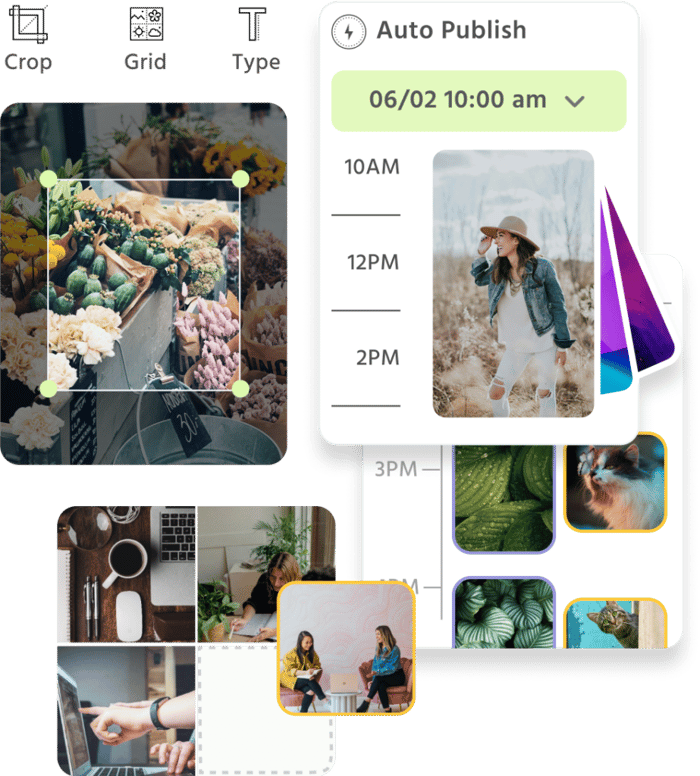
Manage all your social media accounts in one place.
Craft, schedule, & auto-post content to all your social channels, then track analytics and manage interactions from a single, easy-to-use dashboard.
Who can Go Live on TikTok
If you want to go live on TikTok, you have to meet the following criteria:
- You must be at least 16 years old.
- You must have at least 1,000 followers.
Furthermore, if you’re at least 18 years old, you can earn gift points when you go live.
Who can get tips and video gifts on TikTok
If you want to receive tips or gifts, you’ll need to join the Creator Next program on TikTok.
Eligibility Criteria: To participate in the TikTok Creator Next program, creators:
- Must be aged 18 years or older.
- Meet the minimum follower requirements (which can differ depending on region).
- Have at least 1,000 video views in the last 30 days.
- Have at least three posts in the last 30 days.
- Have an account in good standing with Community Guidelines and be based in the US, UK, Germany, France, Italy, or Spain (Canada and Australia will also have access in the coming months).
Note: Business Accounts are ineligible to participate.
The LIVE Gifting feature lets your audience send virtual gifts while you’re streaming a live video, which you can exchange for money later.
TikTok has also extended this program so that creators can accept payments and gifts on their recorded short videos through the addition of Tips and Video Gifts.
The Tips feature lets creators receive tips from viewers who want to show their support.
The Video Gifts feature lets creators collect Diamonds (the virtual gift) on their short video posts. However, Video Gifts require creators to have 100,000 followers, whereas LIVE Gifts only require 1,000 followers.
How to Go Live on TikTok
To go live on TikTok, follow these six steps:
1) Open the app and tap on the “+” create icon:
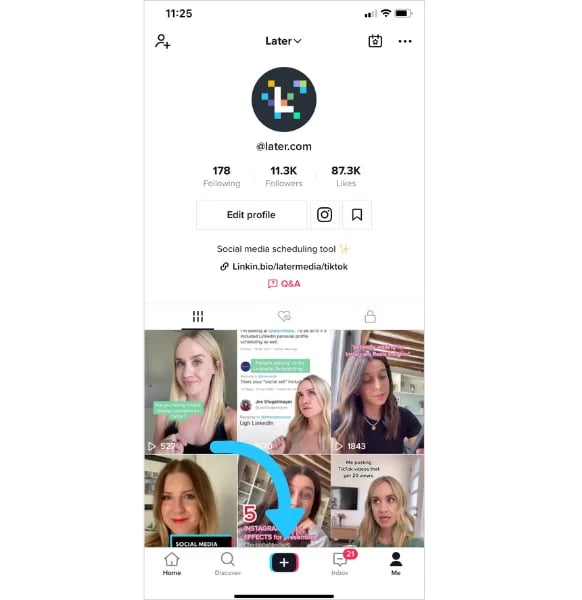
2) Choose the “LIVE” option in the navigation bar at the bottom of the screen:
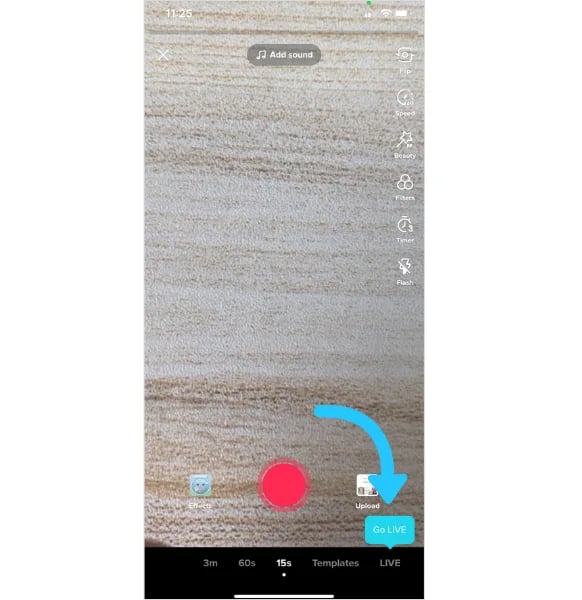
3) Select an image and write a title for your live broadcast:
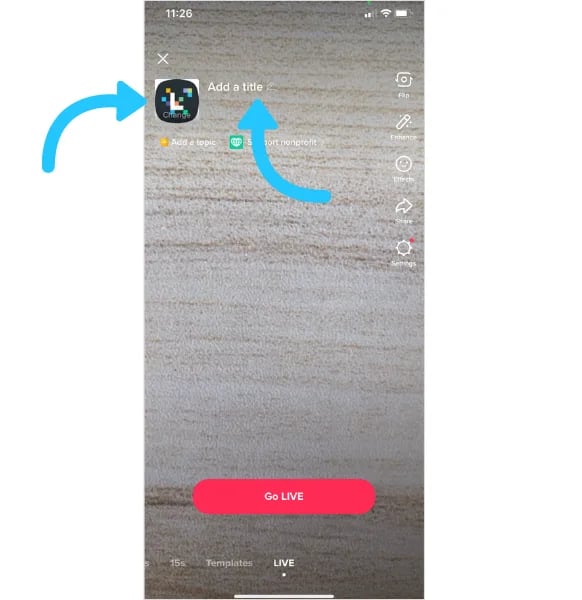
(Note: You can change this later.)
4) When you’re ready, tap “Go LIVE” to start streaming:
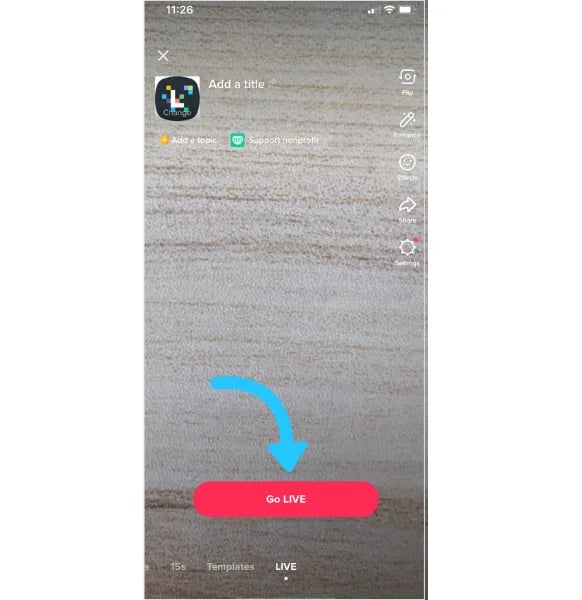
(Note: Your followers will get a notification on screen that you’re going live.)
5) Once you’re streaming live, you can tap the three dots to change various settings, such as flipping the camera, layering effects, filtering comments, and adding up to 20 moderators.
6) To exit the live stream, tap the “X” icon in the top-left corner of the screen to stop recording.
Best Practices for Going Live on TikTok
Before going live, check out the following best practices from TikTok:
Choose a time slot
The first thing is to decide when to go live. This is less about what suits you, and more about your audience. Aim to stream your live video when your audience is most active.
Decide on the duration
Next, you want to consider how long your live stream will last. TikTok recommends 30 minutes, but ultimately it depends on how much content you’re planning to share. There’s no point dragging just to fill time.
Stay active
It’s a good idea to post a (regular) video before your live stream. That way, if someone sees your post during your live stream, a special icon appears on their screen so that they can join your stream directly.
Choose your camera angle
Before you go live, you’ll need to consider the best camera angle. Unless you’re experienced or working with a videographer, it’s best to stick to one camera angle. If you try moving around, you might lose your optimal lighting and sound, which leads to a poor viewing experience.
Test your lighting
Lighting is essential to keeping viewers engaged throughout your live stream. Poor lighting makes it difficult for viewers to see what’s happening and can become a distraction. On the other hand, good lighting keeps viewers’ attention so they can focus on your message. Test your lighting before you go live with some practice sessions to ensure it’s spot on.
Check your sound quality
Sound goes hand in hand with lighting. If your audience can see you but can’t hear you, then again, they’re likely to leave the live broadcast. Also, you need to ensure there’s no background noise to distract your viewers.
Test your Internet connection
Always test your internet connection before going live. You’ll need a reliable high-speed connection to stream your live videos.
Plan your content
It’s essential to plan your content before going live. There’s nothing worse than watching someone meander aimlessly around a topic for half an hour. Some people like to have a script, but this can make you sound a little wooden if you’re not careful. Other presenters prefer to have a plan with bullet points or cue cards to prompt them and keep them on track.
Engage your audience
When you do go live, make time to engage with your viewers. For example, you could respond to comments or answer questions to build a rapport with your audience.
Stay safe
Finally, you can make use of the TikTok safeguards for live streaming. You have the option to filter comments, prevent viewers from commenting, and even block someone from joining your live stream.
How Brands Can Take Advantage of TikTok Live
Here are five ways you can make the most of TikTok Live for your brand.
Live Shopping
TikTok Live Shopping builds on the platform’s existing social commerce features.
During a live stream, pop-up pins related to products and services appear on the screen. Users can tap these pins to add items to their cart. At the end of the live stream, users can review items in their shopping cart and complete their purchases.
Walmart was one of the first brands to run a Live Shopping pilot in December 2020. During the “Holiday Shop-Along Spectacular”, they partnered with ten TikTok creators and influencers, including Michael Le, Devan Anderson, and Taylor Hage.
The pilot event proved successful, growing Walmart’s followers by 25% and attracting 7 times more views than predicted. A follow-up event – “Spring Shop-Along: Beauty Edition” – promoted beauty brands such as NYX, Maybelline, Bliss, and Marc Jacobs and partnered with creators like Gabby Morrison.
This year, TikTok is running another Live Shopping event called On Trend.

It included offers and exclusive discounts by iconic and popular brands like Charlotte Tilbury, L’Oréal Paris, NutriBullet, and live entertainment from popular TikTok creators, entertainers, and musicians Gemma Collins, Nikki Lilly, Kirsty Belle, and Wes Nelson.
Although the Live Shopping feature is in its infancy, brands will likely use it to offer exclusive deals, showcase products, invite influencers and creators to help sell products and services, and build-up to the event with (standard) videos and promote it on other channels.
AMAs
AMAs are a popular type of live stream content as they give you a chance to interact with your audience in real-time.
As well as answering questions from the comments during the broadcast, you could plan to answer popular FAQs from your website, ask for questions beforehand on TikTok and other channels so that you can maximize the live stream. That way, if there aren’t too many live questions, you have some ready-prepared content to fall back on.
You could also cross-promote your TikTok AMA by inviting fans and followers from other channels.
Highlight employee/company culture
You can also use TikTok Live to showcase your company culture or highlight employees. For example, if you were hiring for a new role, you could ask current employees to share their experience of working at your company. Or, you could invite new employees to share their experience of the hiring process and life in the new company.
Another way to use live streaming is to take your audience behind the scenes. This might include an office tour or a hands-on “how we make product X”.
Finally, if you’re running a company volunteer project, you could go live with sessions showing your employees tackling various tasks.
Product releases
As we’ve seen with the Live Shopping events, TikTok Live is great for showcasing products. So why not use the channel to feature upcoming product releases.
You can use the channel (and other channels) to promote the event and invite people ahead of time. You could also hold a mini-press conference-style event and invite early product users (or beta testers) to share their experiences.
Giveaways
Giveaways are not new to social media, but running a live giveaway takes them to a new level.
Your giveaways can either be pre-planned or spur of the moment – both options incentivize people to follow you and keep an eye on your content. Whatever you choose, the key is to make your live giveaway visual and engaging.
Typically giveaways involve liking a post and following an account. But with a live stream, you could showcase the products you’re giving away, play a game like trivia, or hold a lotto-style event by pulling a random name out of a hat.
Going Live on TikTok, in a nutshell
If your audience is on TikTok and you meet the eligibility criteria to go live, it could prove to be an intimate style of engagement with your brand.
Remember to follow the best practice tips, focus on your purpose, and plan to make the best use of your time.



