Today, we are pleased to introduce a brand-new & highly-requested Loomly integration: Google My Business.
Google My Business allows you to create a free Business Profile and reach local customers across Google Search and Maps.
This is particularly relevant if you operate a business with one or more physical locations and/or if you want to boost the rankings of your company in Google’s SERPs.
Loomly now allows you to create, preview, approve and schedule posts with your team to any verified Location you manage:
- Connect your Google My Business account from the Social Accounts tab of your calendar Settings:
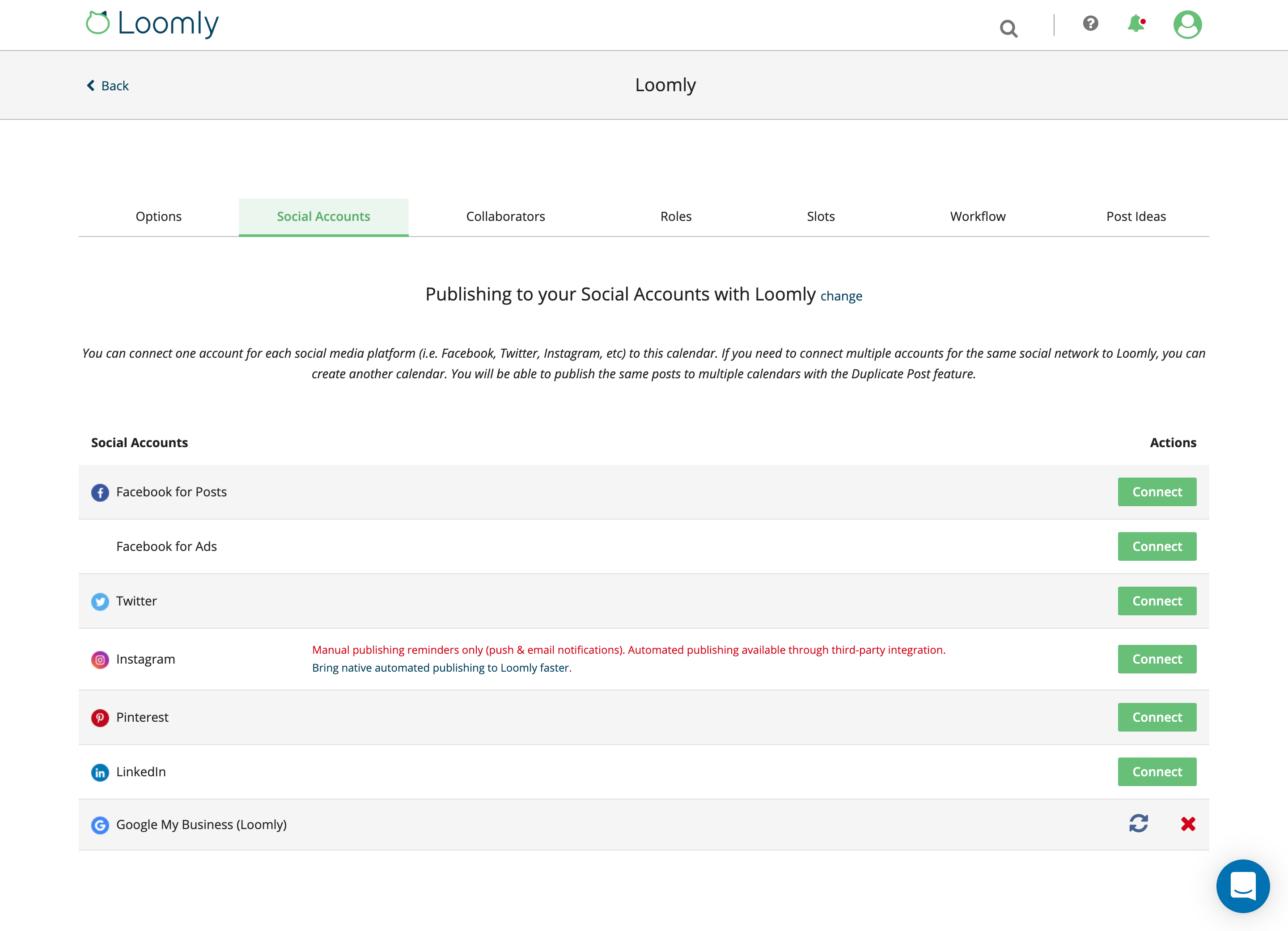
- Select Google My Business as a channel in the second panel of Post Builder:
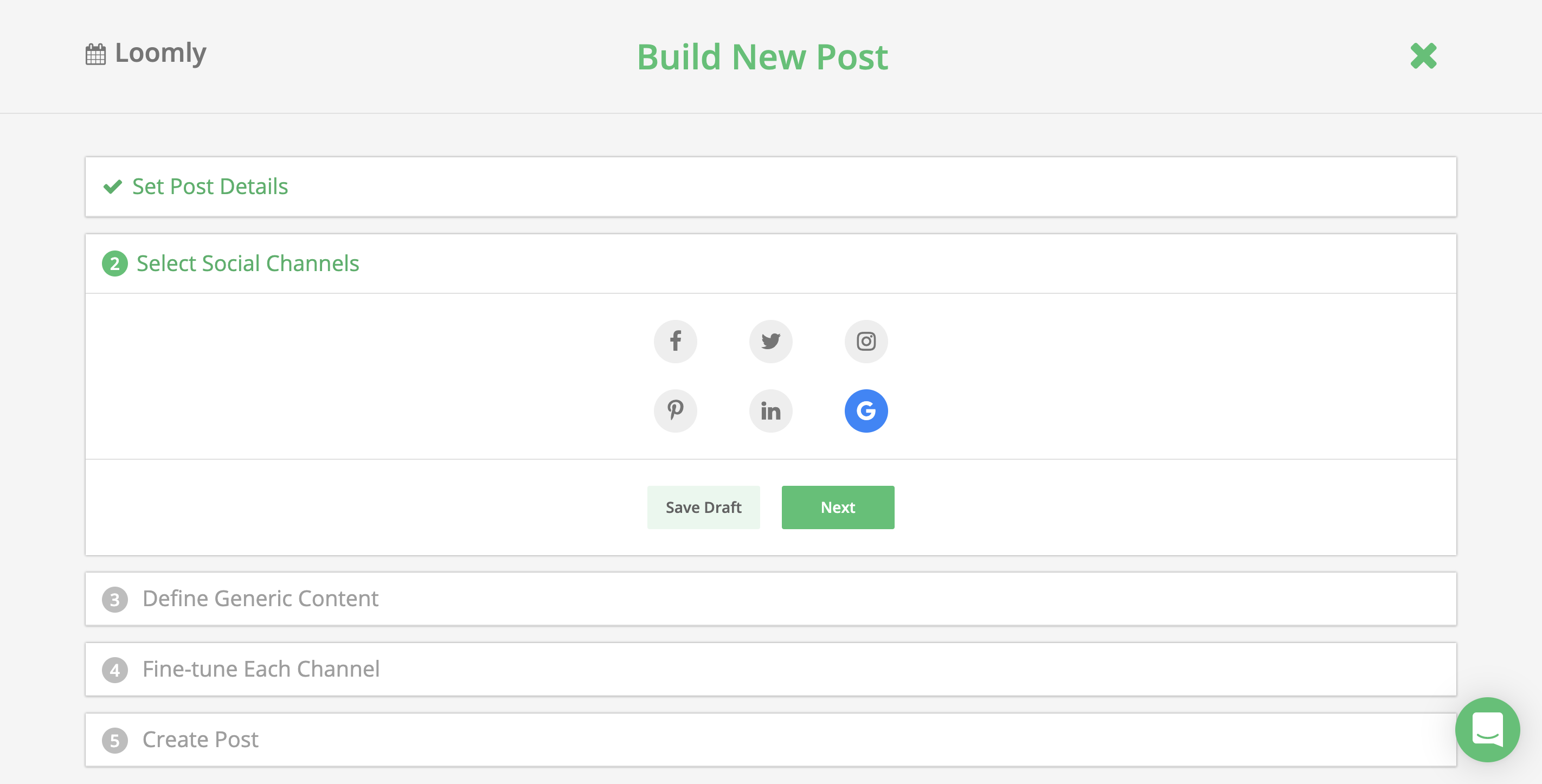
- Fine-tune your post as a What’s New, Event or Offer post in the fourth panel of Post Builder:
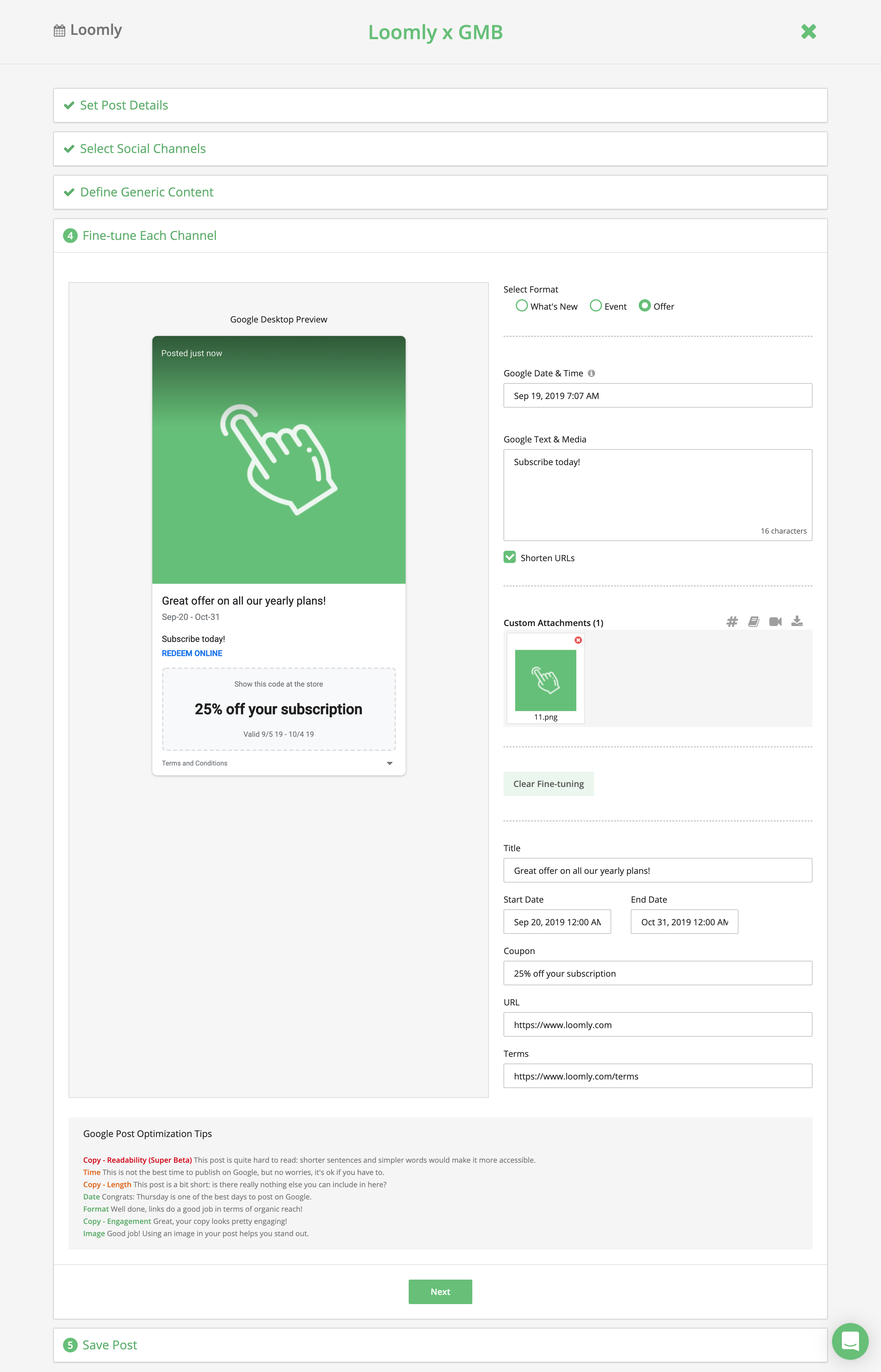
- Preview, approve & schedule your post from Post View:
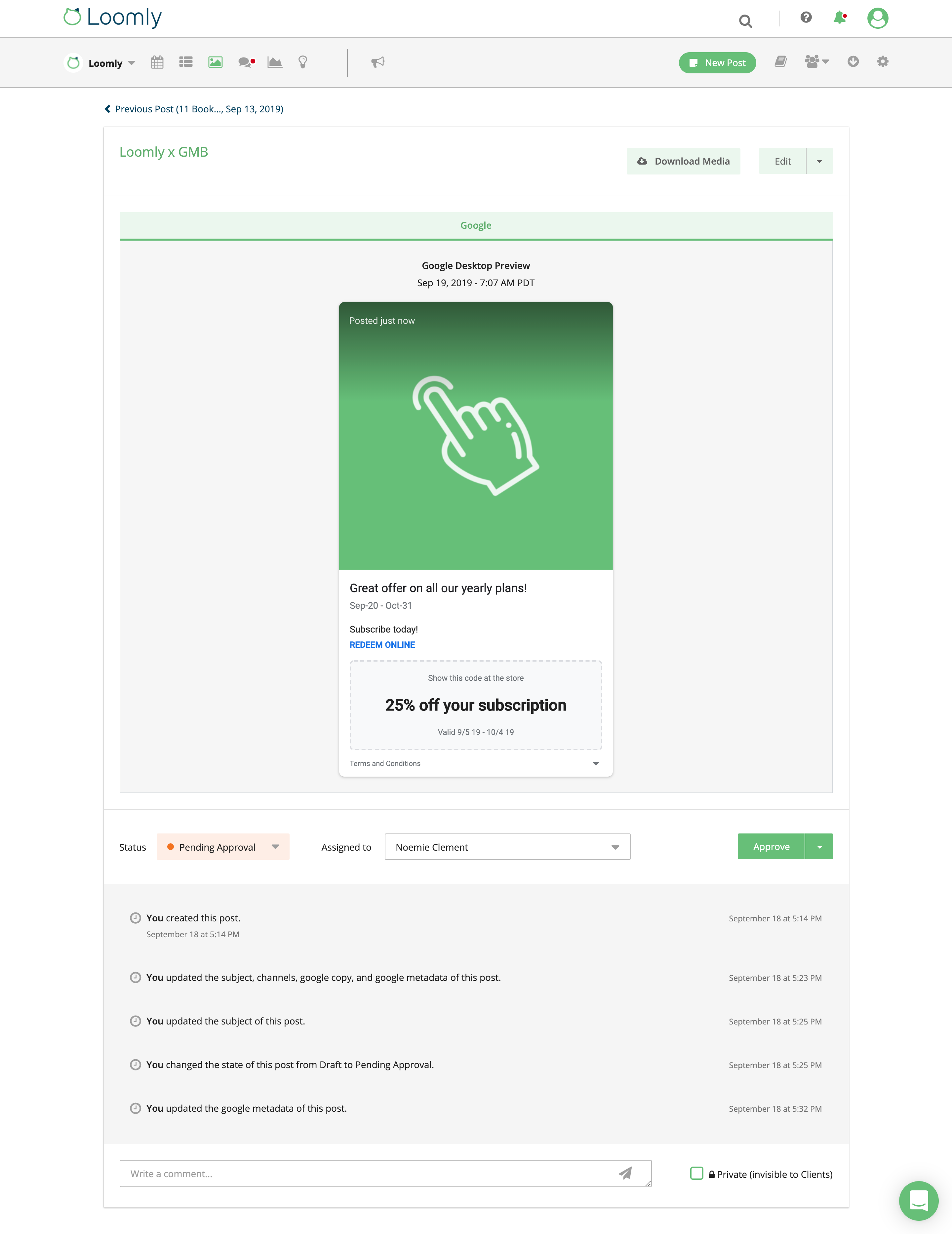
- See your post in List View:
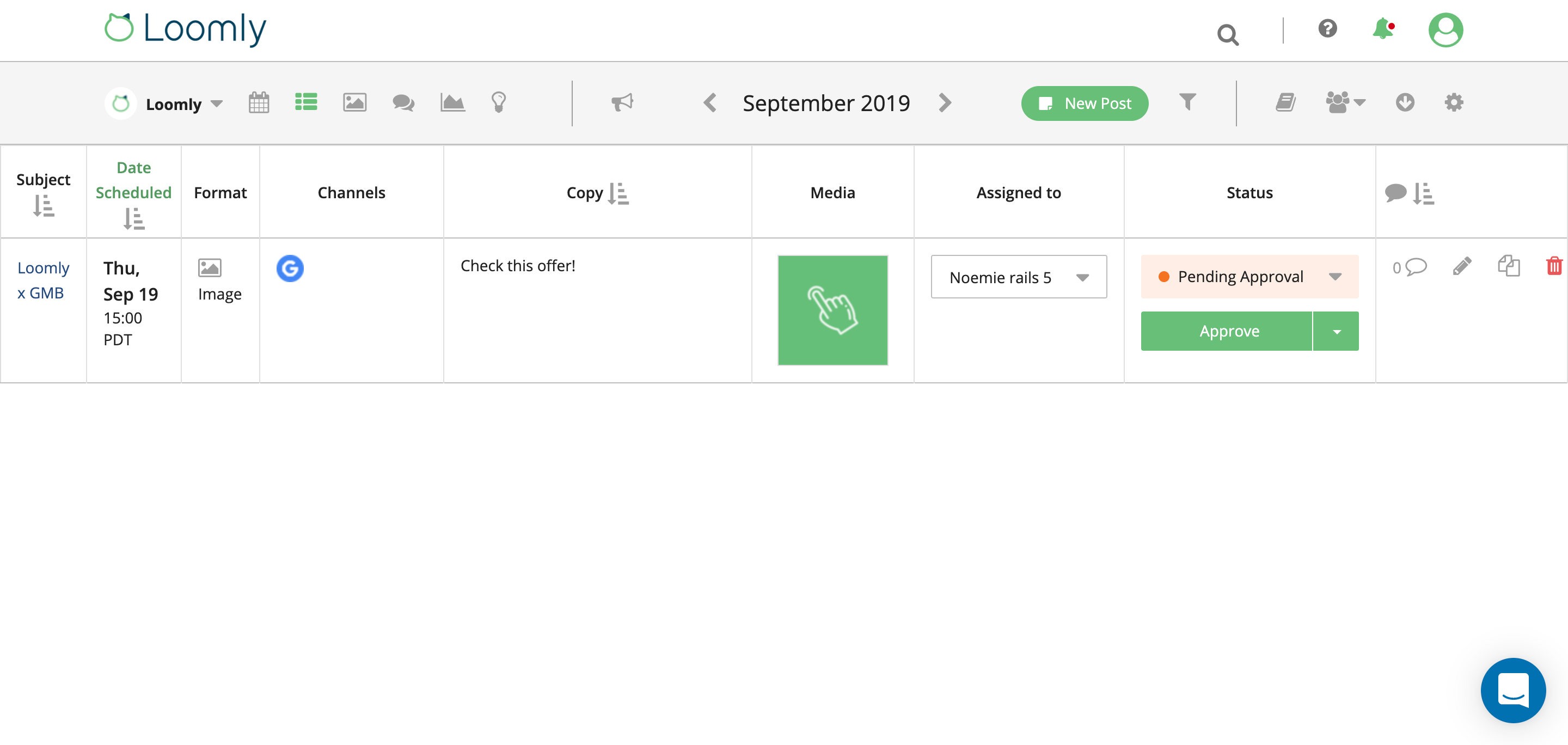
- See your post in Calendar View:
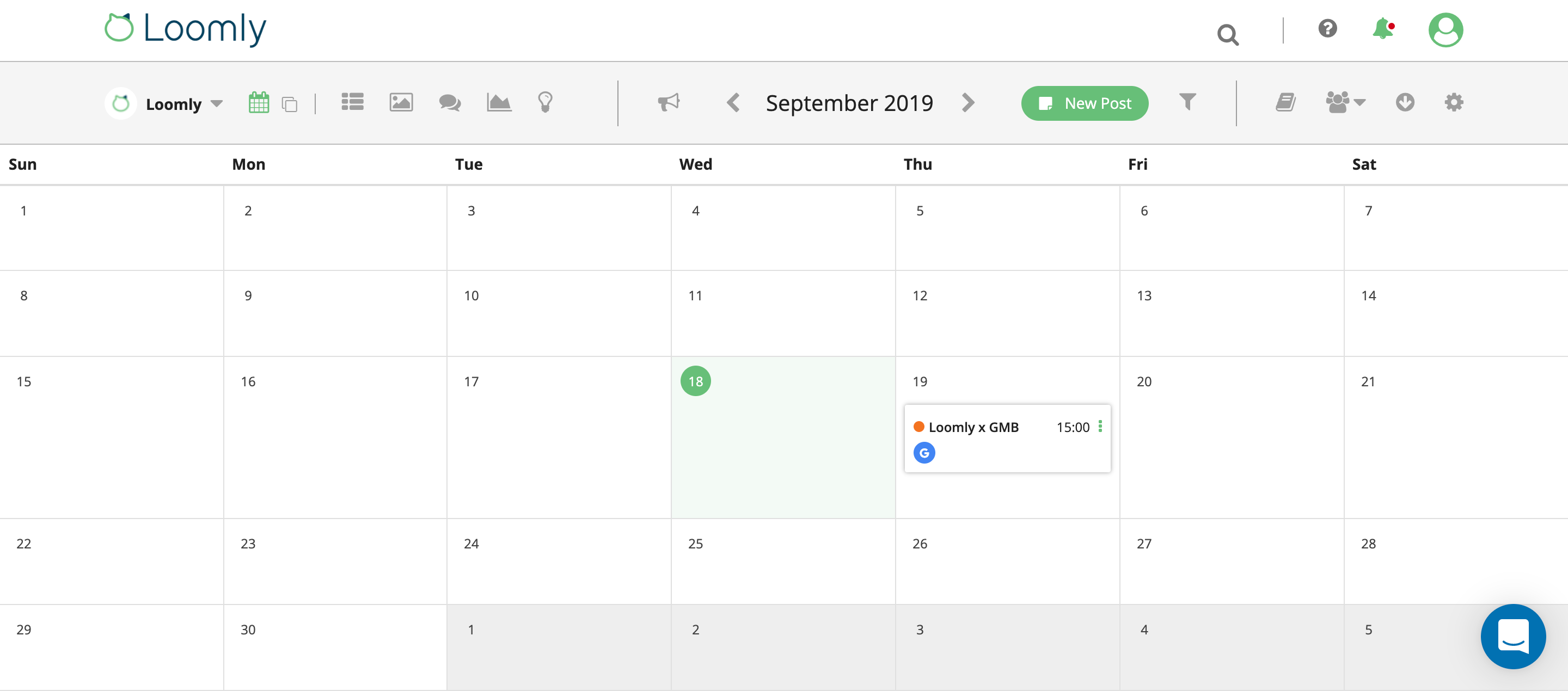
This new integration is now available to all Loomly users: login and start publishing to Google My Business now.
As always, thank you very much for your enthusiasm and your feedback: our entire team is grateful to wake up every day to build Loomly for you.
Please let us know if we can assist you with anything and stay tune for exciting new features coming soon.
Sincerely,
The Loomly Team
Loomly is the Brand Success Platform that helps marketing teams publish better content: start your 15-day free trial now.
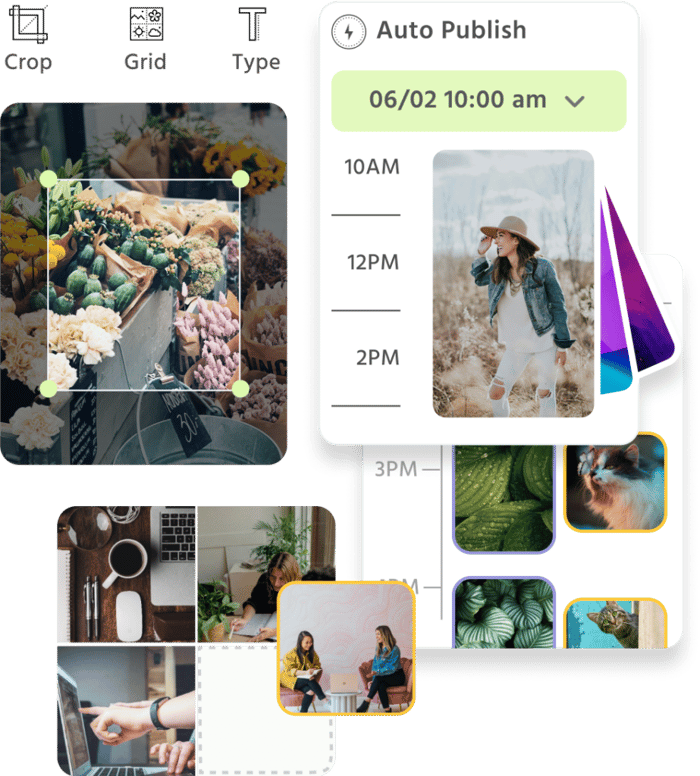
Manage all your social media accounts in one place.
Craft, schedule, & auto-post content to all your social channels, then track analytics and manage interactions from a single, easy-to-use dashboard.



