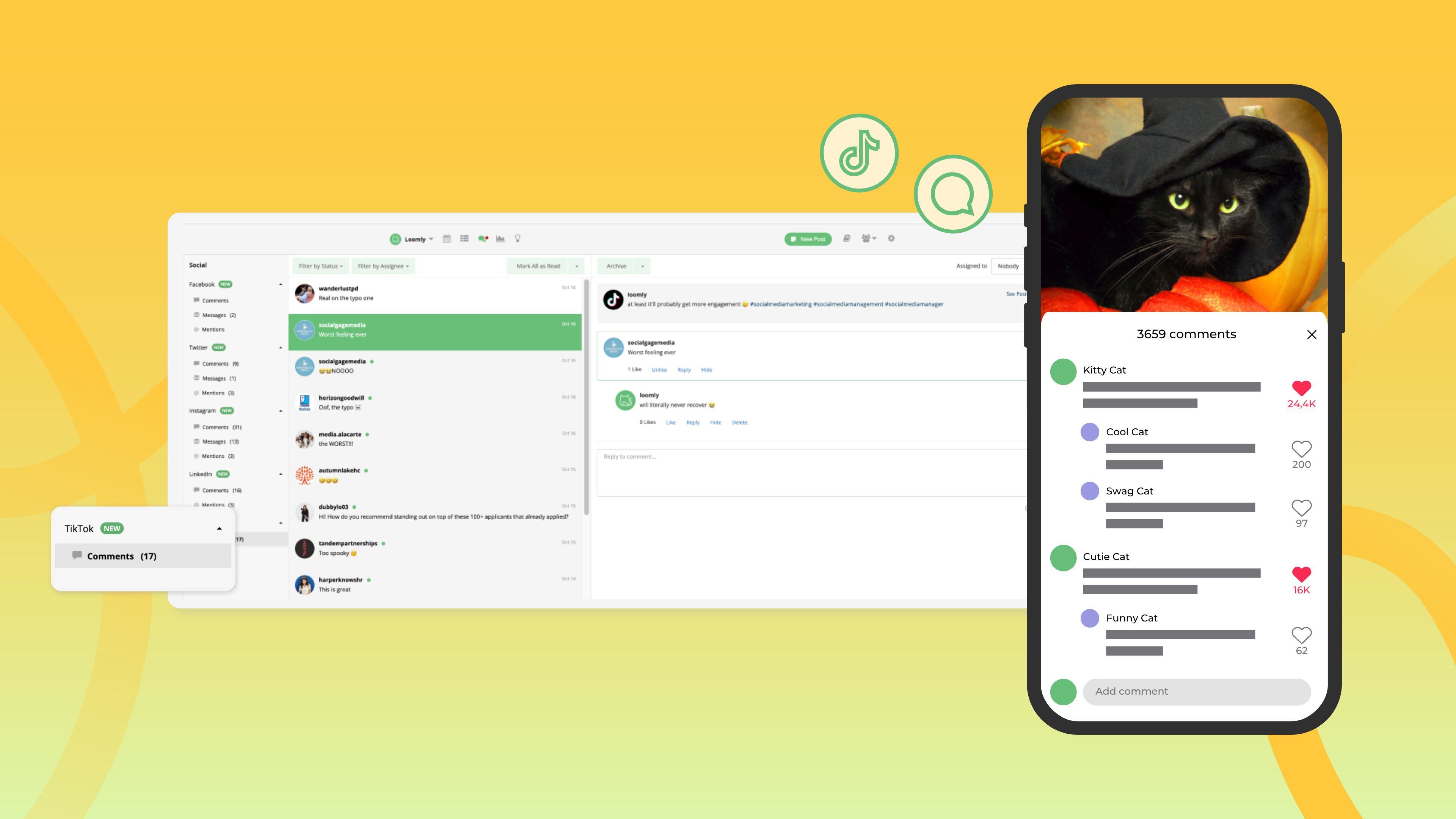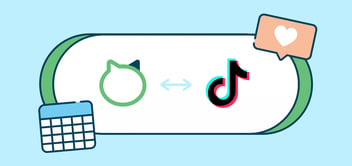TikTok has rapidly grown into one of the most popular platforms for brands to connect with their audience. With over 1 billion monthly active users worldwide, its short-form, viral nature gives brands a unique opportunity to strengthen connections. However, in today’s competitive social media landscape, posting content isn’t just enough – what truly creates impact is the engagement of followers.
Now, with the latest update in Loomly’s Interactions, you can manage TikTok comments alongside other social channels like Facebook, Instagram, LinkedIn, and Twitter, all from one unified social inbox.
See what’s new in Interactions:
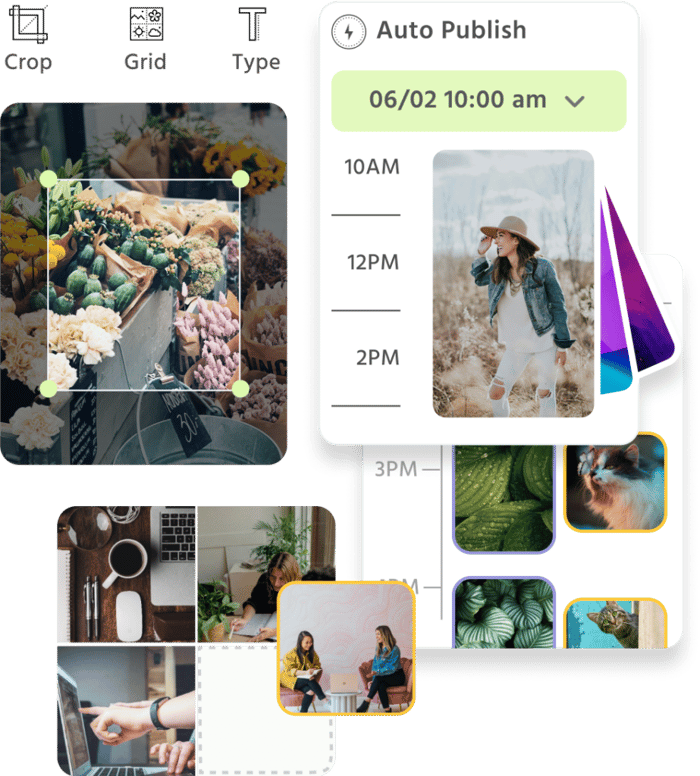
Manage all your social media accounts in one place.
Craft, schedule, & auto-post content to all your social channels, then track analytics and manage interactions from a single, easy-to-use dashboard.
Why Interact with Audience on TikTok?
There are several reasons you should interact with your audience TikTok, but here are the core reasons why you should start.
Build trust and loyalty
Engaging with your audience shows that your brand truly values its community and customers. Responding to comments ensures your customers feel heard and appreciated. This not only strengthens relationships but fosters trust and brand loyalty.
Humanizes your brand and maintains brand reputation
Personal interactions help your brand feel more relatable. Authentic engagement builds emotional connections with your audience.
For example, if a customer encounters an issue with your product and comments on your TikTok video, your response to that negative comment can go a long way. Not only does it show the customer that you've acknowledged their feedback, but it also demonstrates to other viewers how your brand handles criticism.
A thoughtful, professional response can reassure potential customers, proving that your brand is proactive and cares about resolving issues.
Boosts customer retention
When customers feel valued and heard, they’re more likely to stay loyal to your brand. Regularly responding to comments helps nurture relationships and turn followers into advocates. That’s the power of word of mouth! Engaged customers are more likely to share their positive experience, and drive organic growth to your brand.
How to get started with TikTok Interactions in Loomly
- Select the Calendar you want to start interact
- Head to Interactions (speech bubble icon) from Calendar View, List View, or Post View
- Click “TikTok” on the left sidebar, click “Refresh TikTok Data” on the bottom left, then start interacting!
Please note: After the first time you visit TikTok Interaction, please be sure to click “Refresh TikTok Data” on the bottom left to ensure conversations are up to date!
If you haven’t connected your TikTok account to Loomly, watch this video for more instructions.

Interaction Tips
LIn Loomly’s Interactions, there are several features you can leverage to stay organized and streamline your community management efforts. Let’s take a look at them!

- Filter by Status: Quickly find conversations by filtering by open, unread, read, or archived interactions.
- Filter by Assignee: Easily track who’s assigned to specific conversations and manage team workloads.
- Mark All as Read: Use bulk actions to mark conversations as read, unreal, or archived.
Once you click on a conversation, you’ll see the full thread on the right side of the dashboard, allowing you to respond quickly.
 Archive: Archive or mark the conversation as unread using the dropdown menu.
Archive: Archive or mark the conversation as unread using the dropdown menu.- Assigned to: Assign comments to the best-suited team member for personalized responses.
When responding to comments, you can also leverage Saved Replies features to respond to commonly asked questions.
 Simply click the Saved Replies icon on the left side of the “Reply” button to initiate a pop-up window. You can then use pre-built responses for common questions to ensure consistency across all team members, or create new ones!
Simply click the Saved Replies icon on the left side of the “Reply” button to initiate a pop-up window. You can then use pre-built responses for common questions to ensure consistency across all team members, or create new ones!
For a bit of fun, don’t forget to add emojis to your responses and keep your interactions cheerful!
Manage TikTok comments in Loomly for optimal brand reputation
With TikTok Interactions in Loomly, you can now manage and respond to comments on TikTok from a unified social inbox to foster deeper connections.
Login now to start using TikTok Interactions. If you have any questions on how to leverage Interactions, please check out our FAQ.
If you’re new to Loomly or are looking for a new social media scheduler, start your 15-day free trial today to see all the other impactful features!
Looking for something that isn't in Loomly yet? Send in your feature request here, we’d love to hear them!