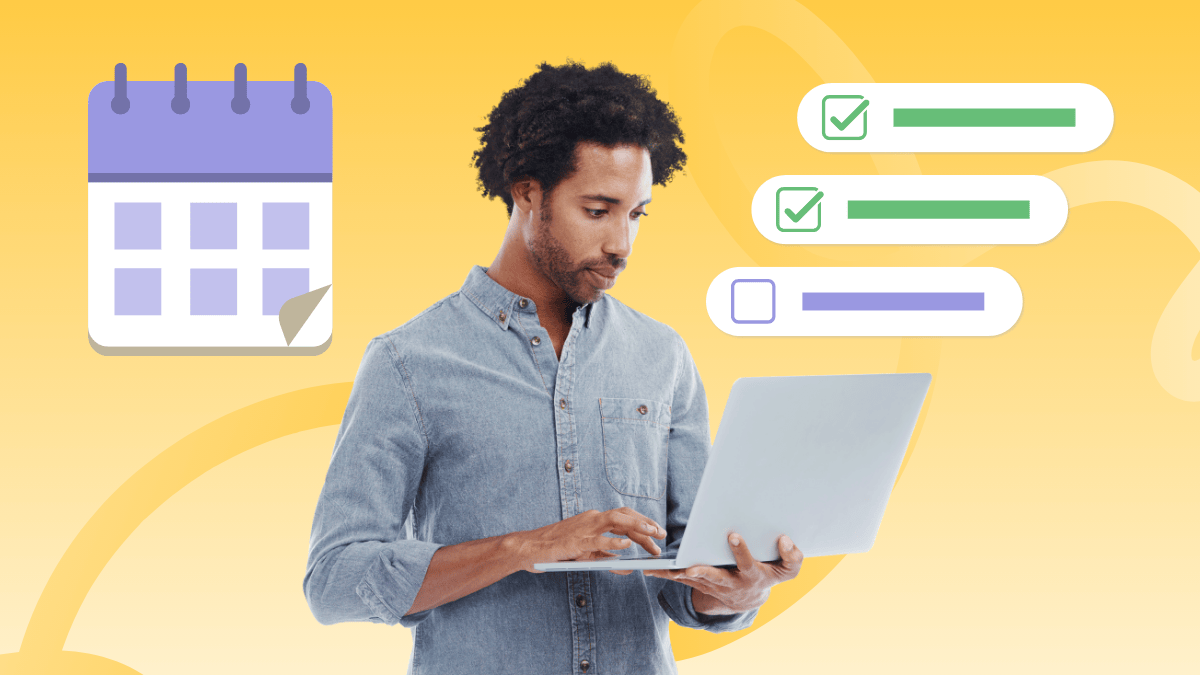While many marketers and business owners are focused on surviving the chaotic holiday season, it’s also time to prepare for Q1.
We’ve all been there: Arriving at our desks on January 2nd, dazed from holiday overconsumption, trying to remember our work password (and also what it is we do exactly?).
What if you could start the year bright-eyed and focused, with a to-do list that’s already half crossed out?
It’s time for some social media housekeeping. Let’s review the 9 things social media marketers need to do now to prepare for Q1 and hit the ground running in January.
1. Enter decision-making mode with an audit
It’s historically difficult to tie social media activity to business results, but an annual audit will give you a clear picture of gains, losses, strengths, and weaknesses.
Audits help identify what’s working and what’s not by spotting long-term trends across your KPIs. Since your KPIs are tied to business goals, an audit will determine if your strategy has moved the needle for your business. With this data, you can generate new strategies or optimize existing ones.
You can conduct the audit all at once or break it down into small tasks over several days. For step-by-step instructions, follow our 5-day social media audit process.
2. Get clear on next year’s goals and KPIs
Before the new year, consider what you want to accomplish from January to December 2025.
If your business goals have changed, your social media goals will probably need to change, too. You may have focused on creating brand awareness as a primary goal in 2024, with KPIs around follower count and video views. In 2025, you might need to shift your goals towards nurturing your community, driving sales, or increasing event sign-ups.
 First, align your goals with your marketing team’s or overall business’s goals. Then, figure out the strategies and KPIs to measure performance throughout the year.
First, align your goals with your marketing team’s or overall business’s goals. Then, figure out the strategies and KPIs to measure performance throughout the year.
Not sure where to start? Learn about social media KPIs to review your options.
3. Send your January self some love
You don’t need all of Q1’s content ready by Thanksgiving, but it’s a good idea to have at least the first two weeks of January content prepared, created, and scheduled.
January gets busy. Planning meetings, full inboxes, new strategies and tactics to wrap your head around. Make room for Q1’s big-picture thinking by front-loading your busy work in Q4.
Here are a few tips for drafting January content:
- Repurpose what you can. Pull up your top-performing posts from previous months and put a New Year’s spin on them.
- Account for post-holiday consumer behavior changes, like New Year’s resolutions or spending restrictions.
- Aim for content needing less engagement moderation, especially during your personal time off. Avoid controversial posts for best results.
- Schedule content in advance using tools like Loomly. You can always adjust the posts or timing later, but you’ll breathe easier over the holidays knowing your content is ready without you.
Get a full list of social media post ideas to use in January.
4. Lock down your accounts
Account security is one of easiest social media risks to mitigate, but when you’re handling multiple accounts, it’s easy to adopt bad habits or sidestep it entirely.
Here’s how to secure your brand’s accounts:
- Set up two-factor authentication (2FA) on all platforms that support it, including Facebook, Instagram, YouTube, and LinkedIn. If multiple team members need access to an account, activate a 2FA method everyone can access, like an authentication app or backup codes, instead of relying on a phone number that only one person has access to.
- Review which users and agencies have access to your social media accounts; remove any users who shouldn’t have access, and adjust access for users whose roles have changed.
- Check who has access to your third-party tools, including Google Drive, social media management tools, and live chat software. Also, check which third-party apps have access to your social accounts and remove expired connections.
- Use your company’s password manager if available, and require all users to use secure passwords and access accounts only on private devices.
If you’re a freelancer, part of an agency, or recently left a job, remind former clients or your former employer to revoke your account access. This may take several reminders, but it protects your name from future issues.
5. Unsubscribe with reckless abandon
Social media changes fast and often. That’s why we all need a few reliable resources that clue us into best practices, new features, and recommended strategies for social media and marketing.
By New Year’s, your inbox is probably overflowing with newsletters, your podcast queue is out of control, and your social feeds are clogged with people promising to be your #1 source for all things marketing.
It’s time for a media reckoning to start the new year with a dependable shortlist of your favorite resources. Pick a few core resources to check daily, weekly, or monthly.
Start by unsubscribing, unfollowing, or deleting any:
- Newsletters you rarely or never open
- Ineffective, annoying, or stressful accounts and personalities
- Podcasts you rarely or never listen to
- Old PDF downloads
Then, hone in on the resources you check over and over. These should be quite familiar: the newsletters you always read, the podcast alerts you want, and the posts you always read. Automate these into your daily to-do list with AI tools like Mailbrew.
If you’re unhappy with your current media diet, consider the opposite: introduce new content into the mix. You’ll find hand-picked resources in our lists of the best social media marketing podcasts and best marketing newsletters round-ups.
6. Deep clean your storage
If a single campaign leaves your desktop tangled with old graphics, forgotten content ideas, and duplicate files, what has 12 months done to your storage?
Use a slow, late-December workday to organize your storage. Delete content you no longer need, clearly label important files, and move reusable files to appropriate devices, drives, and folders for easy future access.
Tackle one platform or tool at a time. First, go through your notes app and Google Drive, deleting outdated and “Untitled” documents, and organizing folders. Next, check your social media management tool and remove unused content or draft posts. Then it’s time to take a deep breath and tackle your desktop, downloads folder, and camera roll.
The benefits of a clean, optimized file management system are endless:
- Reduced storage costs on paid tools
- Improved access control and security (who is that anonymous hedgehog in your Google Doc?)
- Easier content repurposing and reuse
File management is a painful side effect of digital life, but just imagine your Q1 self finding exactly what you need in a few clicks!
7. Crunch some numbers
Since you’re starting with campaign creation and strategy mapping at this point, you also need to know what your Q1 budget looks like.
Work with clients and bosses to iron out the details. How much funding will the marketing department receive, and how much will be allocated to social media?
Once you have that number, you can start making allocation decisions. Remember to account for:
- New workflow and creative tools
- Costs of outsourcing projects to freelance copywriters, ad managers, and graphic designers
- Pay-per-click ad costs
- Influencer marketing fees
Learn to set a realistic social media marketing budget that will keep you on track in the new year.
8. Write a resource wish list
Social media managers need more and more resources to do their jobs well as campaigns scale up and become more advanced alongside business growth. So why not write a holiday wish list for yourself?
Take a look at your current workflows, processes, and pain points. What would make your life easier or help you achieve better results?
Could you benefit from:
- New technology, like a social media management software that lets you schedule and auto-publish posts and handle your team collaboration?
- Outsourced talent, like graphic designers who can turn long-form blog posts into infographic-heavy carousels?
- Access to creative tools, like a design app, better Reels editing apps or video editing software, or AI tools that support your content creation?
- More training on the latest social features and strategies? Courses like those from Meta Blueprint could be a game-changer.
Jot down any resources that come to mind (go on, be greedy!). Then, prioritize your list by weighing your most pressing needs against your budget. This will help you land on the two or three resources that could generate the biggest impact for you, your team, and the business.
Once you have your prioritized list, you can start realistic conversations with your manager or leadership team about investing in these tools and resources. Presenting a clear business case for how they'll improve your social media performance can go a long way in getting approval.
9. Solve persistent workflow issues
Bottlenecks in approvals, endless revisions, or running out of content ideas — these nagging issues add up and sap your productivity. If left unresolved, they won't just affect your current workload, but will bleed into future projects, setting you up for a rough start to Q1.
By ironing out inefficiencies now, you can dramatically improve your workflow and head into the new year ready to execute your strategy with fewer distractions and more focus.
Here’s how to tackle a few common workflow issues:
- Review bottlenecks: Set up clear approval workflows and involve multiple stakeholders only for big projects. Use a tool like Loomly to implement approval workflows in the same platform you use to create and schedule content.
- Endless revision rounds: Align expectations upfront to keep revisions focused on surface-level tweaks. For larger projects, add check-ins to prevent surprises during final review.
- Overwhelm from context switching: Use time blocking to stay focused, and employ community management tools to centralize notifications, helping you stay on top of important conversations.
- Last-minute posts: Create adaptable templates for urgent posts and set expectations on what can be delivered within tight timeframes.
With these addressed — or at least a plan for addressing them — you'll enter Q1 ready to tackle bigger goals without setbacks.
Make Q1 prep a year-end priority
 Imagine your January self, feeling calm, focused, and ready to hit the ground running. Your accounts are secure, your content is scheduled, and your digital workspace is organized. You have a clear strategy, a realistic budget, and the tools and resources you need to elevate your social media efforts.
Imagine your January self, feeling calm, focused, and ready to hit the ground running. Your accounts are secure, your content is scheduled, and your digital workspace is organized. You have a clear strategy, a realistic budget, and the tools and resources you need to elevate your social media efforts.
This preparation will pay off all year long. You'll be able to adapt quickly, make data-driven decisions, and continuously optimize your campaigns for better results. And you'll do it all with a sense of control, rather than the usual chaos that comes with the new year.
Even if you pick just a few to tackle, these tasks will smooth out your Q1 and set you up for success.
Want to stay up to date with the latest trends in social media? Check out more from the Loomly blog.