Can you follow a hashtag on Twitter?
Well, even though Twitter basically invented hashtags (Gen Z won’t be able to fathom this, but before web marketing specialist Chris Messina suggested using them to group related tweets in 2007, hashtags were only used to mark numbers), they don’t make it easy to follow them.
Why? Your guess is as good as ours.
While Twitter doesn’t offer a straightforward “follow hashtag” option like Instagram or LinkedIn, there are several workarounds:
- Your web browser
- Saved Twitter searches
- TweetDeck
Read on to learn why you should follow Twitter hashtags, how to identify which hashtags are worth following, and how to use these workarounds so you don’t miss opportunities to connect with your audience!
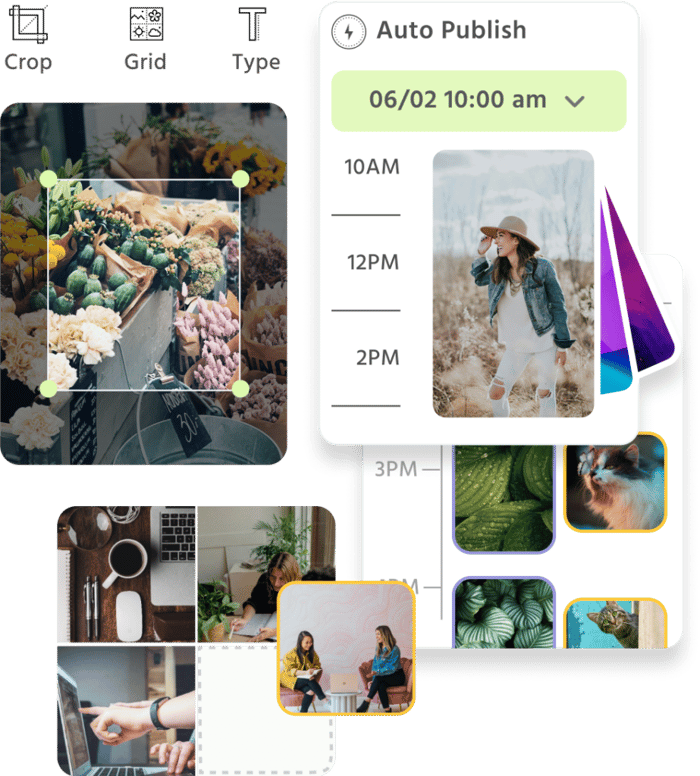
Manage all your social media accounts in one place.
Craft, schedule, & auto-post content to all your social channels, then track analytics and manage interactions from a single, easy-to-use dashboard.
Why should you follow Twitter hashtags?
If you use Twitter for business, you already know hashtags make your content more visible and boost engagement on Twitter.
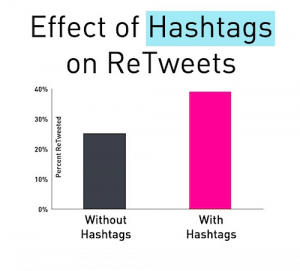
Source: postcron.com
But following hashtags should be an equally important part of your Twitter strategy for three reasons:
1. Follow Twitter hashtags to understand your audience.
But it’s still important to follow hashtags to understand what’s trending in your industry, learn what has your audience buzzing, and join conversations that are relevant to your brand.
You should be following your most active customers and the leading influencers in your industry. This is a great opportunity to refine your hashtag strategy and gain an edge over your competitors by beating them to new trends. Most importantly, this should be one of the primary sources of content inspiration as you build out your social media content strategy.
Following relevant hashtags allows you to be a fly on the wall when people are having conversations about your industry and brand. This will give you a better grasp of their needs, expectations, and frustrations which you can use to make your content — and your product or service — more relevant and useful.
2. Follow Twitter hashtags for competitive intelligence.
Second, following hashtags is a good way of keeping tabs on your competitors. What’s their social media strategy like? Where are they succeeding and falling short?
Most importantly, are there any opportunities for you to fill content gaps and establish yourself as the more authoritative brand?
Of course, the goal should never be to simply copy your competitors. But, it’s important to understand their strategy and the topics they’re focused on so you don’t miss out on industry trends. Following hashtags they’re using is a great way to get started.
3. Follow Twitter hashtags for fresh content inspiration.
Breaking news and trending topics can spark new ideas and help inform your content strategy. Even spending 30 minutes per week checking out Twitter’s “Explore” tab will give you plenty of post inspiration and relevant conversations you can join.
Also, Loomly makes finding relevant hashtags quick and easy. Start crafting your tweet in Post Builder, and Hashtag Suggestions will recommend trending hashtags, as well as hashtags that are related to the topic of your post.
You can save any hashtag groupings you use frequently to Hashtag Collections. This will make it even easier for you to add them to future posts.
Supermarket chain Aldi excels at this. This tweet by Aldi UK uses Star Wars Day to announce that new stock is arriving for their middle aisle — the aisle where the sought after “Specialbuys” are.
Forget Star Wars day, it’s middle aisle restock day tomorrow
#MayThe4thBeWithYou pic.twitter.com/UnNMpXc5Br
— Aldi Stores UK (@AldiUK) May 4, 2022
Once you’ve done your research and understand which hashtags you want to track, it’s time to make sure you follow them and can access them quickly. Here are step-by-step instructions for the hashtag following methods we mentioned above!
How to follow Twitter hashtags: a step-by-step guide
Method 1: Using your web browser
From your Twitter home page, perform a hashtag search by entering your topic in top right corner’s search bar, then pressing Enter (use a # in your search):
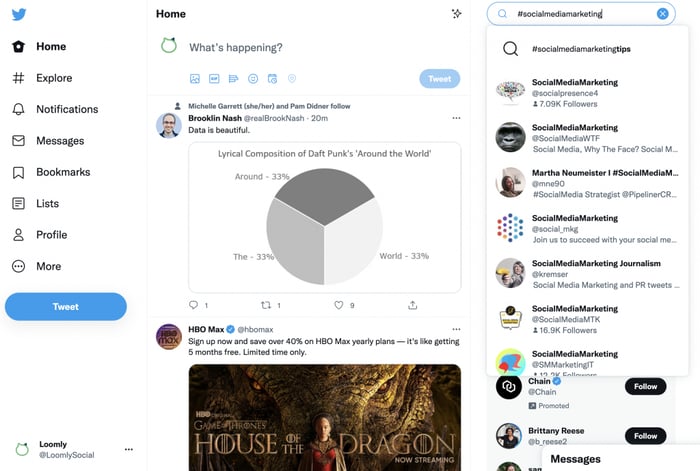
Once you’re on the search results page, simply bookmark the page via your web browser:
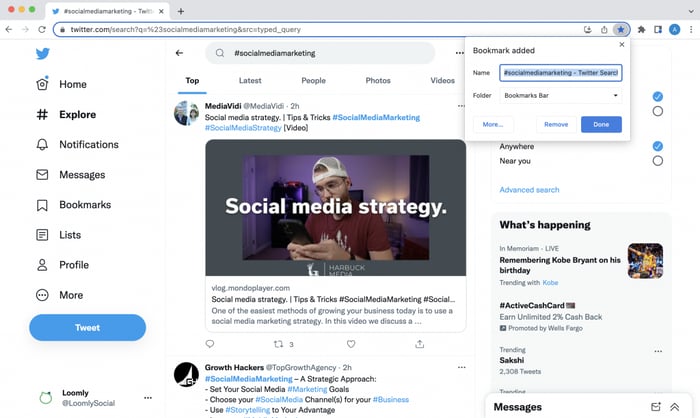
Now you can navigate to these search results in just a click.
The only drawback here is that it isn’t very dynamic. As you change the hashtags or Trending Topics you follow, you’d have to create a new bookmark each time.
Method 2: Using saved searches on Twitter
If using your browser’s bookmarks bar feels too clunky, you can follow hashtags on Twitter directly by searching for them, then saving your search:
The first step is the same: log on to Twitter and type in the hashtag you want to follow in the search bar.
Then, on the results page, click the three dots next to the search bar and choose Save Search:
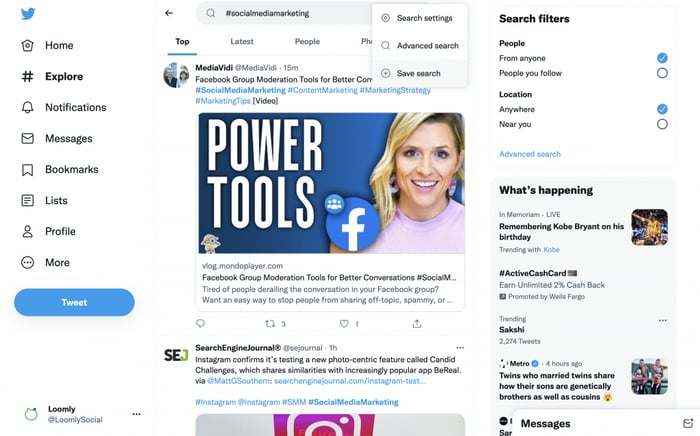
Repeat this for each hashtag you’d like to follow!
For more targeted searches, try out Twitter Advanced Search function. It’s a very powerful tool that lets you sort by words, accounts, type of tweet, engagement, and dates:

You can use Advanced Search to find a brand’s biggest tweets, perform in-depth competitive analysis, and more!
Method 3: Using TweetDeck
A benefit of using TweetDeck to follow hashtags is that it allows you to view multiple hashtag feeds on one screen.
In your TweetDeck dashboard, click the search icon and type in the hashtag you’d like to follow:
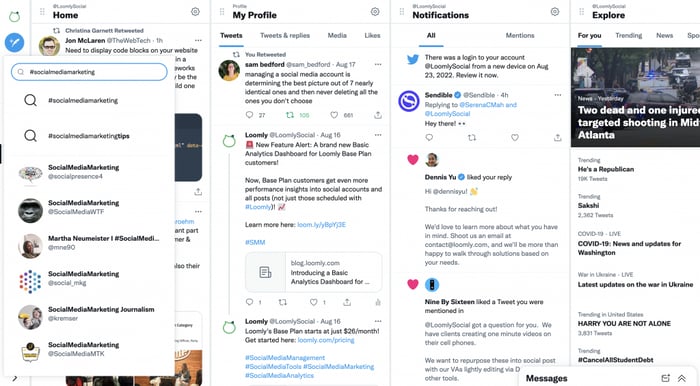
After you press Enter, Tweetdeck will add a new column where you can see all the tweets that use that hashtag:
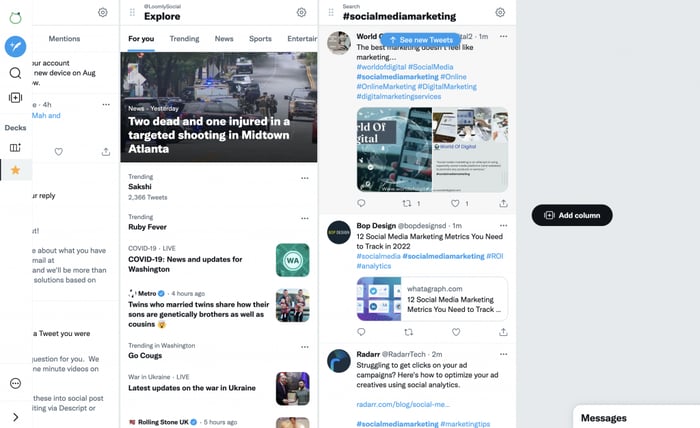
You can do this for as many hashtags as you like!
Note: there are hundreds of third-party websites that provide hashtag trackers and Twitter tools. Some are free, and others cost money. These come and go frequently, so we didn’t include them in this blog.
Following Twitter hashtags, in a nutshell
If you’re not following Twitter hashtags, you most definitely should.
While the process requires a couple more steps than other social media networks, it’s more than worth it to get a treasure-trove of information about your competitors and customers, and a goldmine of inspiration when you’re short of new content ideas.
In a world where attention is increasingly scarce, that small extra effort could pay off in spades.
Learn how to craft, optimize, schedule, and analyze your tweets (including threads) with ease in Loomly! Start your free trial today.



