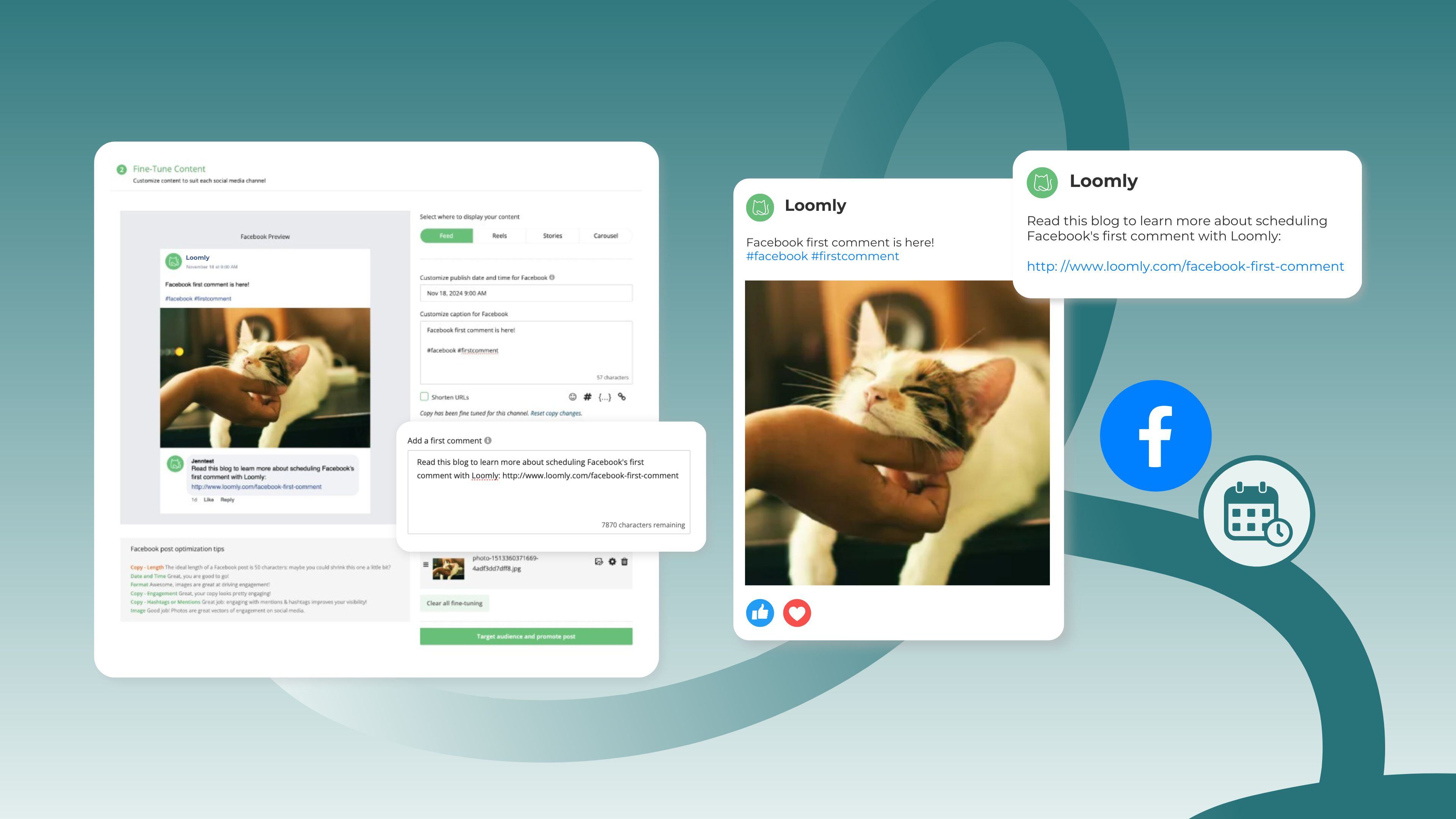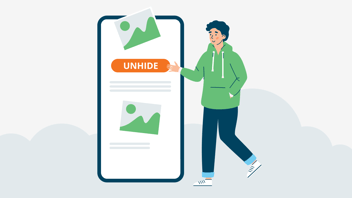In today’s competitive social media landscape, simply determining your content strategy and scheduling cadence isn’t enough. To stand out, it’s important to leverage unique in-channel features that can elevate your engagement — one of which is the strategic use of first comments.
We’re excited to announce that you can now schedule first comments with your Facebook posts. Read on to discover how to create an effective first comment, gather content inspiration, and more!
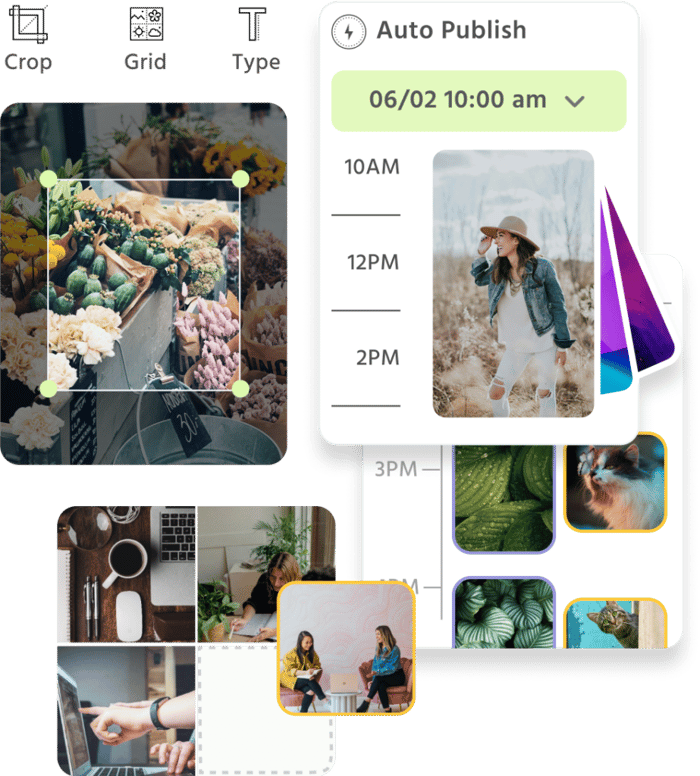
Manage all your social media accounts in one place.
Craft, schedule, & auto-post content to all your social channels, then track analytics and manage interactions from a single, easy-to-use dashboard.
How to schedule a Facebook first comment
Follow these steps to schedule your Facebook first comment:
- Launch Post Builder, fill in the post details, including campaign tracking labels, and select Facebook.
- Customize your post by tagging relevant accounts, then add your content to the first comment textbox.
- (Optional) Target a specific audience, boost your post for enhanced visibility, or include a similar first comment for cross-posting on Instagram and LinkedIn.
- Finally, schedule, submit for approval, or publish your post immediately!
Scheduling a Facebook first comment can significantly enhance your post's reach, drive engagement, and provide a clear call to action.

What to include in Facebook first comment
There are no strict rules for what you can include in a Facebook first comment, offering you plenty of flexibility. If you’re unsure where to start, here are some ideas:
External links as a call to action
If you want to direct your audience to specific content or a landing page, the first comment is the perfect place to include external links. Instead of simply posting a link, create intrigue by saying something like, “Check out the comments for a surprise!” Then, follow up in the comment section with context, such as, “Access your full report here: <Link to Report>”
This allows you to provide more context to the report and encourage engagement.
Provide additional context to your post
While social media posts have character limits, the first comment can be used to add valuable context.
Research shows that posts with 40 to 80 characters perform best. If you need to elaborate, use the first comment to enrich your post with more information without overwhelming your audience in your original post.
Encourage engagement with a follow-up question
To encourage engagement in a Facebook post, you can ask a follow up question such as, “What do you think about this idea?” or “What are your thoughts on this?” This approach not only invites dialogue but also helps you gain insights into your audience’s opinions.
Leverage first comments to bring your Facebook posts in front of your audience
Enhance the visibility of your Facebook posts by using first comments for additional context, external links, and engagement prompts.
If you’re a Loomly customer, log in now to schedule your Facebook post with a first comment. If you’re exploring social media scheduling options, start your free trial today and discover other Loomly’s powerful features that can save you time and help you achieve your marketing goals.