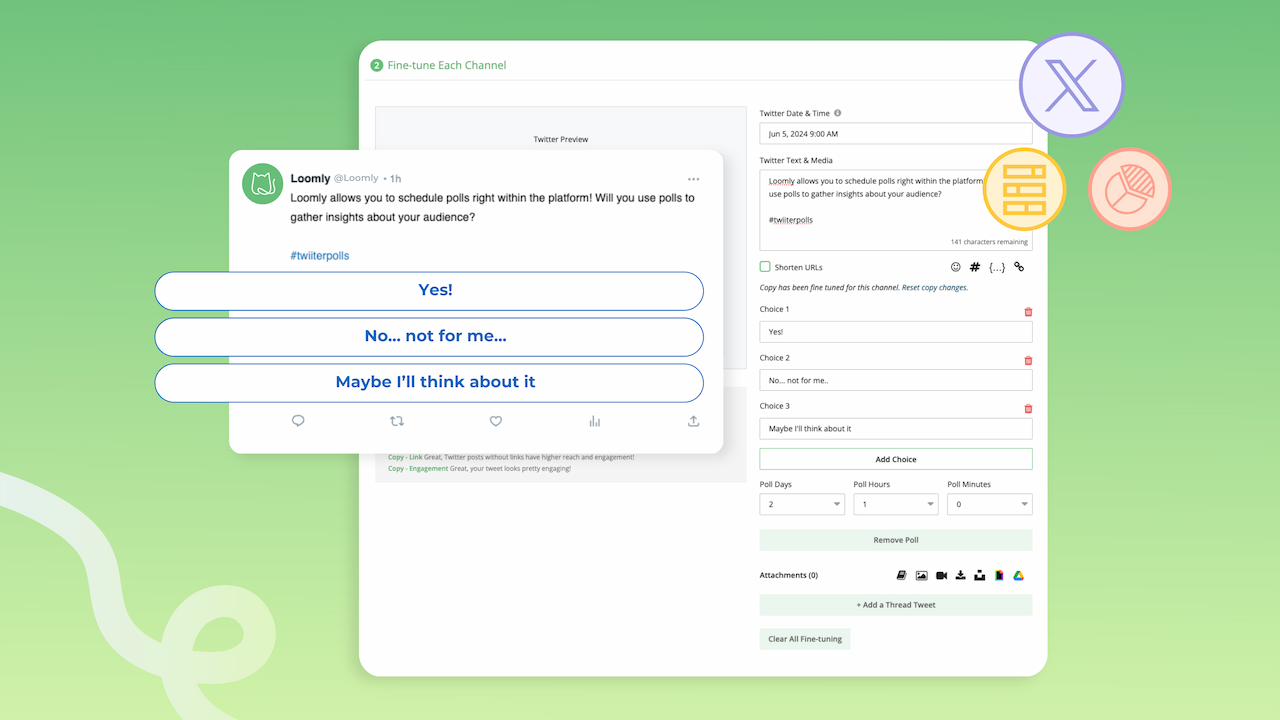As of 2024, X (formerly known as Twitter) has reached an estimated 500 million monthly active users worldwide and 200 million daily users. This makes X one of the most powerful channels for marketers to tap into hot trends, interests, and opinions from a diverse audience. Polls, in particular, have become a valuable tool for marketers to understand their audience’s preferences and behavior.
We’re thrilled to announce that you can now schedule X / Twitter polls from Loomly. Read on to discover the impact of X / Twitter polls and the best practices for creating them.
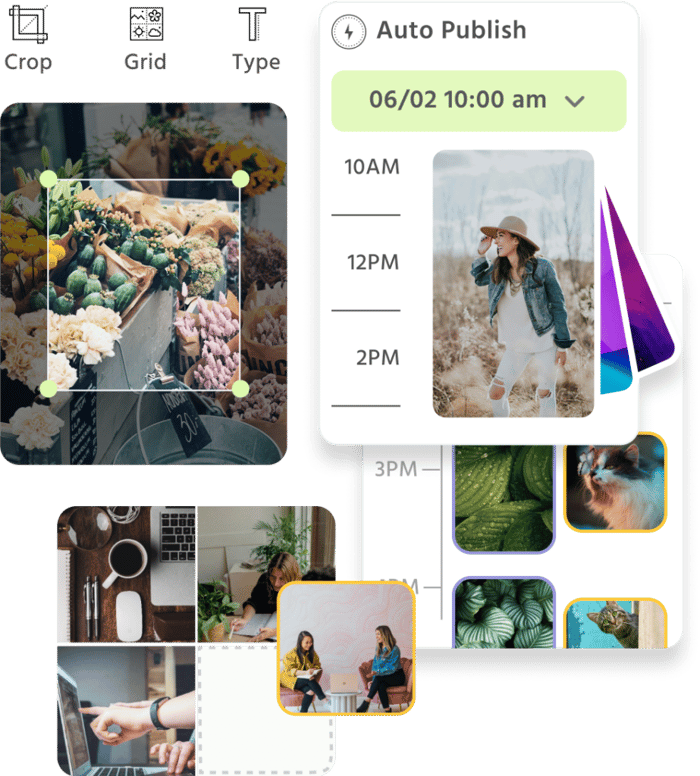
Manage all your social media accounts in one place.
Craft, schedule, & auto-post content to all your social channels, then track analytics and manage interactions from a single, easy-to-use dashboard.
How to schedule X / Twitter polls in Loomly
Loomly also allows you to schedule polls on LinkedIn, so one strategy you can use is to schedule the same poll content to the two different channels and compare responses.
To get started, all you need to do is:
- Launch Post Builder and select X / Twitter and LinkedIn
- Fill in the subject, time and date, labels, and include a caption that will serve as your poll question
- Click “+ Add Poll” in the Fine-tuning panel
- Customize your poll by adding your choices, set the poll duration, and attach any media or links by adding a thread to go out with your poll
- Once you’re done, hit schedule
You can also maximize engagement per channel by customizing the content. Click on the LinkedIn tab and try changing the copy or adding emojis.
Why create X / Twitter polls?
Gain insights into public opinions
Since X / Twitter is a hub where many users can freely share their thoughts and opinions, it is a great channel for marketers to gain insights into trending topics. Using polls to gather these insights can help refine the messaging and positioning of your product and services.
Understand trends
Twitter trends highlight popular topics on X within a short period of time based on hashtags, keywords, and phrases. For marketers, using these trends as topics for polls is a prime resource for gaining a better perspective on audience interests and using your findings to fuel future content ideas.
💡 Loomly offers inspiration and content ideas for social media marketers with Twitter Trends, Post Ideas for hundreds of events and holidays, and RSS feeds.
Bacon or sausage croissant for $3 Breakfast Deal. Vote and make your case.
— Wendy's (@Wendys) April 6, 2023
Increase visibility and engagement
Users who are not following your account might be more motivated to engage with your content when you use polls. Creating X / Twitter polls can help increase your account’s visibility to a wider audience. Try to pick poll content that motivates clicks such as more controversial topics or topics that are created robust discussions in your industry.
help me choose my fav
— McDonald's (@McDonalds) May 9, 2024
X / Twitter polls best practices
Create engaging questions
Craft questions that are interesting and relevant to your audience based on your services or products. The more engaging the questions, the higher the chance of prompting participation.
We also recommend using relevant hashtags to help your poll reach a wider audience who are following the same hashtag, especially if the hashtag is trending.
Social media marketers, what does your phone screen time look like 🫣
— Loomly (@LoomlySocial) January 30, 2024
Add a Tweet Thread with links or images
Since X does not allow link previews or media attachments in your poll, leverage the Tweet Thread option in Loomly to add a link or image when scheduling polls. Including links to blogs, news items, or relevant content can drive clicks, while images and videos can enhance the visibility and views of your poll.
Be timely and stay relevant to your brand
Just like any other social media post, your poll should be timely and relevant to your audience. For example, if you’re a pizza restaurant, make sure to stick to content related to pizza like trying to understand the potential sale of unusual pizza toppings rather than deviating to unrelated topics.
What does your social media reporting cadence look like?
— Loomly (@LoomlySocial) February 12, 2024
Boost engagement with scheduled X / Twitter polls in Loomly
With Loomly’s ability to schedule X / Twitter polls along with LinkedIn polls in advance, you can now prepare polls as part of your social media content strategy. If you’re already a Loomly user, log in now to give it a try! If you’re on the hunt for a new social media scheduler, start a free 15-day trial with Loomly to experience the difference and explore other impactful features.
Need help? Check out our support article for more information. If you have more questions or require further assistance, contact us here. Want to contribute to our product roadmap? Send in your ideas here!